Wyze Cam vs. YI Cam: Which should you buy?

Get the latest news from Android Central, your trusted companion in the world of Android
You are now subscribed
Your newsletter sign-up was successful
Wyze Cam

Wyze does a great job of providing a serviceable security camera that can be placed anywhere in your home. The included Amazon Alexa, and IFTTT support makes up for the limitations of the camera itself, like reduced night vision settings and lack of a web portal to monitor your stream.
Wyze Cam
Perfect with Alexa or Google
YI Cam

The YI Cam is a great option for those who enjoy AI-enhanced functionality like human detection. It also includes improved night-vision cameras and sound-triggered events so you can stay on top of what's happening at all times. The downside is that you'll have to deal with only using this with Amazon Alexa.
YI Cam
Powered by AI
If you're looking for the best home security systems with great night vision and smart home integration with Alexa and Google Assistant, the Wyze Cam is perfect for you. Plus, you won't have to worry about subscription fees to make the most out of the smart home camera. The YI Cam, on the other hand, requires a subscription after six-months but does have AI-enhanced features such as human detected alerts and two-way audio.
Wyze Cam vs. YI Cam There's more than meets the eye
The design is an area where these two cameras diverge quite a bit. The YI Cam is rounder and far larger, coming in at over 4.5 inches at the base. The Wyze Cam measures in at just 2 inches at the base and has a more "blocky" design.
| Header Cell - Column 0 | Wyze Cam | YI Cam |
|---|---|---|
| Dimensions | 2.2-inch x 2-inch x 2-inch | 3.1-inch x 1.3-inch x 4.5-inch |
| Video Resolution | 1080p | 1080p |
| Field of view | 110-degrees | 107-degrees |
| Night Vision | Yes | Yes |
| 2-Way Audio | Yes | Yes |
| Power | AC Only | AC Only |
| Sound Detection | Yes | Yes |
| Motion Detection | Yes | Yes |
| Cloud Storage | Yes | Yes |
| Local Backup | microSD | microSD |
| Smart Assistant | Amazon Alexa / Google Assistant | Amazon Alexa only |
| Weather Resistant | No | No |
| Warranty | 1-year | 1-year |
Both the Wyze Cam and YI Cam 3 have quite a bit in common when comparing the video resolution, the 2-way audio support, local backup methods, and even the warranty. But once you dive deeper, you begin to see a difference and why we have a clear favorite here.

Starting with the YI Cam 3, the camera's sensor features a 107-degree field of view, which is only slightly narrower than the Wyze Cam's 110-degree FoV. Both offer Night Vision, along with motion and sound detection, but neither can safely be used outside of the home due to a lack of an IP rating.
YI also has the advantage in sound detection. It can detect if a baby is crying or glass is shattered since it detects "abnormal sounds," ranging between 50 and 90 decibels. This is particularly useful if you have a small child in the house and need to know when to rush to the rescue.
Get the latest news from Android Central, your trusted companion in the world of Android
Where the Wyze Cam pulls ahead is with its integration with the likes of Google Assistant, Amazon Alexa, and even IFTTT. This makes it the perfect smart home camera, and our favorite option for those looking for the best security camera that works with Alexa. The company regularly pushes bug fix updates and even makes it possible for you to use your Wyze Cam as a webcam, if you're okay with installing the software yourself.
Another benefit to comparing the Wyze Cam vs. YI Cam comes down to the footprint of the camera itself. The Wyze Cam is just 2.2-inches tall and has a 2x2-inch base, making it the perfect camera to put just about anywhere and not worry about it being too big. On the other side of the fence, the YI Cam measures in at 3.1-inches tall with a base circumference of 4.5-inches. Both of these stands are magnetic, which is a nice touch, although the Wyze Cam has more mounting options than its stiffest competition.

When comparing the Wyze Cam vs. YI Cam, the latter is no slouch, though. The YI Cam has "AI-powered" human detection alerts to go along with improved motion detection. What's this mean for you? The camera will detect motion, but the sensitivity of the camera can be tuned through the app, so you're not getting false alarm alerts. YI makes it easy to fine-tune the camera's sensitivity through its accompanying smartphone app.
Despite not having any "AI" features, the Wyze Cam still has a few tricks of its own, as this camera also supports motion and sound detection. This camera sports "Motion Tagging," which makes it possible for you to easily detect and outline motion when either viewing the live stream or when playing back the video at a later time.
Wyze Cam vs. YI Cam Where they fall short

There are no perfect products on the market, and when you start cutting costs, you're going to lose features too. These cameras are no exception. The YI camera lacks when it comes to smart assistant integration, as it's only compatible with Amazon Alexa, which can be a big trade-off. On the other hand, the Wyze Cam misses out on being able to fine-tune the motion detection, meaning you may end up dealing with some false notifications.
Both cameras offer microSD card support but are limited to a maximum storage capacity of just 32 GB. If you're recording in standard definition, this should be sufficient, but as time moves on, chances are that your microSD card will begin to fill up rather quickly. Offloading data from your current card to a backup solution can be a pain and should be a consideration in your purchasing decision.
Something else to consider is the lack of 5GHz network support. Both cameras only work on the 2.4GHz band, which can be an issue as more and more devices favor this band. This can be an obstacle because congestion can lag your camera's connection making it harder to stream the feed remotely. If you have a lot of devices that connect on the 2.4GHz band, you may want to consider an option that has 5GHz support to avoid this issue.
Wyze Cam vs. YI Cam Let's talk about subscriptions
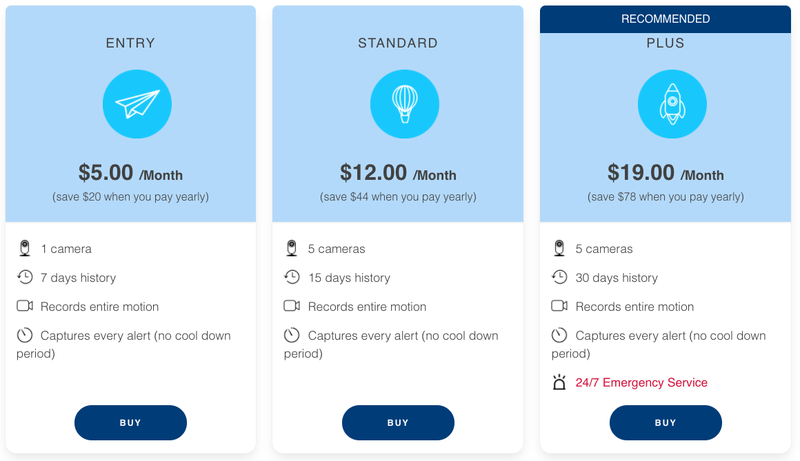
Another similar functionality between both of these security cameras is the ability to store recordings in the cloud. With the Wyze Cam, you are provided with 14-days of "rolling" cloud storage, which means you can access your recordings for two weeks, but anything before that will be deleted.
The YI Cam 3 only offers a 7-day rolling storage option, and after a six-month trial, you'll have to pay for this feature. After your six-month YI Cloud trial runs out, you do have some options, but they aren't great. The service will only keep six-second video clips of motion events, and they'll only be saved for seven days. Of course, you can keep all of your footage stored locally on your microSD card, but as we mentioned above, that can be a hassle as time moves on.
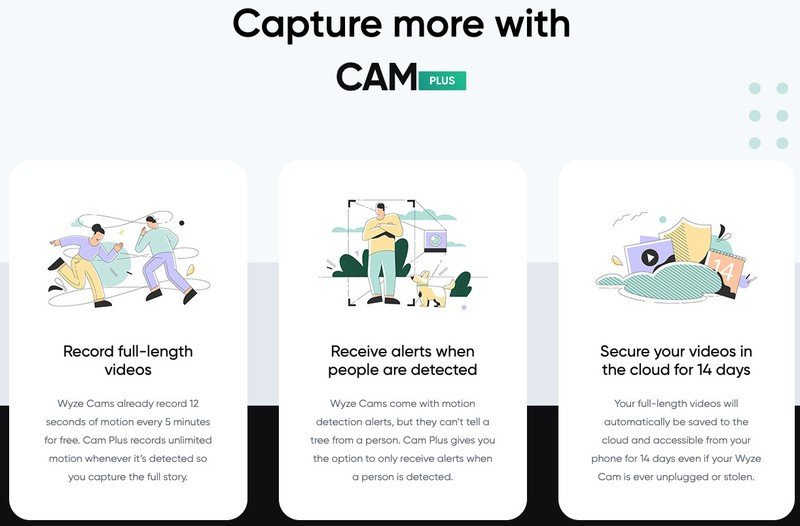
Wyze recently launched "Cam Plus," a subscription service that unlocks a few features that you may be interested in. Without Cam Plus, your Wyze Cam will only record 12 seconds of footage whenever motion is detected, and you will only get detection alerts from any motion. Cam Plus adds the ability to set your camera to record unlimited video whenever motion is detected, along with being able to only send alerts when a person is detected, versus whenever something moves in front of the lens.
If you want to add additional functionality to your smart home camera, we would recommend swinging for the Wyze Cam vs. YI Cam. The ability to have your camera record footage whenever motion is detected, versus being limited to once every five-minutes can be invaluable. Plus, you won't have to worry about being notified if the shadow of a tree triggers motion detection, and can only receive a notification if there's actually a person moving around.
Wyze Cam vs. YI Cam Which camera should you get?

Trying to decide which of these cameras can be rather tough, considering that the spec-sheet for the Wyze Cam vs. YI Cam is pretty much the same. The most significant differences come down to smart home integration and longer rolling cloud storage, versus paying for a monthly subscription (after six months) and getting "AI-enhanced" features.
If you've already entered into Amazon's ecosystem and have display-enabled Echo devices around, the Wyze Cam makes more sense. The ability to view a live stream just by asking Alexa or on your Nest Hub is very handy and something we can see many people using. Plus, you don't need a subscription service to access your backups, and that's very appealing, especially with a longer 14-day rolling storage option. And the best part is that even though there is a subscription with Wyze Cam Plus, you don't need to sign up just to take advantage of the features built into your camera.

While both cameras are 1080p, the YI Cam 3 features improved night vision and a multitude of motion and sound detection features. Plus, you can use either the YI Cam app (available for both phone or tablet) or access your cameras from a web browser on your desktop. The Wyze Cam limits you to just using its application, which can be a drag if you don't have your phone laying around.
As we've mentioned, the two biggest problems preventing the YI Cam from taking the top spot is the lack of a wider array of smart home support and the monthly subscription you'll need to spring for after six months. And depending on where you plan on placing this in your home, that 107-degree FOV may cause some frustration as it's just a tad smaller than the Wyze Cam. Wyze's option is simple, yet powerful enough to keep an eye on what's going on around your home as one of the best indoor security cameras that you can get today.

Alexa or Google is here to help you keep a watchful eye
The Wyze Cam won't "wow" anyone with any standout features, but it's a serviceable smart security camera that will perform admirably. Just don't expect this camera to go above and beyond outside of integration with IFTTT, Google Assistant, and Alexa.

AI enhancements go a long way
The YI Cam 3 nails almost everything we want from a budget security camera option for your home. It has a myriad of detection alerts and greatly improved night vision. But, don't expect to use any smart assistant other than Alexa and be prepared to pay for a subscription fee after six months.

Andrew Myrick is a Senior Editor at Android Central. He enjoys everything to do with technology, including tablets, smartphones, and everything in between. Perhaps his favorite past-time is collecting different headphones, even if they all end up in the same drawer.
