WhatsApp will make sending older photos and videos less of a nightmare
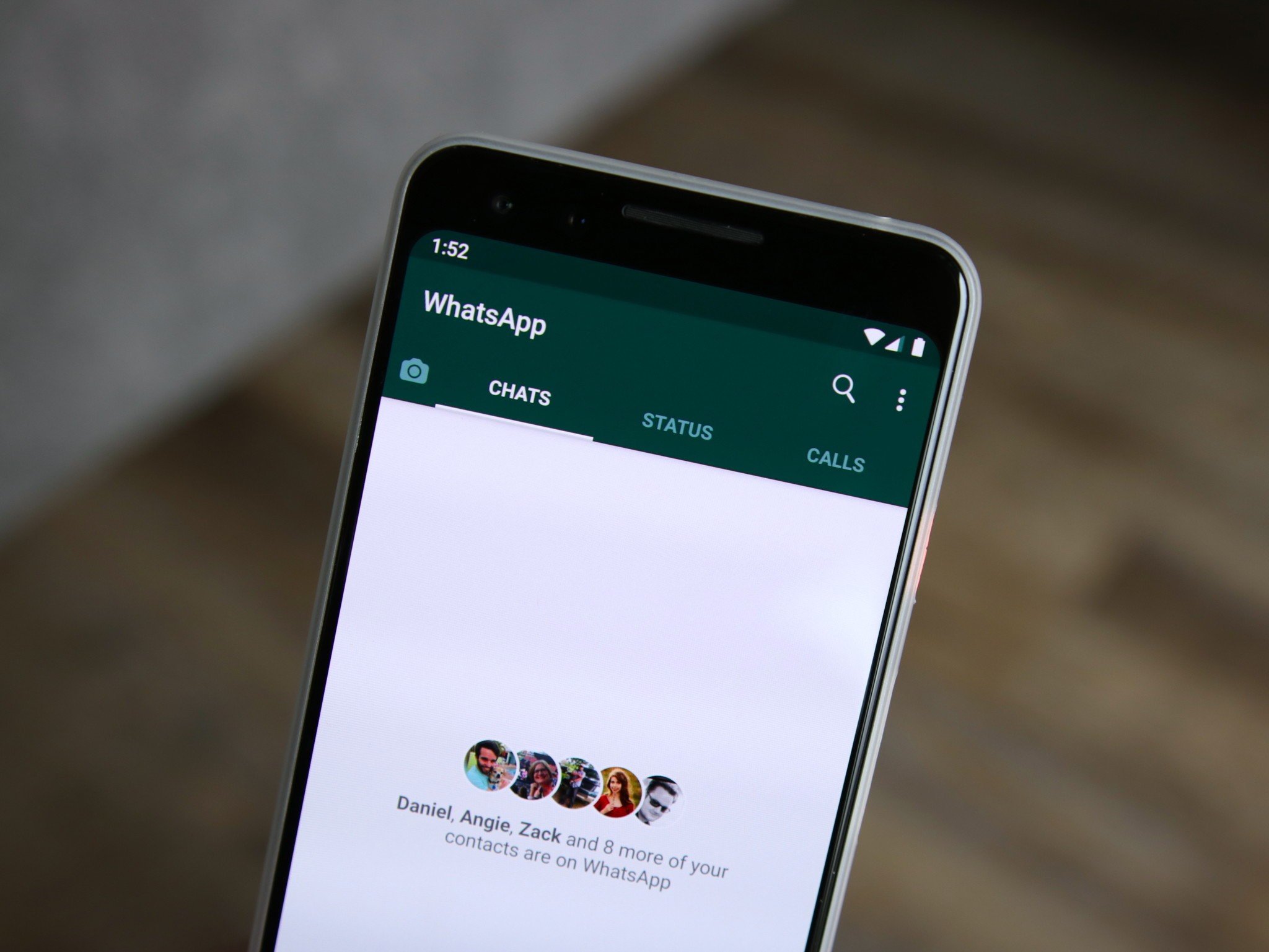
Get the latest news from Android Central, your trusted companion in the world of Android
You are now subscribed
Your newsletter sign-up was successful
What you need to know
- WhatsApp has been spotted developing a new design for its media picker on Android.
- The new design will display two tabs for "Recents" and gallery when choosing a file to send.
- The upcoming change will make it easier for users to send older photos and videos.
WhatsApp was recently spotted preparing a new capability that would let you migrate your chat history from Android to iOS. This is just one of the many features that keep the messaging service busy in order to improve the platform's chat experience.
The Meta-owned service now seems to be preparing a simpler way to share both recent and older media files with a redesigned media picker that it plans to introduce to its beta version on Android phones.
According to WABetaInfo, the latest WhatsApp beta update includes hints of an upcoming makeover to its existing feature for sending media files. The redesigned file picker will display two tabs, one for recent photos and another for the gallery. These tabs will show up when you tap the camera button in the message box and swipe up.
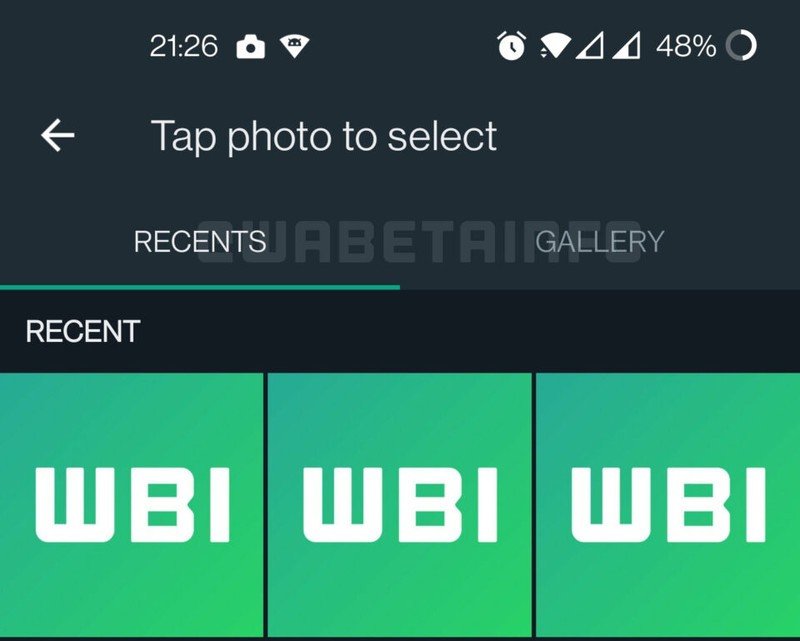
Currently, that method launches the camera application as usual, along with a row of all the recent images and videos on your phone. There's also an option to swipe up, which only expands the library of recent media files.
However, looking for older photos and videos as well as media files saved in other folders can be a headache using this interface. To do that, you need to tap the attachment button instead and then open the gallery from the menu.
The upcoming redesign will save you time, though WABetaInfo notes that it will be accessible only after you take a photo using the in-app camera. It's been spotted in WhatsApp beta version 2.22.4.4. Like the current methods for sending media files, the upcoming change will allow you to send multiple media files.
For the time being, the feature is not available to anyone as it is still in development. That said, you can expect to see it in a future update to one of the best messaging apps for Android.
Get the latest news from Android Central, your trusted companion in the world of Android

Jay Bonggolto always keeps a nose for news. He has been writing about consumer tech and apps for as long as he can remember, and he has used a variety of Android phones since falling in love with Jelly Bean. Send him a direct message via X or LinkedIn.
