What to do in FaceApp when that aging feature gets old

Get the latest news from Android Central, your trusted companion in the world of Android
You are now subscribed
Your newsletter sign-up was successful
FaceApp is back on everyone's mind with it's aging filter that shows off what you might look like when you turn 80. Of course, this isn't all that FaceApp can do! It's actually got a decent number of different fun editing options, filters, backgrounds and more.
Editor Options
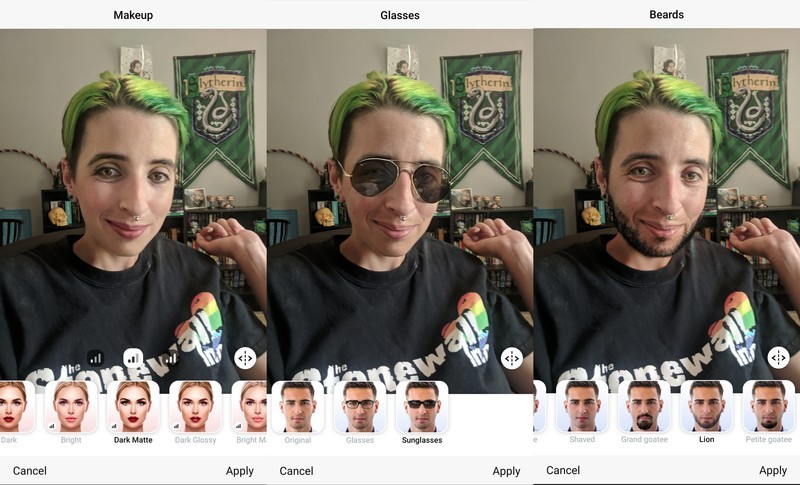
The aging filter in Editor is easily the most popular option that folks have been playing with this week. It isn't the only one, though. There are eight different options with filters for you to choose from: impression, Makeup, Smiles, Hair colors, Hairstyles, Glasses, Age, and Beards.
Each option has several different filters that can be settled over your face. Some of them work better than others, but they're all a lot of fun to play with and see what you'd look like under different circumstances. Beards probably work the best, while hair color doesn't do much if you have colored hair. Likewise using the "hitman" option for a bald head left a halo of color from where hair had been so, not ideal. Makeup, long hair, and glasses were all pretty fun as well and worked correctly.
Filters, Lens Blur, and Backgrounds
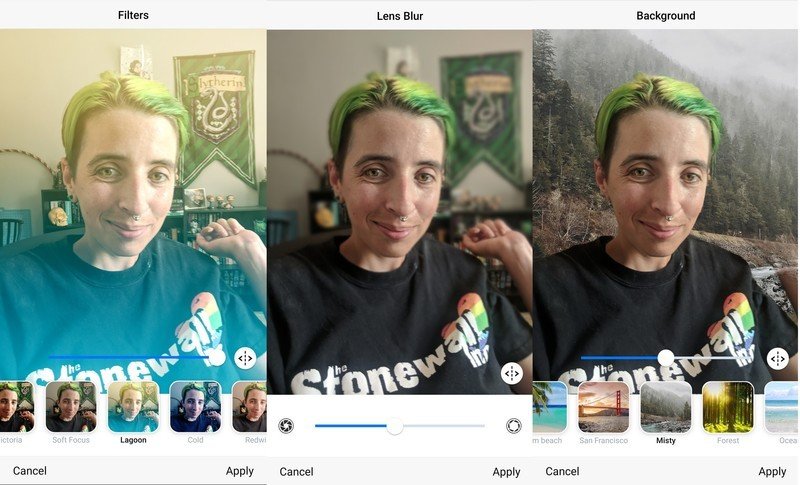
After you've spent some time tweaking how you look, there are even more options to play with in FaceApp. Specifically, you have Filters which will change the way your whole photo looks, Lens Blur which will make you pop against the background of your images, and Backgrounds to change your photo's backdrop.
Of these three options, the most fun option is Background. You can impose yourself against streets in various cities, make it look like you are on vacation and even try to trick your friends into thinking you are on a hike up in the mountains. Each one is a little bit different, and they are all a lot of fun to check out!
Overlays, Tattoos and Vignettes
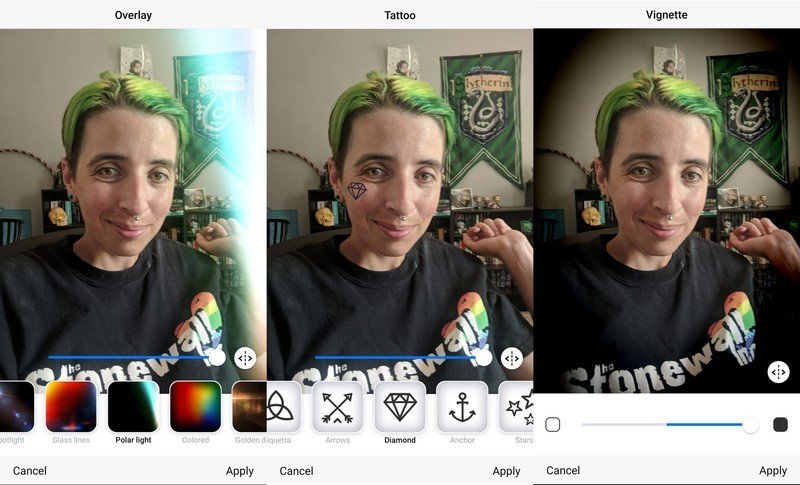
The set of fun things you can do with FaceApp comes in the form of Overlays, Tattoos, and Vignettes. Overlays translate to things like lens flares and colors that shift over your photo, changing the way it looks. They're relatively similar to the idea of a filter but don't look the same once you're done. There are also a handful of silly little tattoos you can add to your face. Last but not least is the vignette option which darkens the area around you in a photo to make sure you're at the center of things.
While the tattoos are cute, the most fun of these three is the overlay option. There are over a dozen different Overlays that you can set on your photo, and each one looks a bit different, which can add tons of character to a single photo depending on which one you pick.
Get the latest news from Android Central, your trusted companion in the world of Android
Our favorite accessories
FaceApp lets you play with photos and filters to see what you'd look like under a variety of circumstances. If you want to take the best possible images to tweak, having accessories like lens kits and microfiber cloths can help.

Shuttermoon Lens Camera Kit ($20 at Amazon)
Five different lenses along with a clamp to attach them to your phone and a carrying case to keep them safe make this kit excellent for getting the precise shot you want when you want it.

Camkix Universal 3-in-1 ($10 at Amazon)
This clip system lens lets you get better photos while buying on a budget.

Magic Fiber Microfiber Cleaning Cloths ($9 at Amazon)
Keep your camera lens free of smudges and scratches with this six-pack of microfiber cleaning cloths.

Jen is a staff writer who spends her time researching the products you didn't know you needed. She's also a fantasy novelist and has a serious Civ VI addiction. You can follow her on Twitter.

