Warning: Using a SIM adapter incorrectly brings down a world of hate

Get the latest news from Android Central, your trusted companion in the world of Android
You are now subscribed
Your newsletter sign-up was successful
Or how a $3 piece of plastic can ruin your $600 phone
The HTC One M8 is the third high-profile smartphone to use a nanoSIM. Unless you already use an iPhone 5 or later, or a Moto X, you probably don't have a nanoSIM. But this is the way forward, and eventually every phone will be using the new standard. In the meantime, if you find yourself switching phones around a lot, you may need to adapt — with an adapter — any time you need to go bigger.
We went over switching from a microSIM to a nanoSIM and the various ways to go about it, but we only briefly touched on the dangers of a crappy SIM adapter. Let's talk a little more about that, and why you really need to be careful.
In this video, Kevin teaches us all how to break your brand new phone by not using common sense with a SIM adapter. We can't point and laugh too much, because I have a busted Galaxy Nexus here from doing the very same thing, and Phil had to play doctor with a Lumia 1020 because — you guessed it — a cheap SIM adapter got stuck.
It's a common enough horror story. You currently use a phone with a small micro or nanoSIM, and need an adapter when you switch to a phone that uses a larger SIM card. I'll tell you guys the same advice I tell my wife or my mom ('cause I mostly love you guys, too) — be smart, and go to the carrier store and get a new SIM card activated. It's a painful experience to go into a carrier store, and chances are they will make you pay for it, but this is the only way to be 100-percent sure you don't break "stuff" by using a SIM adapter. Leave the stupid risk-taking to Kevin, Phil and Jerry. We're good at taking stupid risks.
Since I know you're not about to listen to solid advice (now I love you even more!) and are going to use a SIM adapter anyway, let's have a look at why and how they break things, and what you can do to prevent it.
Spring pins are the devil
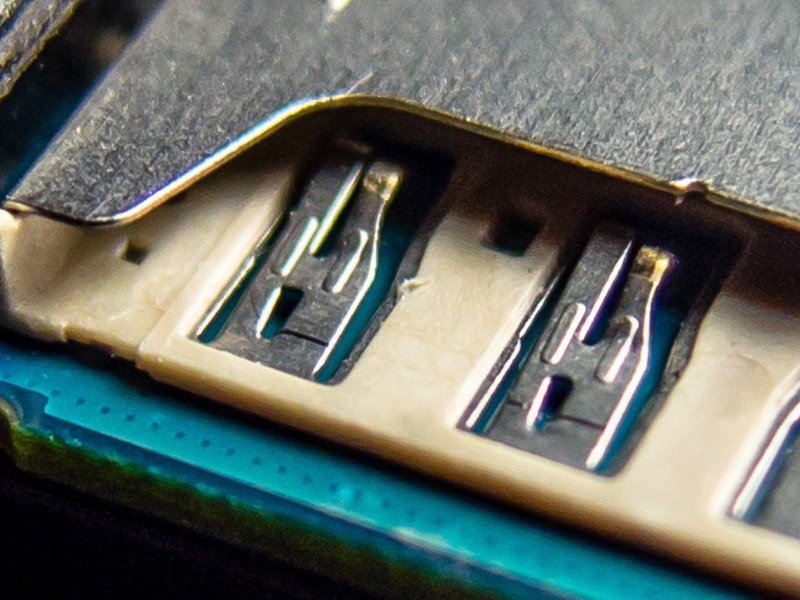
What you're seeing is a close up of the SIM tray for a Note 3. the Note 3 is a pretty unique device, and does wonderful things, but it shares the same method of holding and creating a circuit with your SIM card as most every other phone does — with nasty little spring pins. They're the two little "fingers" in the middle of the picture.
Get the latest news from Android Central, your trusted companion in the world of Android
As mentioned, they serve two purposes. They use tension to press the SIM card in place so it doesn't move, and since they are part of a larger circuit they also act as a conductor to transfer data to and from the SIM. They rest on the metallic side of the SIM card, where the contact just the right spot of the card. That's why they need to hold everything in place, and the best (read: most evil) way to do it is with tension.
It doesn't matter what kind of SIM you're using, or how you put it in, deep inside your phone somewhere are these pins to do their job. While I hate them (and they hate me) they do their job well and they are cheap. This is likely why they are used. All my torment aside, there is really only one issue with this style spring pin — they are open on one side.
That means they are excellent at becoming lodged in any nook or cranny that slides against them when removing (sliding against their slope) your SIM card. Nooks like the small gap between the edge of a nanoSIM and the adapter, or crannies like that hole on the back of the cheap plastic SIM adapter you can buy from your carrier store. Once they get hooked in that little gap, any pressure against them only drives them in deeper, until you get all Hulksmash and yank the pins right out of the circuit board. All you can do is try to push the SIM and the adapter back in, and pray that it works. Getting a SIM adapter out that does this is a nightmare, but it can be done with a very thin piece of plastic slid between the pins and the card/adapter combo. Your best bet is to find a service center. Trust me.
An ounce of prevention

Let me start by saying you should never, ever use one of those thin flimsy plastic SIM adapters (they usually have a hole in the back) or use one that uses tape to hold the SIM in. I don't believe in most conspiracy theories, but I'm positive that those are made by an evil cabal of phone manufacturer executives who know that you'll end up needing a new phone if you use them enough. Not really, but it's possible.
Buying a good SIM card adapter isn't very expensive — especially when compared to the price of the phone it's going in. If you ask around the Internets, you'll find that most people say to buy the Sadapter brand. I agree with them. They are precision cut so there is no gap between the adapter and the edge of the card, they are stiff and won't flex during insertion or removal, and they don't use tape or sticky backings to hold the SIM in place. In fact, they are so good that they are on backorder at Amazon or at their own website half the time. There's a reason why good products sell out.
If you have to have one right away, and can't wait for them to get back in stock, the only acceptable substitute I've found (and I've tried a lot) are these made by Noosy. They are not as good as the Sadapter, but they are nice and thick and won't flex. They also have a smooth surface, and are cut well so there are no gaps to catch those spring pins. Still, if you can, buy the Sadapter brand.
Don't join Phil, Kevin and I at the table where people who have broken phones are forced to sit. Either let your carrier take care of you when you swap phones, or buy the right adapter and be very careful when using it. Your phone will thank you.

Jerry is an amateur woodworker and struggling shade tree mechanic. There's nothing he can't take apart, but many things he can't reassemble. You'll find him writing and speaking his loud opinion on Android Central and occasionally on Threads.
