Trouble sending MMS on the Nexus 6? Here are a couple solutions

Problem lies with Google Messenger and APNs used by some carriers
Mobile communication might be shifting more towards data-based services all the time, but the humble text message (SMS) and multimedia message (MMS) aren't going away anytime soon. Both are vital functions of any smartphone, and so when one of them's not working on your device, it's no small deal. Recently we've discovered an issue affecting the stock Google Messenger app loaded on the Nexus 6 on some carriers.
Specifically, we've found that out of the box, the Nexus 6 (and Nexus 5 on Lollipop, should you download Google Messenger) fail to send MMS messages on certain carriers, including EE in the UK. (Receiving MMS seems to be unaffected.) It's a frustrating problem, but fortunately there's an easy fix.
The workaround: Simply use a different SMS app
Google Hangouts doesn't have any of the issues we've seen in Messenger — switching to Hangout for SMS and MMS messages seems to bypass the problem, as Hangouts is apparently smart enough to use the correct APNs (access point names) for sending MMS. To let Hangouts handle all your text messages, open the app, slide out the menu panel from the right, then hit Settings > SMS and tap the button at the top to make the switch.
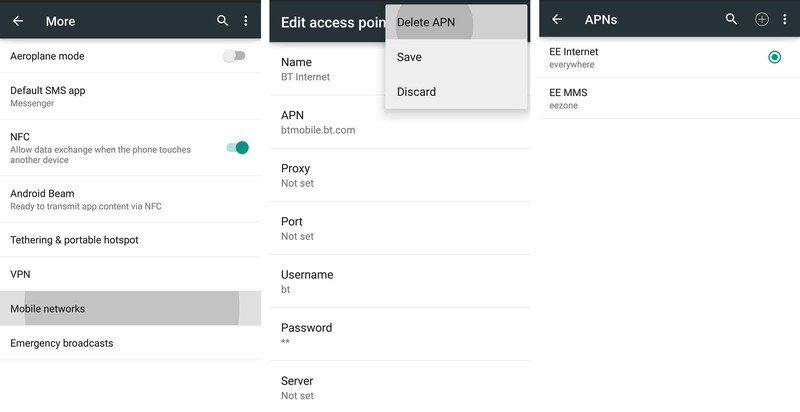
The solution: Delete unnecessary APNs
The source of the problem seems to be Messenger getting confused over which APNs to use to send MMS messages. The simplest solution we've come up with is to remove any extra APNs, leaving Messenger with only the correct one to use. To do so, go to Settings > Wireless & networks > More > Mobile networks > Access point names.
Removing extraneous APNs forces Messenger to use the correct ones
Here you should see a list of APNs, which may include some for your carrier and any MVNOs (virtual operators) that run on the same network. In the case of EE in the UK, you need to delete all but "EE Internet" and "EE MMS." To do this, tap the APN you want to delete, then hit the three dots in the top left corner, then tap "delete APN" — you'll need to do this for each APN you want to remove.
More: What is an APN and how do I change it?
For other carriers where you're experiencing MMS issues, try deleting any APNs that don't relate to your carrier of choice. You can easily restore all APNs by hitting the menu button (three dots) on the APN overview page, then tapping "reset to default," so if you find yourself without data connectivity due to a deleted APN, just do this and you'll be back to normal.
Get the latest news from Android Central, your trusted companion in the world of Android
Once your Nexus device has only the necessary APNs loaded, and no extras, Messenger should be able to send MMS messages properly.
Wrapping up
The issue seems to be specific to Google Messenger on Nexus devices running Android 5.0 Lollipop — likely a combination of the APNs preloaded on the device, the carrier in use and some wonkiness with Messenger itself. (It's also worth underscoring that this issue is likely unrelated to the problems some folks are reporting getting text and multimedia messages to work on the Sprint Nexus 6.)
The underlying bug here is Google's to fix, but at least it's easy to sidestep these issues once you know how.

Alex was with Android Central for over a decade, producing written and video content for the site, and served as global Executive Editor from 2016 to 2022.
