10 underrated features you need in your next pair of headphones

You don't need to pay several hundreds of dollars to get a good pair of headphones or earbuds. The audio industry has seen a radical transformation over the last four years, and that was in part motivated by phone brands getting rid of the 3.5mm jack.
The switch to Bluetooth headphones has seen the rise of true wireless earbuds and the introduction of new features — like Google Assistant and Alexa integration. With true wireless earbuds providing the same great audio quality as their wired counterparts from a few years ago and dozens of excellent options available for wireless over-ear headphones, there's plenty of choices if you're in the market for new headphones.
We're at a point where sound quality is generally decent across the board — even with $25 budget wireless earbuds — so I'm going to focus on lesser-known features that enhance the overall experience.
Auto-play/pause is a game-changing feature

Auto-play/pause is one of my favorite features on wireless earbuds. It works just as you'd imagine: just remove an earbud, like the Jabra Elite 75t, from your ear and the music will automatically pause; put it back in and playback starts up again. The feature is made possible by a proximity sensor that's built into the earbud itself, and it works unerringly well.
The best wireless earbuds have this feature, and would not consider buying one without it anymore. It's just much more convenient to have music automatically pause than having to unlock your phone to do so, and resume playback once you put the earbud back in. The fact that it works seamlessly all the time makes auto-play/pause one of the best features on wireless earbuds.
Physical controls make a huge difference

Wired earbuds usually come with in-line buttons on the cable that let you adjust the volume or access music playback controls. But with wireless earbuds, there's no wire to house those controls. Audio brands instead switched to gesture-based controls built into the outer surface of the earbud, and while there is a learning curve associated with these gestures, they provide a decent alternative to the wired option.
Of course, these controls are much better on over-ear headphones just by the fact that you get a larger surface area. Having gesture controls on the device itself makes it that much more convenient, as you don't have to constantly unlock your phone to adjust the volume or skip forward to the next track.
Get the latest news from Android Central, your trusted companion in the world of Android
Most earbuds and over-ear options in the market today offer some kind of gesture-based controls on the earbud or earcup, but if you want the best implementation of the gesture controls, you'll have to turn to Sony's WH-1000XM4. They come with easy-to-use gestures that let you change the volume, skip forward or go back to the previous song, and access Google Assistant.
Bluetooth 5.0 is amazing for connectivity

Bluetooth version number isn't something you think of often when picking up headphones, but it does make a difference. Bluetooth 5.0 has been around for a few years now, and it is standard on all phones and most audio products in the market today. Bluetooth 5.0 has huge upgrades from Bluetooth 4.2, including four times the range and double the speed.
But Bluetooth 5.0, found in earbuds like the Creative Outlier Gold, takes on added significance in the context of headphones because of the Bluetooth Low Energy standard. The standard has been designed for low-power products like fitness bands, earbuds, and headphones that don't need as much power as full-fledged speakers.
All audio devices that feature Bluetooth 5.0 communicate over the Bluetooth LE standard, leading to lower power usage and improved battery life. If you're looking to buy new headphones, make sure they have Bluetooth 5.0. You'll get rock-solid connectivity and better battery life.
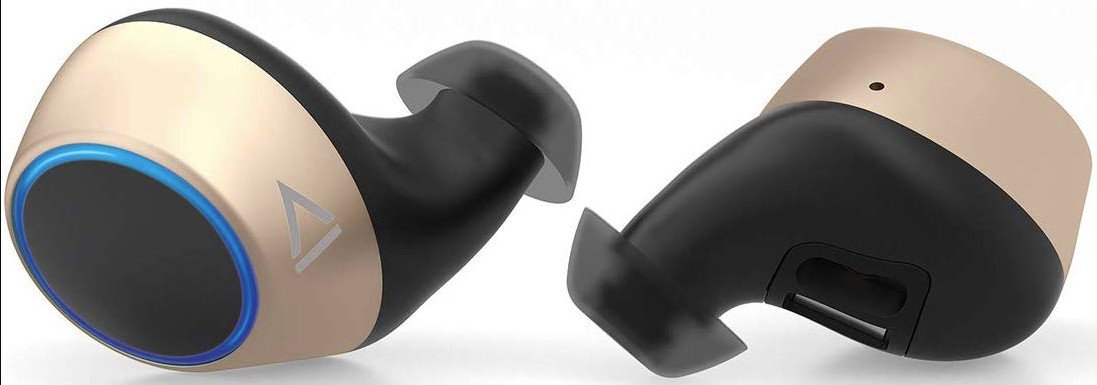
The Outlier Gold deliver rock-solid connectivity and 14-hour battery life between charges. There's also IPX5 water resistance, making them a decent option for workouts. Finally, you get AptX and AAC audio codecs, and the sound quality itself is fantastic for what you're paying here.
A fold-down design is ideal for portability

One of the biggest issues with over-ear headphones is their size, but a fold-down design makes it easier to stuff the headphones in a bag. Having used the Sony WH-1000XM3 and TaoTronics TT-BH060 extensively for over a year and wearing them on flights for hundreds of hours (when flying was still a thing), I can confidently say that a fold-down design is a must-have if portability is a key consideration for you.

If you don't want to spend a lot of money on headphones, TaoTronics' latest offering has foldable earcups and active noise cancellation on a budget. The sound quality is pretty great, the fold-down design is easily portable, and while it doesn't have the same build quality as high-end models, the value on offer is outstanding.
Active noise cancellation lets you tune out the world

If you're looking to tune out the distractions from your surroundings, you should invest in earbuds or headphones that offer active noise cancellation. Products like the Samsung Galaxy Buds Live do a fantastic job cutting out the ambient noise in your vicinity, and they're particularly handy if you live in a noisy area or just want to eliminate any distractions.

The Buds Live come with a unique design that's great for all-day use, and the sound quality is pretty great. The ANC does a fantastic job tuning out the ambient noise in your surroundings, and these earbuds last ten hours on a full charge. They also charge wirelessly, so you can just put the case on a wireless mat to commence charging.
Transparency mode means you won't have to take your headphones off

Transparency mode is another one of those features that you have to use to truly understand how good it is. If you're wearing earbuds or headphones and are out and about, the mode essentially lets ambient sound filter in so you can hear what's going on outside. Sony does this particularly well on its products; with the WF-1000XM3, all you have to do is put your hand on the left earbud and it will turn down the volume and lets you pay attention to your surroundings.
So if you're at buying coffee and need to interact with the cashier or doing the equivalent of that in these times, transparency mode basically lets you have a conversation without removing your earbuds.

The WF-1000XM3 do a great job tuning out ambient noise, but when you need to interact with the outside world, all you need to do is put a finger on the left earbud and noise from your surroundings automatically filters in. It is a truly great feature, and one of the many ways the WF-1000XM3 stands out.
You don't need to pay a lot to get the latest codecs

Codecs like AptX make a difference to the overall listening experience, and while they were limited to the high-end segment until a few years ago, they are available in more affordable options now. AptX basically allows you to stream higher-bitrate over Bluetooth, and while you may not hear a noticeable difference in sound quality, there are other benefits with the code, as found in earbuds like the Soundcore Liberty 2 Pro.
Codecs like AptX deliver a lower signal-to-noise ratio, so you get a cleaner overall signal. So while the audio fidelity may still be the same if you're using a source like Spotify, you will notice less distortion.
Water resistance is a must-have for workouts

The freedom offered by wireless earbuds makes them ideal for workouts, but the one point to consider here is that you will need to look for water resistance. As much as I like the Sony WF-1000XM3, the fact that they don't have any sort of protection against sweat or water means you cannot use them for workouts.
Thankfully, there are dozens of great wireless earbuds that come with water resistance, including budget models and several mid-range options. But if you need earbuds tailored for workouts, the Sony WF-SP800N is an outstanding choice. These earbuds have fins that provide a secure fit, offer IP55 water resistance, and have excellent noise isolation.
Going wired to extend the battery life is a bonus

The main issue with wireless earbuds and headphones is that you have to charge them constantly. Sure, there are models that last over the course of an entire week, but everything needs to be plugged in to charge at some point. As someone that forgets to charge headphones all the time, I like the versatility of being able to plug them in via a 3.5mm jack when the battery runs out.
This is obviously limited to on-ear or over-ear options and not earbuds, but you will find a decent number of headphones that come with a 3.5mm port. For products like the Sony WH-1000XM4 that have active noise cancellation, there is a drawback. Plugging in will not remove ambient noise in your surroundings, as that particular option is limited to wireless mode. But other than that, you get a largely similar experience when you plug in your headphones, and you don't have to worry about battery life.

The WH-1000XM4 deliver just about everything you're looking for in a pair of high-end headphones. You get over 30 hours of battery life, the lightweight design means they're good to wear throughout the day, and the noise isolation is the best in the industry. And when you forget to charge them, you can just use the bundled 3.5mm cable and plug them in the old-fashioned way.
Google Assistant or Alexa integration is very convenient

As wireless earbuds and headphones are connected all the time to your phone, an interesting use case is the ability to invoke your favorite digital assistant directly from your headphones. Most mainstream products available today offer either Google Assistant, as in the Pixel Buds, or Alexa integration, like the Echo Buds, and it is extremely straightforward to set it up.
Using a digital assistant on your earbuds is largely the same as what you get on your phone, smart speaker, TV, or even your wrist (Google Assistant is everywhere). If you rely on Assistant or Alexa a lot over the course of the day to get news alerts, set reminders, or control smart home gear around the house, know that you can easily interact with them via your wireless earbuds or headphones.

Harish Jonnalagadda is Android Central's Senior Editor overseeing mobile coverage. In his current role, he leads the site's coverage of Chinese phone brands, networking products, and AV gear. He has been testing phones for over a decade, and has extensive experience in mobile hardware and the global semiconductor industry. Contact him on Twitter at @chunkynerd.




