The tale of two keyboards: Which Pixel C typing cover is for you?

Get the latest news from Android Central, your trusted companion in the world of Android
You are now subscribed
Your newsletter sign-up was successful
The new Pixel C has a couple of keyboard covers available for it. Both are $149, and both are currently the only official way to protect the display of the tablet. The good news is that both are pretty capable — and technologically interesting — keyboards. The question is whether you really need one to make the most of the Pixel C as a product.
And that's always been the case with Android tablets. This hardly is the first one to have a dedicated keyboard — the Nexus 9 we've been using for the past year had one as well (and similarly priced at $129). That may well go into your decision whether to update to the Pixel C, and whether to shell out for a keyboard.
The two currently available are in many ways similar, but they also have very different functionality.
Let's take a quick look.
More: The first things to know about the Pixel C
The Pixel C Keyboard

The plainly named Pixel C Keyboard is the simpler of the two options in some respects, and more complicated in others. It's a single piece that magnetically connects to the tablet. As a cover — that is closed, with the keys facing the display — it only fits one way, with the tablet's four-color light bar on the same edge as the keyboard's space bar. The back is done in the same anodized aluminum as the Pixel C itself and has four rubber feet, and when closed the whole thing looks like a tiny little laptop.
Get the latest news from Android Central, your trusted companion in the world of Android

You break the magnetic bond by sliding the tablet sideways, then lifting it off. You then flip it over and affix it to the top couple inches of the keyboard, which is where all that magical magnetic stuff takes place. It's a little odd at first but you'll quickly get used to it. Once things are in place you lift the top edge of the tablet to raise it up into viewing position. The written specs say you get 35 degrees of viewing angle, and that's just about right in practice — nearly vertical to nearly flat. It's not a bad stand for gaming, though there is a good bit of bounce as you stab at the screen with your fingers.
The magnetic connection remains ridiculously strong. You'll be hard-pressed to shake the things apart. (You can if you really try, but still. It's impressive.)
As a not-quite-full-size keyboard it's pretty competent. The keys have 1.44mm of travel and are pretty good for something this size. As a cover, it adds another 5.5mm of thickness — about 78 percent more thickness, actually. So it goes from svelte tablet to thicker laptop thing, something you'll need to consider if you're trying to lug it around alongside a full laptop. This keyboard weighs in at another 399 grams on top of the Pixel C's 517 grams.




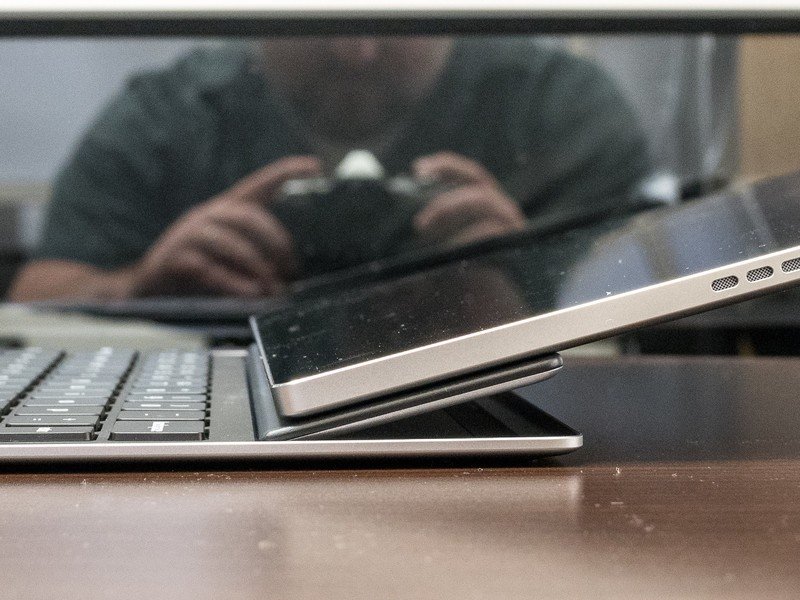

The Pixel C Folio Keyboard

The one's for you fans of leather. (And who's not, really?) This folio cover has the same keyboard but also a plastic back plate, and both sides are covered in "full-grain leather." And it's not a bad look. To prop the tablet up as a display you just open the thing like a book, and adjust to either 127 degrees or 146 degrees for viewing.
There are cutouts in the back cover for the camera (should you need to be taking pictures with your tablet) and the Pixel C's light indicator. The volume rocker, power button, speakers and microphone holes are all uncovered as well. All in all it's a very nice folio cover. But it more than doubles the thickness of the tablet to a total 14.5mm. Again, that makes sense if you're carrying the Pixel C around on its own, but it's hard to justify if you also need to have a full laptop with you.





Connecting and charging

This is where the differences end, and things get fun. To connect the tablet to the keyboard via Bluetooth, all you have to do is open them up like you're going to use them. There's a "Hall sensor" that'll detect when they keyboard is in the typing position, and it'll initiate the first Bluetooth paring.
Charging is even cooler. All you have to do is close the keyboard and tablet together. The tablet then charges the keyboard via induction, so there's no having to plug it in. In fact, it's theoretically possible to never have to worry about whether the keyboard's 0.5 WHr battery is charged. (We're still in our initial testing, so we've yet to run it down. Will update if there's anything to update on that front.)
The bottom line so far

Do you need a keyboard cover for the Pixel C? You do not. It's plenty obvious — and was from the outset — that the purpose for the Pixel C got a little mixed up somewhere along the way, and what we have now is a sexy Android tablet with a keyboard rather than some other (dual-purpose?) device. Not the end of the world, we suppose.
And while the Android OS itself still isn't quite ready to become a full-time tablet-based mobile solution, the Pixel C is very much ready for it to be. Question is which keyboard is going to get you there.

