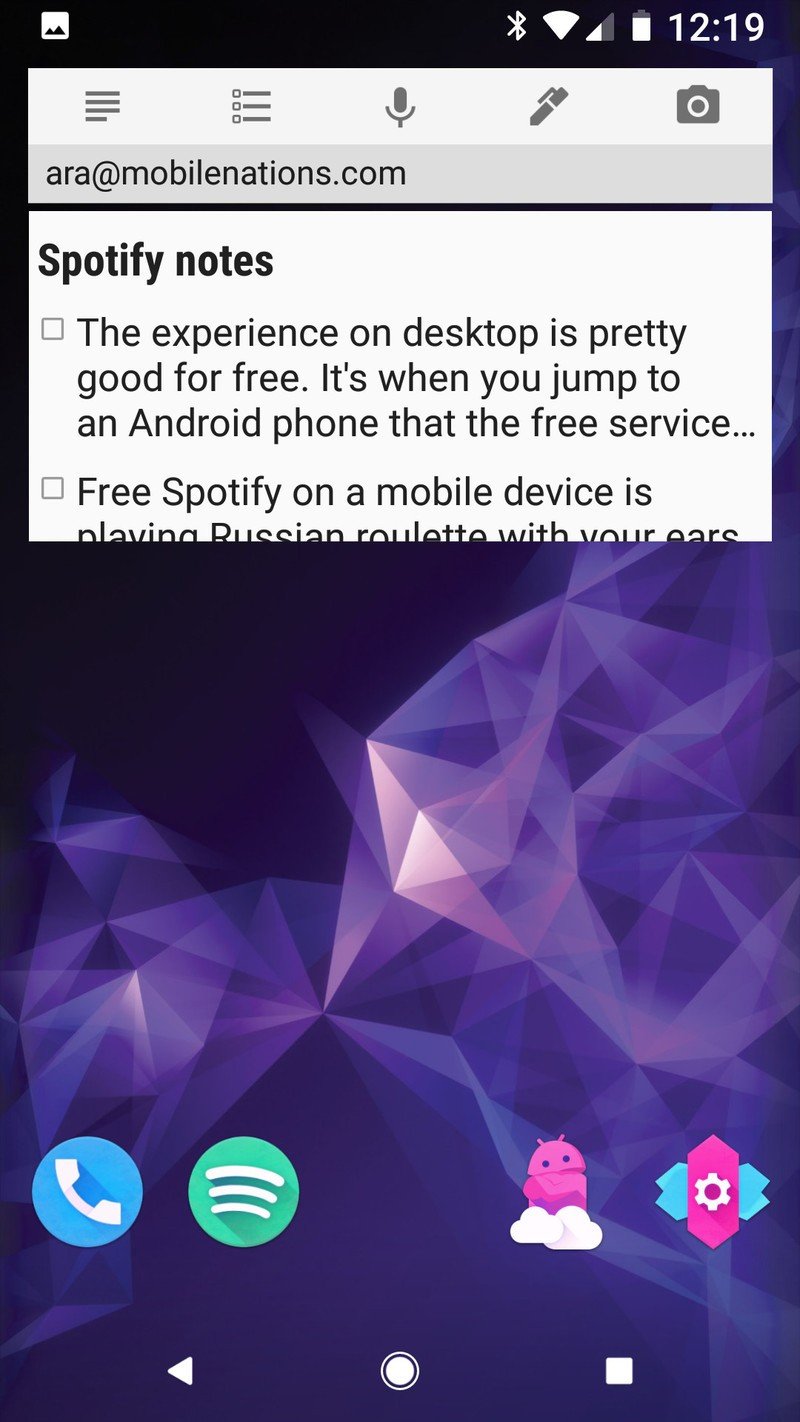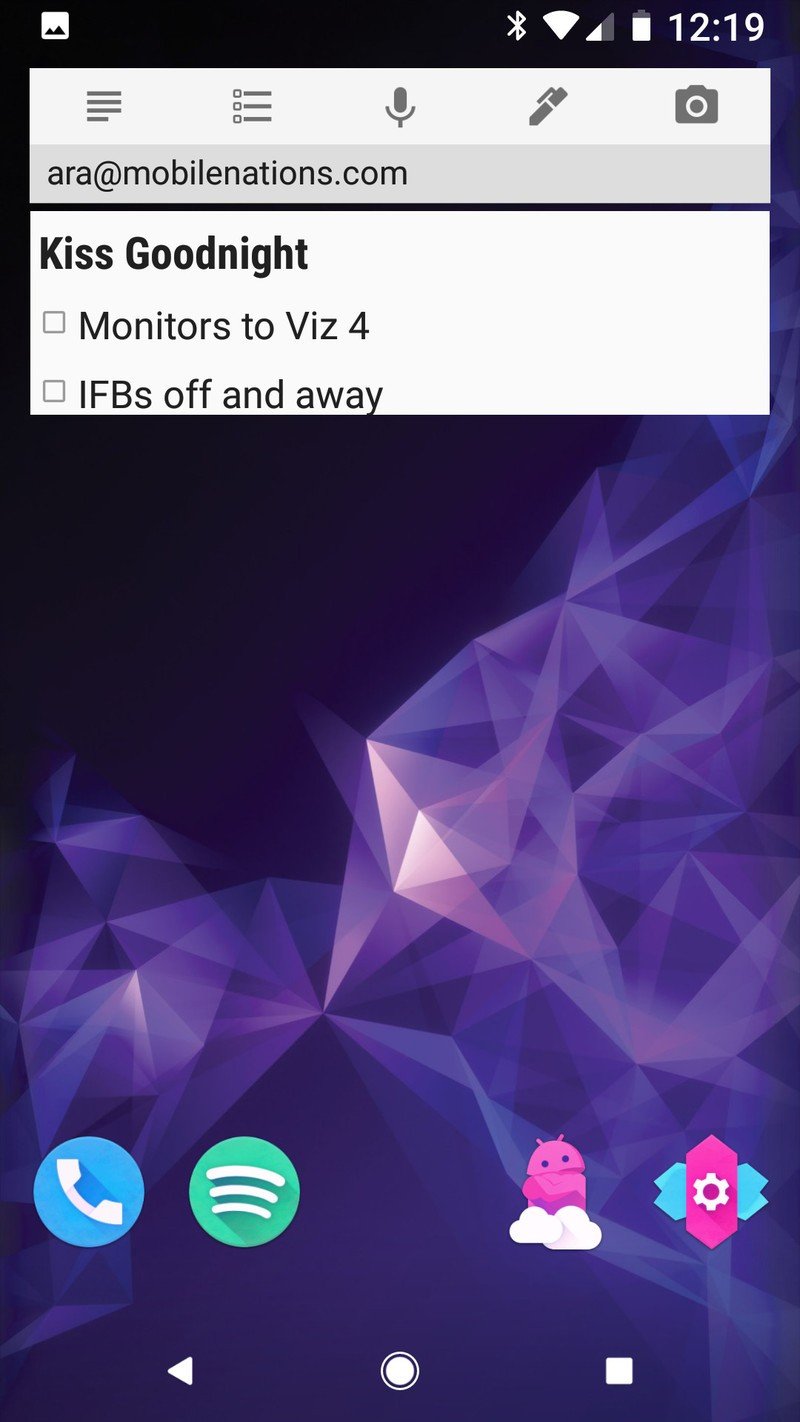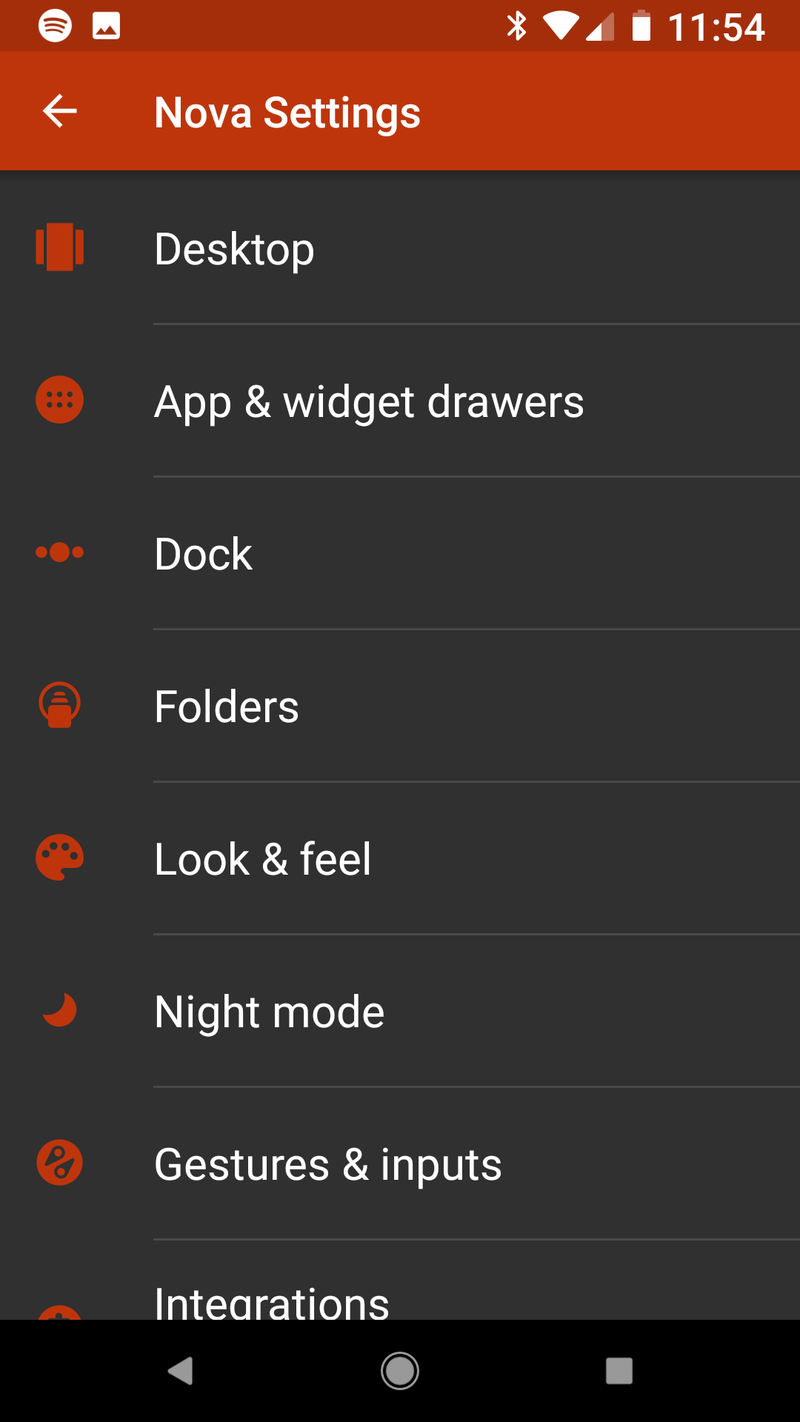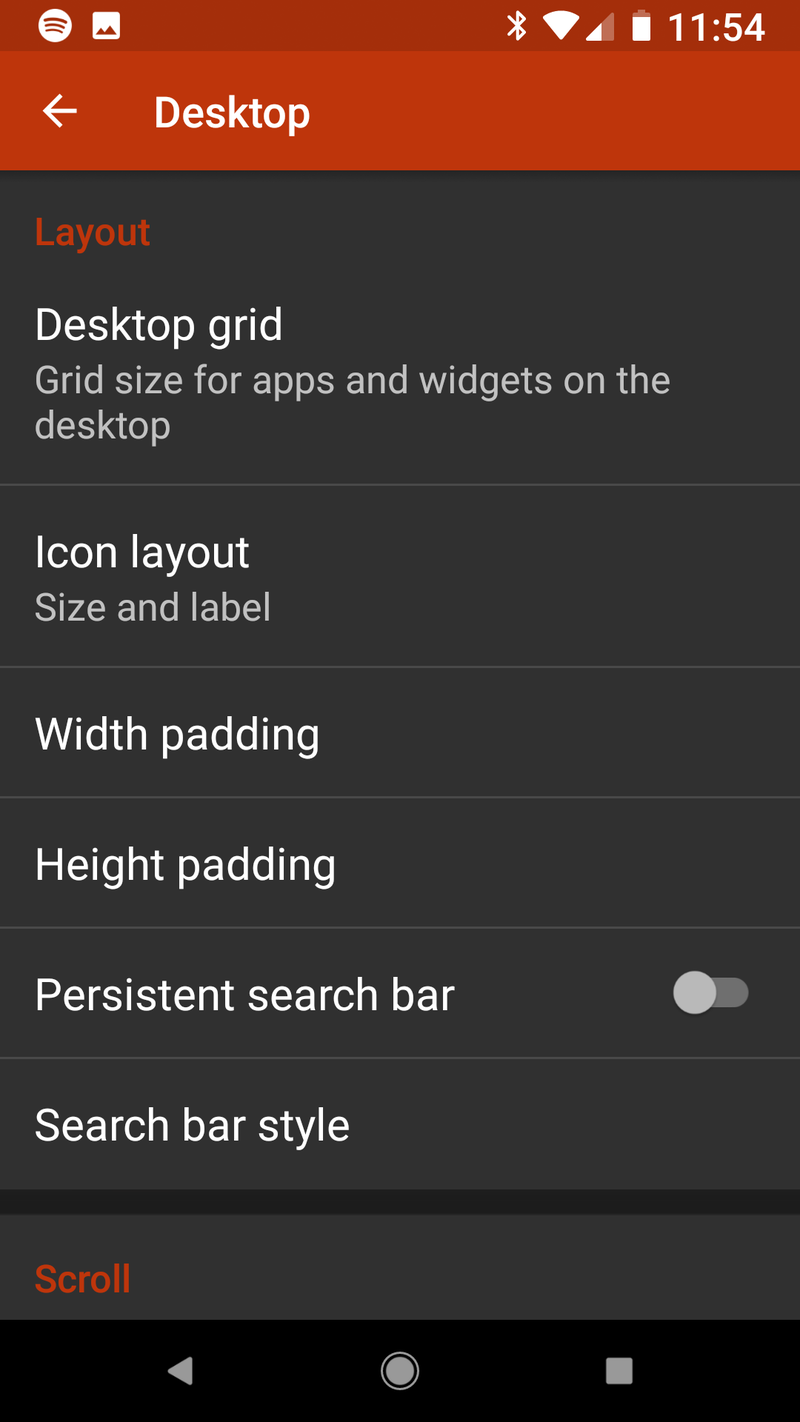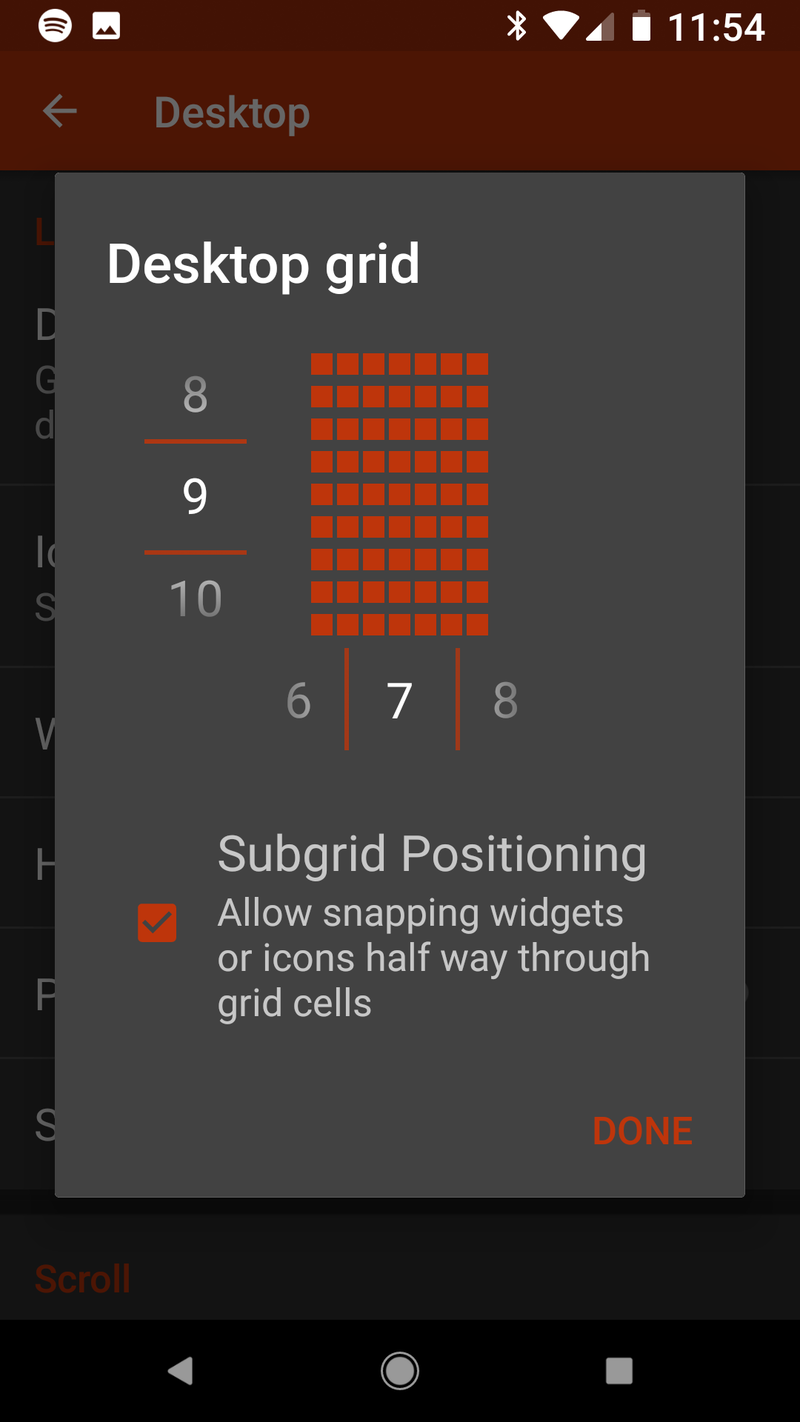Subgrid positioning is the feature that keeps me coming back to Nova Launcher

Get the latest news from Android Central, your trusted companion in the world of Android
You are now subscribed
Your newsletter sign-up was successful
There are features on most good launchers that keep you coming back. Action Launcher has Quickdrawer. Nova Launcher's got quite a few features that keep users coming back year after year, theme after theme. Beyond the ridiculous amount of launcher customization, however, Nova has a surprisingly simple ace in the hole.
And that ace is subgrid positioning.
Say you put a 5x1 widget on the top bar of your screen, like a Google Keep widget. It's nice, but it's too thin to really let you see much of your notes. Then you stretch it to 5x2, and the widget is nice and readable, but it's now covering 40% of your home screen. You want your widget to be somewhere in between.
Google Keep widget on a 5x5 grid at 5x1, 5x2, and 5x1.5 size
With subgrid positioning, you can resize and place items at .5 increments on your home screen grid, letting you split the difference and resize the widget to be 5x1.5. It seems like a simple thing, but it essentially doubles your options when resizing a widget or placing a shortcut. On a 5x5 grid, instead of having 5 width or height options, you have 10, and when scaling and placing widgets, those options can make all the difference in the world.
How do you turn on this wonderful setting?
- Open Nova Settings.
- Tap Desktop.
- Tap Desktop grid.
- Tap Subgrid Positioning to enable it.
It's amazing the difference one toggle hidden in one setting screen can make, but subgrid positioning makes more themes and layouts possible than most other mainstream launchers, and that flexibility is hard to give up. Have you used subgrid positioning yet? If so, how hard is it to go back to anything else? If not, what are you waiting for?
Get the latest news from Android Central, your trusted companion in the world of Android
Read more: Everything you need to know about Nova Launcher
Updated February 2018: This article has been cleaned, renewed, and given updated links!
Ara Wagoner was a staff writer at Android Central. She themes phones and pokes YouTube Music with a stick. When she's not writing about cases, Chromebooks, or customization, she's wandering around Walt Disney World. If you see her without headphones, RUN. You can follow her on Twitter at @arawagco.