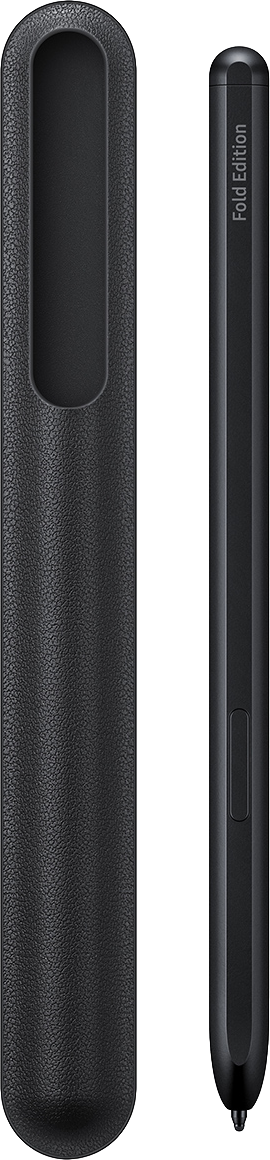The Samsung Galaxy Z Fold 3 is compatible with these S Pens

At yesterday's Galaxy Unpacked event, Samsung launched the Galaxy Z Fold 3, its first foldable smartphone supporting the S Pen. Given that there's no Galaxy Note 20 successor this year, it makes sense that Samsung would expand its stylus to its large-screened foldable. However, Samsung launched not only one new S Pen, but two, and it might seem a little confusing.
There's the S Pen Fold Edition, made specifically for the Galaxy Z Fold 3, and the S Pen Pro, which was first announced earlier this year. So what does this mean for the Z Fold 3, and which S Pens can work with Samsung's new foldable?
S Pen Foldable Edition vs. S Pen Pro

As mentioned before, the S Pen Fold Edition was made specifically for the Galaxy Z Fold 3, so it's definitely compatible with the device. However, this S Pen won't give you all the Bluetooth and gesture features that some may be used to with the newer Galaxy Note smartphones. Mainly, it functions as just a way to jot down notes to take some quick sketches, although it does support Air Command for touchless control.
If you want the extra Bluetooth and gesture features, you'll have to splurge for the mightier pen, the S Pen Pro. This stylus is bigger and thicker than the Fold Edition, likely due to the included battery. You'll also have to charge it using the USB-C port at the top-end. However, the plus side is that the S Pen Pro is not only compatible with the Galaxy Z Fold 3, but also every other Galaxy device that supports S Pen, including some of the best Samsung tablets. The S Pen Pro has a toggle that can switch between Galaxy Z Fold 3 and regular S Pen compatibility modes, making it ideal for anyone with multiple Samsung devices.
Not all S Pens are created equal
So why is it that Samsung had to create special S Pens for the Galaxy Z Fold 3? It mainly has to do with the display. Foldable displays are a bit more fragile than the typical Android slab due to their folding properties. Samsung claims that the protective layer on the Galaxy Z Fold 3 display is 80% more durable than its predecessor, but using a stylus could still damage the screen. This is part of the reason why other S Pens, like the one that launched with the Galaxy S21 Ultra, won't work with the new foldable.
Get the latest news from Android Central, your trusted companion in the world of Android
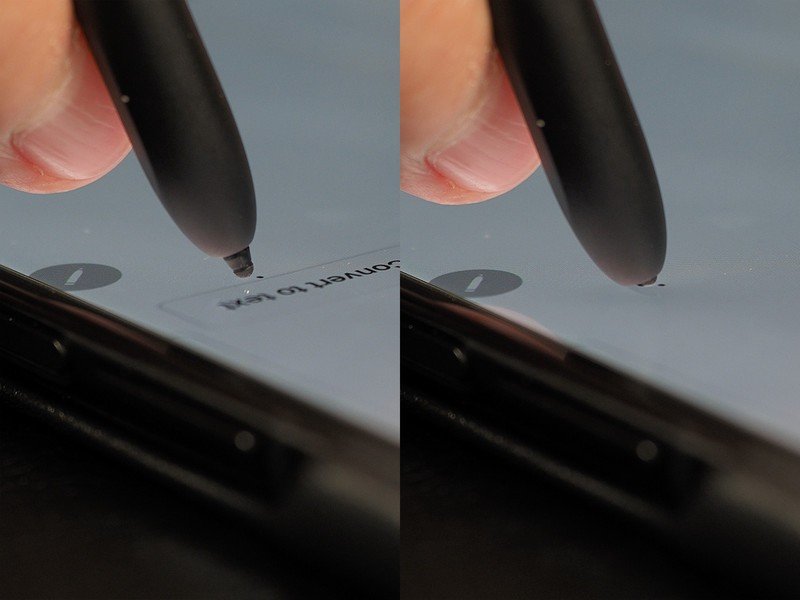
To bring support for the S Pen, Samsung had to redesign the digitizer to function with the folding display and develop a new S Pen that would be safe to use. The new pen tip has a soft, rounded end that will retract when used against the display. Samsung says that this way, it will absorb the shock of any pressure applied on the pen so that it won't damage the display.
This is why Samsung has limited S Pen support on the Galaxy S Fold 3 to just the S Pen Fold Edition and S Pen Pro. Now, it's only a matter of deciding which S Pen you want to buy and which of the best Galaxy Z Fold cases you want to store it in.

The pen for pros
The S Pen Pro offers the best note-taking experience for the Galaxy Z Fold 3 and other S Pen compatible devices. It features Bluetooth connectivity for remote connectivity and control as support for Air Comment gestures for easier navigation. You can even transfer selections from one device to another with Smart Select.

Derrek is the managing editor of Android Central, helping to guide the site's editorial content and direction to reach and resonate with readers, old and new, who are just as passionate about tech as we are. He's been obsessed with mobile technology since he was 12, when he discovered the Nokia N90, and his love of flip phones and new form factors continues to this day. As a fitness enthusiast, he has always been curious about the intersection of tech and fitness. When he's not working, he's probably working out.