Samsung Galaxy Tab S7 vs. Tab S6: Should you upgrade?
Let's find out if the Tab S7 is a worthwhile upgrade.

Top pick
The Galaxy Tab S7 offers significant upgrades over the older Tab S6 Android slate. It is better in every regard, whether you look at the the display or processing power. Now that the Tab S8 series is out, it is also less expensive. Therefore, the Samsung Galaxy Tab S7 is definitely a good option if you're thinking about upgrading your Tab S6.
Pros
- Beautiful 120Hz display
- Better performance
- Battery life that you can rely on
- Samsung DeX
- Good value for money
Cons
- Minor bugs with DeX and other apps
- S Pen placement is odd

Old news
Samsung did a great job with the Tab S6, but now that it has aged a bit, you might not feel satisfied any longer. The specifications are a little underwhelming for the times so it might be a good idea to upgrade. That being said, if you don't have a problem with it, you can still hold on to it for some time.
Pros
- Vivid Super AMOLED panel
- Decent battery life
- Slim and lightweight
- Still performs well enough for most folks
Cons
- Hard to find stock
- Older processor
- No S Pen storage slot
The Galaxy Tab S6 was a fully capable tablet a few years ago, and if you're still happy with how it's running, you don't need to upgrade to the Tab S7 right away. That said, if you're intrigued by the 120Hz display, faster processor, and improved S Pen offered by the Tab S7, it's definitely worth checking out.
If you really want to go all out and update to the latest gear, the Tab S8 series is available. However, the Tab S7 series is more affordable so you might want to choose it after all. That is, of course, only if you wish to bid your Galaxy Tab S6 farewell.
The Galaxy Tab S7 has a lot of noteworthy upgrades

Following up on 2019's Galaxy Tab S6, Samsung returned in a big way with two flagship tablet offerings — the Galaxy Tab S7 and Tab S7+. Both of these great Samsung tablets have a lot in common, with the main differences being their display size and type. The regular Tab S7 is the more affordable of the duo, and looking at its size and price, it's the closest direct sequel to the S6.
The Galaxy Tab S7 and Tab S6 look very similar at first glance, but the Tab S7 has a few key advantages that its older sibling just can't offer — the first of which has to do with its screen. The Galaxy Tab S7 is one of the first Samsung tablets to offer a 120Hz refresh rate, and whether you're scrolling through Twitter, playing games, or just managing your inbox, it makes all of your day-to-day activities look and feel so much better.
Compared to the Tab S6's more traditional 60Hz refresh rate, the display on the Tab S7 is twice as smooth. Pair that with the latest Qualcomm Snapdragon 865+ processor and 8GB of RAM, and you end up with a performance beast that has more than enough horsepower for years to come.
There's also the newer S Pen. It looks very similar to the one you get with the Tab S6, but on the Tab S7, it has much lower latency at just 9ms. Casual S Pen users may not notice the difference for basic doodles and notetaking, but if you're a serious artist, it makes the Tab S7 an even better tool for creative work.
The Tab S7 has a nice battery upgrade, too — touting an 8,000 mAh battery instead of a 7,040 mAh one. Not to mention, charging the Tab S7 is a lot faster with 45W wired charging speeds.
Get the latest news from Android Central, your trusted companion in the world of Android
But the Galaxy Tab S6 is still a champ
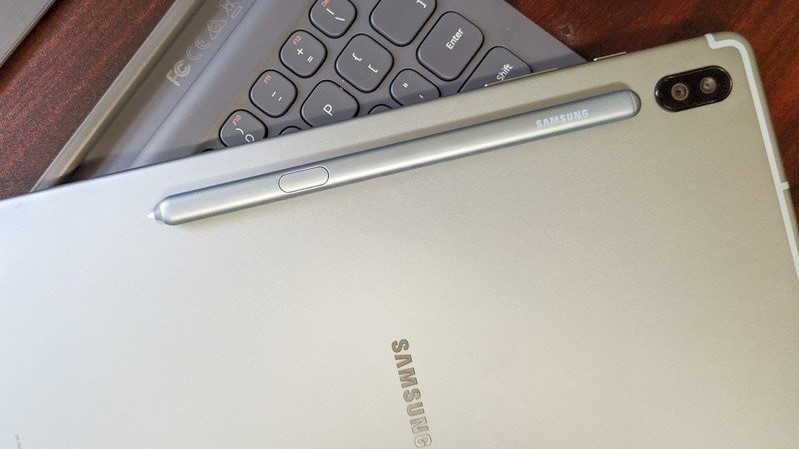
Samsung packed the Galaxy Tab S7 with a lot of meaningful upgrades, and for someone that's shopping for their first Android tablet or are looking to upgrade one that's a few years old, it's an easy recommendation. But what if you already have the Galaxy Tab S6?
While you have an older Qualcomm processor and slightly less RAM, it's still more than fast enough for just about every app/game you want to run. It may feel a bit slower since you're using a 60Hz display instead of an 120Hz one, but it's certainly not a deal-breaker.
Speaking of the display, the Galaxy Tab S6 actually has one edge over the Tab S7. It features an AMOLED screen instead of an LCD one, resulting in more vibrant colors and deeper blacks.
A fun upgrade, but not a necessary one

So, if you have a Galaxy Tab S6, you can really go either way. If you're content with how your Tab S6 is running and you don't feel a big draw to upgrade, you can hold onto it for another year or two and be perfectly fine.
If you decide to splurge for the Galaxy Tab S7, though, you'll find enough changes that should keep you happy with your purchase. The 120Hz display is really compelling, the added performance is great to have for long-term use, and the upgraded S Pen should be greatly appreciated if you're someone that does a lot of drawing.

Our pick
The Galaxy Tab S7 takes the great formula that Samsung started with the Tab S6 and makes it even better — with the most noteworthy upgrades being the 120Hz display, Snapdragon 865+, and the reduced S Pen latency. It's not a must-have upgrade for everyone, but for shoppers that want to live on the bleeding edge without spending big bucks on the Tab S8 series, the Tab S7 is a great purchase.

Joe Maring was a Senior Editor for Android Central between 2017 and 2021. You can reach him on Twitter at @JoeMaring1.
