Behold the last hope for Android tablets, the Samsung Galaxy Tab S6. With Google abandoning them, companies you've never heard of building models you should never buy, Samsung is carrying the entire Android tablet ecosystem on its shoulders for the most part. And by Jove, they are doing it with style.
The Tab S6 is a throwback to the ultra-premium design after the Tab S5e was released earlier in 2019 with more modest specs and a more modest price. It's also a really nice tablet, and Google has decided that convertible and 2-in-1 Chromebooks are the new tablet, so there's some competition if you want your favorite Android apps on a bigger screen.
Let's jump into this gorgeous piece of glass and aluminum and see what makes the cut and what doesn't.
The Good
- Slim (5.7mm) and light (420g)
- A beautiful Super AMOLED display
- Comes with the S Pen
- Plenty of power
- Great battery life
The Bad
- The price tag
- In-screen fingerprint sensor
- No way to keep the S Pen in place without an accessory
Galaxy Tab S6 What I like
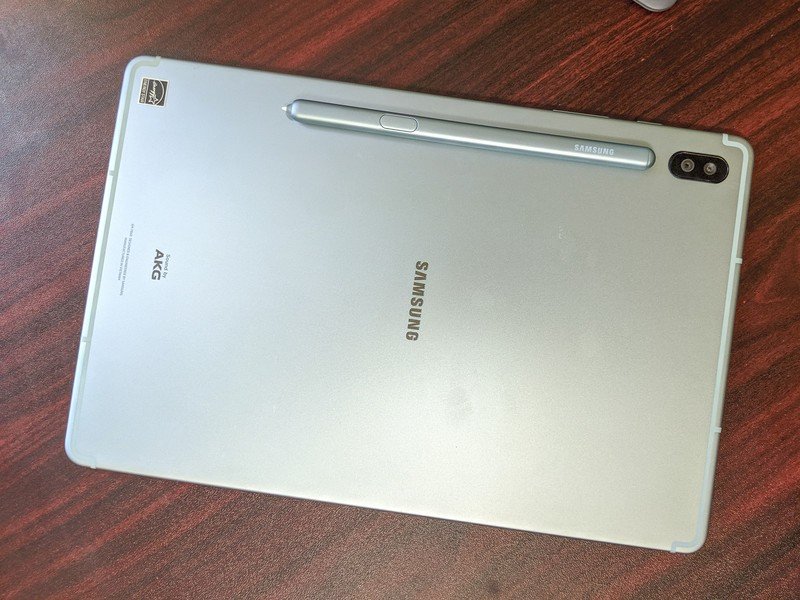
Real talk here — this thing is the bomb. And I rarely feel that way about an Android tablet because Android doesn't do a very good job making them useful and instead relies on manufacturers to give us a reason to buy and use one. Samsung has done a lot to give us that reason, but tablets have always been a second-class device in the Android ecosystem. That's wholly on Google though, and instead of doing what it takes to make a tablet a worthwhile purchase, it simply abandoned them.
Apparently, Samsung didn't get the memo that tablets are dead. Instead, it crafted a very worthy successor to the Galaxy Tab S4 in every conceivable way.
Get the latest news from Android Central, your trusted companion in the world of Android

The best feature of the Tab S6 is the display. The 10.5-inch 1600 x 2560 pixel Super AMOLED panel is the best I've ever seen and visibly better than the Samsung display used in other large form factor devices like Chromebooks. The display needs to be the best feature on every tablet because it's the thing you interact with every single time you touch one. On the Tab S6, the colors are vibrant without being unrealistic, the display is bright enough to use under almost any light, and there's no "jello" scrolling that my eyes can see. None at all. There was a lot of engineering time spent on this screen and it shows.
| Category | Samsung Galaxy Tab S6 |
|---|---|
| Operating System | Android 9 |
| Display | 10.5 inches (1600 x 2560) Super AMOLED |
| Processor | Snapdragon 855 |
| Memory | 6GB (as tested) |
| Storage | 128GB (as tested) |
| Expandable Storage | microSD card |
| Connectivity | Wi-Fi 802.11ac Bluetooth 5.0 GPS, A-GPS, Glonass, Galileo, BeiDou, Wi-Fi positioning |
| Ports | USB-C USB 3.1 |
| Battery | 7040 mAh (9 hours) |
| Dimensions | 244.5 x 159.5 x 5.7 mm |
| Weight | 420 g |
A tablet is more than a display, though. The Tab S6 has Qualcomm's Snapdragon 855 on board, and while we can read about how much faster the iPad's CPU is, its plenty of muscle to do everything you can think of doing on a tablet. Combined with plenty of memory and storage, the Tab S6 can play its hand as a productivity device if that's how you use your tablet or as an entertainment device if that's more your style. Either way, you just tap and watch things happen just as quick as you would hope they would.
Samsung's software is always a contentious point and far too many hours of internet time have been spent arguing its flaws and merits. Whether you like it or hate it on a phone, you'll probably agree that it makes a tablet much better than it would be without it. Things like Game Launcher or Samsung's browser add value here and while it can feel a little busy at times, this is a big step up from a bare-bones "stock" experience. Even if you're on team "Never Samsung" when it comes to the phone interface, you need to try it at 10 inches before you knock it.
Samsung's software makes the Tab S6 better. A lot better.
There are a handful of extras I didn't expect to see but am glad they're here. The USB-C port has mass storage and USB OTG enabled so you can plug just about anything into it and it will work, which is really nice from a productivity standpoint. Samsung also included four AKG-tuned speakers and they sound pretty great. I'm not sure what voodoo was done here, but the sound is fuller than the 5.7mm body should allow. This makes multimedia that much better.

Finally, I can't say enough great things about the S Pen. When Samsung first announced the S Pen, everyone in the industry thought they were crazy for doing it. Nobody wanted to use a stylus on a phone-sized screen let alone a 10-inch tablet according to the experts. All those experts were wrong. The S Pen not only adds value with its tight integration with the software running on the Tab S6, but it's also spurred a revival of the smart stylus. If you use an iPad, a Surface, or a Chromebook with an active pen(cil), thank Samsung for that.
Air Actions aside, the S Pen gets better and better every year.
I've found the S Pen an invaluable tool for just about everything that requires a touch and an excellent tool for drawing and marking up a drawing or other image. It magnetically attaches to the back of the Tab and recharges in about an hour and a half if you run it down. I'm not very keen on the Air gestures but I don't have to use them and I wish the S Pen stayed in its cubby a little better without the book cover attached, but on a scale of 1 to 10 the S Pen goes up to 11.
Galaxy Tab S6 What I don't like
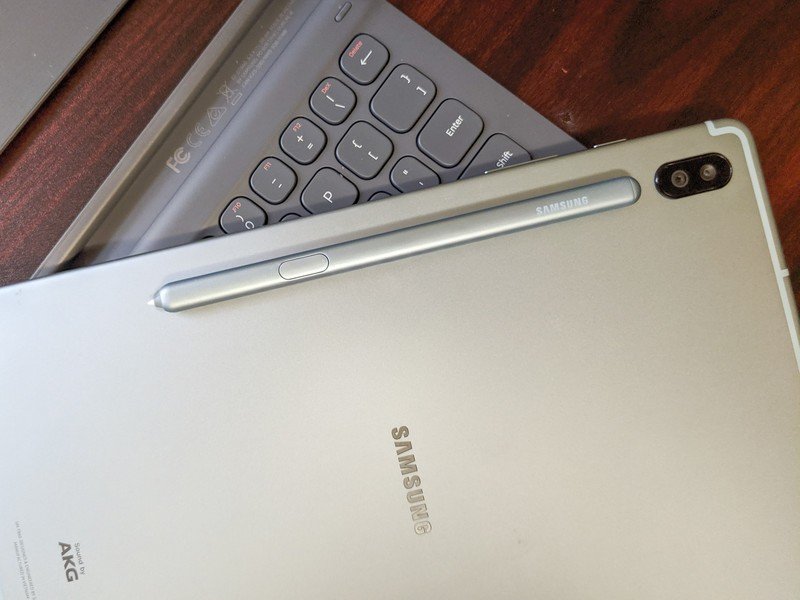
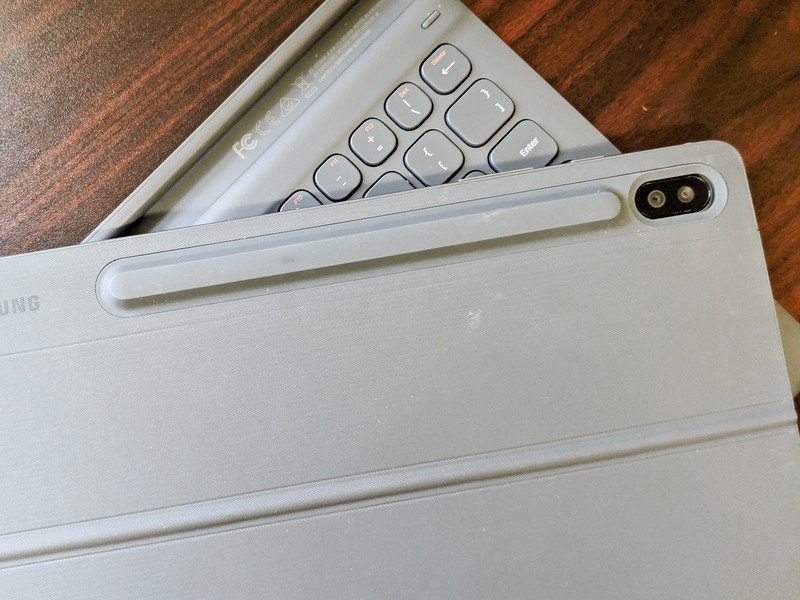
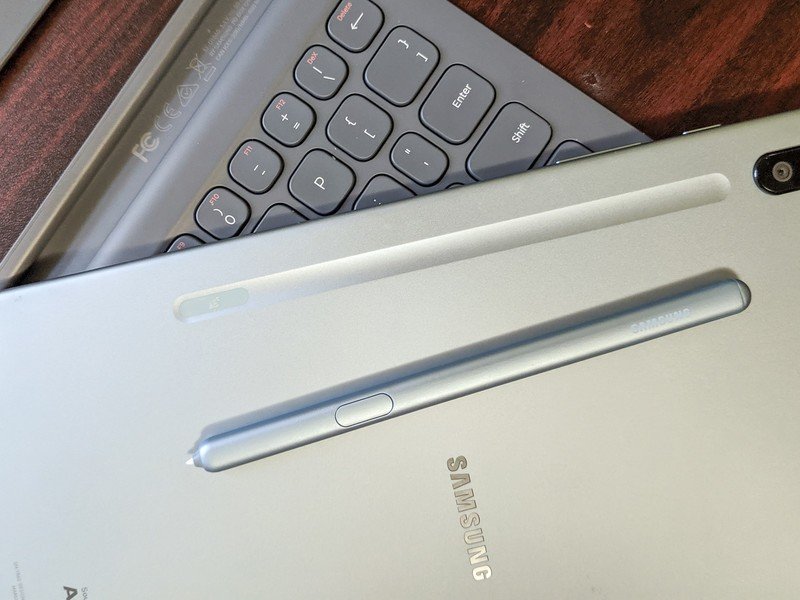
As much as I like what Samsung has done, some things aren't in the plus column here. While my niggles aren't very numerous, they aren't anything that can be fixed with an update.
Let's start with the price. I understand that making a device that's so slim and well-engineered and has a display that's off the chain good is not going to be cheap. At the time of this writing, you'll need to cough up about $650 for the base (8GB RAM and 128GB storage) model and I really can't say that it isn't worth it when thinking about the cost of making one. But it's still $650, and you'll need to want an Android tablet to pay that much. We can't forget that the iPad exists and has more software optimized for it, and the cost of a 256GB model is $100 less. Nor can we forget about Chromebooks that act as a tablet which can be a lot cheaper or alternatives like Microsoft's Surface Go for $500 without a pen.
The price is what it is, and if you find the alternatives a better value, then you need to go with one. If you want an Android tablet of the Tab S6's caliber you'll need to pay the price.
The Tab S6 was not cheap to build and it's not cheap to buy.
Next on my dislike list is the in-display fingerprint sensor. Keep telling me how much better the improved version is or that I can use face unlock or anything else you want me to hear, but I know how much better a physical capacitive sensor can be when it comes to reading fingerprints so it will fall on deaf ears. There is plenty of room to add one on the top edge with the Bixby power button and I think Samsung should have done it. In-display fingerprint sensors may be better in the future, but in the now, they often fail to work and when they do the whole process is much slower.
Next, the S Pen. Well, not really — I love the S Pen, and I love the idea of magnetically attaching it in a charging spot but I hate how easy it is to dislodge it unless you buy a case or book cover. An S Pen isn't cheap to replace, so I'd recommend a bit of Velcro in a sort of loop if you buy a Tab S6 but don't want the cover.
Samsung DeX Kind of fits here
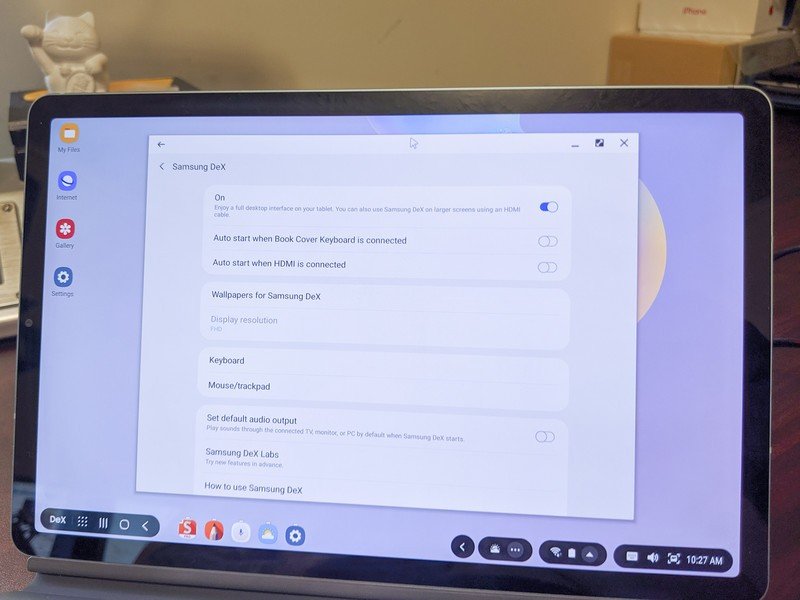
On the Tab S6, you can put the OS into DeX mode when you have the keyboard cover attached. DeX is every bit as good as it ever was, but that means it needs a lot of improvement.
Much of this is Google's fault because Android apps still don't behave well on a big screen. Much like using Android on Chromebooks, you can run apps in their own window, but sizing controls are flaky at best and full-screen mode leaves a ton of empty space for the majority of Android apps. Samsung's own apps perform well, of course, but I want more than Samsung Mail or Samsung Apps when I'm in DeX mode.
DeX is an idea that's almost finished but Samsung needs to keep polishing it.
The biggest gripe here is the lack of a desktop browser. If you remember back to Motorola's attempt of a "desktop" class Webtop OS from a mobile device when docked or plugged into something you might remember that it came with a full version of Firefox complete with a Citrix receiver application. Forward yourself to the now, nine years later, and a much better desktop-class environment is using a mobile browser. Definitely use Samsung's browser here though, as it outclasses Chrome's mobile version.
This doesn't mean I dislike DeX. On the contrary, I think it's a great idea that Samsung needs to further refine and keep up its "haters be damned" attitude towards it. Samsung is an industry leader and if any company can make it work, Samsung can.
Galaxy Tab S6 Should you buy it?
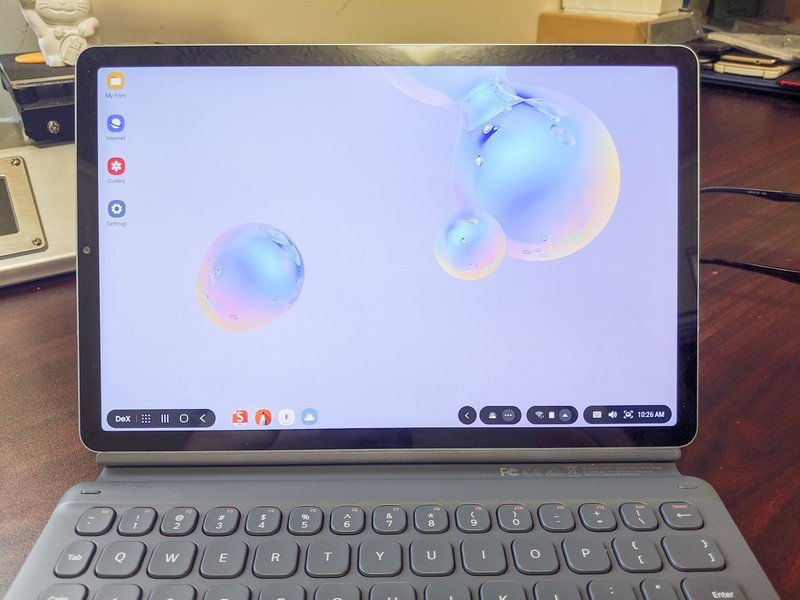
There is no doubt that the Galaxy Tab S6 is the best Android tablet you can buy, and probably the best Android tablet ever made. It's slim and light, has an incredible display, and is powerful enough to do anything you expect a tablet to do plus a little more. If you're looking for the best Android tablet money can buy and one of the best tablets available today, this is the one.
I think, though, that most people in the market for a tablet just want an entertainment device — something to watch Netflix or browse Facebook while you spend Sunday morning on the couch. While the Tab S6 has a display that would make the experience a lot better, it might not be hundreds of dollars better for a lot of people. The Galaxy Tab S5e is about $250 cheaper and also comes with a great 2560x1600 display and the S Pen.
4.5 out of 5
I am not a tablet person and I admit that up front. I use my phone for quick things like finding a good place to eat or messaging my friends and family but for the heavier lifting, I use my Chromebook because it's a better "desktop" class experience. Having said that, the Tab S6 has warmed me up just a little bit. Maybe not $650 worth, but it's shown me that sometimes a 10-inch screen without the bulk of a keyboard folded over or the untameable weight of the 13-inch Pixel Slate can be a good thing.
I'm cheap. I freely admit it. But yeah, I'd like to have a Galaxy Tab S6 of my own now.

Jerry is an amateur woodworker and struggling shade tree mechanic. There's nothing he can't take apart, but many things he can't reassemble. You'll find him writing and speaking his loud opinion on Android Central and occasionally on Threads.


