Samsung Galaxy Note 9: How good is the battery life, and how fast does it charge?

Best answer: Samsung could finally tout a Note with battery life to match its size and capabilities thanks to the Note 9. It can go all day with a good amount of battery to spare, even if you make no attempt to change its behavior in the name of battery life. The only modern Galaxy phone that bests it is the latest and greatest Galaxy S10+, and the improvement isn't huge.
Solid battery, at a discount: Samsung Galaxy Note 9 ($720 at Amazon)
All-day battery life

With over 20% more capacity than the Note 8 and a new slate of more efficient components, the Note 9 is a full-day phone for me without any question.
It was easy to expect ending each day with 20-30% battery left, even with no attempt to conserve.
In months using it, I have ended most days with about 20-30% battery remaining, which is a healthy buffer zone that can absorb any abnormally heavy usage that may come from time to time. I reach that mark after 15-16 hours off the charger, typically with about 3 hours of "screen on" time. I make no overt attempts to conserve battery life on my Note 9 — I use automatic brightness, leave all of my accounts syncing, have many notifications turn on, leave Wi-Fi and Bluetooth on all day, and use Bluetooth audio multiple hours a day. Samsung's battery information screen gives you an accurate representation of how long your phone will last based on your past week of use, and my Note 9 consistently offers me 22-24 hours of estimated time 100-0%, which is a little on the high side compared to what I actually end up getting, but it's not far off.
Samsung's screen is very efficient, but how long it's turned on is still a big determination of battery drain, as it's still the top battery consumer on any given day. The Always On Display, too, is a consistent drainer, making up about 5% of my battery usage daily. Streaming media or even playing casual games really doesn't hit battery life that hard — the only thing that's a truly heavy drain on the Note 9 in my experience is running Google Maps navigation in the Android Auto app, which has the screen on at high brightness while using GPS and LTE constantly.
The screen is still a sizable part of battery drain, as is Always On Display.
Samsung phones always take a few days to "settle in" to optimal battery performance in my experience, as it takes a little bit of usage for the battery optimization features to take hold. The system goes through and automatically optimizes lesser-used apps from waking up and syncing unnecessarily in the background, which in my experience works seamlessly with no consequences. You can, of course, go in and whitelist apps to do whatever they wish, but I haven't needed to do this in Samsung's latest software. I had a "just use it and see what happens" philosophy with the Note 9, as shown with my usage patterns above, and it's worked out just fine — that's the kind of confidence that's important to have in a big phone like this.
This isn't a multi-day phone, at least without seriously changing how you use it.
What the Note 9 won't be able to offer is full multi-day usage — that is, unless you severely limit what the phone is doing and what you use it for. Even with extremely basic usage, I easily dip under the 50% mark in any given day, meaning there's no way I could let it sit overnight and then get a whole day out of it again. Overnight standby battery life alone is going to take a little chunk out of that, using up 0.5-1% per hour while on Wi-Fi, even with Always On Display turned off. The battery is good enough to get you through a full day, night and the next morning — but you'll have to hit a charger at some point before noon to keep going for the rest of the day.
Get the latest news from Android Central, your trusted companion in the world of Android
But with this capacity, more is always possible if you're willing to dramatically change the way you use your phone. Turn off Always On Display for starters, limit the number of apps providing push notifications, turn off unused radios, limit screen brightness and use Power Saving Mode regularly, and sure you could get through two full days if you really need to. But Samsung wasn't designing for this use case — it wanted to give enough capacity to get even hardcore users through a full day, not try and be a true two-day phone without limiting its usefulness.
Good enough charging speeds

I've been one of many people consistently chastising Samsung for its decision to stick with the same charger its been using since the Galaxy S6, a basic USB-A plug that operates on Quick Charge 2.0 technology. The argument for faster charging came back to the surface with the Note 9's larger battery, which would presumably take longer to charge than the Galaxy S9+'s. Thankfully, that isn't actually the case.
Despite using the same charger, the Note 9 charges to full in the same amount of time as a GS9+.
For whatever reason — likely a handful of purposeful tweaks in the system — the Galaxy Note 9 charges at a higher wattage from this standard Samsung charger than previous Samsungs. Plugging into this 15W charger the Note 9 draws a consistent 14.5W, whereas the Note 8 draws between 13.5-14.5W. The Note 9 also doesn't seem to drop charging speed when the screen is on, which is something I've observed in both previous phones.
That increase in (and sustained) wattage makes sure the Note 9 charges 0-100% in the same amount of time as previous phones, despite its 14% larger battery than the Galaxy S9+. Charging time is roughly 1 hour and 40 minutes, depending on how much the phone is doing during that period, which is pretty good. Better yet the Note 9 also supports the same charging speed from a 15W+ USB-C PD charger, so you don't have to stick with a Quick Charge plug to get the fastest speeds.
Knowing you can have this larger capacity and strong battery life without giving up on overall charging speed compared to the rest of the recent big Galaxy phones is reassuring. But I still wish Samsung would've found a way to get Quick Charge 3.0 or even 4.0 in here. Not necessarily for fast 0-100% charging, which we almost never need in the real world, but for quicker 0-30% or 15-45% charges, which is the most critical time where every minute matters.

Great battery life still, with a more attractive price.
The Note 9 has great battery life, consistently leaving you with reserves at the end of even heavy days. As far as Samsung phones go, it's only been bested in battery life by the new Galaxy S10+, which makes the Note 9 a great value considering the price cuts that drove it down near $700, hundreds less than the S10+.
Give your Galaxy a boost
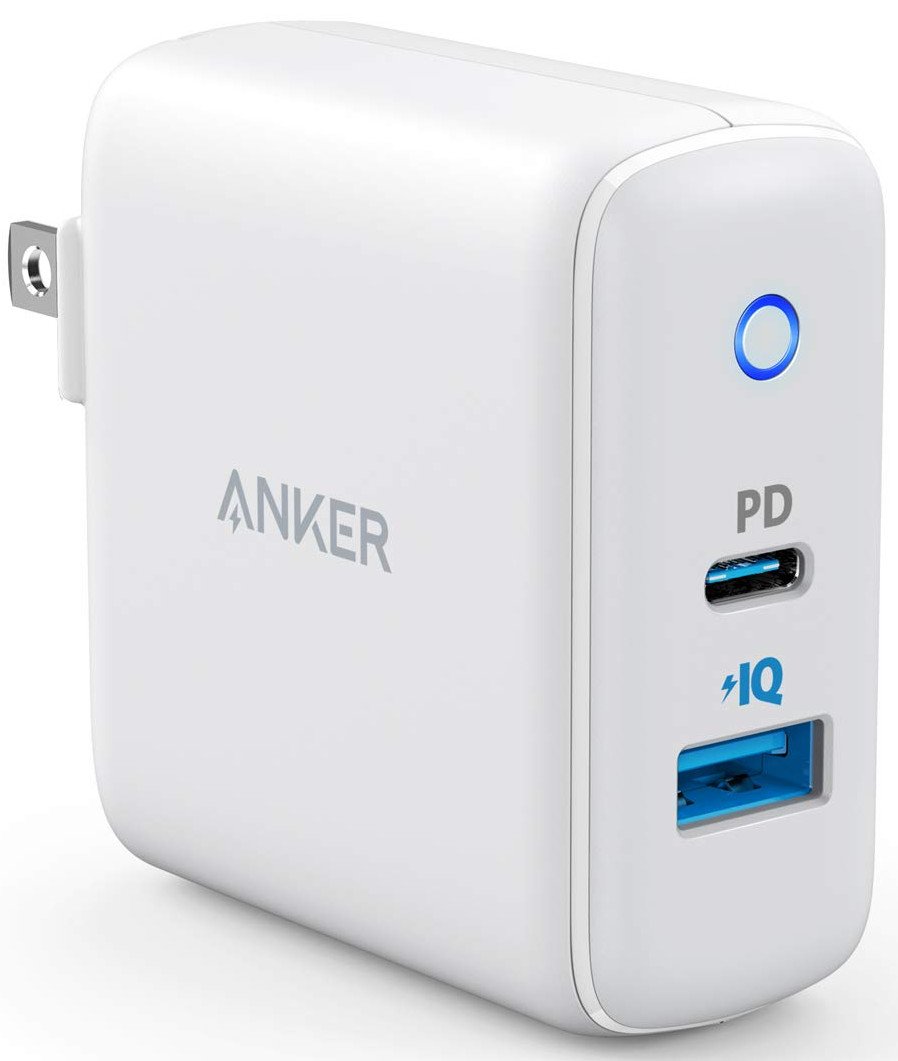
Anker 30W 2-Port Charger with 18W USB-C Power Delivery and 12W PowerIQ ($22 at Amazon)
The wall charger that comes in the box with your Note 9 is fine, but you'll probably need more than one at some point. Might as well make it a super-capable unit with USB-C POD and fast USB-A charging together — Anker has you covered for about $20.

AUKEY 10,000mAh Power Bank with 18W USB-C and Quick Charge 3.0 ($30 at Amazon)
Aukey's 10,000mAh power bank offers the best of both worlds: it charges your Note 9 at its maximum Quick Charge or USB-C PD speeds, and the power bank itself recharges quickly via USB-C PD.

Anker PowerPort Qi Charging Pad ($22 at Amazon)
This $18 Qi charging pad is not only affordable, but it also has fast charging that lets you top up your Note 9 at 10W. There's an LED ring around the mat that lets you know if your phone is charging or fully charged.

Andrew was an Executive Editor, U.S. at Android Central between 2012 and 2020.
