Razer Kishi vs. Gamesir X2 Bluetooth mobile controller

Razer Kishi mobile controller for Android

Razer prides itself on high-quality products, and the Razer Kishi is no different. It's by far one of the best mobile gaming controllers you can buy, turning your phone into a Nintendo Switch. It works perfectly with Xbox Game Pass for Android and provides hours of comfort for long gaming sessions. Its USB-C connection also means you'll never need to charge it.
Razer Kishi mobile controller for Android
Best in class
Gamesir X2 Bluetooth mobile controller
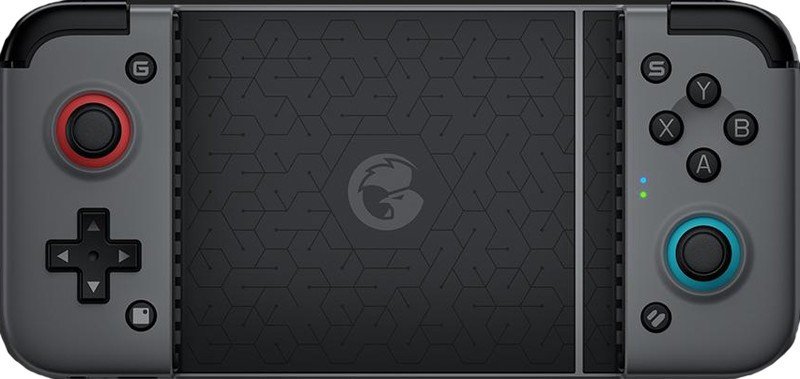
Gamesir may not be as well-known as Razer, but its X2 Bluetooth mobile controller can stand toe-to-toe with the competition. Its design and Bluetooth capabilities mean many devices are supported, even if you don't want to take the case off of your phone. When it comes to more affordable products, this is one of the best you can get.
Gamesir X2 Bluetooth mobile controller
Excellent alternative
Mobile gaming is more popular than ever, and though touch controls have gotten better over the years, they're usually no match for a dedicated controller. Companies have taken to making controllers just for mobile use, effectively turning phones into Nintendo Switch-like devices. Some of the more reliable mobile controllers on the market belong to Razer and Gamesir, and though they're similar in many ways, they each have their advantages and drawbacks.
Designed for mobile gaming
Controllers like the Razer Kishi and Gamesir X2 Bluetooth are among the best mobile gaming controllers available, in part due to them being designed specifically for mobile devices. However, while a DualSense controller or Xbox controller work just fine — and may even be preferred in many cases — some people may find it awkward to prop up their phone or use a phone clip to play games with them.
Let's look at the Kishi and X2 models to see what they bring to the table and which is better for most people.
| Header Cell - Column 0 | Razer Kishi | Gamesir X2 Bluetooth |
|---|---|---|
| Connection type | USB-C | Bluetooth 5.0 |
| Supported devices | Razer Phone 1 & 2 Samsung Galaxy S8 or newer Samsung Galaxy Note 8/9/10/10+ Google Pixel 2/2 XL/3/3XL/4/4XL | Any phone with Bluetooth support and under 173mm in length |
| Weight | 163g | 186g |
| Battery life | NA | 20 hours |
| Price | $80 | $60 |
| Models | Razer Kishi for Android Razer Kishi for Android (Xbox) Razer Kishi for iPhone | Gamesir X2 Bluetooth Gamesir X2 USB-C Gamesir X2 Lightning |
Design and comfort

The Razer Kishi and Gamesir X2 Bluetooth feature similar designs with key differences. The biggest is that the Kishi uses a stretchable support band and retaining plate to hold your phone, meaning it can snap closed for easier transportation. The X2 Bluetooth model utilizes a spring-loaded design with a rigid backplate. Whether you prefer one or the other is down to personal preference, but the Kishi's design does make it easier to take on the go.
When it comes to comfort, both provide excellently on that end. What the X2 Bluetooth has going for it that the Kishi doesn't is that it features textured rubber grips on either side, with a sloped design that makes it more ergonomic, fitting the palms of your hands better. The Kishi sports a flat, plastic back that doesn't quite feel as nice.
Get the latest news from Android Central, your trusted companion in the world of Android
Supported devices

Because of the way the Razer Kishi is designed with its USB-C port, a limited number of devices will work with it. Though the list is long, containing some of the best Android phones out there like Samsung's Galaxy S series and newer Galaxy Notes, there's no guarantee that upcoming phones will fit the mold.
The Gamesir X2 Bluetooth, as the name implies, uses a Bluetooth 5.0 connection, opening it up to a broader range of supported devices, including both Android and iOS. So long as your phone is under 173mm, the maximum length that the X2 can stretch to, you'll be able to use it. What's even better is that this design also allows people to use their phones with their cases. So there's no need to take it off and potentially risk dropping and breaking your phone.
While the Razer Kishi for Android doesn't support iOS devices, Razer sells a Kishi model that does. It's just inconvenient that one model doesn't support both phone brands, but that's what happens when Apple uses a proprietary Lightning port instead of USB-C.
USB vs. Bluetooth

A USB-C connection will always be more reliable than Bluetooth, cutting down on input latency and effectively eliminating the possibility of dropping the connection. While I wouldn't say that Bluetooth is unreliable, the fact is that there's a higher chance for it to lose its connection or for there to be greater input latency. Input latency may not be a big deal in certain games, but if you're using a controller, odds are that the game you're playing would benefit from little to no latency. This is a huge deal in shooters and fighting games, particularly.
Gamesir using a Bluetooth connection with this X2 model means it needs to be charged from time to time. It advertises around 20-hours of battery life, and from my experience, that's an accurate number. Because the Kishi connects through USB-C, it's powered through your phone's battery (though it doesn't drain it fast, as some might imagine).
The X2's Bluetooth connection is also one of the reasons it supports a wide range of devices across Android and iOS. On the other hand, the Kishi's USB-C, while more reliable, limits the number of devices it can be used with.
At the end of the day, there are benefits and disadvantages to both, so you'll need to decide what works best for you.
Bottom line
Because of its USB-C connection and build quality, I have an easier time recommending the Razer Kishi for most people. However, if you prefer to use Bluetooth or switch between Android and iOS frequently, that's where the Gamesir X2 Bluetooth controller comes in. No matter which controller you decide to get, both are exceptional choices.
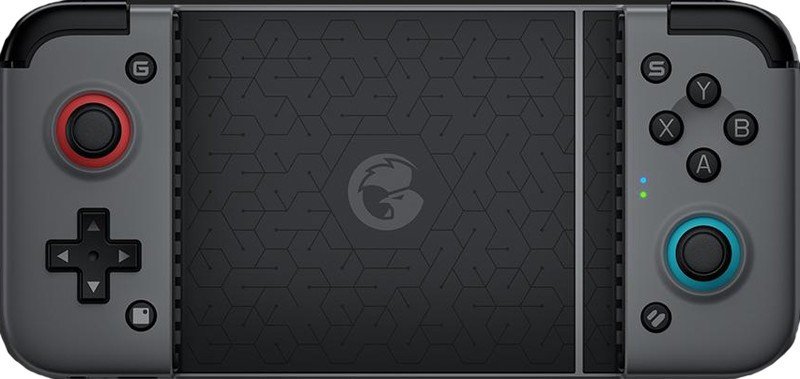
A near-perfect choice
Gamesir offers a more affordable alternative to the Kishi, and the X2 Bluetooth model is another wonderful choice. Its design fits a wider range of phones, and its 20-hour battery life should be more than enough to keep you in the game.

Jennifer Locke has been playing video games nearly her entire life. You can find her posting pictures of her dog and obsessing over PlayStation and Xbox, Star Wars, and other geeky things.

