Android Central Verdict
Like the original PSVR, the PS VR2 is designed to bring virtual reality to the masses with a "plug-and-play" ethos to the design and software. Unlike the PSVR, the PSVR 2 is a more polished next-gen device with proper tracking, significantly improved lenses, and other modern-day upgrades like eye tracking. That being said, these upgrades come at a hefty cost, and the PS VR2 doesn't have all the cutting-edge VR features as its rivals.
Pros
- +
Visuals and eye tracking are fantastic
- +
Halo strap gives you a comfortable fit
- +
Strong launch lineup of games tailored for PS5 hardware
- +
Convenient passthrough button
- +
Controls a huge step up on PSVR 1
Cons
- -
Return to wired VR
- -
No built-in speakers
- -
Expensive on top of PS5 price
Why you can trust Android Central
Outside of early Oculus and HTC Vive adopters — and not counting VR-lite experiences like Google Cardboard — the PSVR brought virtual reality into the mainstream for plenty of gamers. I remember waiting two hours at NYCC to try a brief demo of Resident Evil 7 VR, it scaring the crap out of me despite the distractingly loud show floor, and getting hooked on VR from that point onwards.
In the 6+ years since the PSVR launch, Sony drew major developers in for their first attempts at VR and sold 5 million headsets. After its initial explosion of popularity, though, the PSVR's first-gen hardware and finicky tracking limited what developers could do with the headset, and with just 30 PSVR games launched in 2020 (many of them Oculus ports), Sony could only watch as most of its users switched over to the wireless Oculus Quest 2 over the next couple of years.
The Playstation VR2 (or PS VR2) is Sony's big attempt to win back VR enthusiasts with the promise of 4K immersion. It slots between the standalone, mobile-graphics Quest 2 and expensive rigs like the Valve Index that require gaming PCs to work; but the PS VR2 price, more than the cost of the PS5 itself, is a tall ask for many.
My PS VR2 review will show how this new headset slots into the current VR space, and whether VR rookies or veterans will appreciate what it has to offer compared to other popular options — primarily the Quest 2, since many potential PS VR2 buyers may already own an Oculus headset.
Sony's horde of valuable IP, thoughtful design, and new eye tracking tech make the PlayStation VR2 a tempting purchase. But it isn't without its flaws.
PSVR 2: Price and availability

The PS VR2 is available in the U.S., U.K., France, Germany, Belgium, Netherlands and Luxembourg from PlayStation Direct; Sony isn't yet selling the headset through other storefronts. For any other countries where the PS VR2 is available, Sony will sell it through "participating retailers."
The headset releases on February 22 and comes with an attached 4.5m (14.5ft) USB-C cable, two Sense controllers with built-in rechargeable batteries, USB-A charging cable for the controllers, stereo headphones, and additional earpieces for the headphones.
Get the latest news from Android Central, your trusted companion in the world of Android
The PS VR2 price comes to $549.99 / £529.99/ €599.99. Rumors have suggested that PS VR2 preorder sales fell below Sony's estimates due to the high price and lack of marketing, but that doesn't necessarily mean the headset is too expensive. We'll talk more about that below.
You may also want to buy the $50 PS VR2 Sense Controller Charging Station, which charges both controllers simultaneously; otherwise, you'll need two USB-to-USB-C charging cables to recharge both controllers separately.
PS VR2: Design and comfort

Before I explain Sony's inspired PS VR2 design, some context: even the best VR headsets just aren't that comfortable. To ensure they have a palatable cost for consumers, many engineers cheap out on the design — since performance and visuals are too vital for immersive VR to cut corners — knowing that VR fans will willingly pay extra to "mod" the headset to fit more securely. That's how you get the Quest 2, an affordable headset with a front-heavy design and uncomfortable facial interface.
Sony isn't Meta. To satisfy everyday PS5 gamers as well as VR experts, it needs a true "plug-and-play" headset that requires no modding whatsoever. And based on my limited time with it, the PS VR2 is about as close as I could have expected or hoped. As it should, at this price!
It uses a halo strap design with two points of adjustment. First, you press the rear knob button (or Link Gear, as Sony calls it) to pull the head strap open so you can slide your head inside, position the rear head support below your occipital knob (just above the neck), and tighten the gear to secure its position.
Yanking the headset open takes a little strength and the headset defaults to its tight position. Anyone used to an Elite-style strap where it maintains your custom position will find this annoying; but it may be a better option as a family gaming headset that anyone can adjust to their specifications quickly.

Next, you take the front headset and slide it inwards onto your face, forming an easy seal and putting the pressure on your forehead instead of your entire face. The multi-layer light shield does its job well, leaving plenty of give for larger heads and noses without pushing against them but also draping closely on smaller faces.
In a cool PS VR2 teardown video, Sony Mechanical Design engineer Takamasa Araki explains how fresh air flows through the gap between your face and the light shield, cooling the circuitry inside and ensuring the headset doesn't gather condensation during more active games. This idea isn't revolutionary, but many headsets with a full facial seal do struggle to deliver as much airflow.


Because you pull the headset onto your head, you can wear glasses while playing the PS VR2 without needing a glasses spacer. You mustn't pull your prescription lenses and the Sony lenses too close together, and if your glasses aren't securely fitted to your head, they'll naturally slide down your nose and cause problems inside the headset. The best view comes from putting the PS VR2 lenses quite close to your face, so it can be a bit of a tightrope walk.
I wear glasses all day but have good enough eyesight that I normally play Quest 2 games without them for ease of use. With the PS VR2, wearing glasses works but does add an extra bit of pressure along the sides of your head (at least if you have thick frames like mine). My partner, who has worse eyesight but smaller frames, was able to enjoy the PS VR2 in a way she never could with the Quest 2, which pushes the weight of the headset through the lenses directly into your face.

The front cushion uses grippy silicone rubber instead of the spongey cushion on the original PSVR. Araki also said that Sony designed the headband more flexibly to reduce pressure on the sides when tightening the headset — a problem with the original PSVR.
In this, I'd say Sony succeeded: I have a larger-than-average head (I always have to buy XL hats) and haven't noticed any pressure except on the forehead (not counting my glasses). I will say that I still don't want to wear the PS VR2 for more than a couple of hours before my head starts to find the pressure taxing, however. Without any upper strap to mitigate some of the weight, gravity will inevitably kick in after some time.

In many ways, the PS VR2 design matches that of the exorbitant Meta Quest Pro with its halo strap, though that is significantly heavier because of its standalone tech like a built-in battery, memory, and speakers. The PS VR2 does have a tiny MediaTek chip to power its functions, but the majority of the processing comes from the PS5 itself.
Despite using old-fashioned Fresnel lenses instead of the more cutting-edge pancake lenses, at 560g (1.2 pounds), the PS VR2 is actually lighter than most rival headsets like the Quest 2 once you take straps into account.
PS VR2: Wired, for better or worse

One last important design drawback to consider: the built-in USB-C cable that plugs into your PS5. I'll admit, after years spent with the wireless Quest 2, switching back to wired VR was an adjustment. The games look fantastic and the headset is lighter with the PS5 handling everything, but the cable will break your immersion if you let it.
The cable juts from the PS VR2's back left just in front of the rear padding, so if you play while facing the console, it'll drape over your left shoulder and remain there while you play — unless you're actually 14 feet away from your television, which isn't likely. But because of its length, anyone walking by likely won't trip unless they walk right by the console where the cable lifts from the floor.
I found the most comfortable option is to play with my back to the TV so the cable falls behind me without directly sitting on me. It works, but in any game where you frequently turn to fight foes, you'll inevitably find the cable getting in the way at some point. It's the trade-off you have to accept with the PS VR2.
If you buy this headset, take very good care of the cable! The PS VR2 won't work without it, it's a proprietary cable, and one end slots directly inside of the headset to power the circuitry and the vibration motor, so you can't remove it without taking the whole device apart. It seems thick and durable enough to handle frequent bending and tripping, at least.
PS VR2: Lenses and resolution

Right now, pancake lenses are all the rage in the VR industry, with Meta, HTC, and Pico all adopting them for recent and future headsets. Without getting technical, these lenses reflect light in such a way that you can make the lenses smaller and the materials around them both narrower and lighter. Plus, they create a larger visual "sweet spot" than Fresnel lenses, the former industry standard.
Sony stuck with Fresnel lenses for the PS VR2. Does that mean this "new" headset is already behind the times? Not necessarily!
For starters, the display type matters as much as the lens type, and Sony's OLED display is fantastic. You need only play Horizon Call of the Mountain to see how it reproduces vibrant colors and has the pixel density to create massive natural landscapes (and dino-robots) all around you.
In particular, the PS VR2 OLED exhibits darker environments significantly better than the Quest 2's LCD display, which makes deep blacks look grey. Sony also delivers a 110º FOV, well above both the original PSVR (100º) and Quest 2 (90º). A wider, richer periphery makes it much easier to immerse yourself in a virtual world, instead of feeling like you always have foggy tunnel vision.
| Category | PlayStation VR2 |
|---|---|
| Display | OLED, 2000 x 2040 per eye |
| Refresh rate | 90Hz, 120Hz |
| Lens separation | Adjustable |
| Field of View | 110-degrees |
| Tracking | 4 on-headset cameras |
| Eye-tracking | Yes, IR camera for each eye |
| Sensors | Six-axis motion sensing |
| Haptics | Single vibration motor in the headset |
| Audio | Built-in microphone, stereo headphone jack with 3D audio support |
| Cable | Yes, USB Type-C |
| Weight | 560g (19.8 oz), excluding cable |
| Dimensions | 212 × 158 × 278mm (8.3 × 6.2 × 10.9in) |
Why did Sony choose Fresnel over pancake lenses? It could be that Sony has been developing the PS VR2 for so long that its design predated the rise of pancake lenses. It's also the case that Fresnel lenses are considered the best option for preventing motion sickness due to pupil swim, and Sony has to cater to more casual users who don't have their "VR legs" yet.
Whatever the case, I do have to point out that while the PS VR2 has a wider sweet spot than most Fresnel headsets, it still definitely has a noticeable sweet spot in its center-third column. Perhaps eye tracking and foveated rendering could counterbalance this somewhat, but I did prefer to spend most of my time looking forward where the visuals are clearest.
It can also be tricky to find the PS VR2's vertical sweet spot, as in adjusting the headset to the perfect angle so that everything appears clearer. Even slightly tilting it up and down can be the difference between a crystal-clear experience and a slightly blurrier one, particularly when reading text.
I'm making this all sound worse than it is, as even the blurry edges of the PS VR2 look significantly better than what I've experienced on other headsets, and the larger FOV combined with the 2000 x 2040 resolution per eye and 120Hz refresh rate is a game-changer. But it's worth keeping the drawbacks in mind, too.
PS VR2 passthrough

I have similar tempered praise for the cameras, which serve double-duty tracking the Sense controllers and producing a black-and-white passthrough feed.
In theory, this is another instance where Sony is falling behind the pack. Full-color RGB passthrough is considered the future, with the Pico 4 employing it and the Quest 3 expected to use it. By sticking to B&W cameras, Sony ensures that the PS VR2 will miss the upcoming trend of mixed- and augmented-reality experiences expected to arrive in the next few years.
In practice, you won't mind it. The PS VR2 is made for traditional living room gaming and wires you to one room; full-color is a better investment for an all-in-one device like the Quest 3 that you could wear from room to room.
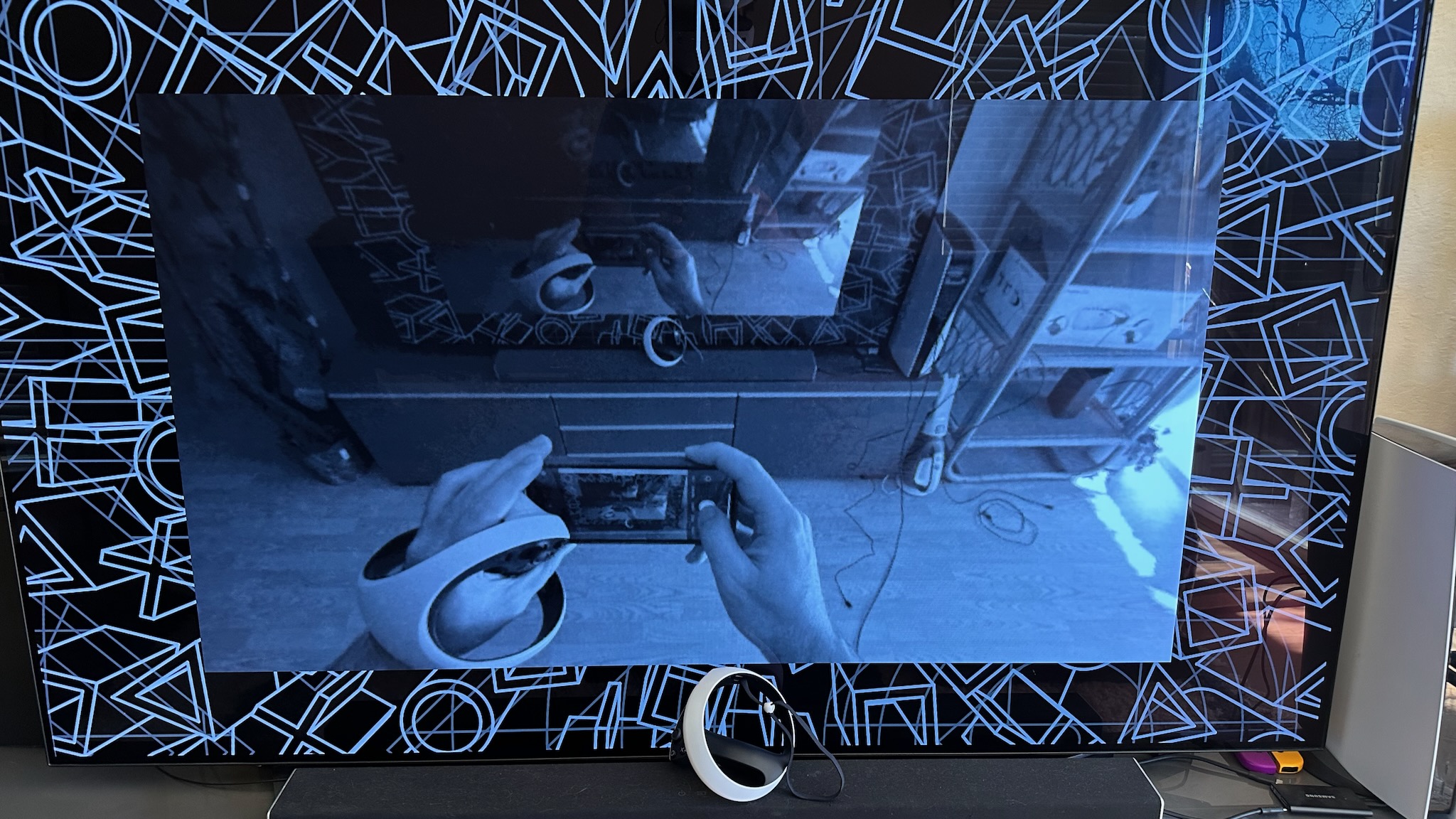
Instead, Sony gave its cameras high-enough resolution that you can see quite clearly through the headset, with none of the graininess and nauseating lag you get on rival headsets. Phone notifications will be a bit too small to be readable, but you could easily check Caller ID and answer a call, for example.
I absolutely love that the PS VR2 has a dedicated passthrough button on the bottom of the headset. Press it and you instantly see your surroundings, with your game automatically pausing. Is your spouse asking for your help with something, or is your clingy cat getting underfoot? You can check what's happening with one tactile press without having to remove and readjust the headset.
PS VR2 eye tracking
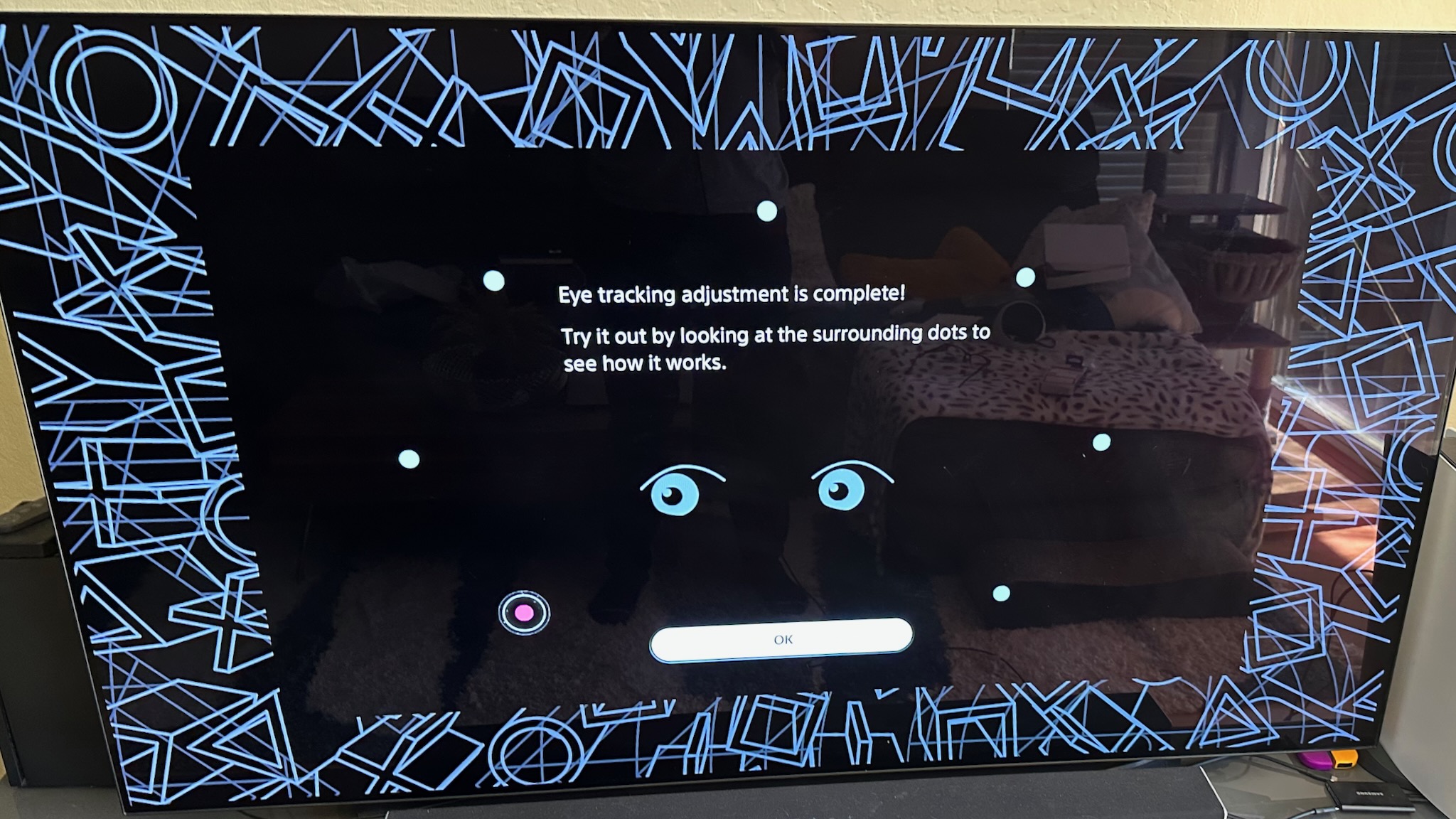
If the PS VR2 has one area where it clearly outstrips the competition, it's eye tracking. So far, we've only seen it in "enterprise" or "prosumer" headsets like the Quest Pro and Pico 4 Pro, and future consumer headsets like the Quest 3 will skip it. Sony's headset is an exhibition for why that's a mistake.
We've known since last year that developers could use eye tracking for foveated rendering, which would deliver GPU frame time improvements of up to 3.6X what you can deliver with the same hardware without eye tracking. Basically, the headset can use your tracked gaze to optimize resources and prioritize wherever you're looking for the best possible view.
I don't have a way to benchmark the PS VR2 and judge how much eye tracking helps for real-life performance. But I can see how seamlessly developers can incorporate eye tracking into actual gameplay. In Horizon: Call of the Mountain, you can look between dialogue options or weapons and select the highlighted option without having to worry about pointing the controller at what you want.
It's a simple trick, but the game is immediately responsive to where your eyes point, and VR menuing suddenly became a lot less onerous.
Most importantly, during the initial PS VR2 setup, it shows you exactly where your eyes are in relation to the lenses and has you adjust the physical interpupillary distance (IPD) knob until it can see that your eyes are dead center. Compared to past headsets that make you measure your eye gap with a ruler and make your best guess, you can be certain with the PS VR2 that the lenses match your face.
PS VR2 Audio

The PS VR2 doesn't have speakers. It has a single 3.5mm headphone jack on the left above the light blocker but below the halo forehead padding, along with a second parallel hole to split earbuds across both headset ends without any dangling wires. It also has little slots by your ears to hold your earbuds when you take them off.
The complimentary PS VR2 earbuds are adequate enough and don't add to the headset weight. They're certainly better than using your TV audio or soundbar, which technically works but doesn't give you the spatial audio you need to immerse yourself or to know which direction enemies are attacking from. But I doubt they have especially impressive drivers or range from my experience with them.
No doubt Sony wants you to buy its wireless PS5 headsets like the Pulse 3D, since the headset has advertised 3D audio support. We've tested and recommended several great options on that front, but our criteria at the time focused on traditional seated gaming. Over-ear headphones give you great immersion and surround sound but also trap heat in your ears and make you more liable to sweat.
Since the PS5 can handle audio directly, you may want to look into wireless earbuds instead like the Razer Hammerhead HyperSpeed or the rumored Sony PS5 earbuds coming in 2023 (according to Insider Gaming). But first, you can test out the in-box earbuds and see if they're good enough for your needs.
PS VR2 Sense controllers

PSVR owners can rejoice: the Move controllers can't hurt you anymore.
Sony's original VR controllers stemmed from the post-Wiimote period when people counted it a blessing when a console even registered you moving your arm. In that context, these controllers did quite nicely, but could only be tracked from a single camera point, making it extremely easy to lose tracking unless you faced forward at all times.
The new PS Sense controllers use the more commonplace inside-out tracking system, employing four cameras on the headset to follow the controllers' movement. The controllers themselves have capacitive touch sensors to detect your hand shape and finger movements, registering if you're making a fist or pointing at someone.

I need more time with the controllers to get a sense of how accurate they are with different game types. Thus far, they worked quite well in Horizon: Call of the Mountain and Star Wars: Tales from the Galaxy's Edge for archery and blaster combat, respectively. I rarely lose tracking, and can perform intricate maneuvers like tying a rope knot in a specific pattern around a climbing axe to craft it with very good fidelity.
The button layout takes some getting used to — you'll get the PS and option buttons mixed up and forget which triggers are R1 or R2 — and the controller grip will feel a little compact for those with larger hands. But overall, I have very few complaints.
PS VR2: Games and software at launch

At launch, the PS VR2 will only have a few "exclusives" like Horizon: Call of the Mountain and VR upgrades to 2D titles like Gran Turismo 7 and Resident Evil Village.
I can't test the latter two until the VR patch arrives on the 22nd, but I can say happily that Horizon is a fantastic experience. The trailer made it look like a boring on-rails experience, but it's a full-fledged campaign that any fans of Zero Dawn or Forbidden West will love. Fighting giant killer robots at scale, without Aloy's speed and abilities, makes the world feel more dangerous and thrilling than before.
Beyond those few exclusives, most PS VR2 launch games are ports previously found among the best Quest 2 games or coming directly from Steam. You can see the list below of games that'll debut between February 22 and end of March:
- After the Fall: Complete Edition
- Altair Breaker
- Before Your Eyes
- Cave Digger 2: Dig Harder
- Cities VR: Enhanced Edition
- Cosmonious High
- Creed: Rise to Glory — Championship Edition
- The Dark Pictures: Switchback VR
- Demeo
- Dyschronia
- Fantavision 202X
- Gran Turismo 7
- Horizon: Call of the Mountain
- Job Simulator (includes Infinite Overtime content update)
- Jurassic World Aftermath Collection
- Kayak VR Mirage
- Kizuna AI — Touch the Beat!
- The Last Clockwinder
- The Light Brigade
- Moss
- Moss Book II
- NFL Pro Era
- No Man's Sky
- Pavlov
- Pistol Whip
- Puzzling Places
- Resident Evil VIII: The Village
- Rez Infinite
- Song in the Smoke: Rekindled
- Star Wars Tales from the Galaxy's Edge: Enhanced Edition
- Synth Riders Remastered Edition
- The Tale of Onogoro
- Tentacular
- Tetris Effect Connected
- Thumper
- The Walking Dead: Saints & Sinners Ch 2 — Retribution
- Townsmen VR
- Vacation Simulator (includes Back to Job DLC)
- What the Bat?
- Zenith: The Last City
If you bought any new PSVR 1 games on the above list, you'll likely get a free upgrade to the new PS5 VR version. Otherwise, Sony chose not to make the PS VR2 backwards compatible. The PSVR tracked PS4 and Move controller inputs via colored LEDs, which the Sense controllers don't emit and the PS VR2 can't track. Old games wouldn't be able to register the more accurate IR tracking data from your Sense controllers. We can hope many of the best VR classics will get proper PS VR2 ports, however.
If you look at the PSVR 1 launch lineup, it had more "heavy hitters" from established franchises like Batman: Arkham, PlayStation Worlds, Rise of the Tomb Raider: Blood Ties, Driveclub, Until Dawn, Far Cry, and more. But many of these were fairly experimental tie-ins rather than proper full-length experiences, offering limited play time for what you had to pay.
With the PS VR2, you're getting more "indie" titles, but ones that have achieved great success and popularity on the Quest 2. And you get the benefit of 4K resolution, a wider FOV, eye tracking, headset and controller haptics, and the PS5 hard drive. The latter is an underrated boon, since many Quest games had to target small hard drive sizes to fit on the 64GB headset. Now they can be fully unleashed.
The downside, of course, is that if you already own a Quest 2 headset, you may have already bought plenty of these launch titles. In that case, you may not want to buy them a second time even if they're PS VR2 enhanced.
Moreover, it's a bummer that Sony didn't launch the headset with a free VR exclusive to introduce new players to the headset's mechanics, like it did with Astro's Playroom on the PS5 to showcase the DualSense's new tricks. Astro Bot launched on the PSVR, after all!

Games aside, the PS VR2 software is elegantly simple. You plug in the headset, strap it on your head, choose a game from the menu, and start playing. No fiddling with settings required!
You're connected to the PS5, so you use the exact same home UI for your VR titles. Buying new VR games or managing your storage space can all be done without wearing the headset, which means you can take care of any busywork normally and save putting on the PS VR2 for when you're actually ready to play something.
I'm quite satisfied with the PS VR2 as a plug-and-play device that anyone can enjoy. I merely hope that Sony's Worldwide Studios are developing VR experiences based on Sony's most popular franchises, whether that be The Last of Us, Uncharted, Returnal, Spider-Man, or something else, so we have more to look forward to.
The Competition

Outside of the Nintendo Labo VR kit for the Switch — which doesn't count for obvious reasons — the PS VR2 is your only console VR option outside of the original PSVR, which technically works with the PS5 via the free PlayStation Camera Adapter. That headset has hundreds of games, many of which are VR classics that aren't playable on the PS VR2. But its hardware is undoubtedly dated and we suspect many of these "exclusives" will eventually get PS VR2 ports if the headset sells well.
The PS VR2's true competition is the Oculus Quest 2 (and the upcoming Meta Quest 3). The Quest 3, like the Quest 2, is rumored to cost in the $400-$500 range, without the additional cost of a console or PC. Native Quest games look much worse than what the PS VR2 can offer, but at the moment, you have a much wider range of gaming options available to you, including hundreds of free indie titles. Our Quest 2 vs. PS VR2 guide breaks down the differences more thoroughly.
You can also upgrade to a PC VR headset like the Valve Index, which can give you powerful performance even beyond what the PS5 can offer with the right gaming rig, along with a larger library of options from the past several years. But the PS VR2 gives you a much more convenient plug-and-play experience, with each game precisely tailored for the PS5's settings. We even hope Sony's headset will unofficially work for PC VR gaming, as the PSVR can through the Trinus mod.
PSVR 2: Should you buy it?
You should buy the PS VR2 if...
- You own a PS5 (don't forget that you need one!)
- You want PC VR quality without buying a PC.
- You're excited for more big franchise titles to come to VR.
- You need a headset that fits any head size comfortably without modding.
You shouldn't buy the PS VR2 if...
- You're already perfectly happy with the VR headset you have.
- You want to wait for more exclusives to ship.
I've never been able to convince my partner to give the Quest 2 a chance. But she took one look at me shooting Glinthawks in Horizon: Call of the Mountain and asked for a turn. Within a week, she's become a self-described "VR convert" looking for more games to play.
Not everyone needs a "mainstream" VR headset. But the PS VR2 has recognizable properties, automatically makes VR more social by showing what the player is doing on the TV without need to actively cast it, and doesn't make gamers learn a new interface beyond the PS5 system they're already familiar with. If you want a VR experience you can share with friends and family, I guarantee the PS VR2 will feel more inviting than a Quest or PC headset.
Would I buy a PS5 and PS VR2 just to use the latter? Not unless I planned to use the PS5 for non-VR purposes. But if you already own the PS5 and are considering diving back into the world of VR, the PS VR2 is a device that'll properly immerse you in gorgeous new worlds (so long as you accept the cable resting on your back).

Michael is Android Central's resident expert on wearables and fitness. Before joining Android Central, he freelanced for years at Techradar, Wareable, Windows Central, and Digital Trends. Channeling his love of running, he established himself as an expert on fitness watches, testing and reviewing models from Garmin, Fitbit, Samsung, Apple, COROS, Polar, Amazfit, Suunto, and more.


