Samsung Galaxy XR vs. Meta Quest 3: Battle for the future of XR
Samsung's Galaxy XR is more like the Meta Quest Pro than the Meta Quest 3, which makes this a clearer decision.

The best XR headset you can buy today
The Meta Quest 3 features crystal clear pancake lenses, a powerful Snapdragon XR2 Gen 2 processor, thousands of games, and the ability to easily connect it wirelessly to a Windows PC for work or play. Plus, with streaming services like Xbox Game Pass, GeForce Now, Netflix, and tons of others, it's an entertainment powerhouse. It's also got a massive amount of third party accessory support so you can customize it to your liking.
Pros
- Significantly lower price
- Versatile, modular design
- Thousands of games to play
- Rich 3rd-party accessory ecosystem
- History of regular and long-term updates
- Excellent controllers included in the box
Cons
- Lower resolution LCD
- Not as powerful
- Very little support for apps
- No eye or face tracking
- No biometric security

All Android, all the time
Samsung Project Moohan might be months away but it's got a huge amount of potential thanks to top-of-the-line hardware that likely features high-resolution OLED screens, top-notch cameras, a super sleek design with magnetically-removable light blockers, and the power of Android XR to back it all up. It's unproven and the price is unknown, but we expect to see more later this year.
Pros
- Ultra-high resolution OLED displays
- Ergonomic design with easily replacable battery pack
- All Android apps supported from day one
- More powerful hardware
- Sleeker UI
Cons
- Much higher price
- Controllers sold separately
- Only a few games available
- Very few accessories available
- OS isn't as mature
Samsung Galaxy XR is the newest premium XR headset on the block, merging the virtual and real worlds in a way that feels almost magical, thanks to a bevy of external cameras and ultra-high-resolution OLED displays. In many ways, it looks a lot like what the Meta Quest Pro should have been.
Things are even better when you realize it's powered by the brand-new Android XR operating system, which lets you run all your favorite Android apps in 3D virtual windows. That means you don't have to worry about which apps are made specifically for the headset; just find all your favorites on the Google Play Store and do what you love!
On the flipside, the Galaxy XR isn't sold as a gaming console the way the Meta Quest is, despite the optional controllers selling out in no time flat. It can play games, for sure — and we'll talk about that below — but it's primarily for productivity and other forms of entertainment, a la Apple Vision Pro. Which one is right for you? Let's find out.
Samsung Galaxy XR vs. Meta Quest 3: Looks and basics

While both the Samsung Galaxy XR and the Meta Quest 3 are mixed reality headsets, they each look and fit quite differently. The Meta Quest 3 is mainly designed to fit cost restraints, so it can be under $500. That includes shipping with a relatively uncomfortable cloth strap for your head and an all-plastic design.
Samsung Galaxy XR, previously known as Project Moohan, has a far more premium look and feel. While some parts are plastic to keep weight down, it looks a lot more like a Meta Quest Pro than a Meta Quest 3. This includes rigid side straps with a wheel on the back for quickly adjusting size, a large, plush pad for the back of your head, and another large plush pad for your forehead.
Unlike the Meta Quest 3, Galaxy XR doesn't put any weight on your face at all. The rubber light blockers are included in the box and magnetically removable, so you'll feel no pressure on your face while wearing the headset for long periods of time.


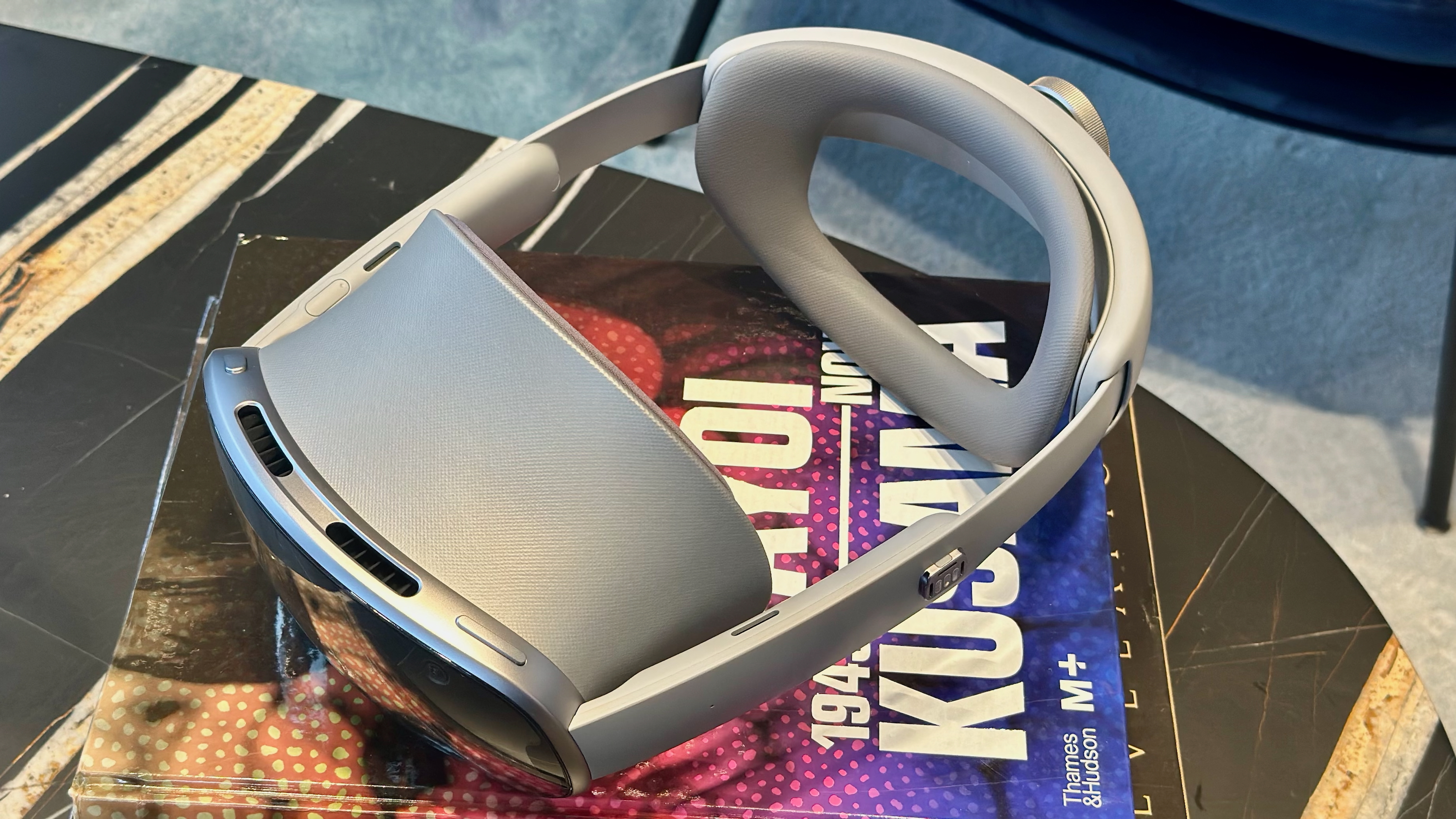
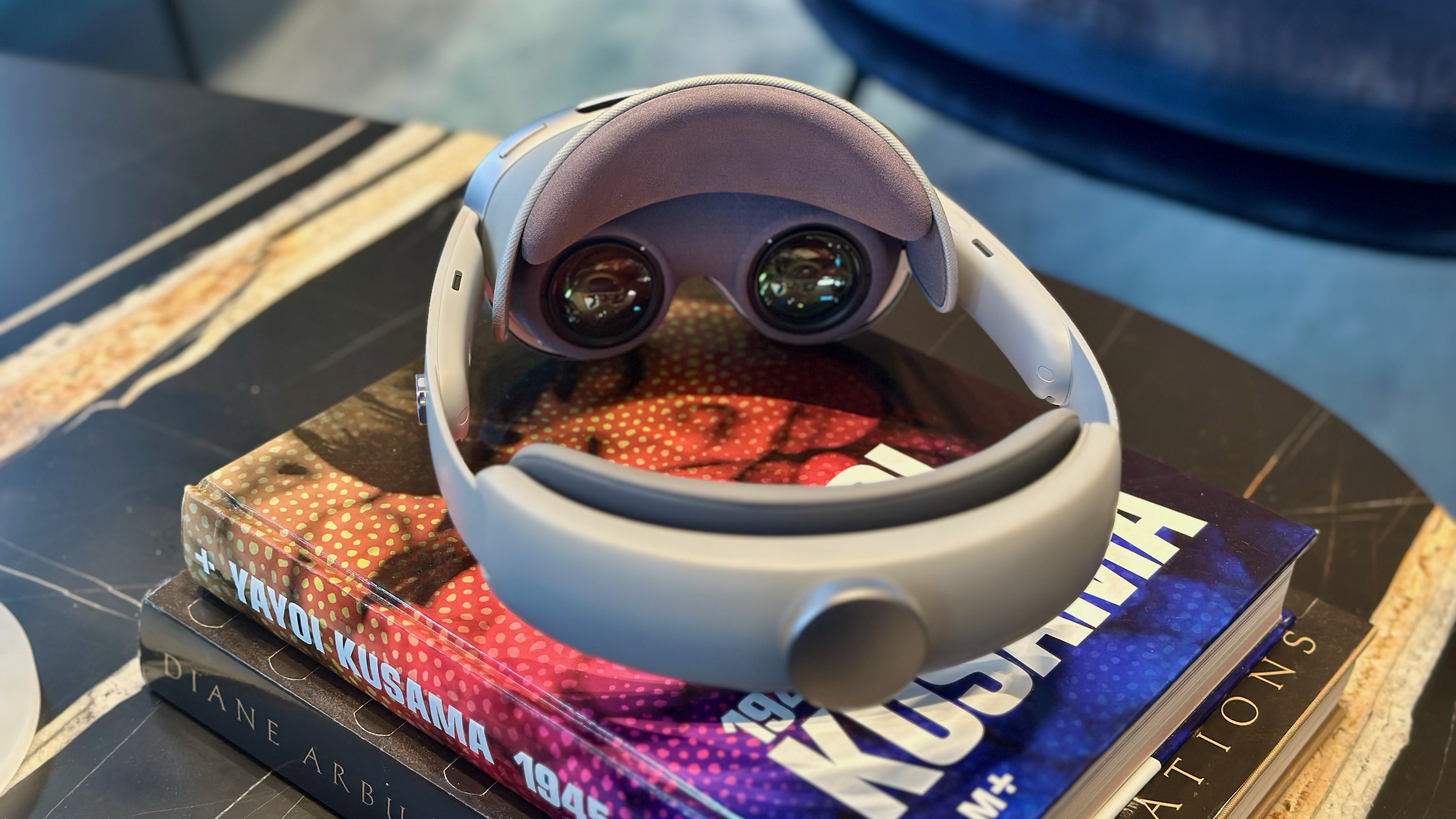
The Meta Quest 3's default cloth strap distributes weight on your face and around the sides and back of your head. Some people, like me, find this to be uncomfortable and end up buying a third-party head strap along with several other Meta Quest 3 accessories to make it more comfortable to wear.
Get the latest news from Android Central, your trusted companion in the world of Android
You can swap out the Meta Quest 3's face pad, head strap, and more, ensuring it fits you perfectly.
While this sounds like a negative at first, Meta's "modular" design of the Quest 3 means you can take all the important parts off — the head strap, the face pad, etc — and replace them with ones you find more comfortable.
When I work while wearing a Quest 3, I use a Kiwi Design H4 Boost head strap and remove the face pad so the headset's weight isn't resting on my face. Otherwise, when I'm gaming with a Quest 3, I keep the face pad on to provide maximum immersion.
Galaxy XR isn't explicitly designed to be a modular headset in the same way, but that's not stopping some VR accessory makers from trying to modularize it as much as possible.
Galaxy XR is powered by a separate battery pack that's attached via a cord on the left side, while the Meta Quest 3 features the battery in the front of the headset with the lenses and all other electronics. Both headsets can be used while their batteries are in use, so extending usage time is as easy as getting a USB-C battery bank or Meta Quest 3 accessories.
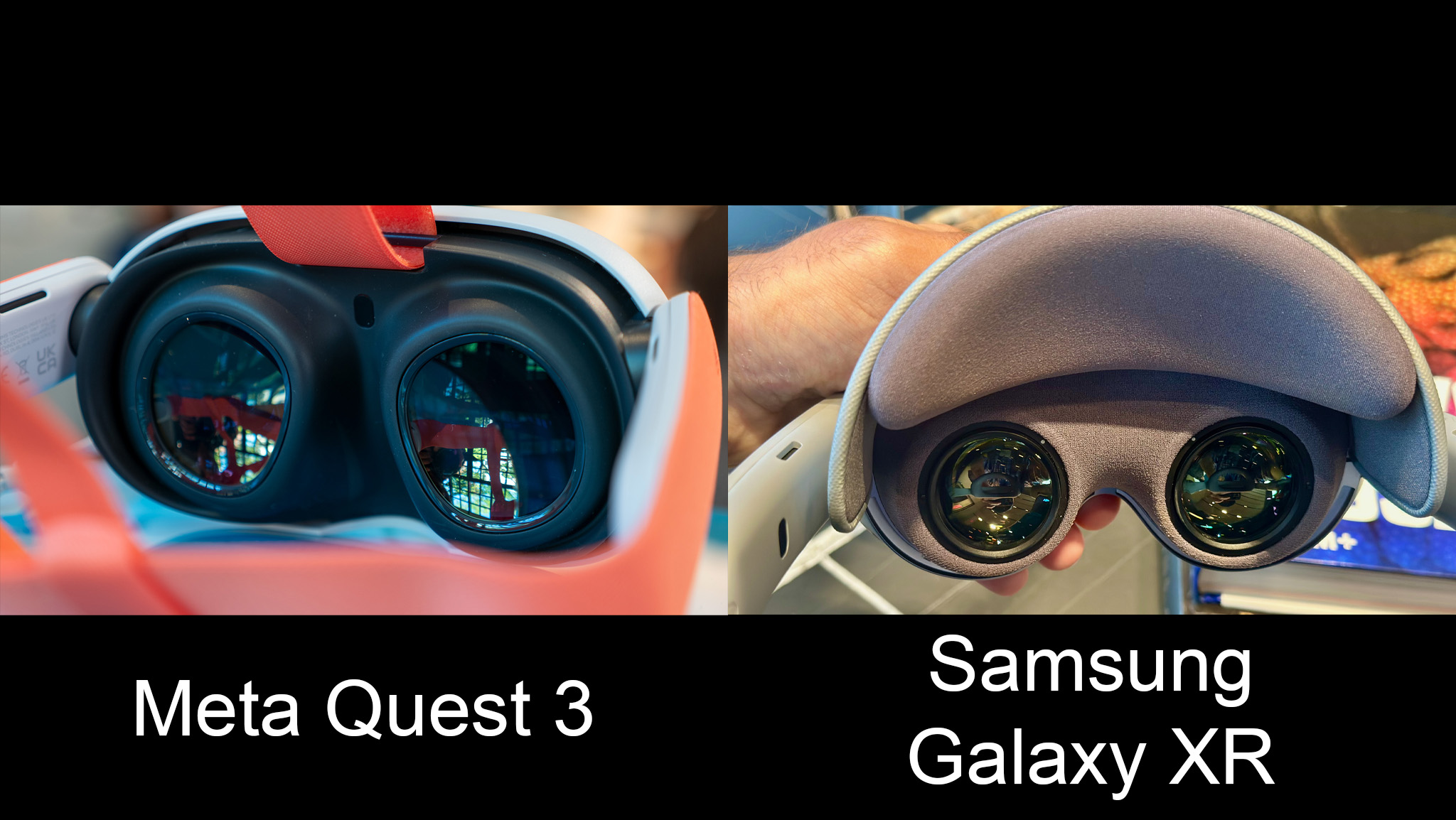
Galaxy XR has automatic IPD adjustment, giving it one huge advantage over any Meta Quest headset.
The Samsung Galaxy XR features automatic IPD adjustment thanks to its eye-tracking capabilities, ensuring each user has the exact right eye-distance calibration the moment they put the headset on. That's a huge advantage for Samsung over any Meta-branded headset, which all require manual IPD adjustment.
Some headsets, like the PlayStation VR2, will help you choose the right IPD by using eye tracking to display an image you can line up. The Meta Quest 3, like most other VR headsets, requires you to know your IPD ahead of time. Adjusting it on a Quest 3 is easy and can be done via the IPD wheel on the underside of the headset, but you still need to know the right number before using it.
Both headsets feature crystal-clear pancake lenses with a wide FoV. Galaxy XR uses a 109-degree horizontal FoV, while the Meta Quest 3 has an indistinguishably wider 110-degree horizontal FoV.

Samsung's headset supports controllers but we haven't seen them yet.
The Meta Quest 3 ships with two motion controllers — one is held in each hand — and also supports controller-free hand tracking for more effortless interactions. Each of these controllers features a joystick, three face buttons, a trigger, and a grip button.
Samsung Galaxy XR has controllers that look extremely similar to the Meta Quest 3's controllers, including LED-based tracking without an external tracking ring. Unfortunately, Samsung doesn't ship Galaxy XR with controllers, so you'll have to pay $250 extra to get these.
Samsung Galaxy XR vs. Meta Quest 3: Software and OS

Meta Horizon OS, the operating system that powers Meta Quest Headsets, is built upon Android and always has been. Similarly, Android XR, which powers Galaxy XR, is also a specific version of Android built for XR devices. While they sound similar on the surface, there are some key differences to consider.
While both are based on the Android Open Source Project, Meta Horizon OS features significant layers of customization that Meta has built over the past decade. Meta has built so much on top of Android that it actually packages it as a "separate" operating system, calling it Meta Horizon OS, and now offers it as an option for third-party companies to build their own headsets on.
Meta Horizon OS not only revolves around the "Meta Horizon experience," which includes promoting the Meta Horizon metaverse app front and center, but also ties Meta services deeply into the OS. Apps like WhatsApp, Facebook Messenger, Facebook, and Instagram all have native Horizon OS apps, and while a few other apps can be downloaded on the app store, Meta Quest headsets are still mainly gaming consoles with some extra computing functionality.

Android XR is built upon the Android Open Source Project as well but, like most builds of Android, Google services are at the center. Google said Android XR is "the first version of Android built for the Gemini era," which means Google Gemini is able to operate the entire experience if you ask it to.
Gemini can see what you see, including both the virtual and real world, and is able to answer questions and interact with virtual screens as you see fit. This opens up significant new design and interaction paradigms that we simply haven't seen before. One excellent example of this paradigm shift is using Circle to Search while playing Half-Life: Alyx on a Galaxy XR to translate in-game signs.

Both operating systems support native multitasking, giving users the ability to open multiple windows at once and float them anywhere in real 3D space. You can think of these a bit like resizable virtual monitors that you can place anywhere, all of which are able to be interacted with like a smartphone or tablet interface.
Both operating systems are designed to enable multitasking in mixed reality, plus allow for full immersive apps and games, but Meta is severely lacking in available apps.
Samsung impressed us with the launch of Galaxy XR for many reasons, but the most surprising was the announcement that all Google Play apps work on the headset from day one. That means developers don't need to do anything extra to get their apps in XR, although they can choose to build new XR-specific versions for the headset.
That's a massive leg-up on Meta, which has struggled to get developers to port apps to its Meta Horizon OS. While there are a handful of 2D apps on the Meta Quest — mostly communication apps — Galaxy XR can run any app your Android-based smartphone or tablet can run. That's an incredible boon for everyday use and ensures Galaxy XR is the ultimate XR productivity device.
If you want to learn more about how both operating systems compare, see our detailed Android XR vs Meta Horizon OS comparison.
Samsung XR vs. Meta Quest 3: Performance and specs

Qualcomm Snapdragon chipsets power the Meta Quest 3 and Samsung Galaxy XR, but Galaxy XR features the more powerful Snapdragon XR2 Plus Gen 2. This new chipset allows Samsung to include higher-resolution cameras and displays on Galaxy XR while sporting at least the same general performance profile.
Neither are "laptop-grade" chips like what's included in the Apple Vision Pro, but both chips are very capable and are roughly comparable in performance to a 2023 flagship smartphone, with significant customizations to account for the extra processing needed for space tracking and motion tracking.
Specs | Samsung Galaxy XR | Meta Quest 3 |
|---|---|---|
Display type | Micro-OLED | LCD |
Display resolution | 3,000 DPI (3552 x 3840 pixels) | 1218 DPI (2208 x 2064 per eye) |
Refresh rate | 90Hz | 120Hz |
Lens type | Pancake | Pancake |
FoV | 100° vertical, 109° horizontal | 98° vertical, 110° horizontal |
IPD adjustment | Automatic, 54-70mm | Manual, 58-70mm IPD |
Security | Iris recognition, PIN | PIN |
Speakers | Built-in stereo | Built-in stereo |
Included head strap | Adjustable rigid plastic with back padding | Elastic cloth |
Facial interface | Magnetically-removable | Removable via clips, velcro |
Controllers | Supported | Included |
Hand tracking | Yes | Yes |
Chipset | Qualcomm Snapdragon XR2+ Gen 2 | Qualcomm Snapdragon XR2 Gen 2 |
RAM | 16GB | 8GB |
Storage | 256GB | 512GB |
Weight | 545g | 503g |
Price | $1799 | $499 |
Both headsets use pancake lenses, but the Samsung Galaxy XR builds eye tracking into the lenses. This will enable Samsung to achieve even better performance thanks to a feature called foveated rendering. This technology allows the headset to render the highest resolution at the center of your vision while saving processing power by lowering the resolution outside of that.
Meta supports fixed foveated rendering, which attempts to recreate the same concept without eye tracking. While it enhances performance, it produces lower resolution outside the lens center and reduces visual quality in those areas.
Samsung Galaxy XR vs. Meta Quest 3: Which is better?

Considering the massive price gulf between the two, the Meta Quest 3 is the best choice for most people looking to get an XR headset. It offers a library of thousands of games, controllers included in the box, and a 3rd party accessory ecosystem that rivals the best consoles.
But the Samsung Galaxy XR is the better choice for folks looking to use their headsets for movies and entertainment or productivity. Every Android app works on Galaxy XR out of the box, while there are very few Android apps on the Meta Quest 3. You can always sideload any Android APK to a Meta Quest 3, but without the official Google Play Store built in, you'll quickly run into limitations.
PC VR players looking for the most premium experience possible should also consider the Galaxy XR, as it features eye, face, and hand tracking that are all passed to your PC games via software like Virtual Desktop. Plus, with ultra-high resolution displays, your games will look top-notch. Galaxy XR is the most premium experience you'll find today in XR, but you'll pay a pretty penny for it.

A well-rounded experience
With thousands of games, popular streaming services, easy PC connectivity, and plenty of accessories to customize your experience, the Meta Quest 3 is an amazing headset worth owning.

With great power...
Samsung and Google are redefining XR with the powerful Android XR operating system and top-notch specs that'll get your senses tingling. Just be ready to pay a high price for the experience.

You must confirm your public display name before commenting
Please logout and then login again, you will then be prompted to enter your display name.
