The Pixel Slate (still) doesn't suck

Get the latest news from Android Central, your trusted companion in the world of Android
You are now subscribed
Your newsletter sign-up was successful
Unpopular opinion time: Google's Pixel Slate isn't a bad product.
It's expensive and has limited appeal, for sure, but as far as Chrome OS on a tablet goes, it's the best you're going to find if you're willing to pay too much money for Chrome OS on a tablet. Right up front, I'm not a tablet kind of person, not at all. I don't like Chrome on a tablet, I don't like Android tablets, I don't like iPads and think any piece of glass bigger than 6 or 7-inches that doesn't have an attached keyboard best belongs in someone else's hands.
I don't like tablets very much, but this is the best (and most overpriced) Android tablet you can buy.
I am, however, a Chrome OS kind of person. I use a Chromebook for everything except playing my favorite PC games. I'm willing to put up with Chrome's bugs and glitches because they are better than Apple or Microsoft's bugs and glitches to me. And that's the type of person it takes to think the Pixel Slate is anything but a flop.
I felt this way when I first laid hands on the thing and after a handful of minor updates, I still feel the same: it's far better than most reviewers say it is. The two things — using Chrome every day and putting up with its wonk every day — are most certainly the reason. A reviewer who uses a MacBook or Surface every day is going to hate the thing I don't and vice versa. Trust me, nobody would be happy with my review of a computer that's not Chrome-based unless they too are just done with MacOS and Windows. That's why it's important to read more than one or two reviews before you plunk down $1,000 for something like a Pixel Slate. Or a MacBook, for that matter.
You might be asking why in the world this has come up again? Haven't we heard everything we ever need to hear about the Pixel Slate and it should stay out of the limelight until it dies? Because I'm not a tablet guy and because I have several really nice Chromebooks here, I would have agreed with you until just this past week when I dusted off the gigantic tablet to see how well some of the newer Android apps and games worked while using it. And that's when I decided it was worth talking about again.
Most Android apps are bad on tablets, but games can be the exception.
Android apps on tablets mostly suck. Let's stop beating around the bush and come to grips with that simple fact. There are a handful that take advantage of a big screen but most of them are made by Google itself and you'll have to look long and hard to find 20 other apps worth installing on an Android tablet. You don't have to dislike tablets to agree that a lot of ... something is needing to be done if Android on a tablet is ever going to become great. One exception to this general rule, though, is gaming. Plenty of Android games are pretty darn great on an even bigger screen.

After doing my usual round of trying my apps on a tablet and hoping different results this time, I stumbled across Stardew Valley. I'm not a fan of pixel-art farming role-playing games (there are a lot of things I am not a fan of it seems) but Stardew Valley has its own quirky charm and it's easy to see why it is a hit on every screen it's available for. It's also fantastic on the Pixel Slate.
Get the latest news from Android Central, your trusted companion in the world of Android
I can have it running in its own window while having a browser open to see who in the valley wants a turnip for their birthday or what that purple-haired lady likes when she's not working at the saloon. I can also get my messages and emails at the same time, just like I could if I were playing on my phone. Except I can actually see everything in a game that was designed for the PC and consoles that use a much bigger display than my phone.
The Pixel Slate's big draw over another Android tablet or the iPad is a real desktop web browser.
One thing sets the experience apart from another Android tablet or the iPad: a real desktop-class web browser. I have all my bookmarks, all my extensions and privacy controls, can easily use my VPN if I like, and because Chrome the browser runs really well on Chrome the operating system I can have it all running at once thanks to the Pixel Slate's overkill-level of hardware. That's pretty spiffy and has me looking at more Android games that look and act great on a tablet.
I'll tire of poking at an oversized — really, 12 inches is entirely too big for a tablet unless you have the forearms of Superman — piece of glass whenever I need to type or resorting to a folio keyboard that does suck to do it soon, I'm sure. But I'm glad I gave it another try so I could remember that the Pixel Slate doesn't really suck. It's just misunderstood.
These accessories for the Pixel Slate also don't suck and are a must-have if you've picked up Google's Giant Chrome Tablet.

Useful for far more than just drawing or writing, press and hold the Pixelbook Pen's button, then circle anything you see on your screen and Google Assistant will identify, define, or search for it. We wish this came with the Pixel Slate, but it's more than worth buying yourself.

While folios may be a more useful case for a laptop or tablet, I've always been a fan of zippered sleeves for all-encompassing protection — as well as being easier to slip out for TSA or a quick typing session at the coffee shop. This 11-inch sleeve may sound like it's too small, but it's actually got room to spare and comes in 4 great colors.
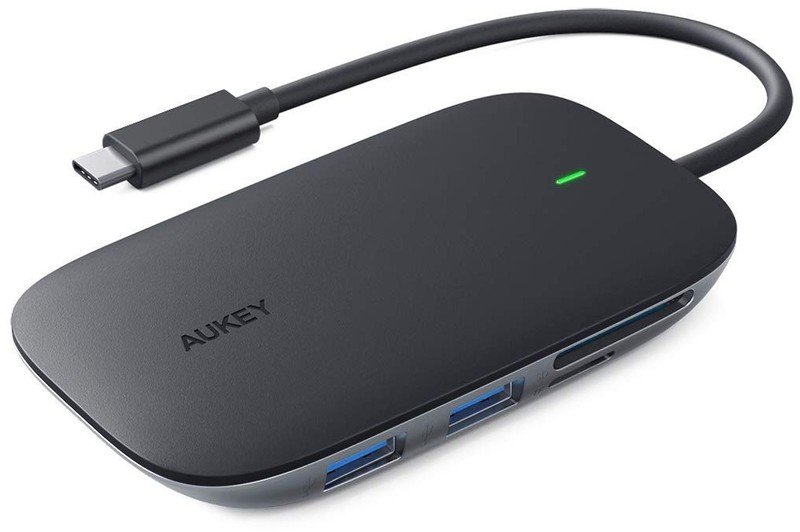
The Pixel Slate can be used with a wide array of peripherals, but you'll probably need an adapter to use them all. USB-C hubs are starting to gain wider use and better dependability, and the AUKEY Link USB-C hub can read memory cards, connect 3 USB-A accessories, top off your Pixel Slate via pass-through USB-C charging, and feed a secondary HDMI display.

Jerry is an amateur woodworker and struggling shade tree mechanic. There's nothing he can't take apart, but many things he can't reassemble. You'll find him writing and speaking his loud opinion on Android Central and occasionally on Threads.
