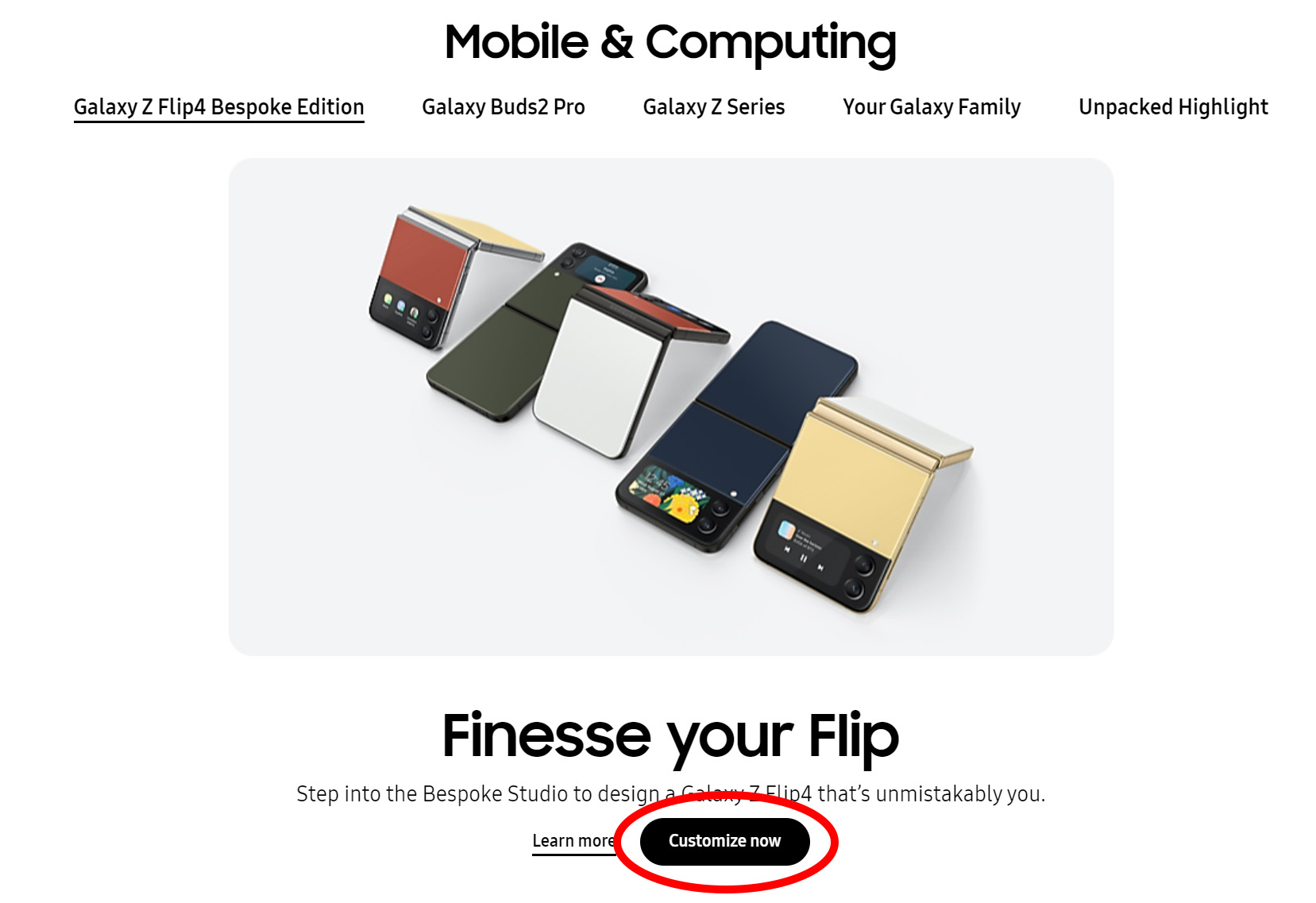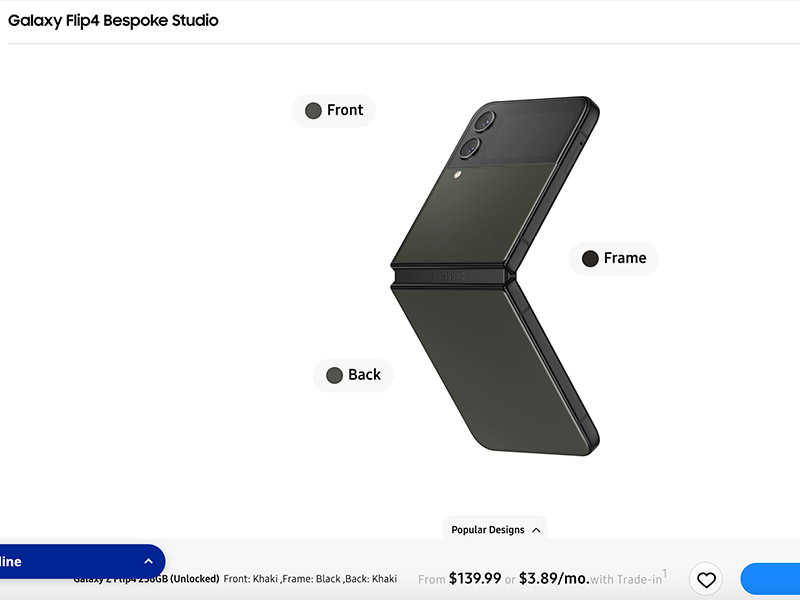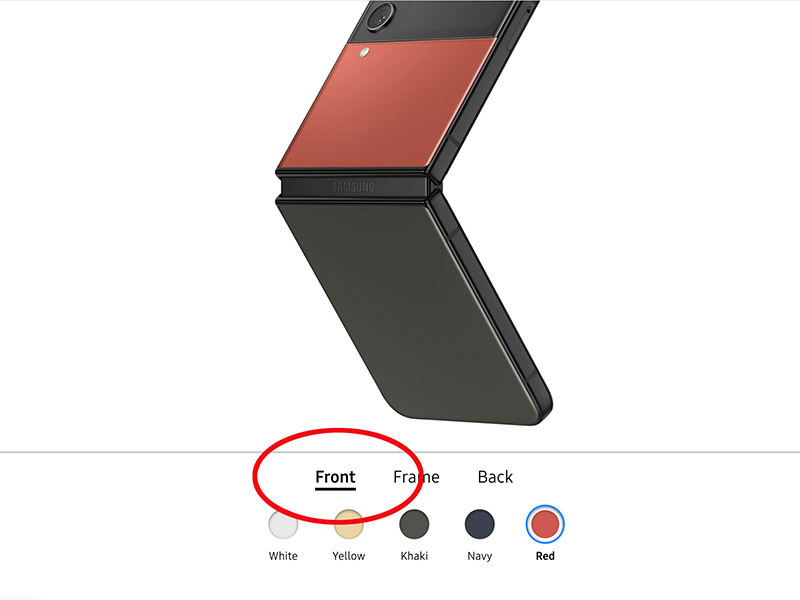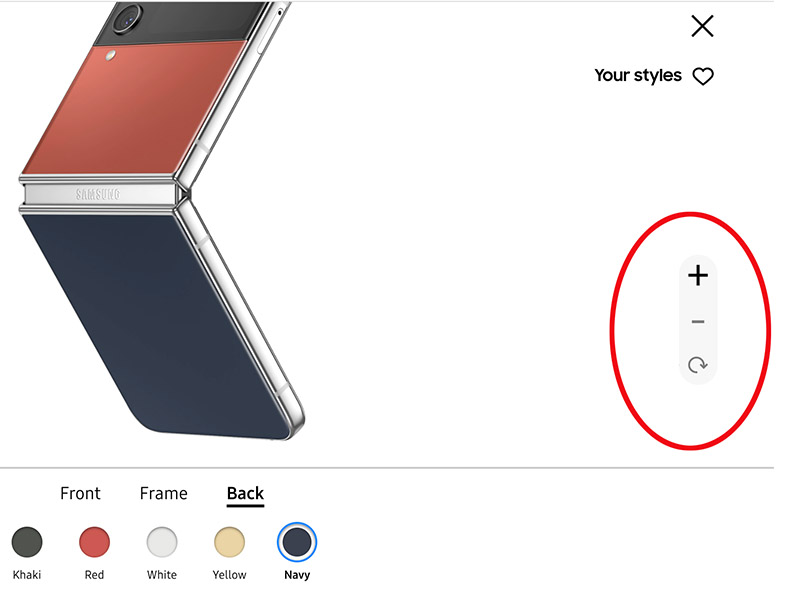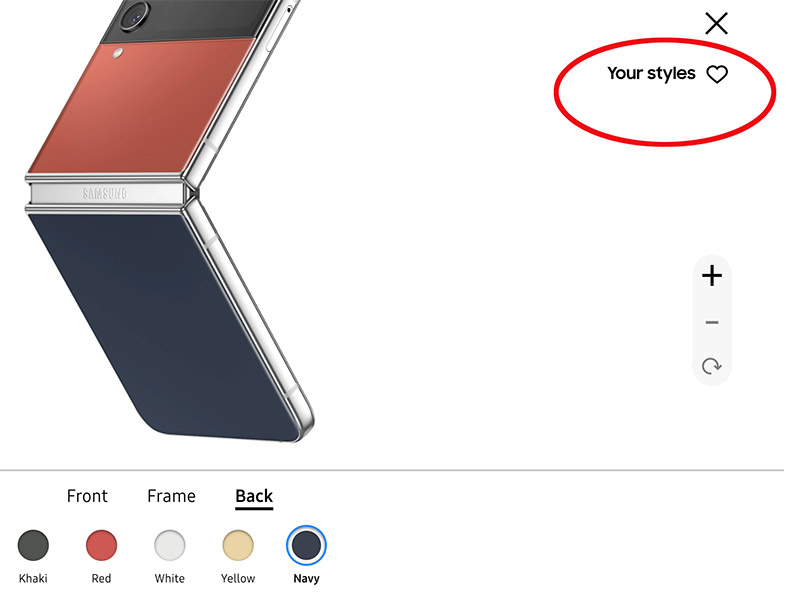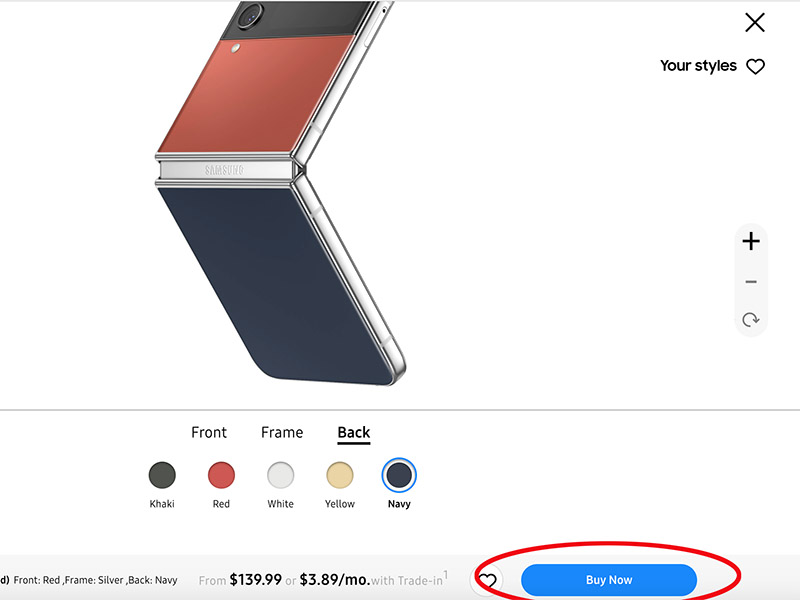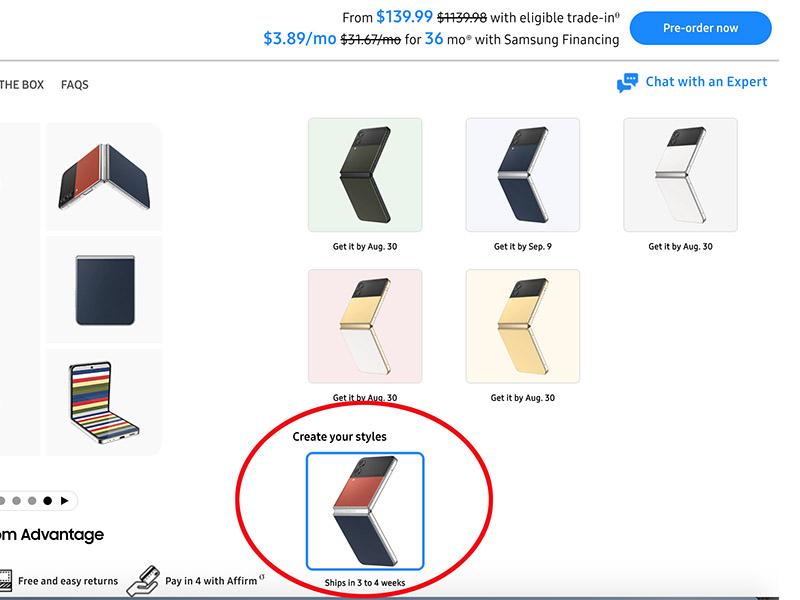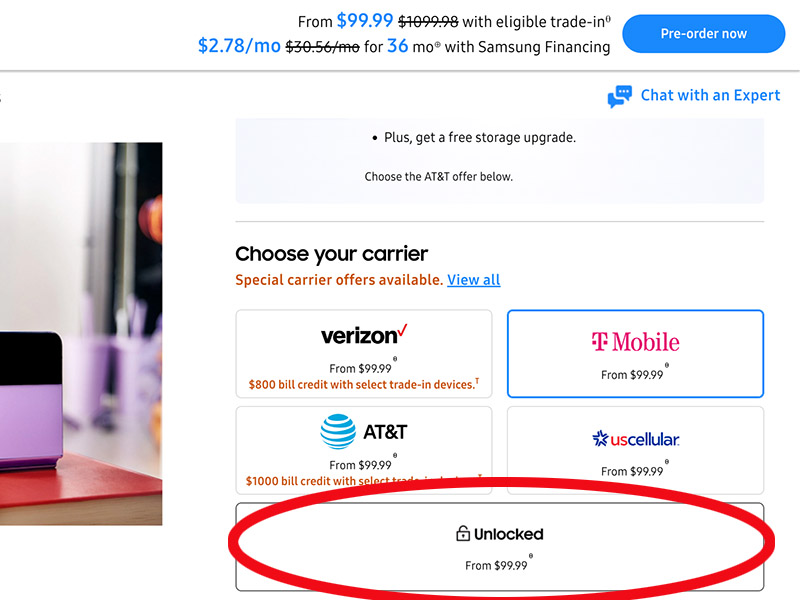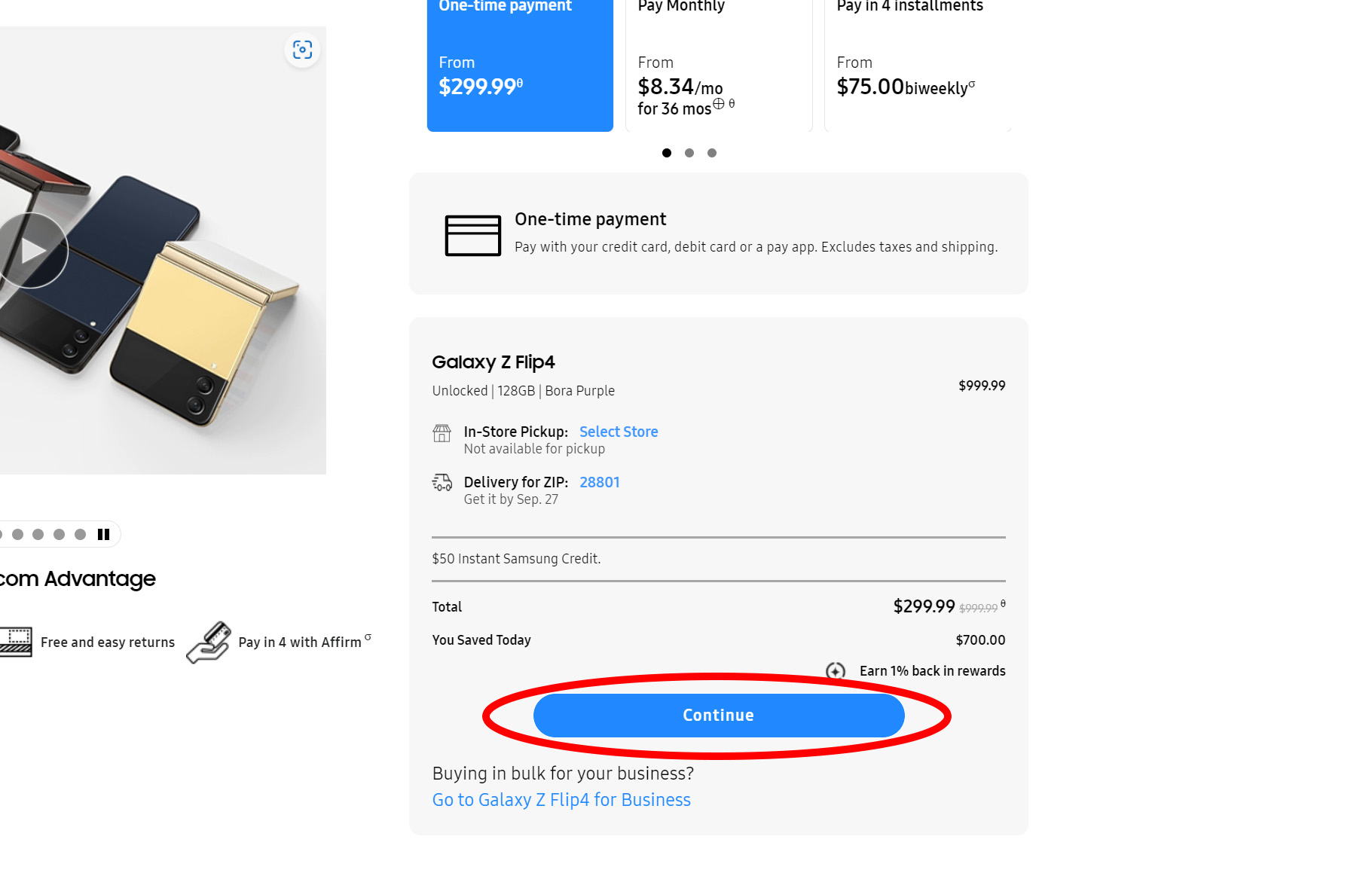How to create a customized bespoke Galaxy Z Flip 4
Make your phone truly your own.

If you, like many others, have been salivating over the beauty that is the new Samsung Galaxy Z Flip 4, you might be saving your pennies to be able to buy one. Beyond the already gorgeous design and finish of the foldable phone — which comes in classic colors like Bora Purple, Pink Gold, Graphite, and Blue — you can splurge on a Bespoke Edition color if you opt for the top-line 256GB unlocked version. How do you order one? We’re here to help.
How to create a customized bespoke Galaxy Z Flip 4
1. Visit Samsung.com.
2. Scroll down and select Customize now under the Mobile & Computing section.
3. The Galaxy Flip4 Bespoke Studio page will open in your browser.
4. Select Front and choose your desired color from the palette that appears at the bottom.
5.Select Frame and choose from the color options.
6. Select Back and repeat, choosing your desired color option.
Get the latest news from Android Central, your trusted companion in the world of Android
7. Alternatively, you can click on Popular Designs on the bottom of the page to see some popular custom creations for inspiration.
8. Click the “+” or “-“ signs on the right of the page to zoom in or out on the creation.
9. Click the heart icon at the top, right if you want to save your design for future reference.
10. Once you’re happy with the style, click the Buy Now button at the bottom, right.
11. This will take you back to the main product page where your new style will now appear on the page as a custom creation, along with the estimated ship time.
12. Choose your carrier of choice or highlight Unlocked to keep your phone from being locked to any one single carrier.
13. Select your custom phone and scroll to the bottom of the page, choosing any other desired options like Samsung Care+ and confirming payment options (one-time or instalments), and select Continue once you’re ready to complete the purchase.
Follow through to enter your address and payment information.
Why get a customized bespoke Galazy Z Flip 4 and what can you choose?
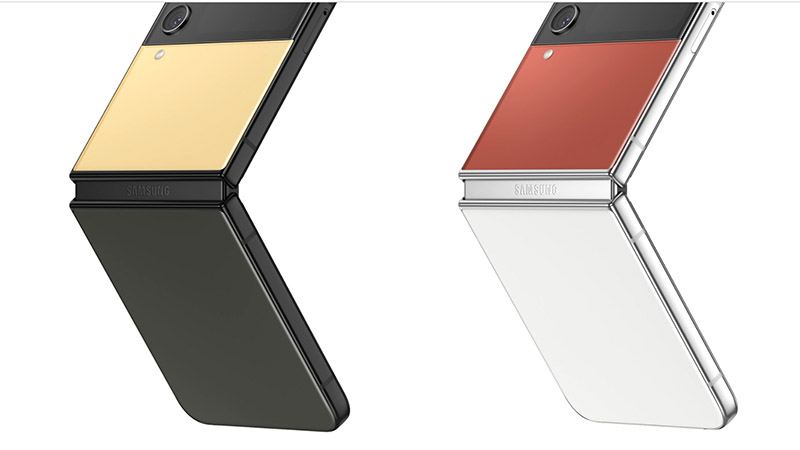
The Galaxy Z Flip 4 comes in some pretty cool colors as it is, but it’s nice to have options to truly make the phone your own.
There are endless customization options for the Galaxy Z Flip 4 via the various color combinations you can make. For the front and back, there’s white, yellow, khaki, navy, or red while you can opt to get the frame in black, silver, or gold.
Choose your favorite sports team colors, for example, or your school colors to honor your alma mater. Maybe you want to show your patriotism for a home country: think yellow and khaki on a black frame for something close to the Jamaican colors, or red and white for Japan or Canada.
You can save endless personal styles, then compare them to find one that truly suits you, before pulling the trigger and ordering your fancy new personalized phone.
Given how great the Galaxy Z Flip 4 is for productivity and entertainment, it will likely earn it a ranking among the best foldable phones, overtaking its predecessor, the Galaxy Z Flip 3.
As with every smartphone nowadays, you’ll have it on your 24/7. So sporting a phone that represents your own style is a great way to personalize and stand out amidst a crowd of phones, even more so than the flippable design already does.

Christine Persaud has been writing about tech since long before the smartphone was even a "thing." When she isn't writing, she's working on her latest fitness program, binging a new TV series, tinkering with tech gadgets she's reviewing, or spending time with family and friends. A self-professed TV nerd, lover of red wine, and passionate home cook, she's immersed in tech in every facet of her life. Follow her at @christineTechCA.