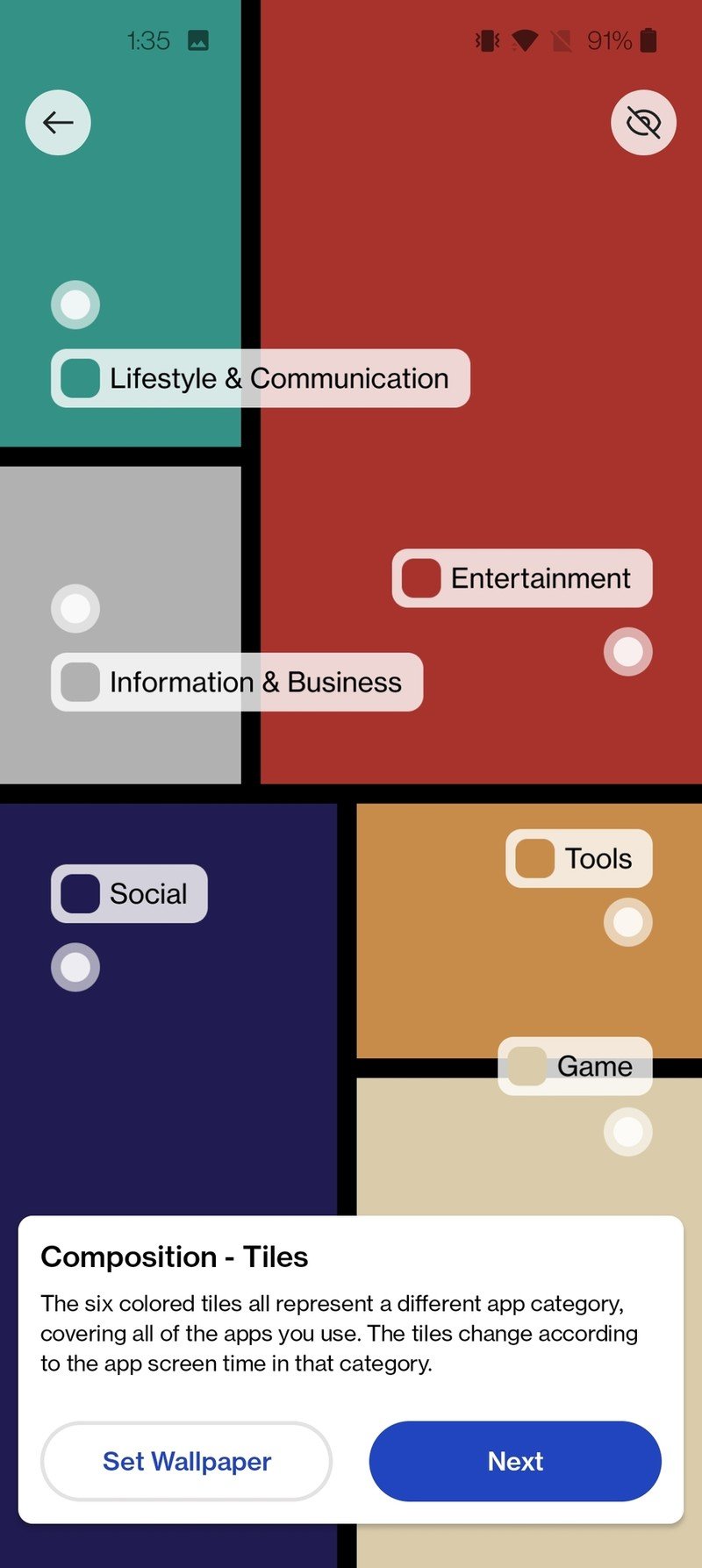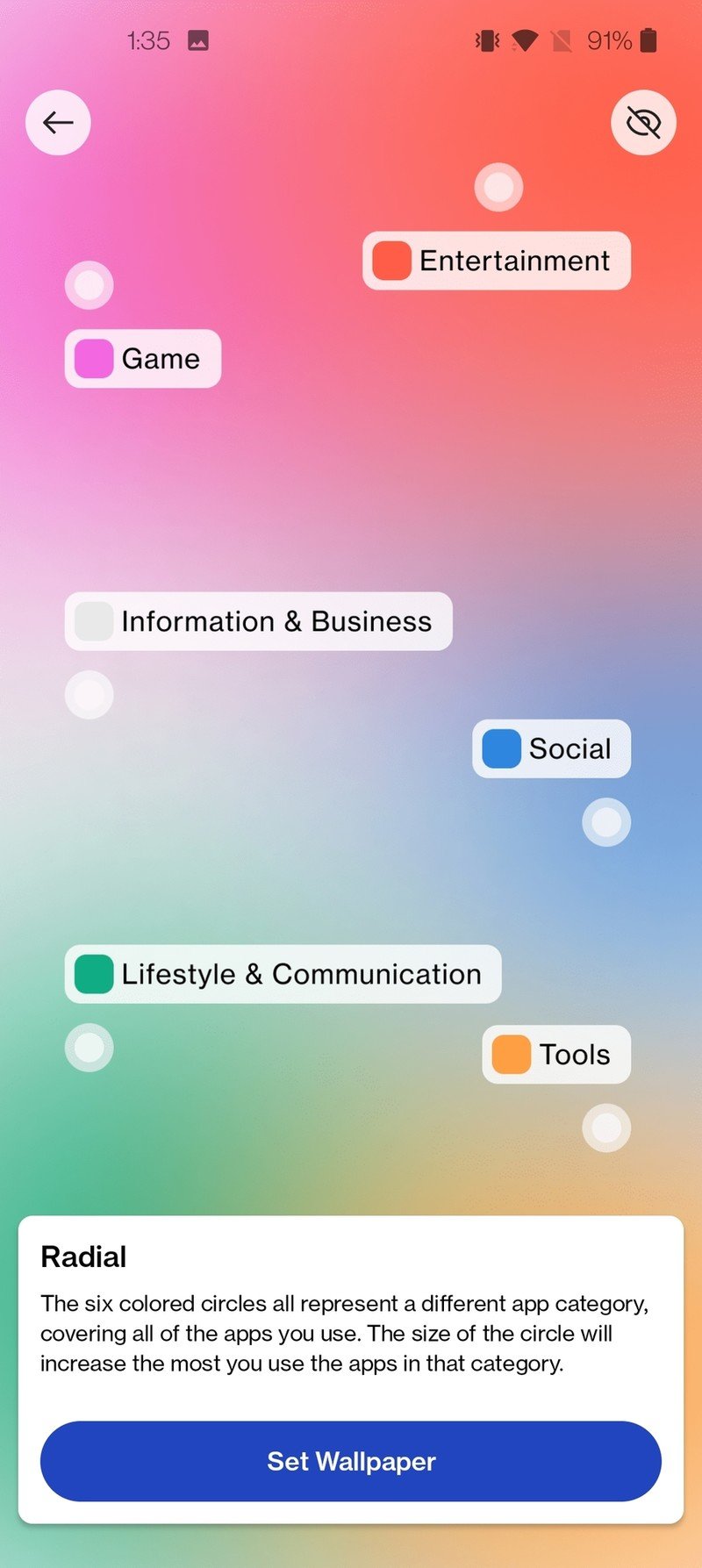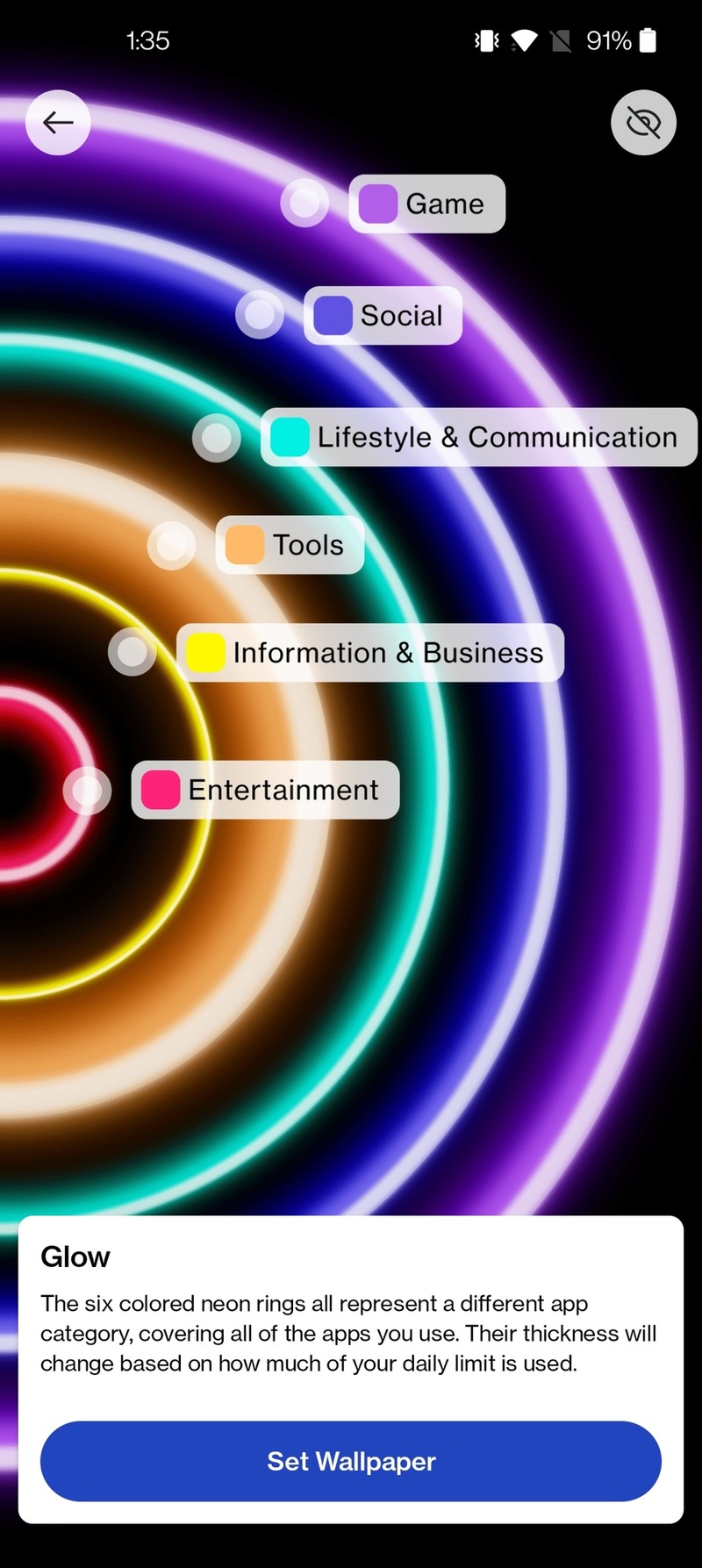OnePlus' WellPaper app uses live wallpapers to visualize your daily usage

Get the latest news from Android Central, your trusted companion in the world of Android
You are now subscribed
Your newsletter sign-up was successful
What you need to know
- OneLab Studio has launched a new wallpaper app named WellPaper.
- These live wallpapers change throughout the day, revealing how much you are using your phone.
- The app is free to download and works with any Android device.
There is definitely no shortage of options for finding the best wallpaper apps on Android, but only a few of them are unique. Take SwirlWalls from Chris Lacy for example, as this allows you to set unique live wallpapers that move around as you interact with your device. But today, OnePlus is taking a different approach to wallpapers on your Android phone with the newly-released WellPaper.
Digital Wellbeing has been a battle Samsung, Google, Apple, and others have been fighting, and now OnePlus is joining the fray. With Wellpaper (via XDA Developers), you are provided with three different wallpaper options to choose from: Composition, Radial, and Glow.
Source: Android Central
Each of the colors in the wallpaper represents how much time is spent on your phone using certain types of apps. For example, if you have been browsing a lot of social media, the Purple or Blue colors will be more prominent. But if you've been logging a bunch of hours with one of the best Android games, then that color will be more prominent than the others.
Throughout the day, you can get an idea of what exactly you're doing on your phone without having to dive into the Digital Wellbeing area of the Settings app. While the wallpaper is constantly changing throughout the day as your phone is used, you can just tap on the wallpaper to briefly view the screen time for each category. There are even little arrows that appear which indicate whether your screen usage time is trending upwards or downwards. Then, you can head into the WellPaper app itself to view a more succinct breakdown of where your time was spent throughout the day.
WellPaper comes from the OnePlus OneLab Studio, who just recently launched Clipt. This is another experimental app designed to make it easy to copy and paste text, images, URLs, and anything else between your Android phone and Chrome browser. So to see another unique creation land on the Play Store shows just how much effort these developers are putting into bringing unique and new apps to your Android device.
OnePlus has even launched a new landing page for Digital Wellbeing. The company shares how tools like the built-in Zen Mode on OnePlus devices works. There are even a few "simple actions" that are suggested if you are struggling with using your phone too much and need some help getting started. Here are some of those suggestions:
Get the latest news from Android Central, your trusted companion in the world of Android
- Switch to Silent - Not 'Sound.' Not 'Vibrate.' Block out the distractions to focus on what's at task.
- 20-20-20 Rule - For every 20 minutes spent staring at a screen, Focus your eyes on something that's 20 feet apart for 20 seconds.
- Breathe - Take a deep breath in, hold, and exhale. Repeat for a refreshed state of mind.
- Go Tableside - At night, leave your phone further away from your bed, like on a table, so you're less distracted from sleeping.
If you want to try out WellPaper for yourself, the app is free to download on the Google Play Store. It works with any Android device running Android 7.0 or higher and is not limited to just the OnePlus 9 or OnePlus 9 Pro.

Keep tabs on what you're doing all day
WellPaper is one of the most interesting wallpaper apps to land on the Play Store. It changes the colors based on how much you use your phone while providing a simple-to-understand dashboard with all of the information you need.

Andrew Myrick is a Senior Editor at Android Central. He enjoys everything to do with technology, including tablets, smartphones, and everything in between. Perhaps his favorite past-time is collecting different headphones, even if they all end up in the same drawer.