New beta shows WhatsApp is working on allowing multiple devices per account
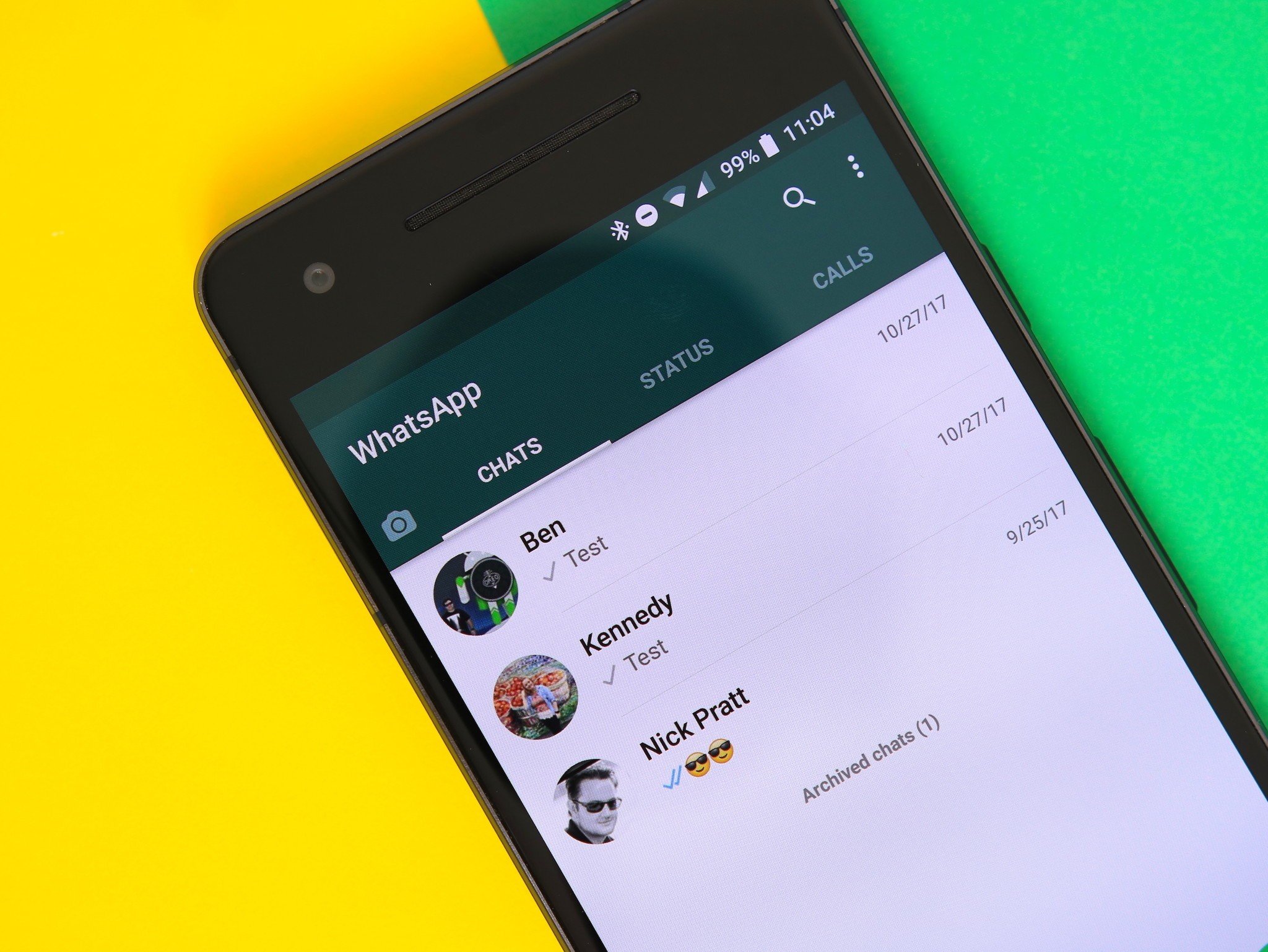
What you need to know
- WhatsApp is seemingly working on allowing you to use the same account on multiple devices.
- Evidence of the feature was found in the latest WhatsApp beta, and the company is said to be making it a priority.
- Another change in the beta is a new name for self-destructing messages.
WhatsApp may finally address one of its biggest pain points. As discovered by the folks at WABetaInfo, the latest beta for the app includes evidence of an upcoming change to the app's accounts policy, which would allow you to use the same number/account on different devices simultaneously.
While everyday users may not necessarily see the point of such a feature, as someone who has had to constantly change phones for review, I can certainly appreciate being able to use the same WhatsApp account on both a review device and my "main" phone. I'm sure others will have their own ideas of why it might be useful. For example, the change could finally allow you to seamlessly switch your WhatsApp chats between a phone and a tablet.
Testing 👀
When someone adds a new device in his WhatsApp account, you will be notified because encryption keys change.
Available in future for iOS and Android! pic.twitter.com/WqrM6cRHWWTesting 👀
When someone adds a new device in his WhatsApp account, you will be notified because encryption keys change.
Available in future for iOS and Android! pic.twitter.com/WqrM6cRHWW— WABetaInfo (@WABetaInfo) March 24, 2020March 24, 2020
Regardless, the company is definitely working on the feature and, according to WABetaInfo, has made it a priority for development, with regular changes to it with each update. With the latest beta, WABetaInfo was able to trigger messages that will inform a contact that you've added multiple devices to your account and that your encryption key has changed as a result.
One other change found in the latest beta is that self-destructing messages have now been renamed to "Expiring messages." In previous betas, the same feature was referred to by a "Delete messages" prompt.
WhatsApp for Android: Everything you need to know!
Get the latest news from Android Central, your trusted companion in the world of Android

