Is my PC, laptop, or Mac compatible with Oculus Link for the Quest 2?

Get the latest news from Android Central, your trusted companion in the world of Android
You are now subscribed
Your newsletter sign-up was successful
Best answer: Oculus recommends an Oculus Link-compatible computer run Windows 10, with 8GB of memory and either an Intel i5-4590 or greater or an AMD Ryzen 5 1500X or greater, and also have specifically-tested GPUs listed below. Certain iMacs or MacBook Pro 16s may be able to handle Oculus Link, but you'll need to run Boot Camp and download drivers.
Supported GPUs for Oculus Link
Oculus engineers tested various graphics cards for Oculus Link compatibility and listed which were or weren't supported on its support page. You can also find the list below. If your card isn't listed, it simply means it hasn't been tested, not that it can't work.
| Nvidia or AMD GPUs | Supported? |
|---|---|
| NVIDIA Titan Z | 🚫 |
| NVIDIA Titan X | ✔️ |
| NVIDIA GeForce GTX 970 | ✔️ |
| NVIDIA GeForce GTX 1060 (Desktop, 3GB) | 🚫 |
| NVIDIA GeForce GTX 1060 (Desktop, 6GB) | ✔️ |
| NVIDIA GeForce GTX 1060M | 🚫 |
| NVIDIA GeForce GTX 1070 (all) | ✔️ |
| NVIDIA GeForce GTX 1080 (all) | ✔️ |
| NVIDIA GeForce GTX 1650 | 🚫 |
| NVIDIA GeForce GTX 1650 Super | ✔️ |
| NVIDIA GeForce GTX 1660 | ✔️ |
| NVIDIA GeForce GTX 1660 TI | ✔️ |
| NVIDIA GeForce RTX 20-series (all) | ✔️ |
| AMD 200 Series | 🚫 |
| AMD 300 Series | 🚫 |
| AMD 400 Series | ✔️ |
| AMD 500 Series | ✔️ |
| AMD 5000 Series | ✔️ |
| AMD Vega Series | ✔️ |
As you can see from the list, the age of a chip sometimes matters more than whether or not it is a desktop or laptop version. The older desktop GTX 1060 no longer works, while the mobile versions of the GTX 1070 and 1080 do work. So if you have a powerful (or recently released) gaming laptop, it's highly likely that it will support Oculus Link. It's also the case that desktop GPUs will probably support higher refresh rates, however.
What about Macs?
There are no officially-supported iMacs and Macbooks, as the Oculus Software for Oculus Link is Windows 10 only and Steam ended its OSX support for SteamVR. That being said, some dedicated gamers have been able to successfully run Oculus Link using a Boot Camp partition; iMore has a detailed guide on how to install Windows 10 on your Mac using Boot Camp, but keep in mind that it only works on Macs with Intel chips, not the new M1 laptops. And you shouldn't bother attempting this with any Macbook without a dedicated graphics card.
If you're committed to going the Mac VR route, you'll need to install Windows 10, then download Boot Camp AMD Radeon drivers so the graphics card will be properly recognized in Boot Camp. From there, you should be able to download the proper apps: either Oculus's software for Link or Windows Mixed Reality Portal and SteamVR for Steam games. Even with all that, performance will vary by device and may not support high enough frame rates for the game to run smoothly.
Get the latest news from Android Central, your trusted companion in the world of Android
What if my computer isn't supported?
Our resident PC guru made a list of the five best prebuilt PCs for Oculus Quest 2 and Oculus Link, which will give you excellent VR performance without having to build a computer for yourself. Or, if your computer is upgradeable, you could replace your GPU with one of the supported cards above.
How to play or stream PC VR games from my Oculus Link-compatible computer
To use Oculus Link, Oculus has a simple guide on the steps you'll need to take, plus a troubleshooting guide for solving known or common Oculus Link issues. We've transcribed the basic steps below:
- On your PC, go to www.oculus.com/setup and click "Download software" under "Oculus Link".
- Open the app and click "Install Now".
- Turn on your Oculus Quest 2.
- Plug your USB 3.0 cable head into a compatible PC port, then plug the USB-C end into the Quest 2's charging port.
- Put on your headset.
- You should see a pop-up: "Allow access to data. The connected device will be able to access files on this headset." Select Deny.
- You'll then see an option to Enable Oculus Link. Select Enable.
You'll need a compatible cable that can transfer game data quickly enough to support PC-quality games. With our guide for the best Link Cable alternatives for the Quest 2, we explain whether you should get the official Oculus cable or if you can make do with cheaper models.
One thing to keep in mind: Even if you have an Oculus Link-compatible computer, you may not want to use Oculus Link to play certain PC VR games, especially games outside of Oculus's store. We have two separate guides on how to play SteamVR on Oculus Quest and how to stream PC games to your Oculus Quest, both of which have methods for streaming games wirelessly from your PC to your headset. That way, you can forego the cable entirely and stay completely untethered.
With a properly powerful PC, a Link cable or wireless app, and our step-by-step guides, you'll be ready to play the best Oculus Link games on the Quest 2.
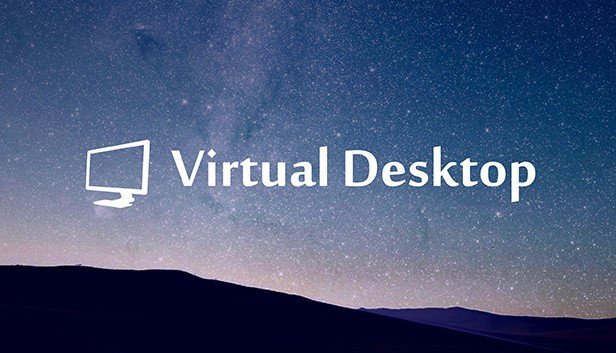
You don't need a cable for PC VR
Oculus recently approved this app's wireless capabilities, which allow you to port your desktop directly to your headset without needing a Link cable. You'll still need a Link-ready PC, but this app helps you to keep the Quest 2's trademark wireless feel.

Michael is Android Central's resident expert on wearables and fitness. Before joining Android Central, he freelanced for years at Techradar, Wareable, Windows Central, and Digital Trends. Channeling his love of running, he established himself as an expert on fitness watches, testing and reviewing models from Garmin, Fitbit, Samsung, Apple, COROS, Polar, Amazfit, Suunto, and more.


