My Logitech Harmony remote is one of the best purchases I've ever made

I have what I like to refer to as a piecemeal smart home. I'm fairly certain I'm not alone here and have different bits and pieces from various companies like Philips, Samsung, Nest, Ring, Leviton and more attached to my Wi-Fi and do my best to find ways to get them all working together. I'd love to have a custom wired automated house of the future where everything went through a central control panel (ideally, nestled into the arm of a well-oiled leather recliner) and if I win Powerball maybe one day I will. But for now, I'm living within my gadget budget.
A universal remote means only one thing to look for in the couch cushions instead of three or four things.
I'm also a fan of universal remotes that can control the stereo and television in the living room as well as the ones in my office and bedroom so I can stow the seven remotes it replaces. I've used plenty of them, some bad some good, but while they were all able to individually control each piece I wanted a more "efficient" way to do something like turn the receiver on, switch it to a specific input, turn the TV on and set the audio to use the surround speakers with a single button press. That's why I eventually splurged and picked up a Logitech Harmony remote. It was one of the older (and cheaper) silver models, I think the 650. I loved it.
I loved it so much I spoiled myself last year and picked up a Logitech Harmony Companion kit. It's basically a hub that connects to your Wi-Fi network that has an IR receiver, so you can use a fancy remote to do things. All sorts of things. And not just TV and stereo things. Which is why I think it's one of the single best purchases I've ever made.
The Harmony Hub is just another smart hub, but you can control it with a physical remote and bind routines to a button.
First off, yes I understand that this all is unnecessary and possibly even a gimmick. But we all should have unnecessary gimmicks in our lives that we love to play with and most of us here probably do. We're certainly not all using dumb flip phones and SMS for messaging, right? But being able to not only turn on the telly and receiver like I used to, but automatically dimming lights and lowering the blinds while it's turning on is just plain cool. It's possible because of the way Logitech's smarts can talk to things like my Philips Hue hub and Lutron Serena shades and how all these smart gadgets can communicate.
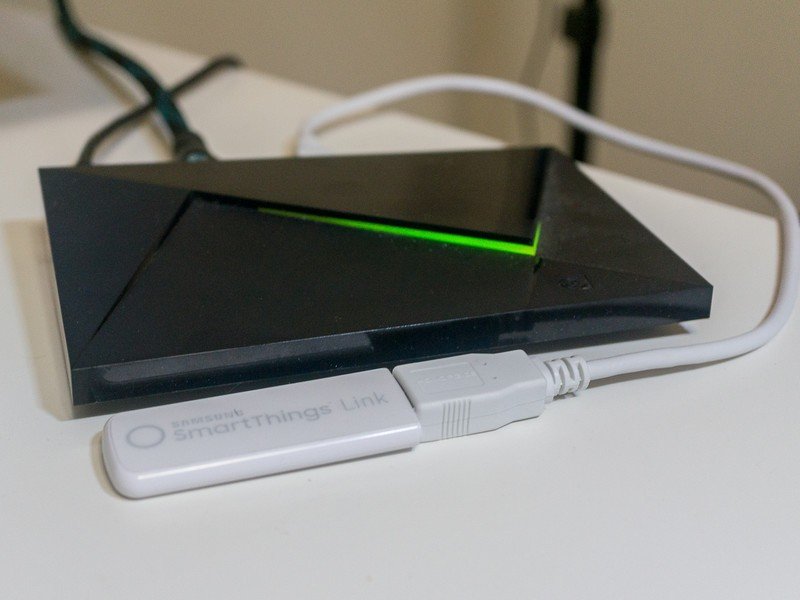
The Harmony Hub is really just a piece in a bigger puzzle. Using services like IFTTT and Smartthings you can get gadget A to tell gadget B to do it's thing. When you add a Harmony hub to the mix you can have them do their respective things when you press a button. Think of all the things you can have an Amazon Echo or Google Assistant do when you mix in these services, and you can program your remote to do them, too. That means anyone can do them without needing Alexa or Assistant recognizing their voice or knowing just what to say. That's a big deal when other people in your house might be visitors or just not into smart gadgetry at the same level you are.
Setting things up is still a mess but the final result is clean and feels like it was made to just work.
I want to be able to say it's easy setting it all up, but I can't. I still have a home filled with mix-and-match smart devices and each has their own system and method to control them that services like IFTTT and Smartthings is able to tap into. There are still things I know are possible but still haven't figured out how to daisy chain together — there are just so many combinations when you have 10 different things trying to talk with each other through a third party service. But I'll be honest, it's kind of fun messing around and trying to get things working, and when they do you feel like some old-timey science guy. Maybe that's just me, though.
I still want a perfect all-in-one system when I hit that Powerball. But my Harmony remote gets the important part right — the end result. It's polished and just works when you hit the button on the remote to watch TV or listen to music and it feels like that custom system of my dreams.
Get the latest news from Android Central, your trusted companion in the world of Android

Jerry is an amateur woodworker and struggling shade tree mechanic. There's nothing he can't take apart, but many things he can't reassemble. You'll find him writing and speaking his loud opinion on Android Central and occasionally on Threads.
