Moving from Project Fi back to Google Voice

Get the latest news from Android Central, your trusted companion in the world of Android
You are now subscribed
Your newsletter sign-up was successful
Signing up for Project Fi and diving into the service is as easy as having a Nexus phone and being somewhere with reasonable T-Mobile and Sprint service. There's a lot to like about Google's early days as an MVNO carrier, and it's only going to get better as more people try out the service. As easy as it is to sign up, Google promises it's also that easy to leave Project Fi and go back to what you had before. An early concern for long time Google Voice users was whether it'd be a hassle to go back to Voice after leaving Fi, but it turns out Google's got that transition handled.
Here's what you need to do if you're moving from Project Fi back to Google Voice.
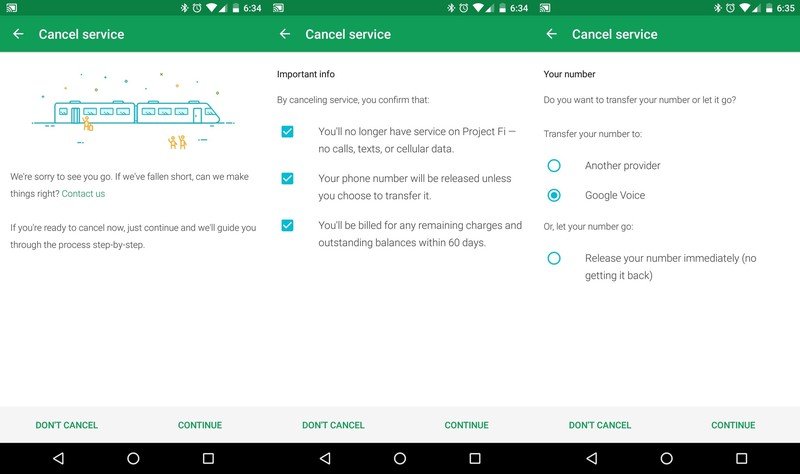
We've known for a while that Project Fi and Google Voice share a lot of underlying technology, but they aren't quite identical services. Much like moving your phone number from one carrier to another, there's a porting process involved in moving to and from Project Fi. When deciding to cancel your Fi service rather than suspend it, you'll be presented with some options for your Project Fi number. If you don't care about that number, you can release it and never see it again. If that number is important to you, Google's got some steps for porting it away to wherever you want it to go.
Google makes it very clear that you're going to lose this number forever if you don't port it, and you have to agree that you understand this to move forward, but that's ok since the next step has a simple button for porting back to Google Voice. Tap that radio button, tap next, and the porting process has begun. Project Fi will remain active during the porting process, and on the confirmation page Google tells you there will be email confirmation when everything is done.

Not only will you get an email within a day or two, the Fi app on your phone will offer up a notification when the port is complete. At this point, you can uninstall the Fi app and open up the Google Voice app. If you have Voice set to relay everything to Hangouts, you'll need to open Hangouts and set it as the default for SMS and to receive from Voice, but as promised your Google Voice number will behave just the way it did before you switched over to Fi.
Simple, straightforward, and mostly effortless. You can't ask for much more than that when dealing with number porting and cancelling service.
Get the latest news from Android Central, your trusted companion in the world of Android

