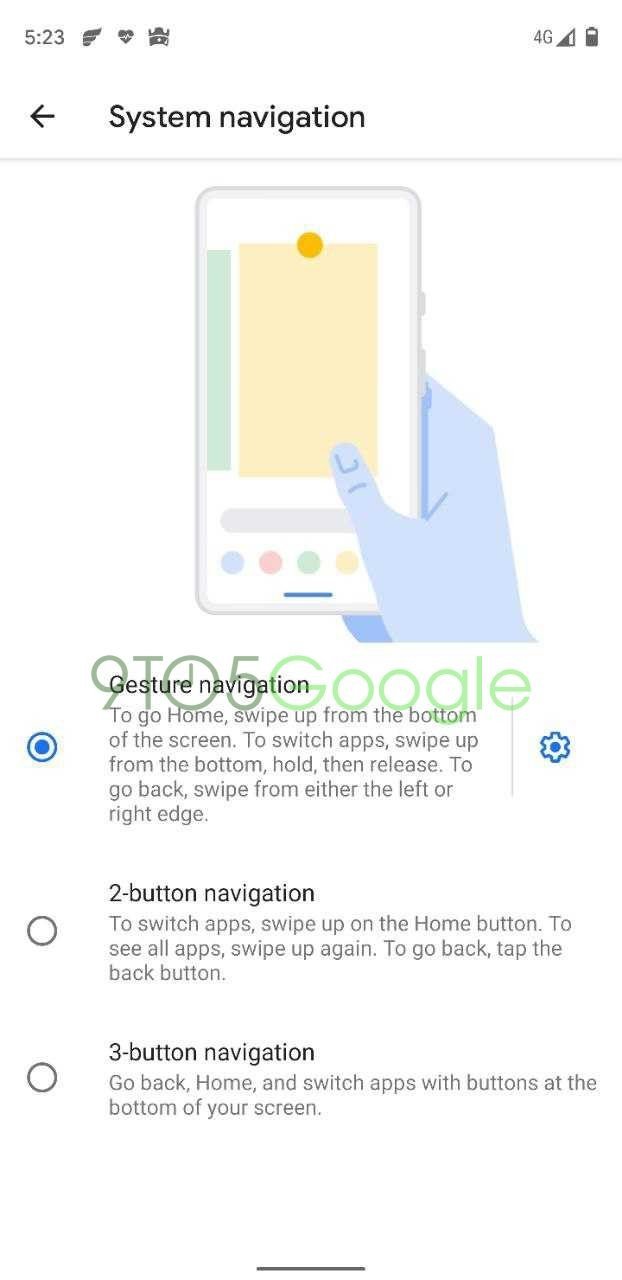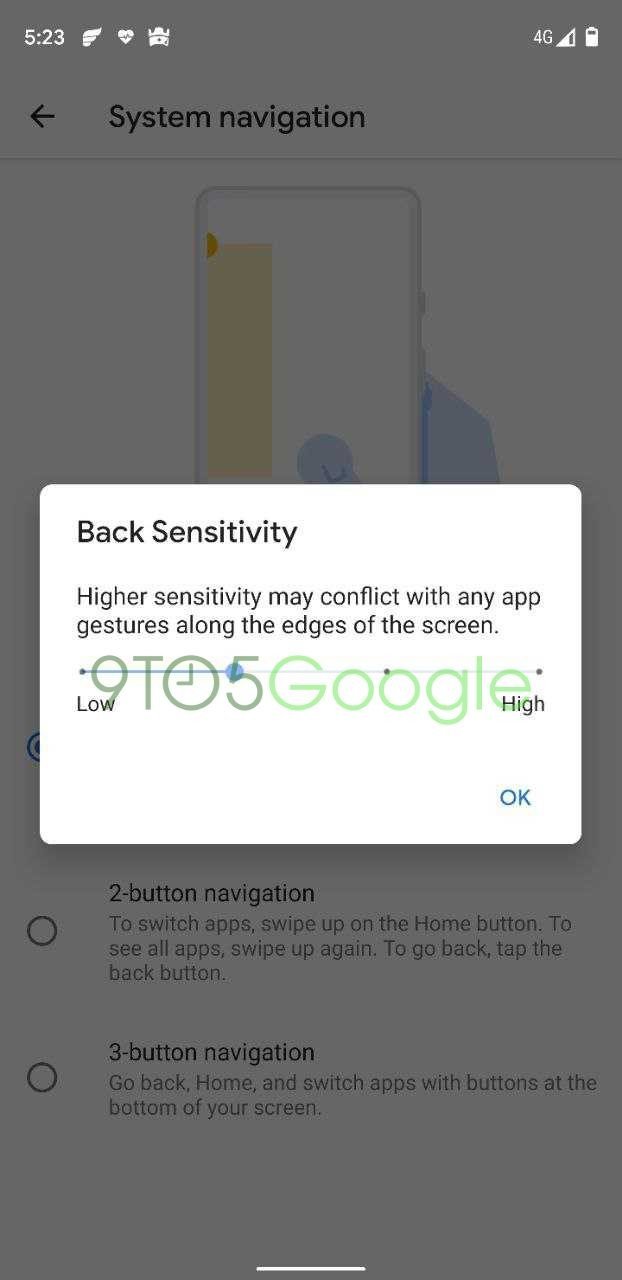Android Q's gestures are changing again, but this time it's good news

Get the latest news from Android Central, your trusted companion in the world of Android
You are now subscribed
Your newsletter sign-up was successful
What you need to know
- Leaked Beta 5 build shows new 'Back Sensitivity' option for gestures.
- A Google developer outlined new change that allows 'peeking' drawers for hamburger menus.
- Exclusion zone size limits also being introduced for back gesture conflicts.
There's a lot of changes going on with Google gesture system in Android Q, and we've already said plenty about how much more needs to be done to fix the issue on both the system and developer sides of things. We still have another beta version or two before Android Q's final release, and it looks like Beta 5 is going to show some marked improvement in regards to back gestures — especially with apps still using hamburger menus — but let's just say I'm not holding my breath.
Back Sensitivity
Back Sensitivity was found in an unreleased build that pushed out to a Pixel 3 XL user a few days ago. According to 9to5Google, Back Sensitivity is a slider between 1 and 4 that can decrease how sensitive your phone is to the back gesture, something that the user who reported the setting said noticeably improved their navigation experience. The build in question was QP1A.190626.001 which means Back Sensitivity might not be part of Beta 5 but possibly Beta 6.
Peeking in drawers
One of the biggest problems with Q's gestures is that with them enabled, you cannot swipe out left-side menus in an app, which breaks a whole lot of apps (including many of Google first-party apps). Peeking, as was announced by Google in Berlin will allow users to sneak in the hamburger menu to slide it open, thus taking the onus off developers to immediately change layout or add exclusion zones.
🚧 The drawer behavior is changing. Users will be able to open the drawer by peeking the drawer, and then swiping. Big benefit is that this works with existing apps with "old" DrawerLayout versions. pic.twitter.com/WVyOzQFzHO🚧 The drawer behavior is changing. Users will be able to open the drawer by peeking the drawer, and then swiping. Big benefit is that this works with existing apps with "old" DrawerLayout versions. pic.twitter.com/WVyOzQFzHO— Chris Banes (@chrisbanes) July 2, 2019July 2, 2019
The concept is an interesting one, but it remains to be seen just how well the peeking works in actual day-to-day use. I have a sneaking suspicion that we'er still going to swipe out of apps while trying to access the menu a lot, but I would love to be proven wrong here.
Exclusion zone limits
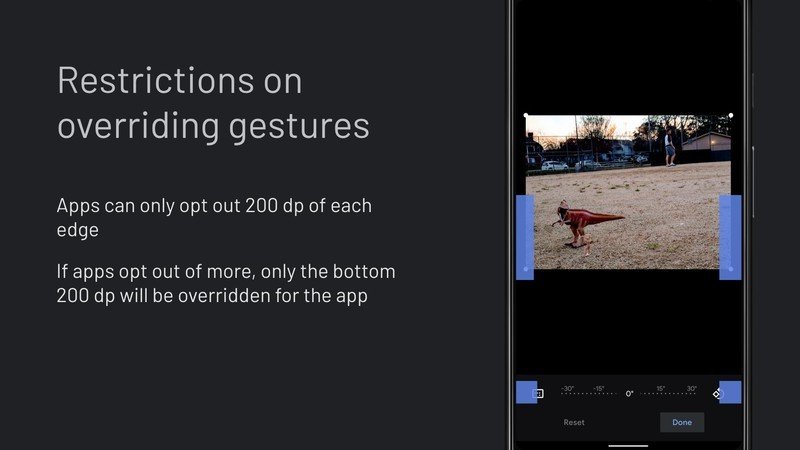
Google's first stop-gap measure for app interfaces being broken by the new back gesture was to have app developers set exclusion zones so that part of the edge would function as normal and part would still be the back gesture. The problem with that, which we touched on in the Android Central Podcast, was that there was no way to tell how much of the screen edge was excluded and there were no limits on the size of an exclusion zone, meaning some apps just set the entire left edge as the exclusion zone, forcing users to use the right edge for back and the left edge for the menu swipe-in.
New rules for Exclusion zones will limit them to 200 dp on either side of the screen. Apps can request more, but the Android system will only be required to honor the bottom 200 dp per-side. This still doesn't fix the problem with not knowing which section of the screen is or isn't an exclusion zone, but at least we now know the entire side of the screen can't be excluded.
Nothing's solved yet
One thing we know for sure from all of these changes this summer is that this problem won't be solved quickly. Exclusion zone limits still require app developers to add them in the first place — something most apps haven't done yet — and peeking may or may not have a noticeable impact on users trying to squeeze out the menu instead of flicking back to the last page. Back sensitivity is the most interesting of the solutions yet, but we don't have any firm details on when it might launch and what the real impact of it will look like.
Get the latest news from Android Central, your trusted companion in the world of Android
There's also tons of smaller issues with the back and recents gestures, like the random flashes when using a third-party launcher, many of which have seen no improvement over the course of the summer. Fall will be here before we know it, and I really hope that when it comes gestures are actually ready for mainstream use, especially since Google is requiring manufacturers to include it going forward.
Ara Wagoner was a staff writer at Android Central. She themes phones and pokes YouTube Music with a stick. When she's not writing about cases, Chromebooks, or customization, she's wandering around Walt Disney World. If you see her without headphones, RUN. You can follow her on Twitter at @arawagco.