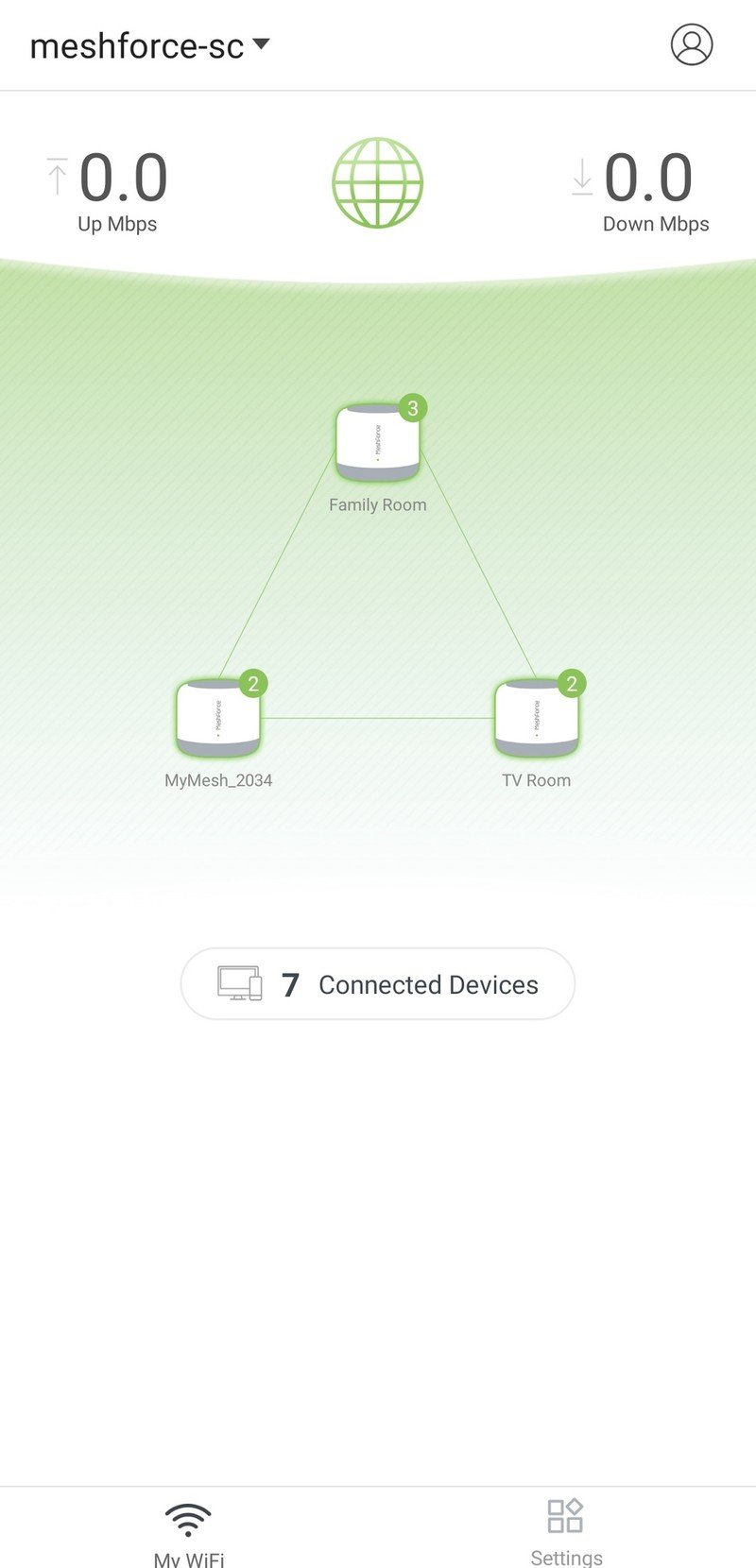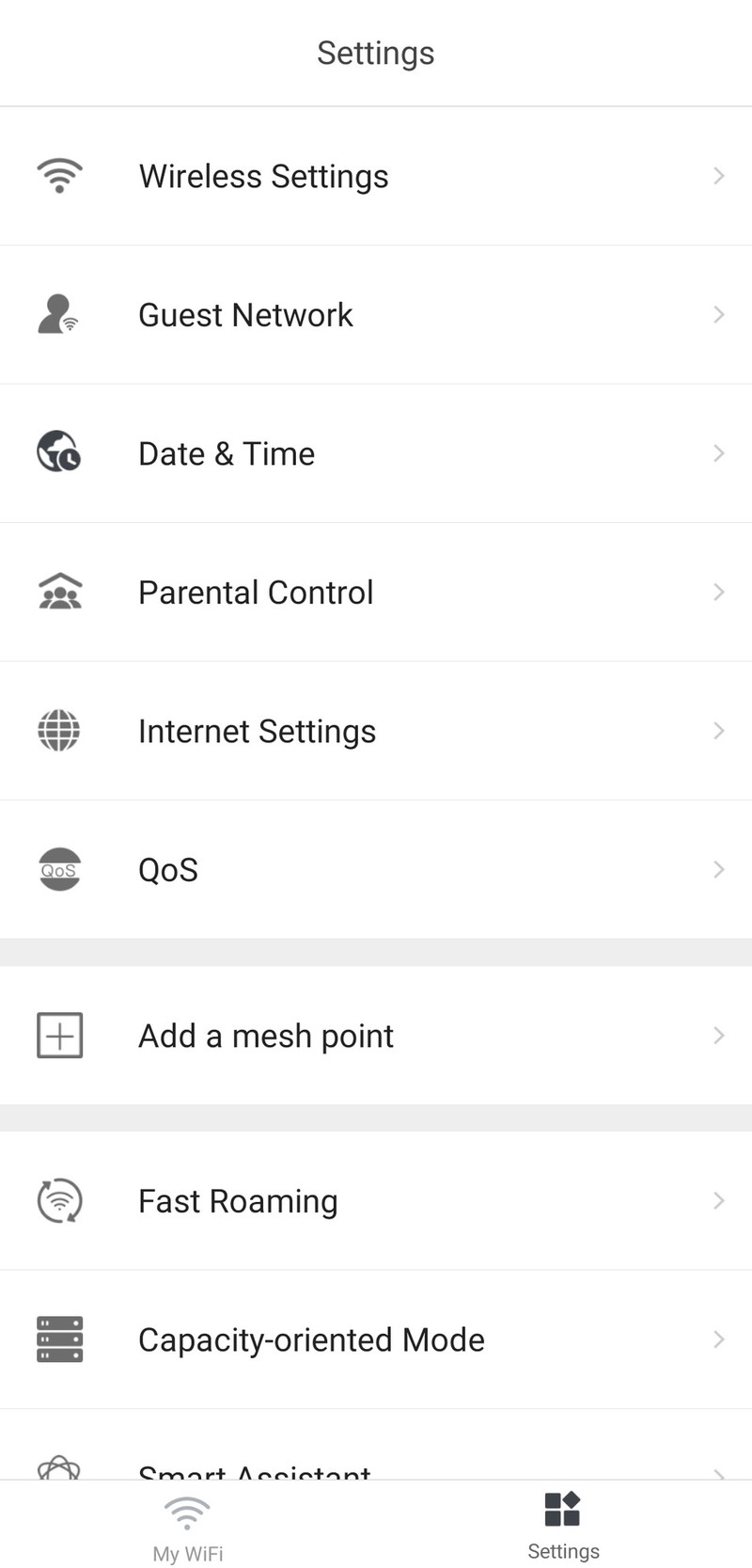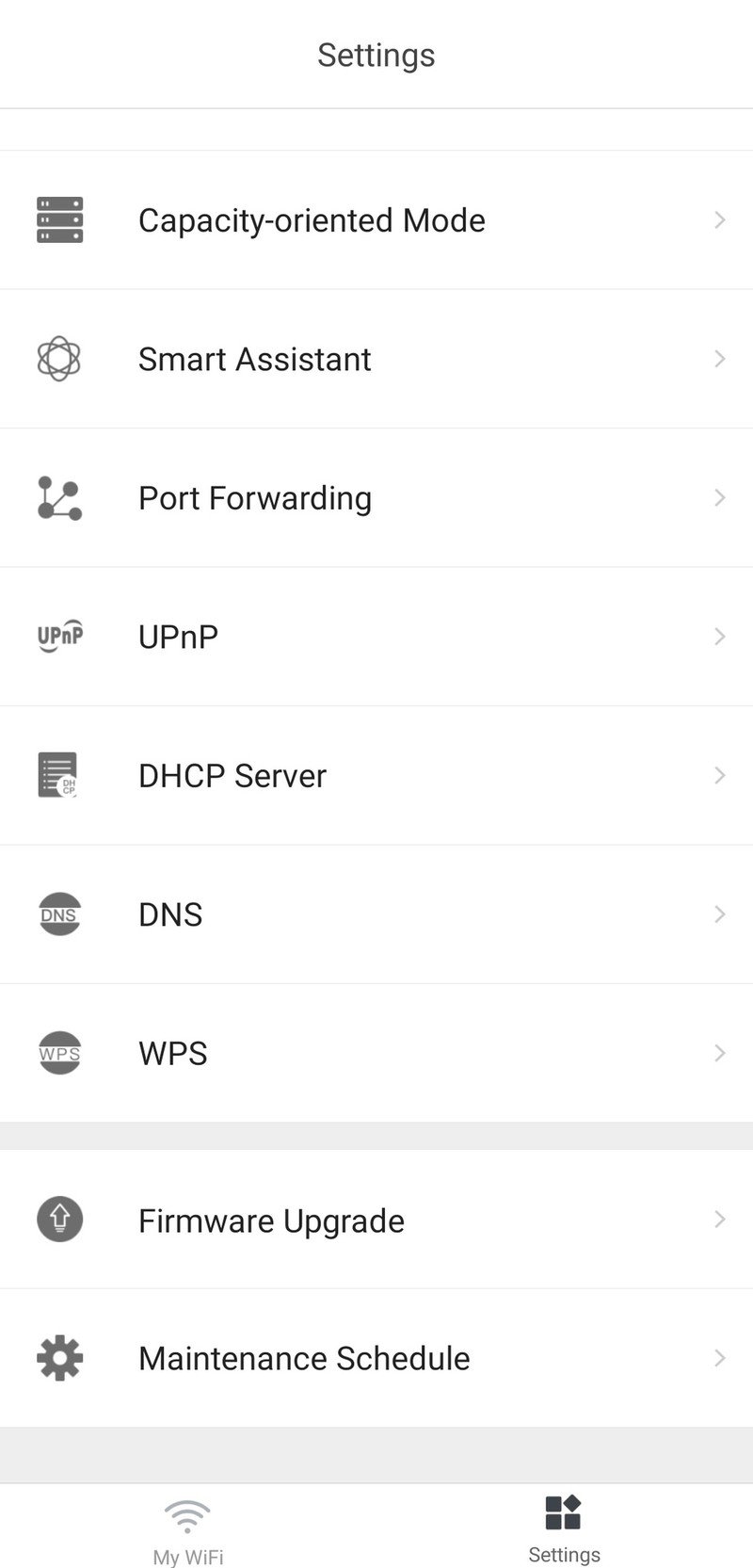Android Central Verdict
Bottom line: The Meshforce M7 is more than fast enough for most people with a tri-band AC2100 connection and dual Ethernet ports. It's also easy to set up with an Android app and has enough coverage for even a very large home with three nodes.
Pros
- +
Solid tri-band performance
- +
Compact nodes
- +
Two LAN Ethernet ports per node
- +
Fast setup
- +
Great coverage
Cons
- -
Lacks advanced control
- -
Very simple parental controls
- -
No USB options
Why you can trust Android Central
It's easy to get caught up in megabits and megahertz when talking about routers, but the Meshforce M7 stays focused on what matters most to most people. Consistent speeds and amazing coverage have helped the M7 to become one of the go-to solutions for people that need a lot of Wi-Fi coverage but don't want to waste money to get it. Sticking with a tried and true tri-band Wi-Fi 5 mesh setup, the M7 delivers the results many people are looking for.
The Meshforce M7 is, unsurprisingly, a mesh system first and foremost and comes in a single or three-pack. Meshforce claims the three-pack can cover up to 6,000 square feet, and based on what I've seen, it can deliver. If you think you need a mesh system versus a router and need a ton of coverage, enough speed to keep up with an entire family, and a price that people can justify, the Meshforce M7 is a great option.
Meshforce M7: Price and availability

The Meshforce M7 is available in the U.S. and Canada and can be purchased for a suggested price of $249 for the three-pack. This price is often discounted with Meshforce offering coupons on Amazon with a single click with a current coupon bringing the price down to just $219. A single-pack is also available for $109 and currently has a $10 coupon available. Meshforce also sells all of its routers on its website and offers free shipping in the U.S. and a 30-day guarantee.
Meshforce M7: What you'll like

The Meshforce M7, especially the three-pack, is a product designed for coverage. Meshforce claims a coverage area of 6,000 square feet, and based on the design, I'm inclined to believe it. Remember that if you are trying to cover that much space, you might want a node or two more to keep speeds up all around the property. This is because the nodes need to see one another, and if the connection between the nodes is strained, network performance can drop.
Luckily Meshforce makes this easy by selling single M7 routers for those that need a bit more. There are also no designated base and satellite nodes, so your system can be set up as needed without worrying about buying the proper version of a node. Just get another M7 node and you can add it in.
The design of the nodes borrows from the best, and the results are great. Cables are concealed in an indention on the bottom of the node and have plenty of room to come out at an angle. This makes placement next to a wall look very neat since it can go all the way against it. This node is just under 5.5 inches in diameter and four inches tall. It is a bit bigger than some of its competition, like the Eero Pro, which is smaller, slightly faster, and offers the same coverage. Still, the M7 nodes are small enough to enable proper placement without redecorating.

The My Mesh app makes setup easy with just a few steps to follow to get going. There's a QR code on the bottom of the nodes that your phone will use to connect. You'll choose your Wi-Fi name and password before setting up the rest of your nodes. You can name your nodes to simplify your management, but they're already paired out of the box and can simply be plugged in if you're in a hurry. These will update to the newest firmware once they are connected and configured.
Get the latest news from Android Central, your trusted companion in the world of Android
Remote management is available for this model if you want to create an account, but refreshingly, you don't have to. I was able to use this mesh system without creating a new username and password, and while that should be basic, it's incredibly rare with standalone mesh systems. I'm tired of creating an account for every new device I buy, and I really appreciate this detail.

This mesh system is tri-band, and that's important because it means the router can focus one of its 5GHz bands on maintaining the mesh connection with the other free to connect to devices. While some companies like Google and Eero have worked wonders with dual-band mesh systems creating reliable and fast solutions, the best way to improve speeds is to add more capacity, and that's what the third band does.
The top speed of this system is reported as AC2100, but that breaks down into three different bands. You get 300Mbps at 2.4Gbps and 867Mbps on both of the 5GHz bands. This really means that the fastest you'll ever connect to this router is 867Mbps. This is well beyond most home internet connections, but if you have a gigabit connection and want it everywhere, you need to consider a fast Wi-Fi 6 mesh system with a lot more capacity.
I tested three devices in three different areas using a different node in each room. This is more a test of the connection to the mesh strength in this case. My internet connection is from Cox with 500Mbps down and 10Mbps up. I confirmed each device was connected to 5GHz before testing.
5GHz results (two tests):
| Device | Living room (router) | Front room | Bathroom |
|---|---|---|---|
| iPhone 11 Pro | 457 Mbps 521 Mbps | 319 Mbps 343 Mbps | 341 Mbps 299 Mbps |
| Galaxy S20+ | 313 Mbps 344 Mbps | 388 Mbps 394 Mbps | 355 Mbps 364 Mbps |
| LG G8 | 271 Mbps 285 Mbps | 318 Mbps 362 Mbps | 324 Mbps 329 Mbps |
The Meshforce M7 automatically assigns your devices to either the 2.4GHz or 5GHz channel available as needed. This means that sometimes your device will connect to the much slower speeds of 2.4GHz rather than 5GHz without you noticing and can affect download speeds. Still, as the M7 learns more about your connection, you'll likely get reassigned to the proper 5GHz channel in time. While connected to 2.4GHz, your speeds will be much closer to 80Mbps though they could be higher or much lower.
For most people, even 2.4GHz speeds are more than enough for most of what we do online.
You can see which channel your device is on with the Meshforce app or by checking the Wi-Fi details on your device. Sometimes toggling your Wi-Fi off then on is all it takes to get connected to the right band if you get stuck on 2.4GHz. For most people, this will be a non-issue as even 2.4GHz speeds are more than enough for most of what we do online.
Each node is equipped with two gigabit Ethernet ports for LAN devices and an Ethernet port for WAN. This WAN port is used to connect to your modem on the base router but can be used as a backhaul on a node if you have Ethernet run in your house. While the ports are gigabit, the node still needs to talk to the home route,r so your speed will only be as fast as the backhaul, and if you live in an area with a lot of 5GHz congestion like me, that's not too fast.
Connected directly to the main router, wired speeds offered my full internet connection with ease, but as I connected to the nodes, speeds took a dip.
Ethernet results (two tests):
| Nodes | Living room (main) | Front room | Bedroom |
|---|---|---|---|
| Speed | 539 Mbps 570 Mbps | 319 Mbps 334 Mbps | 250 Mbps 281 Mbps |
These results tell us a lot about the quality of the connection between the nodes. Even though the computer was connected directly to each node with a gigabit Ethernet cord, the speed will only ever be as fast as the connection back to the main router. These speeds aren't bad by any stretch but leave a lot to be desired.
Keep in mind that if you live in a rural area or a home without attached neighbors, these 5GHz backhaul speeds will likely be a lot faster and more consistent than they were for me.
Meshforce M7: What you won't like

The Meshforce app isn't very detailed. It works for basic Wi-Fi setup, and it's nice that it shows you which devices are using your network, but when it comes to advanced settings, there's not much to adjust. There is no secret web page to type in or toggle to unlock. The basic menu is what you get. You can't even change your Wi-Fi security type or ask it to rescan for open channels.
While it's fine for most people, if you need a little more control over the particulars of your network, this isn't the right router for you.
Source: Samuel Contreras / Android Central
It's also a little more difficult to recommend a router or even a mesh system that lacks any Wi-Fi 6 connectivity. While most of our devices still use Wi-Fi 5 and all Wi-Fi 6 devices will work with this system, sticking with Wi-Fi 5 means you won't get the most out of your next phone or laptop. Even so, this is a minor complaint, and for the price, there still aren't many Wi-Fi 6 options that come close in speed.
Another thing missing is parental controls. While there is a section in the app for parental controls, all it does is allow you to group devices and schedule online and offline time for that group. It's not a bad feature, but it doesn't improve the security for any of those devices, and there are no options to restrict websites or limit browsing by category. You'll have to find another solution for content control if you need it.
Meshforce M7: Competition

The Wi-Fi 5 Eero Pro is pretty close to the Meshforce M7 system when it comes to hardware design with an AC2200 connection, mostly owing to a slightly faster 2.4GHz connection. The Eero Pro does have one less Ethernet port, though, with two in total. Still, with tri-band performance, the Eero Pro is a great choice for many. It also has one of the best apps in the business that's easy to use and has more options than many other mesh systems. It also has solid parental control options and security with Eero Secure.
Nest Wifi also has an AC2200 connection. However, it's only dual-band with a 4x4 solution on the 5GHz band. Instead of fully dedicating a Wi-Fi band to the backhaul, Nest Wifi will be able to balance the load as needed. Nest has a great user experience with Google's strong app ecosystem, and Google builds in some solid parental control options based on its search engine Safe Search data. Nest Wifi has standalone expansion points though these are quite a bit slower than the base units. Compare this to the Meshforce M7 that has identical nodes.
Meshforce M7: Should you buy it?
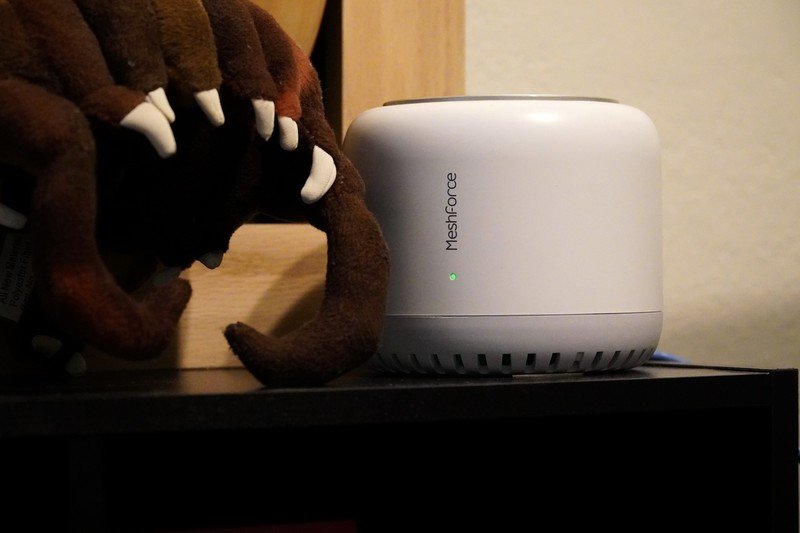
You should buy this if ...
- You need coverage for a very large home
- You need tri-band speeds all over your mesh
- You need a simple network with a single Wi-Fi name
- You want compact mesh nodes
You shouldn't buy this if...
- You need advanced Wi-Fi controls
- You have Wi-Fi 6 devices
- You need gigabit speeds
- You need parental control options
The appeal for the Meshforce M7 comes down to coverage more than anything else. It has great coverage with enough speed for most people. It also keeps things simple with only an app for setup and a single Wi-Fi name. If you're looking for advanced controls or robust parental controls, this isn't the right package for you. The M7 also sticks to Wi-Fi 5, which won't let you make the most of newer Wi-Fi 6 devices if you have them. This system also won't keep up with a gigabit connection even in the best conditions.
4 out of 5
For most people, the speed of the Meshforce M7 is more than fast enough, with speeds consistently over 200Mbps all over the house and Ethernet ports on every node. There are plenty of mesh options available for those that need more speed, including those with Wi-Fi 6. Still, the M7 offers a great balance between speed and coverage for the price. If you need to cover up to 6,000 square feet, this is not only a fast solution but one of the cheapest solutions as well.

Meshforce M7
Bottom line: The Meshforce M7 delivers great coverage with a solid tri-band AC2100 connection. These compact nodes even come with two LAN Ethernet ports and one WAN port so you can expand your network without giving up many wired options.

When Samuel is not writing about networking or 5G at Android Central, he spends most of his time researching computer components and obsessing over what CPU goes into the ultimate Windows 98 computer. It's the Pentium 3.