How to make your Android look like a BlackBerry

Get the latest news from Android Central, your trusted companion in the world of Android
You are now subscribed
Your newsletter sign-up was successful
I've shown you how to make your phone feel like a Nexus, a Windows Phone, even an iPhone. Next up was BlackBerry, but in all honesty, some things just can't be replaced and replicated. Don't get me wrong, there are a few tweaks that bring back a little of that old BlackBerry magic — and I'm gonna share them with you — but there's no magic icon pack or launcher that just pulls it together into a real complete BlackBerry theme.
That's a testament to BlackBerry's unique design — and its (sometimes painful) simplicity.

BlackBerry fans, if you haven't jumped over to Android yet (or you jumped over a few years ago and are in the market to upgrade), you can buy a few phones that are entirely Android yet distinctly BlackBerry. The BlackBerry Priv has the best physical keyboard on an Android phone in years, is getting security updates just as fast as Google's Nexus phones. Unfortunately, it's also over a year old now. BlackBerry launched two more reasonably-priced phones last year — the DTEK50 and DTEK60 - but they're lacking a keyboard.

We've also got a new Blackberry phone coming to Android this year. Codenamed Mercury, many are lovingly referring to the new keyboard-sporting as Merc, and with a new phone comes a new chance for BlackBerry to win our hearts again with the security and productivity-based approach they have to Android.
If you don't have room in the budget for a BlackBerry phone, hope is not lost. You won't have an exact BlackBerry theme, because BB10 was — how do I put this delicately?— unique. Even our friends over at CrackBerry who gave me the reference material for this post said BB10 was rather basic. And to that end, here's how to bring some of that basic beauty back to your phone.
Home screen
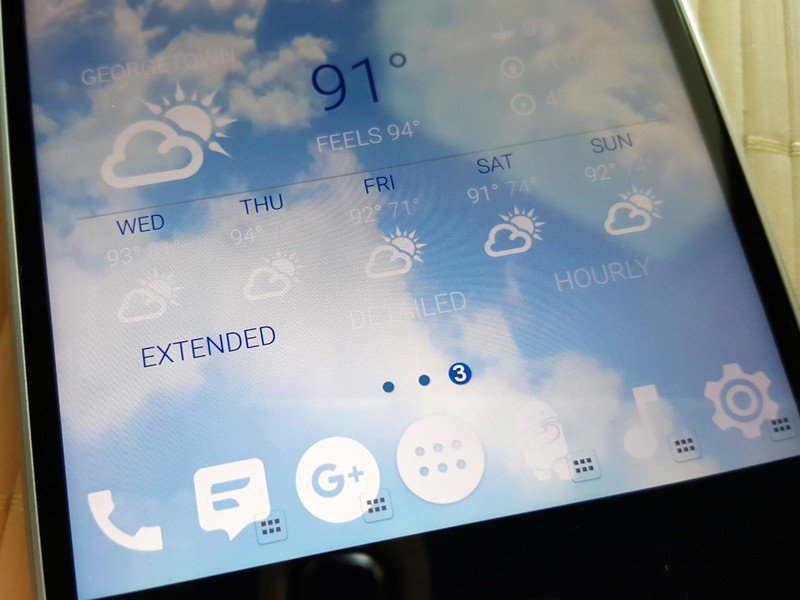
While it's not quite the same system as BlackBerry 10 (which was little more than a recents page and an app drawer), the closest I've come to the BlackBerry layout for a launcher is the recently resurrected ADW.Launcher. ADW has a very different feel from launchers like Nova Launcher and Action Launcher, but it contains the numbered home screen and app drawer pages that you're used to. If you really want it to feel like a BlackBerry, you'll keep the first home screen page clean except for maybe a date/time widget, and you'll put all your apps on pages 2-5.
For icons, you can take one of two paths. The first path is to download what few stock BlackBerry icons you can and apply them to system apps as custom individual icons and then just take the stock Google icons for the rest, the same way BlackBerry itself has done on the Priv. The second path is to forget the BlackBerry icons and just grab a consistent, good looking icon pack that's dark, has depth, or both. Here are a few icon packs often touted among the CrackBerry community:
Get the latest news from Android Central, your trusted companion in the world of Android
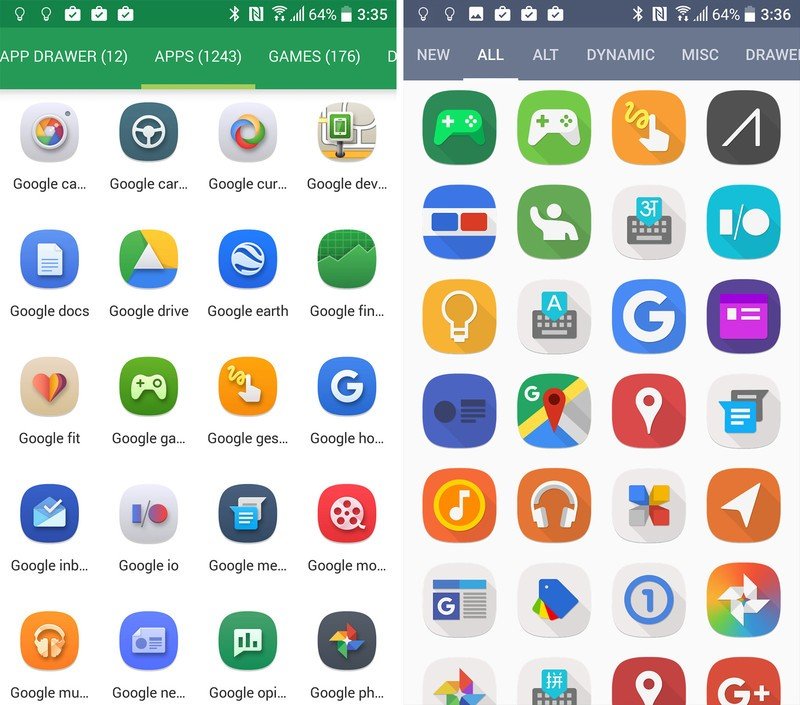
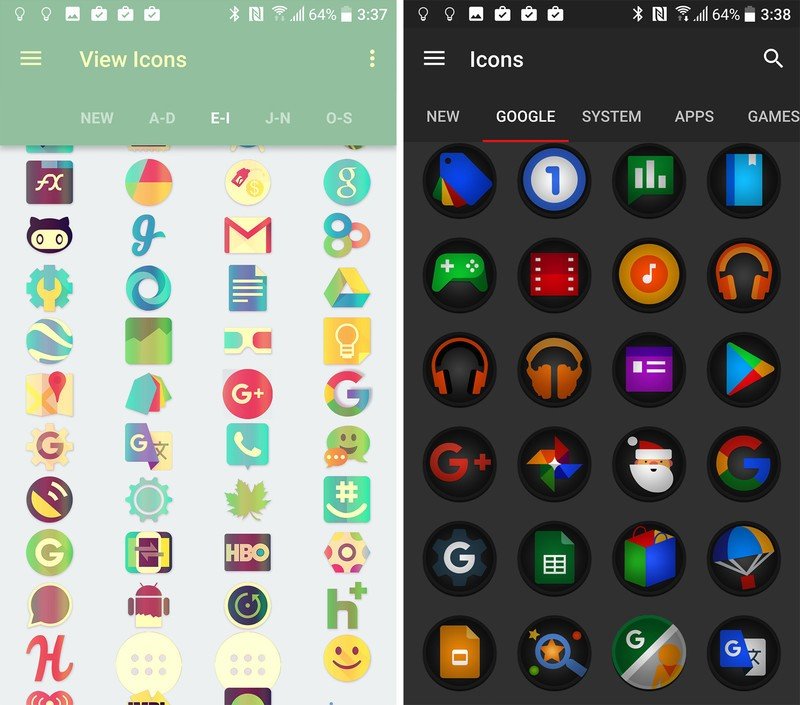
- Belle UI Icon Pack (Free) is all very rounded squares with soft shadows and subtle depth to them. Belle UI supports an impressive number of launchers and while we always wish it themed more icons, it's a beautiful pack to start with.
- Moko - Icon Pack ($1.00) is another rounded rectangle icon pack, but this one is a bit more pastel, a bit more a bit flatter, and absolutely adorable. It features over twice the number of icons Belle UI does, and has supports icon masking on most launchers to keep things consistent.
- RETRO ICONS Pack (Free) gives all its icons a faded, far-out, retro vibe (hence the name), and is based off the awesome, now open-sourced Moonshine icon pack. It's a definite departure from the polished, businessy look of BlackBerry, but this was a pack that was recommended a fair bit in our CrackBerry forums.
- Stealth Icon Pack ($1.99) however, was the most recommended icon pack we came across on CrackBerry, with the dark, shadowy pack showing up time and time again in icon pack recommendation threads and home screen threads.

I'll repeat it as long as I have to, but I implore you to use a wallpaper that brings some personality and life to your device. But if your heart is set on using one of BlackBerry's wallpapers, they're all right here... Please at least use one of the fun ones!
Lock screen
The lock screen that best brought back the BlackBerry magic — and used by CrackBerry editor-in-chief Chris Parsons in his own quest for a BlackBerry theme — is Next Lock Screen by Microsoft, another company that knows a thing or two about productivity. We covered it in our Windows theme, it's not so much a lock screen replacement as it is a layer atop your lock screen, and so long as you're using a fingerprint to lock your phone or frequently using Smart Lock, you shouldn't notice the dual layers much.
Next offers a quick launch bar for your most-used apps and shows your latest notifications and appointments on your lock screen, giving you a glanceable way to check your phone without having to unlock it during a meeting or do a lot of swiping. The only major change for most users will be swipe down to unlock rather than the traditional swipe over/up.
BlackBerry Apps
Want the true BlackBerry experience? Just download their apps.

Once upon a time, you had to own a BlackBerry phone into order to enjoy the BlackBerry suite of Android apps, but no longer! Apps like BlackBerry Hub+ Services, BlackBerry Calendar, and even BlackBerry Launcher are available on phones running Android 5.0 and up. The BlackBerry Launcher is closer to Google Now Launcher than BlackBerry 10, but it has some useful features like unread counts (via BlackBerry Hub+ Services), icon pack support, and swiping up on apps on the home screen to reveal their widgets.
There is a catch here, and that's that BlackBerry is very much in the business of selling individuals and businesses services. Hub+ Services is a subscription, and even apps like BlackBerry Launcher that can technically work without Hub+ have ads if you're not a subscriber so that BlackBerry can get at least a little revenue off non-subscribing users.
So, what BlackBerry touches have you been missing on your Android phone? Are there are more tweaks you have for getting that old BlackBerry magic on your device? Share you tips, tricks, wants and desires in the comments below!
Ara Wagoner was a staff writer at Android Central. She themes phones and pokes YouTube Music with a stick. When she's not writing about cases, Chromebooks, or customization, she's wandering around Walt Disney World. If you see her without headphones, RUN. You can follow her on Twitter at @arawagco.

