6 features from iOS 12 that need to come to Android

Get the latest news from Android Central, your trusted companion in the world of Android
You are now subscribed
Your newsletter sign-up was successful
The WWDC Keynote just wrapped up and we got to see everything we are supposed to see about iOS 12.
We're Android folks 'round these parts, but that doesn't mean we can't recognize a good thing when we see it. I'm all for letting company executives and ever-faithful fans fight about who copied who and who did it better and everything else as long as it means my phone can do something that makes my life easier. Besides, everyone knows that all these companies are copying Palm and/or Symbian anyways. (rimshot!)
Anyways, let's leave the who-copied-who for another article or the courtroom and have a look at a few things we saw in iOS 12 that need to make their way to Android.
Native AR everywhere

Apple has built ARKit, the company's excellent framework for AR and VR applications, deeper into the operating system so any app can tap into its power without necessarily adding it to the app itself — it's just there and lets apps use it for cool stuff.
To show this off, Apple added a small utility that can leverage ARKit to measure distances or perform other basic measurements like getting the angle of an object as part of the system. It's also adding a unique file type that lets apps and users share AR experiences across iOS.
Not everything is going to be better with AR involved. In fact, some things should never be paired with alternate anything. But supporting it across the platform and including a small default system tool for measuring anything is pretty awesome and I'd like to see that come to Android, which has been halfheartedly doing AR for years.
Please don't create a new proprietary file format for it though.
Get the latest news from Android Central, your trusted companion in the world of Android
Shortcuts for Siri
Order your @philz Mint Mojito and then tell @AriX you're running late! pic.twitter.com/H2LTHmPH9NOrder your @philz Mint Mojito and then tell @AriX you're running late! pic.twitter.com/H2LTHmPH9N— Rene Ritchie (@reneritchie) June 4, 2018June 4, 2018
With a few taps, you can have Siri remind you when it's time to leave, check the weather so you know if you need to take an umbrella, and even check on the traffic if you plan on driving. Called Siri Shortcuts, these small routines can be saved so they are always available.
Android already lets you create linked shortcuts in lots of different ways, but a simple app that would fire up Google Assistant and get an answer to something we need to ask regularly or a solution to any common task is a great idea. Even Bixby has "Quick Commands" that are a very similar idea. Simple is good. We need simple as much as we need powerful and complicated (maybe even more).
Android has Google Assistant Routines, which are similar to Siri Shortcuts. And using pre-built routines is dead simple. Creating custom routines is not. Google Assistant is super powerful and can do so much more than Siri, it's time for Google to leverage that in a way anyone can use.
A dedicated place for Do Not Disturb
Adding some features like keeping notifications out of the status bar to the Do Not Disturb feature is great. Adding an icon in the action center so you can get to those settings in iOS 12 is one of those little things that can mean a lot.
Did you know your Android phone can probably do the exact same sort of thing with Do Not Disturb (keep notifications out of your status bar, have a quick shortcut for an hour or a day) that iOS 12 can? If you didn't, it's because Google has the whole DND system hidden and it's difficult to understand how it works. On iOS 12, you'll see it right in the action center and it's easy to use.
Make it easy, even if that means adding an icon to the app drawer for it. Not everyone has a family member or friend to show them how Android works and what their phone can do.
Activity reports for managed accounts

Seeing part of Apple's Digital Wellbeing efforts include an easy way to check what your kids are doing on their phones is perfect!
A lot of debate surrounds how children use a smartphone. No matter which side of it you're on you have to admit seeing a detailed report of how your child is using their phone displayed right on your phone is a great idea.
Kids are impressionable and will absorb what they see to shape themselves. They often needs some guidance or supervision. When it's easy to manage what your kids are doing on their phone, there's no excuse to not do it.
Memoji
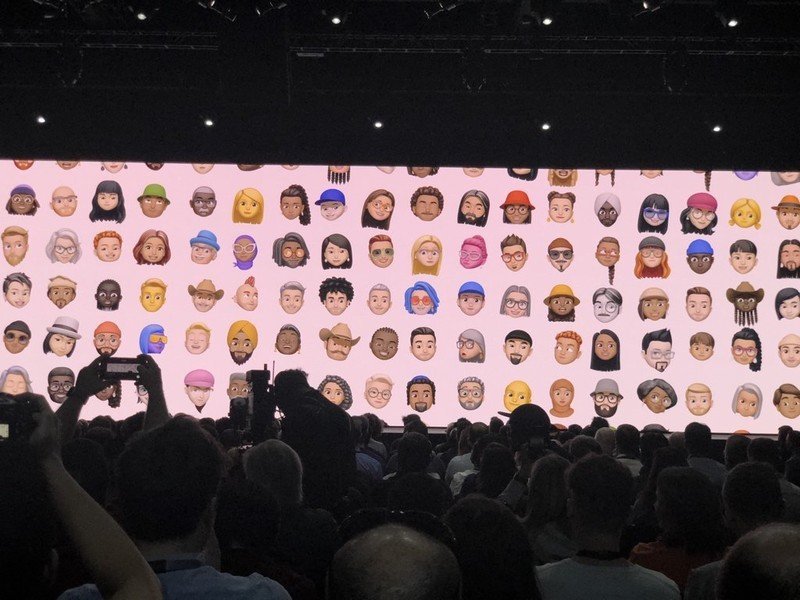
Take your face, turn it into an Animoji, then use it in FaceTime so your little head can talk along with you. This is the future and it is now.
Come on, we all want a Bitmoji mode built in to our phones. A little cartoon Jerry belongs on every message I send to Daniel. I'll not say anything about tongue detection because, well, because.
Performance improvements for older phones
Apple is not only supporting a huge number of older iPhones with iOS 12, they are working to make those phones all run better, too.
Everyone wants updates, but often they can leave your phone sluggish and just worse than it was before you updated. New ideas come to software developers and it's normal that older phones don't have the specs to handle it very well.
Apple said it has plans to address performance on older models, which is pretty great. They described some kernel scheduler changes they are making to offset the extra software load on older silicon, and since they are heavily involved in the actual hardware design for those older chips, they can do even more.
When all is said and done, none of these other cool features matter when your phone runs poorly and you don't even want to try them. Older iPhones needed this sort of attention, and it certainly wouldn't hurt to see Google and Android phone manufacturers doing the same.
What about FaceTime and encrypted messaging? With group messaging!
Apple added group calling to FaceTime, which is something iPhone users have wanted for a while. They also reminded us how FaceTime chats are encrypted from end to end so only the person who is supposed to read it can read what you send.
Nope. Keep that one, Apple.
FaceTime is awesome in its current form and looks even nicer with group calling enabled. But it only works if you have an iPhone and that means Apple doesn't really care about providing a safe way to communicate — they only want to sell more iPhones. That's cool and I don't begrudge them doing it, just stop trying to paint it as some Good Samaritan effort, Apple.
Google needs to help get end to end end encryption adopted into the RCS standard instead so everyone can benefit no matter which phone they use.
You should be able to use whatever phone you want without having to worry about what anyone else thinks. And that phone should be able to do all the cool stuff you want it to do. That's why we saw Apple take ideas from Google. Siri Shortcuts are very similar to Google's Assistant Routines (albeit easier for users to create custom shrotcuts), the company's Digital Wellbeing efforts mimic what we saw Google present to us at Google I/O 2018 in May, and those new features coming to Apple Photos are a carbon copy of what Google is doing with Google Photos.
We won't even dig into bundled notifications other than to say it's great that iPhone users can have them now.
We want iPhone users to love their phone. And we want Android users to have access to all the awesome things smart developers can dream of — even if it does "copy" someone else. And we really want to see these things come in the next version of Android.

Jerry is an amateur woodworker and struggling shade tree mechanic. There's nothing he can't take apart, but many things he can't reassemble. You'll find him writing and speaking his loud opinion on Android Central and occasionally on Threads.
