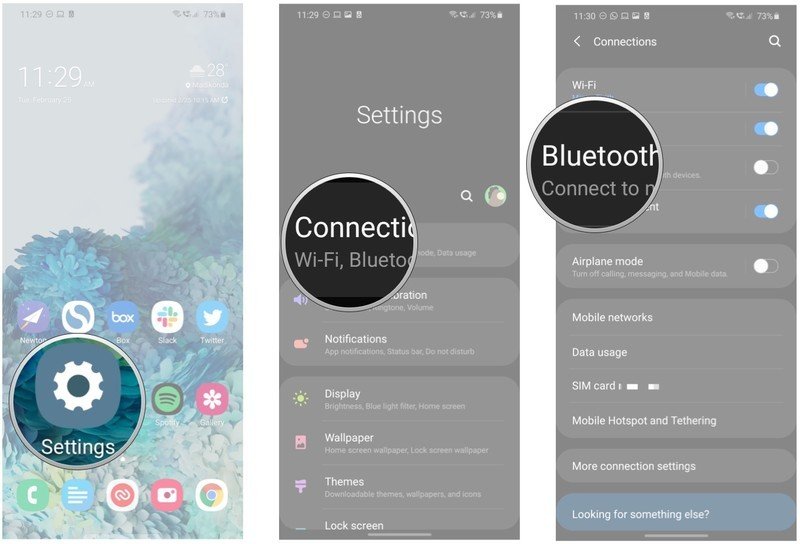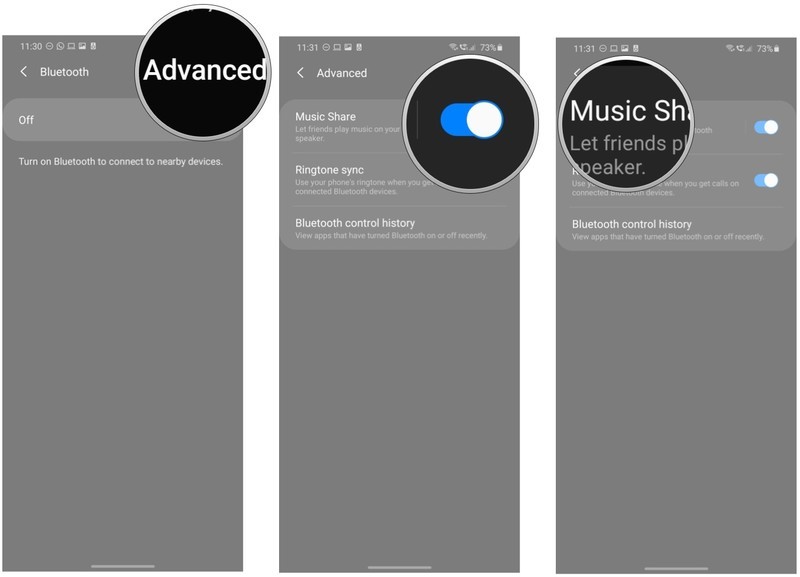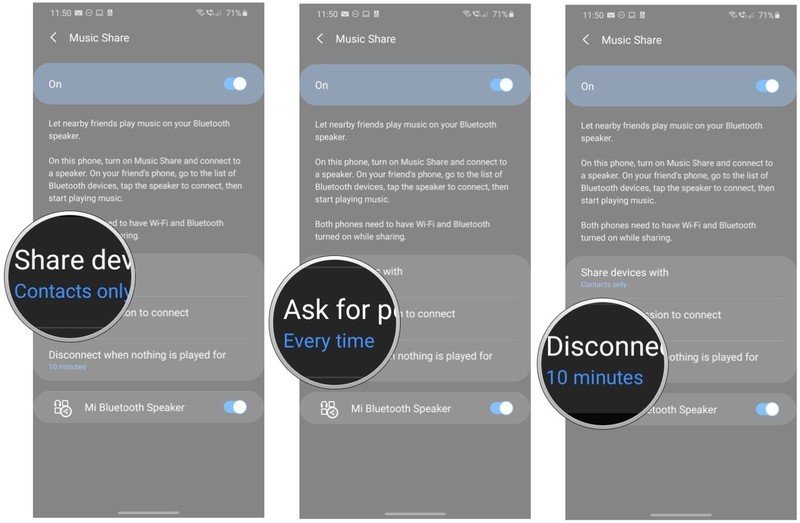How to set up and use Music Share on the Galaxy S20

Music Share is a particularly useful feature that lets your friends play music on your Bluetooth speakers. They don't have to set up their phones with Bluetooth speakers in your house; instead, your Galaxy S20 acts as the conduit for connecting your speakers with their phones. It's incredibly intuitive, and one of those features that every phone should come with.
Products used in this guide
- Share your music: Samsung Galaxy S20 ($1,000 at Samsung)
How to set up and use Music Share on the Galaxy S20
- Open Settings from the home screen.
- Tap Connections.
- Go to Bluetooth.
- Select Advanced.
- Toggle Music Share to On.
- Tap Music Share to configure sharing options.
- In the Share devices with setting, leave it to Contacts only. This way, only those in your contacts list will be able to use the feature.
- You can set permissions from the Ask for permission to connect setting. Select from Every time or Don't ask based on your preferences.
- Disconnect when nothing is played for ensures your Bluetooth devices aren't available all the time. You can choose between 5, 10, or 30 minutes, or you could just select Don't disconnect to have your devices always paired.
Once Music Share has been set up, all you need to do is connect to a Bluetooth speaker in your house on your Galaxy S20. Then the device will show up on your contacts' Bluetooth speakers list, and they can just connect to it directly and start playing directly.
It saves the hassle of individually pairing each phone with a Bluetooth speaker, and overall it's just an elegant way of streaming audio from several Bluetooth-enabled devices. Music Share is particularly handy if you're hosting a party as it makes it easier for your guests to connect to your Bluetooth speakers.

The perfect phone for streaming music
The Galaxy S20 sets the bar high for flagships in 2020. Featuring a vivid 120Hz AMOLED display and the latest internal hardware, the S20 is a delight to use. Then there's the fact that you get excellent cameras, 5G connectivity, all-day battery life, and standout software features like Music Share.
Get the latest news from Android Central, your trusted companion in the world of Android

Harish Jonnalagadda is Android Central's Senior Editor overseeing mobile coverage. In his current role, he leads the site's coverage of Chinese phone brands, networking products, and AV gear. He has been testing phones for over a decade, and has extensive experience in mobile hardware and the global semiconductor industry. Contact him on Twitter at @chunkynerd.