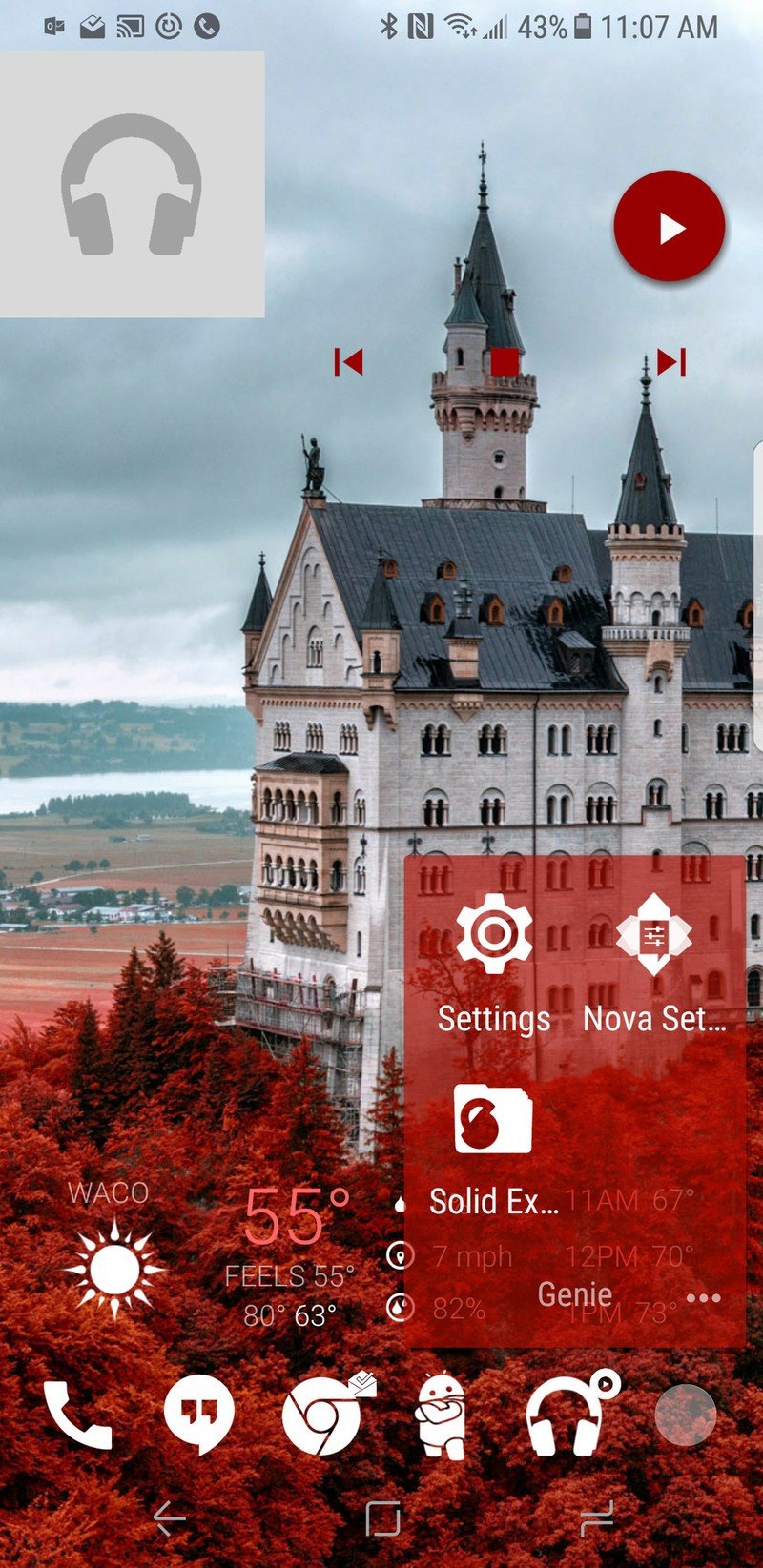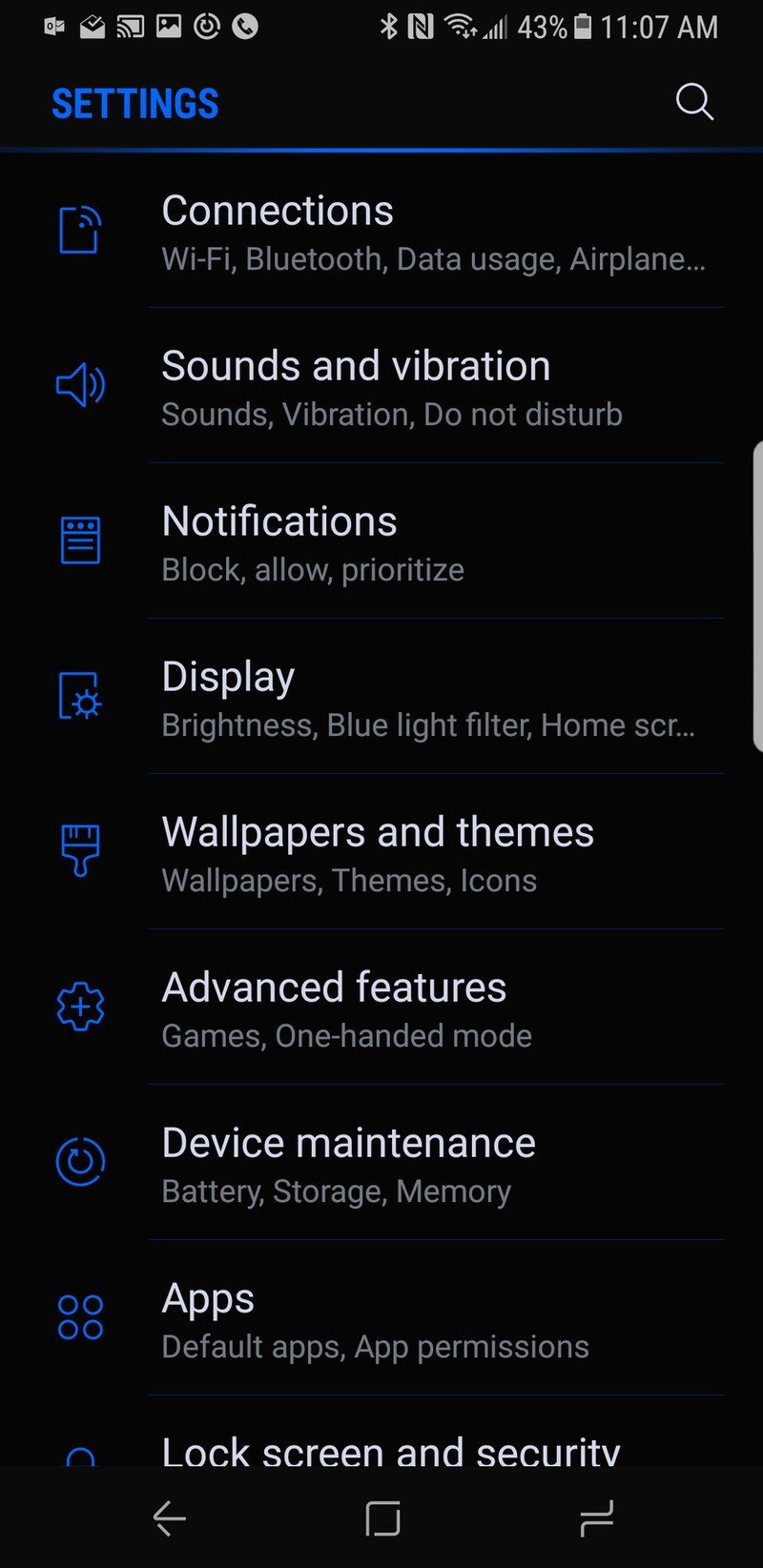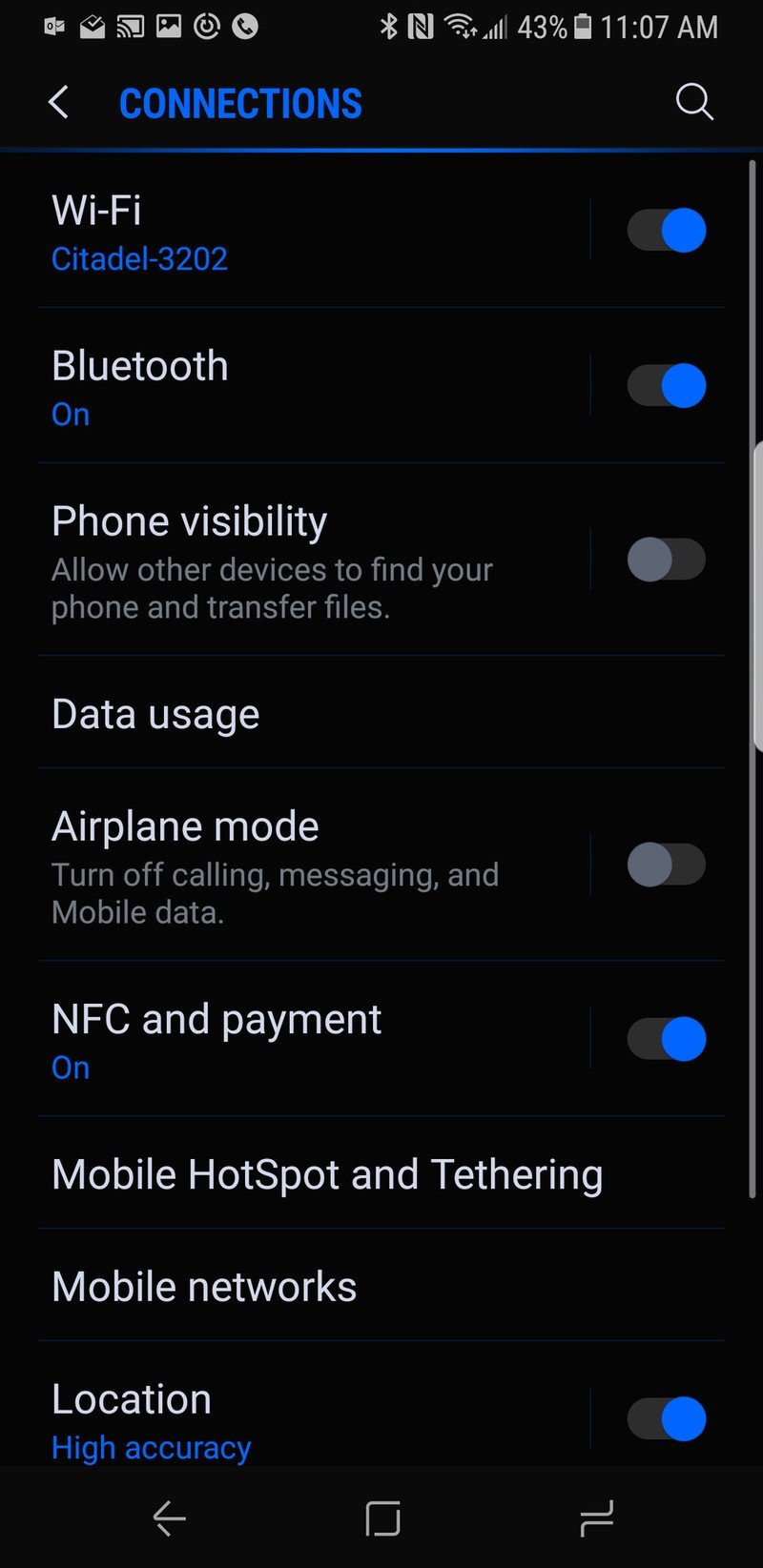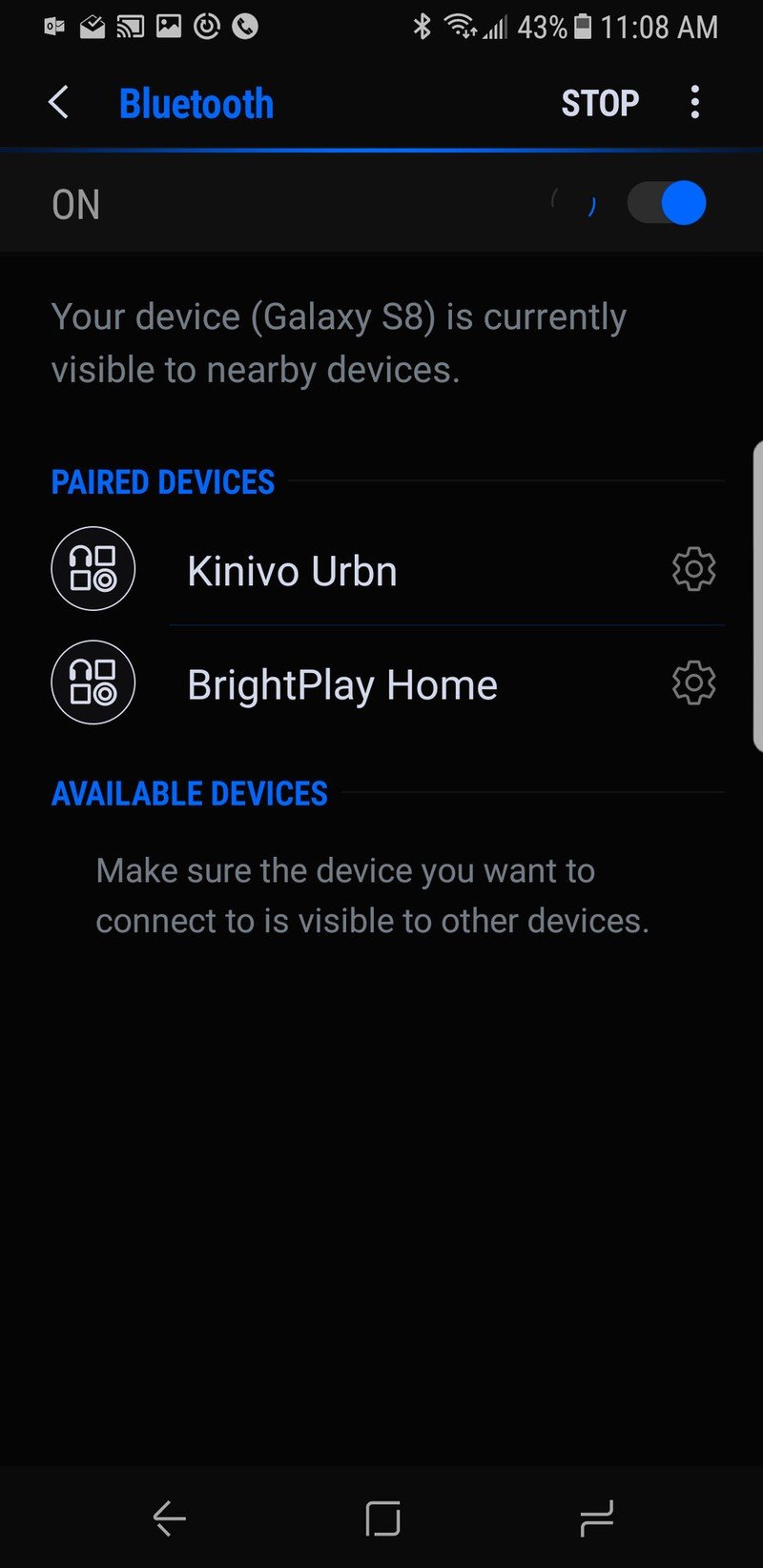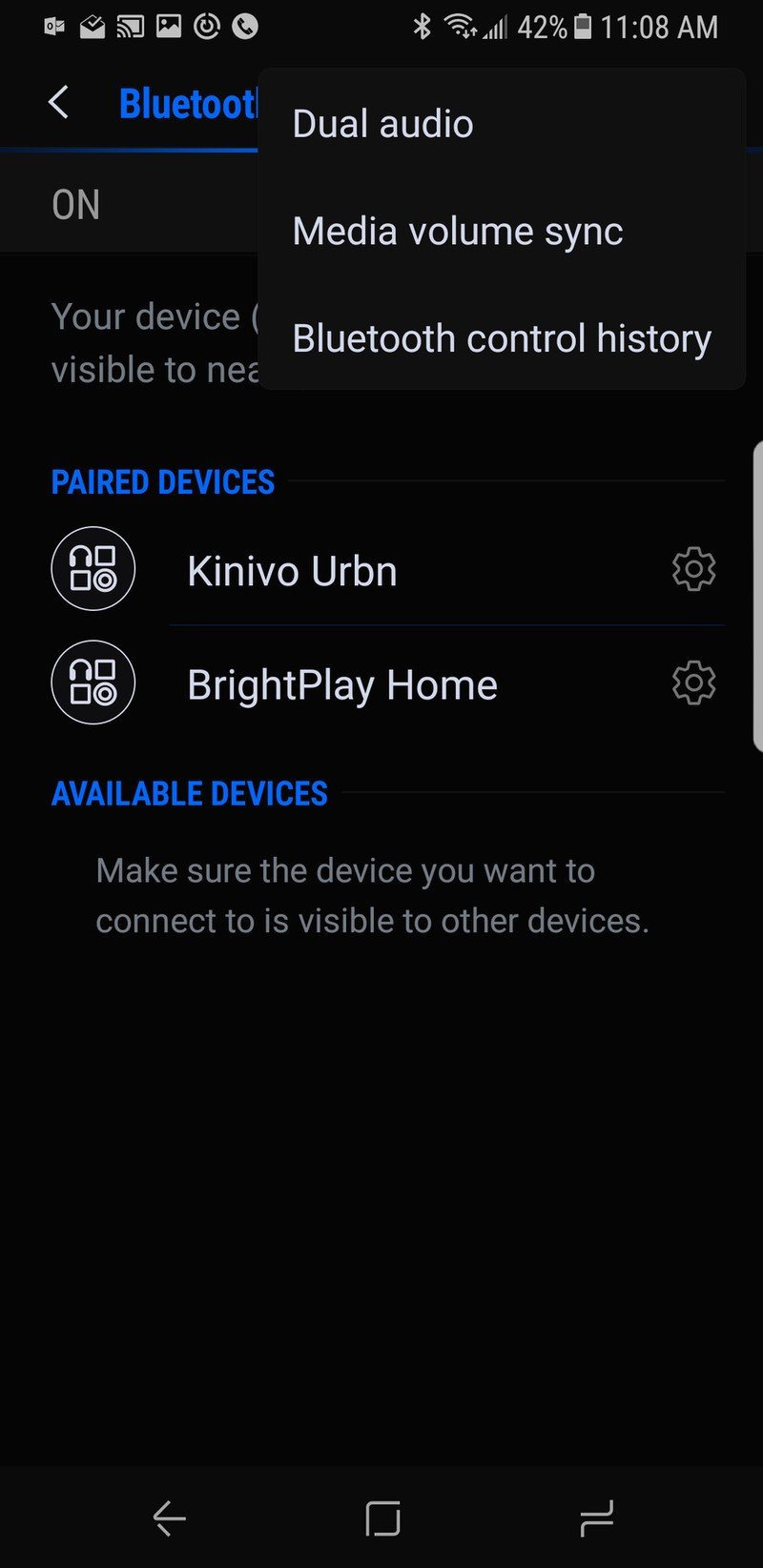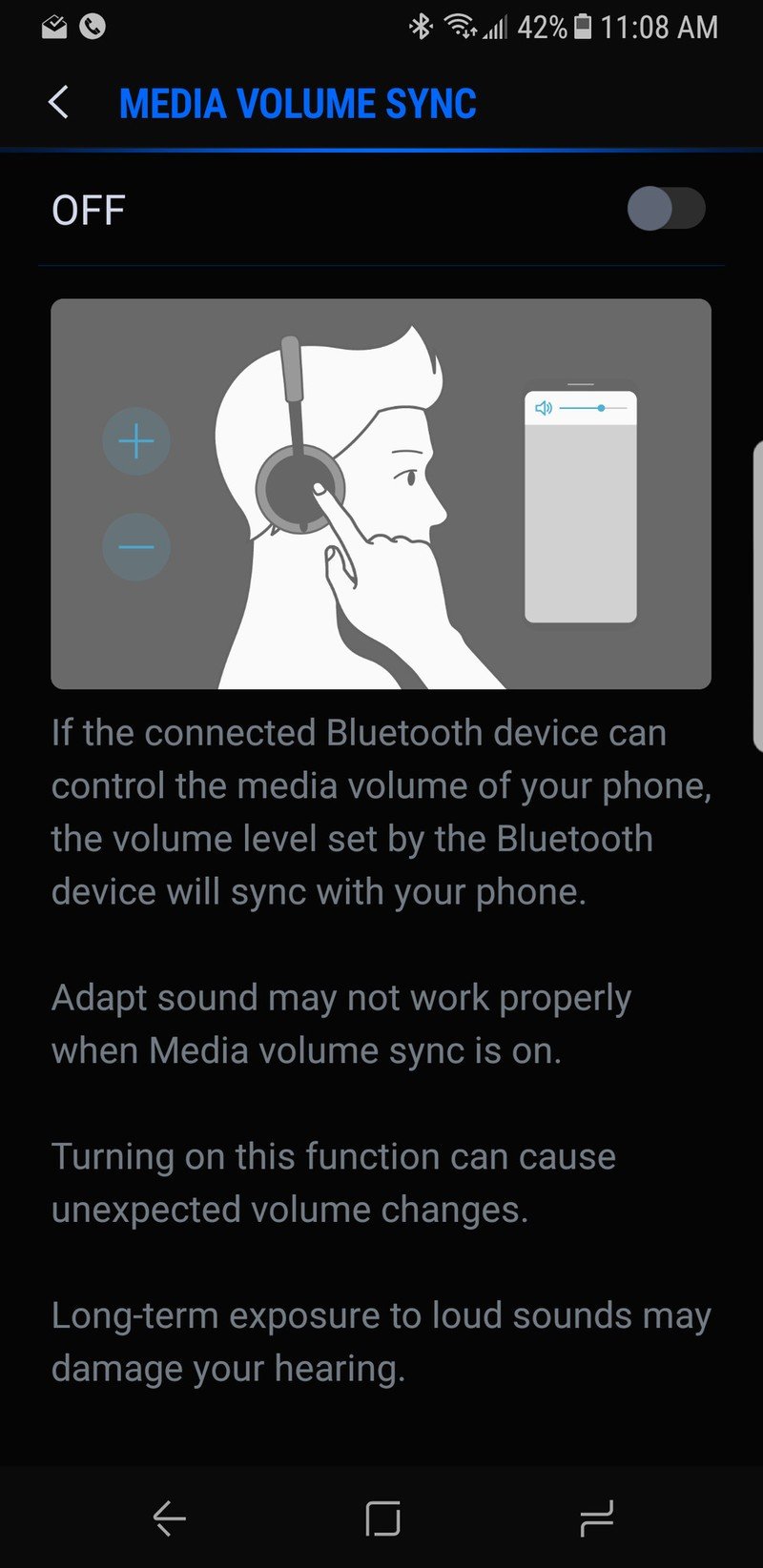How to use Media Volume Sync on the Galaxy S8

Get the latest news from Android Central, your trusted companion in the world of Android
You are now subscribed
Your newsletter sign-up was successful
The volume range on some Bluetooth devices is really small; on others the steps are too far apart. Sometimes you need to adjust both volumes, and sometimes it'd be nice to only have to turn up one volume instead of two. Samsung gets this, so they have a setting for Bluetooth volume on the Samsung Galaxy S8 that makes things a little easier for most devices…
And it really messes things up for others. Here's how to get it set properly for your particular Bluetooth situation.
How to use Media Volume Sync
Media Volume Sync can link a Bluetooth device's volume level with the phone's Bluetooth volume level so that instead of adjusting them independently, you only have to turn up or down one volume slider. This is what iPhones use, and some Android phones like the Google Pixel use it, too. If you're used to this, then you'll want to turn Media Volume Sync on.
The problem is that a lot of Bluetooth devices don't really play that well with this practice. When I had a Pixel, I often found volume too low, even on the loudest setting, on many of my Bluetooth devices. If Media Volume Sync messes up your volume levels and listening experience, you'll want to turn it off and continue to adjust device volumes independently.
- Open Settings.
- Tap Connections.
- Tap Bluetooth.
- Tap the three-dot menu icon in the top right corner of the screen.
- Tap Media Volume Sync.
- Tap the toggle switch in the top right corner of the screen to turn Media Volume Sync on and off as desired.
While it would be nice if you could disable Media Volume Sync on a per Bluetooth device level, for now, it's all or nothing. If you have any devices that are incompatible, you'll want to come turn this off. Does Media Volume Sync work for your devices, or do you have to shut it off and use the old-fashioned media volume and device volume controls?
Questions?
Let us know in the comments below.
Get the latest news from Android Central, your trusted companion in the world of Android
Ara Wagoner was a staff writer at Android Central. She themes phones and pokes YouTube Music with a stick. When she's not writing about cases, Chromebooks, or customization, she's wandering around Walt Disney World. If you see her without headphones, RUN. You can follow her on Twitter at @arawagco.