How to upgrade or downgrade your Netflix account
It's time for a change.
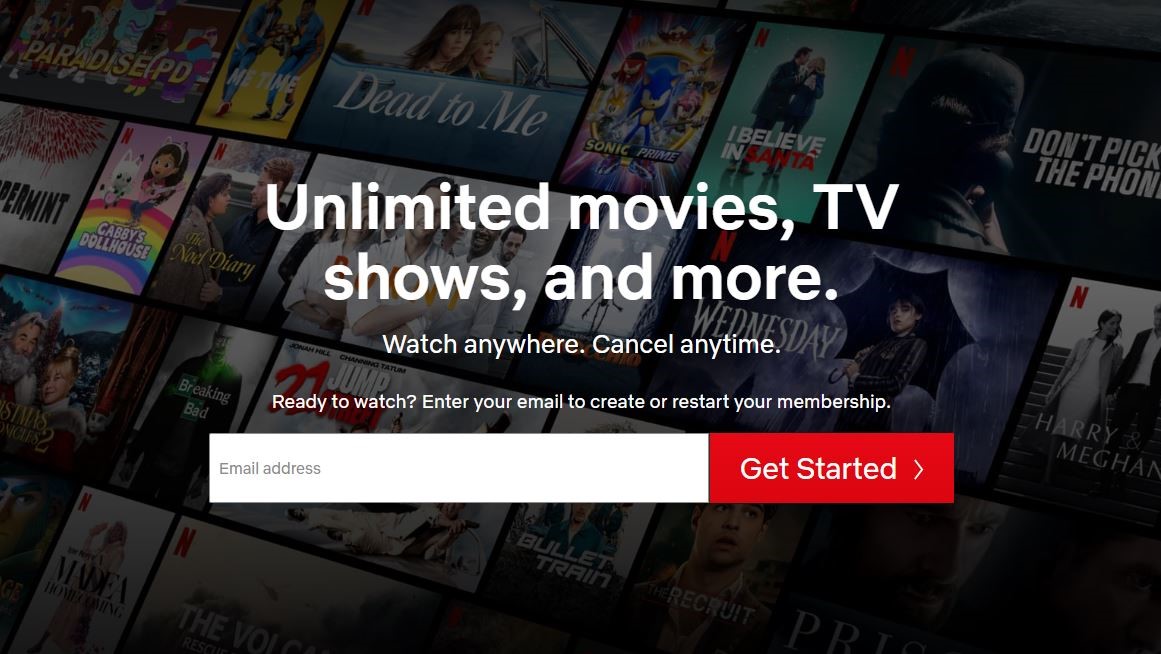
As you've probably noticed, Netflix has undergone a number of significant changes in the past year. The oldest and most widely-used streaming service around, in 2022, Netflix added a new Basic with Ads plans and upped the price of their Basic, Standard, and Premium plans considerably. Suffice to say, many folks are thinking about downgrading (or upgrading) their Netflix account in light of these changes, so we're here to tell you how to do it.
Netflix now offers four plans ranging from $6.99 all the way up to $19.99 per month. Different plans come with different perks, so you'll need to choose the pricing tier that fits best with your lifestyle and budget. Is video quality important to you? Do you need the ability to download content for offline viewing? It's important to ask yourself these questions before settling on a particular plan. To make things easier, we've also broken down the four options below.
- Basic with ads: $6.99/month; 720p resolution; limited ads
- Basic: $9.99/month; 720p resolution; no ads
- Standard: $15.49/month; 1080p resolution; no ads
- Premium: $19.99/month; 4K+HDR resolution
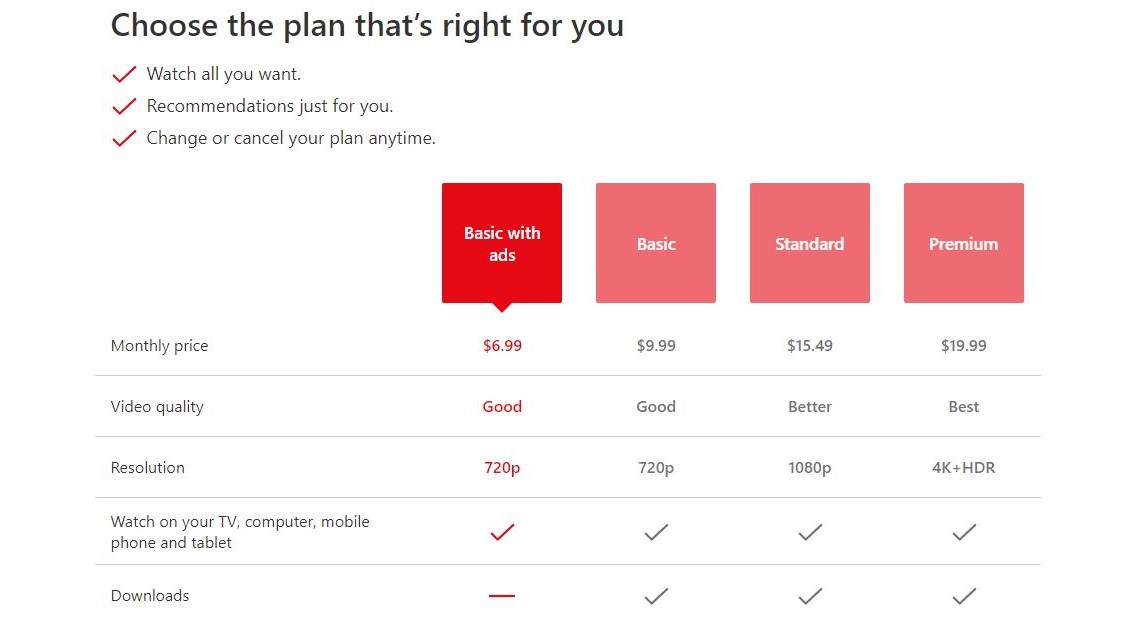
Aside from Basic with Ads, every Netflix plan lets you download content for offline viewing and gives you full access to the Netflix streaming library. The best video quality can be found with the Premium plan, and that membership tier lets you watch on four different devices at the same time. Standard lets you watch on two devices simultaneously, while Basic and Basic with Ads only let you stream content on one device at a time.
How to upgrade or downgrade your Netflix account
Luckily, no matter what level of subscription you currently pay for, Netflix gives subscribers the option to downgrade or upgrade their plan at any time. The only time this isn't applicable is if your account is on hold. If you're in that situation, no plan changes can be made until you resolve the issue. Are you looking to make some changes to your streaming habits? This step-by-step guide will explain exactly how to upgrade or downgrade your existing account.
- Sign in to your Netflix account.
- Using the dropdown menu on the far right of the home page, select Account.
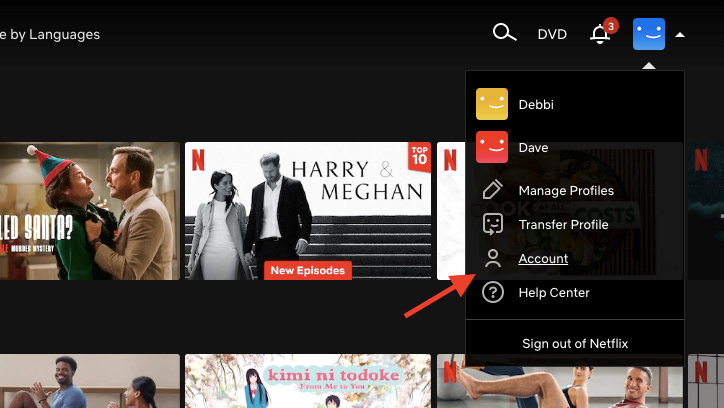
- Scroll down to Plan Details and select Change Plan
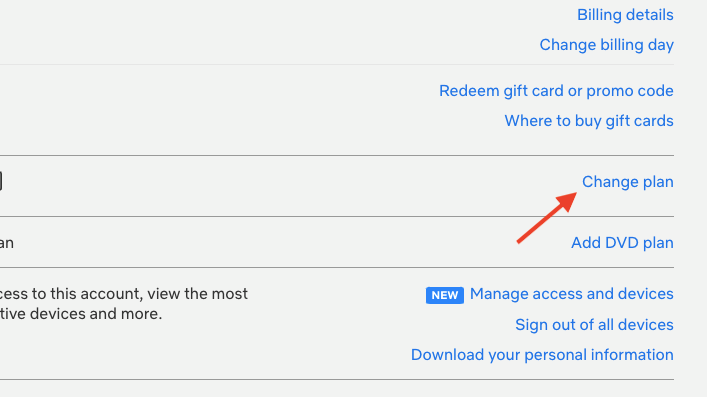
- Choose your new plan and select Continue
- Select Confirm Change then stream to your heart's content!
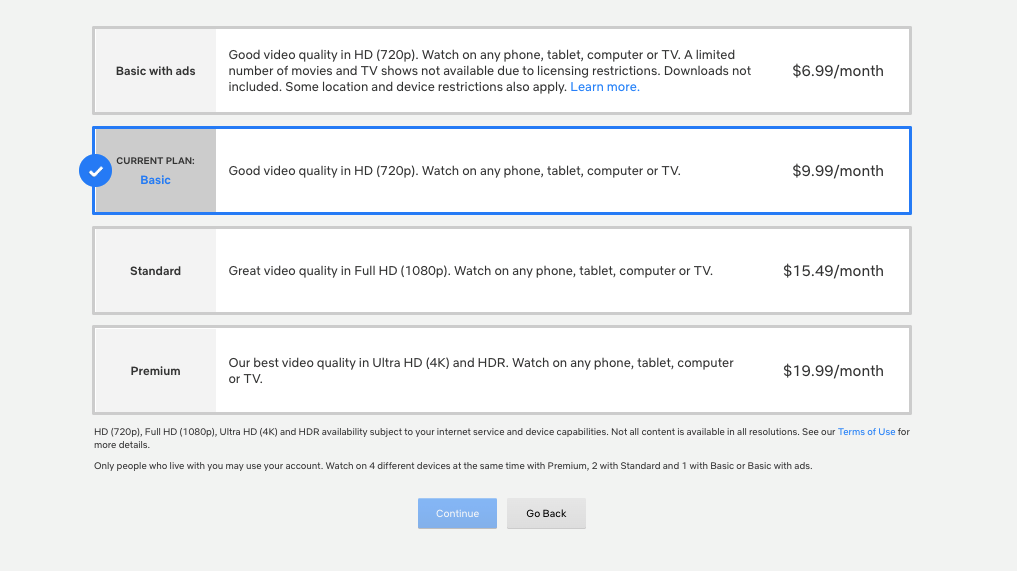
If you don't see the Change Plans option when you scroll down to the Plan Details section, you should contact Netflix. Otherwise, follow the steps on whichever device you use the streaming platform, and you should be ready to watch whatever you want.
Changes are coming
Plan upgrades take effect immediately, so you can enjoy all of the added features from the moment you make the changes to your account. You will be charged the new price on your next billing date.
However, things differ when it comes to downgrading your plan. Unlike upgrading, when you choose to downgrade your Netflix account, both the change in features and the lower price won't take effect until your next billing date. You will have access to the features included as part of your previous, higher plan until your next billing date.
Get the latest news from Android Central, your trusted companion in the world of Android
Whether you're the kind of streamer who likes to binge the latest season of a series in a weekend or a casual viewer who prefers to Netflix and Chill, Netflix has a plan to fits your needs. And if those needs change over time, Netflix ensures that changing those plans is just a few clicks away.

Stream your way
Netflix offers four tiers of plans for streaming, which allow you to watch movie and TV content when and how you want. Switch between the Basic with Ads, Basic, Standard, and Premium levels to see what works best for your viewing preferences.

After almost a decade of working in the e-commerce space, Patrick Farmer (he/him) began his career at Android Central as a Deals and Commerce Writer before moving into a new role as AC's eCommerce Editor in 2023. When he's not hunting down the best deals and offering shopping advice for our readers, you'll often find him listening to music, camping out at a brewery, or treating his cat like a human child.
