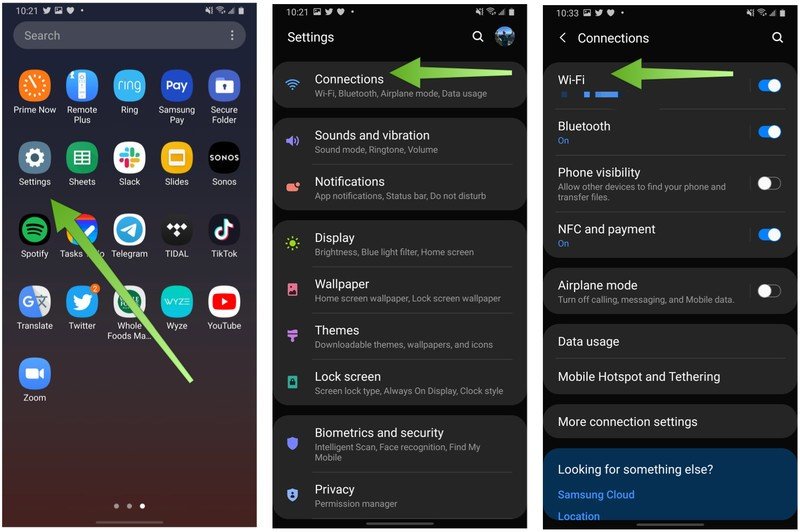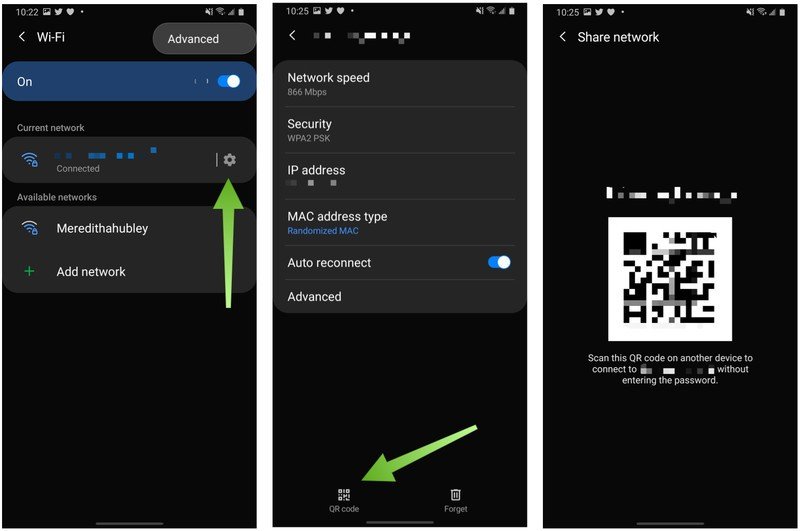How to share your Wi-Fi network information from a Samsung Galaxy phone

What's the first thing that guests inevitably ask after you've exchanged pleasantries? "What's your Wi-Fi password?" is typically the top inquiry, at least in my case. Since I like to have a secure, randomized, and long password, it can be quite a pain to share this with friends and family. Thankfully, I don't have to worry about this scenario anymore now that I've discovered just how easy it is to share my Wi-Fi network information and password with guests. Are you curious? Well then, read on.
How to share your Wi-Fi network information from a Samsung Galaxy phone
- Open the Settings app, or slide down to access the quick settings and tap on the gear icon.
- Tap on Connections.
- Tap on WI-Fi.
- Find your network, and tap on the gear icon next to it.
- Tap on the QR code icon at the bottom left of the screen.
- Hold up the QR code to allow your friend to scan it.
Now you know how to quickly and easily share your Wi-Fi network and login information with friends, family, and guests, without worrying about handing or texting your password information. Not only that, theyc an get a great speed boost over LTE if you've got one of the best wireless routers out there.
Our top equipment picks
If you're looking for an excellent Wi-Fi solution with mesh networking and built-in security, then I strongly recommend an Eero system.

Fast, secure, and distributed Wi-Fi
The Eero Mesh Router system is what I use for my home internet, and I've never been happier with the safety and strength of my connection. Its mesh capabilities distribute the signal to where I need it most, and it features a host of network access controls to ensure that I know who and what is on my network.
Additional Equipment
Further protect your network traffic with an excellent VPN solution like ExpressVPN.

ExpressVPN (Sign up at ExpressVPN)
ExpressVPN offers a great mix of speed, reliability, affordability, and customer service. It works regardless of your OS or platform and features industrial-strength encryption.
Get the latest news from Android Central, your trusted companion in the world of Android

Jeramy was the Editor-in-Chief of Android Central. He is proud to help *Keep Austin Weird* and loves hiking in the hill country of central Texas with a breakfast taco in each hand.