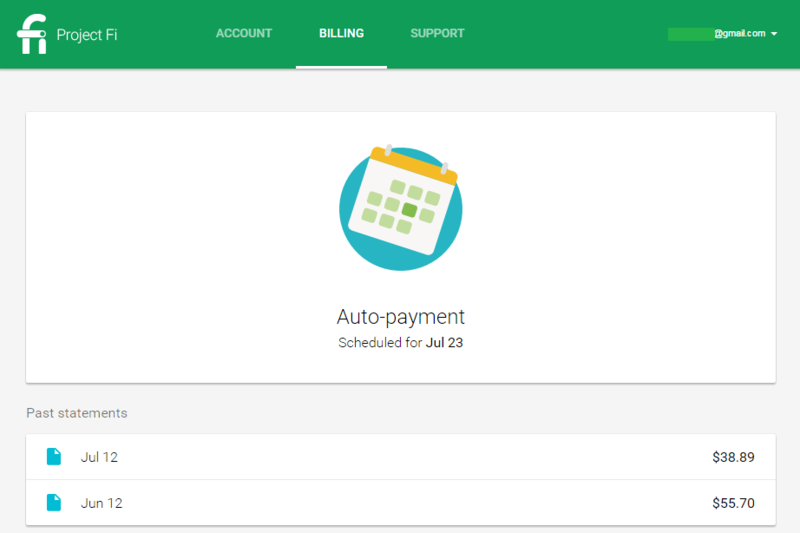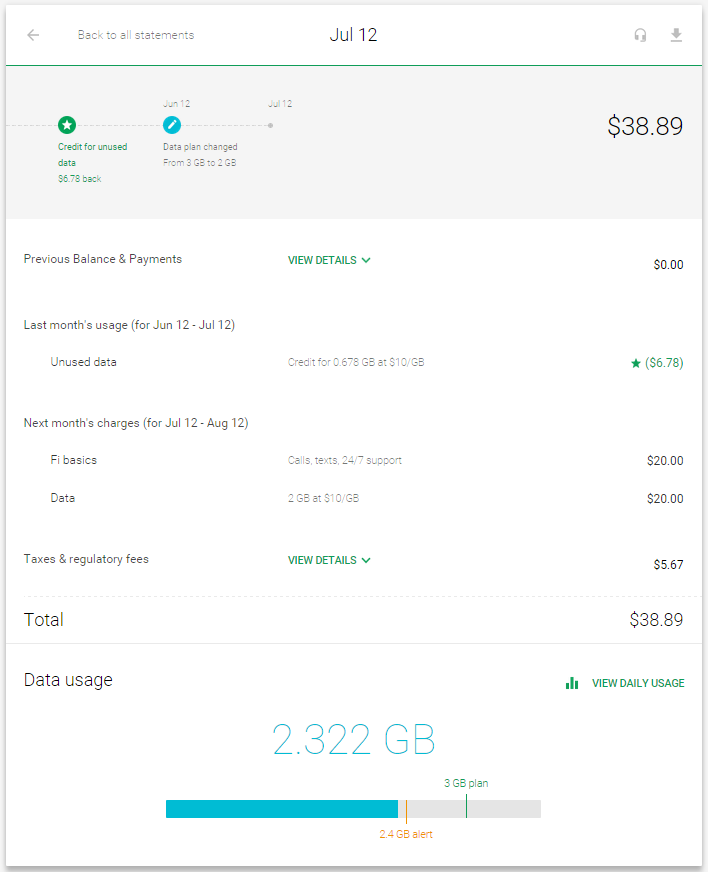This is how Project Fi billing works
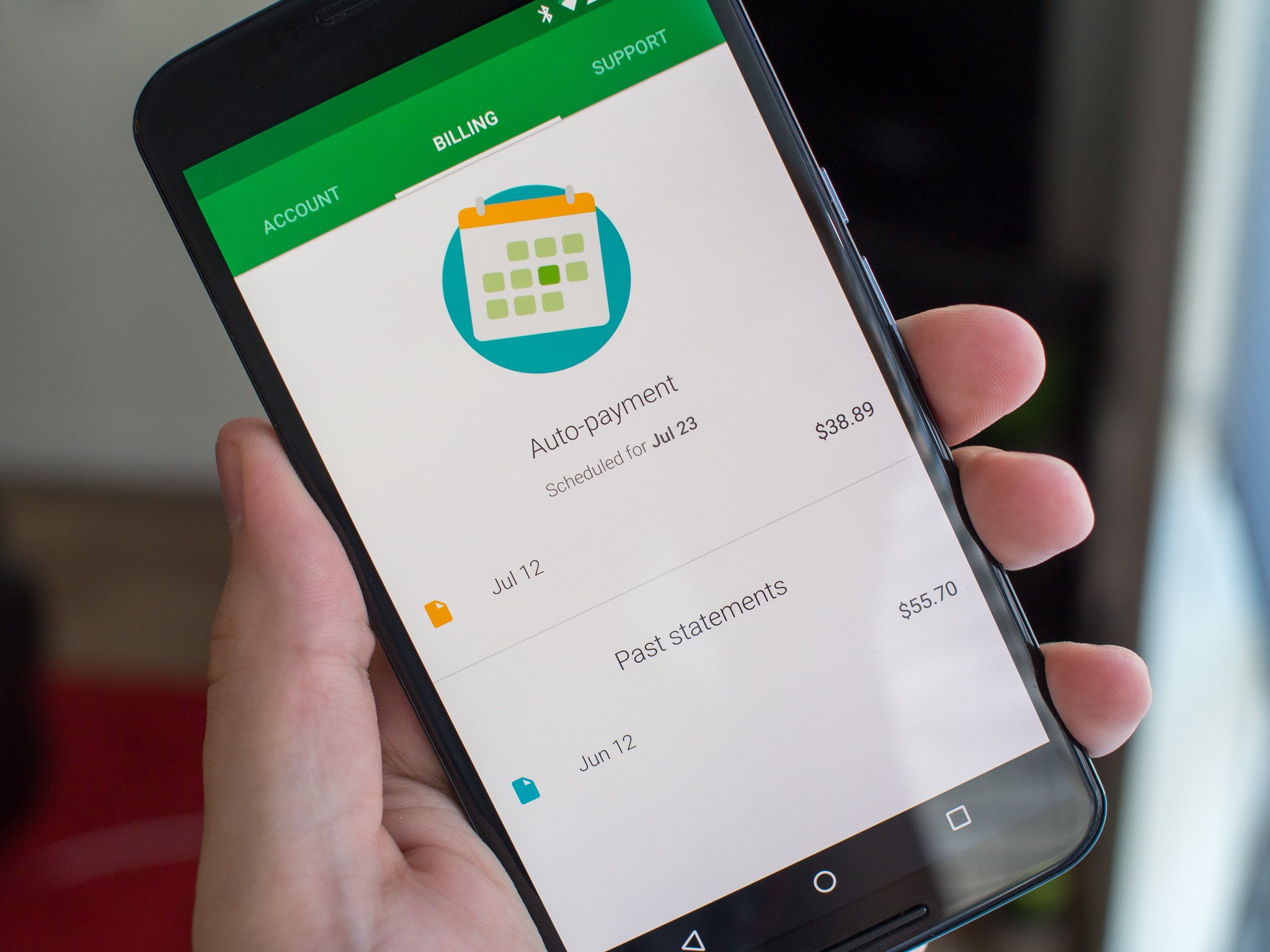
Get the latest news from Android Central, your trusted companion in the world of Android
You are now subscribed
Your newsletter sign-up was successful
Project Fi is an interesting new carrier choice with some great features, like access to two mobile networks and Wifi calling, but perhaps its greatest draw is the way it bills you for service. It's not unlike many prepaid carriers in that it charges you up front for service that you use in the month, but the way Fi refunds you for unused data, doesn't charge extra for overages, and gives you a clear and concise bill is intriguing.
We've used Project Fi for over a month now, and finally have two full bills to look at and see just how easy the billing process is. This is how it goes down when its time to pay Google for phone service.
Billing basics
Billing in Project Fi is first and foremost about clarity and accessibility. When you start service you pay a flat rate of $20 per month to get unlimited calls, texts and 24/7 support — you then select how much data you expect to use, to the tune of $10 per gigabyte no matter how much you want. The service begins, and you get your first bill right then and there — no tricky stuff or fine print. You'll pay the flat rate for the "basics" and how much data you want, plus required federal and state taxes (came out to about $5.50 for us).
You get a little more payment flexibility than most prepaid carriers, but it's still a basic system.
Here's where things are a little different than your standard prepaid carrier — Project Fi doesn't immediately collect on the bill it just gave you. There's actually a 10 day period from when the "prepaid" bill is finalized and you're charged automatically (there's no manual payment option), during which time you can still change which card you're using to pay via Google Wallet. If your payment fails for whatever reason at that time, your service is suspended after three days. That means you get a little more leeway in payment, but nothing approaching how long you have to pay a standard postpaid bill from another carrier.
Unlike some prepaid carriers that give you 30 days of service no matter how many days the current month has, Project Fi always starts and ends on the same day of the month. For example our first bill on Fi is from June 12, which was the day we started service, and the second bill is right on time at July 12. The next bill date is already set at August 12. No guessing.
Refunds, plan changes and savings
Get the latest news from Android Central, your trusted companion in the world of Android
Project Fi differentiates itself in billing primarily with data refunds and no extra overage charges. As we mentioned before, when you prepay for your month of service you're paying for how much data you expect to use in one gigabyte increments. We say "expect" because Project Fi will refund you on your next bill for any data you paid for but didn't use in the month. It even refunds you down to the cent for each megabyte you didn't use.
Choose how much data you want, get refunds if you don't use it, and don't fear overages.
For example if you paid $30 for 3GB of data in a month, but only used 2.27GB, you'll be refunded $7.30 for the 730MB you had paid for and not used. That $7.30 comes up as a direct credit on your next bill as the top line item. If instead you paid for just 1GB of data and ended up using 3.35GB, you'll simply have an extra charge of $23.50 on your next bill for the 2.35GB you used but didn't anticipate when you paid your first bill. There's no penalty either way — you just pay for what you expect to use, and then get the difference settled on the next bill.
If you find yourself buying too little or too much data frequently, you can choose to change how much data is included in your plan at any time. Whether in the Project Fi app or website, you can add or remove gigabytes of data to take effect on your next bill. Nothing is set in stone until the first day of your next month of service.
You have all of the power here to decide how much you pay and use, and Project Fi makes it simple to follow your monthly usage. You can view past bills to see how much you used before, and for the current month you can view your daily usage — split between "your device" and "tethered devices" for clarity — in the Fi app or website.
With this information at your fingertips and incredibly flexible billing, there's not much you'd be left wanting when it comes to billing from Project Fi.

Andrew was an Executive Editor, U.S. at Android Central between 2012 and 2020.