How to manually update your GSM Galaxy Nexus to Android 4.0.4
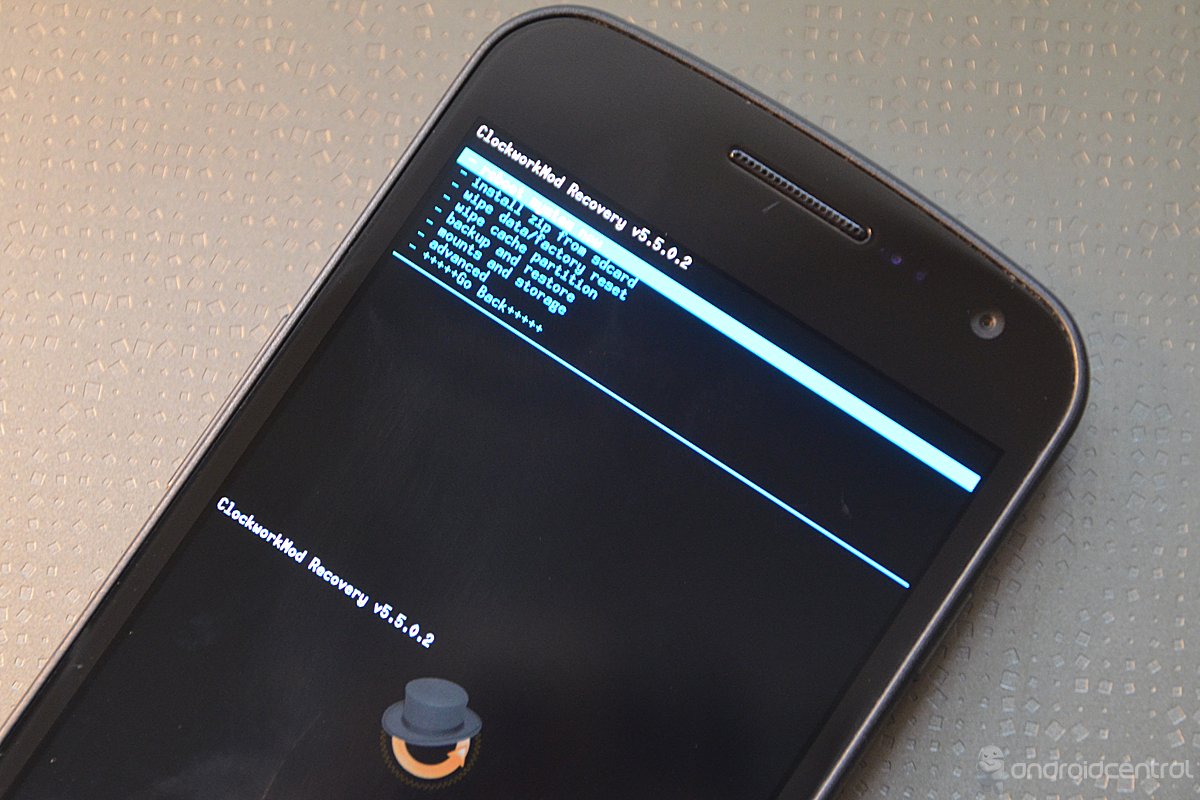
Get the latest news from Android Central, your trusted companion in the world of Android
You are now subscribed
Your newsletter sign-up was successful
Android 4.0.4 has started rolling out for the GSM/HSPA+ Samsung Galaxy Nexus (that's the international, non-Verizon version), as well as a couple of other devices. Not everyone's getting the automatic update right away, but fortunately we've got an easy method that'll allow you to manually update from the earlier version 4.0.2 to 4.0.4 with the minimum of fuss.
Note that this is for stock phones, and for people who want to update without really doing any real hackery but don't mind a little command line work. Nothing we do here is permanent, other than the update itself. If you've already flashed CWM, then you probably already know what you're doing anyway. And with that ...
Thanks, cgrunner on XDA, for the OTA location
The prerequisites:
- You need a GSM Galaxy Nexus with the product codename 'yakju'. NOT the Verizon Galaxy Nexus, or 'yakjuxw', or 'yakjusc' or any of the other variants we've heard about. Check your product name before you begin using this app.
- You need to be running stock Android 4.0.2 (ICL53F) rather than any custom ROM.
- You need the Android SDK installed. Note the path.
- You need fastboot. (Windows or Mac)
- You need to unlock your bootloader. If you haven't done that (and you really should), here's how. (Note that if you haven't already completed this step, unlocking your bootloader will wipe all data on your phone.)
- Download the Android 4.0.2 to 4.0.4 update from Google here.
- Download the latest ClockWorkmod recovery image from here.
Now, the instructions:
- Copy the OTA package above to the /sdcard folder on your Galaxy Nexus
- Drop the ClockworkMod file in the same folder you have fastboot in on your computer in the SDK folder (either /tools or /platform-tools). Rename it to cwm.img to make things easy.
- Reboot your Galaxy Nexus to bootloader mode (hold volume-up and volume-down, then press power).
- Plug your phone into your computer, and open a command prompt or terminal. Navigate to the folder with fastboot and the cwm.img inside it.
- At the command line, type the following: fastboot-windows.exe boot cwm.img (or just fastboot.exe if that's what you've got)
- Use the ClockWorkMod recovery menu to flash a zip file from the SD card, and choose the OTA zip file you downloaded earlier.
- Let things run their course.
Presto, you've now got Android 4.0.4 on your GSM Galaxy Nexus. It seems like a lot of steps. But once you get the hang of it and understand what's going on (you're booting into ClockworkMod recovery instead of flashing it to your phone first, you're good to go.
Now bring on Android 4.0.5.
Get the latest news from Android Central, your trusted companion in the world of Android

Alex was with Android Central for over a decade, producing written and video content for the site, and served as global Executive Editor from 2016 to 2022.
