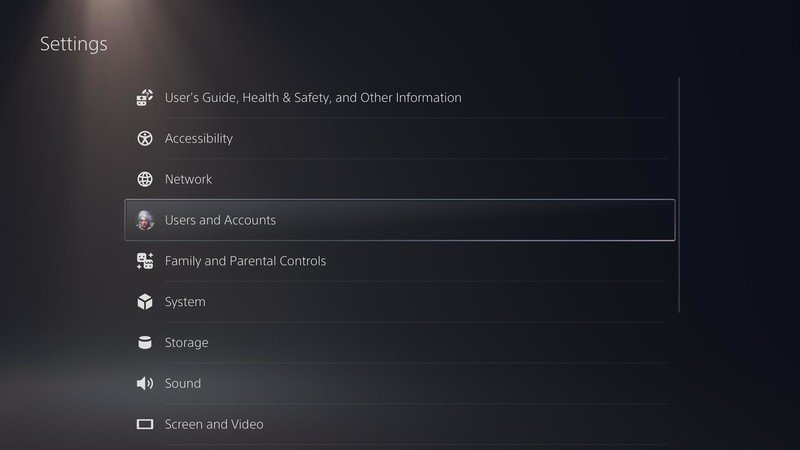How to manage your subscriptions on PS5

Get the latest news from Android Central, your trusted companion in the world of Android
You are now subscribed
Your newsletter sign-up was successful
The PS5, Sony's newest gaming console, brings a lot of excitement with its entertainment and gaming subscriptions, so knowing how to manage them will be necessary. Whether you want to end your time with a service or extend the ones you're loving, you'll need to know how to handle it. There's nothing worse than thinking you've taken care of a service only to find out you are either still being charged for it or that you've lost your access. Let's get into the steps needed to manage your subscriptions on the PS5.
How to manage your subscriptions on the PS5
- Make sure your PS5 is powered on and hooked up to your TV.
- Using the DualSense controller go all the way to the top-right then click settings.
- Scroll down to select Users and Accounts.
- Now, you'll want to choose Accounts.
- Select the Payments and Subscriptions option.
- You are going to want to scroll down and choose Subscriptions.
- Here, you will see your current subscriptions. Choose the one that you'd like to edit or get more info on.
- Now, you can see the subscription's status and choose to extend to keep the subscription going or turn off auto-renew to let it lapse after the renewal date.
The PS5 is an amazing machine that is ready to be your gaming outlet and your entertainment hub, thanks to the range of subscriptions available. During our time reviewing the PS5, no matter whether it was streaming a movie or playing one of the best games out there, it proved that it was up to the task.
Thankfully, even though the PS5 is brand new, there are still a bunch of accessories available to help you get the most out of the new console no matter what subscriptions or games you love. Should you decide that you love or hate one of those subscriptions, you'll now know how to handle it either way.
Our top equipment picks
Get the latest news from Android Central, your trusted companion in the world of Android