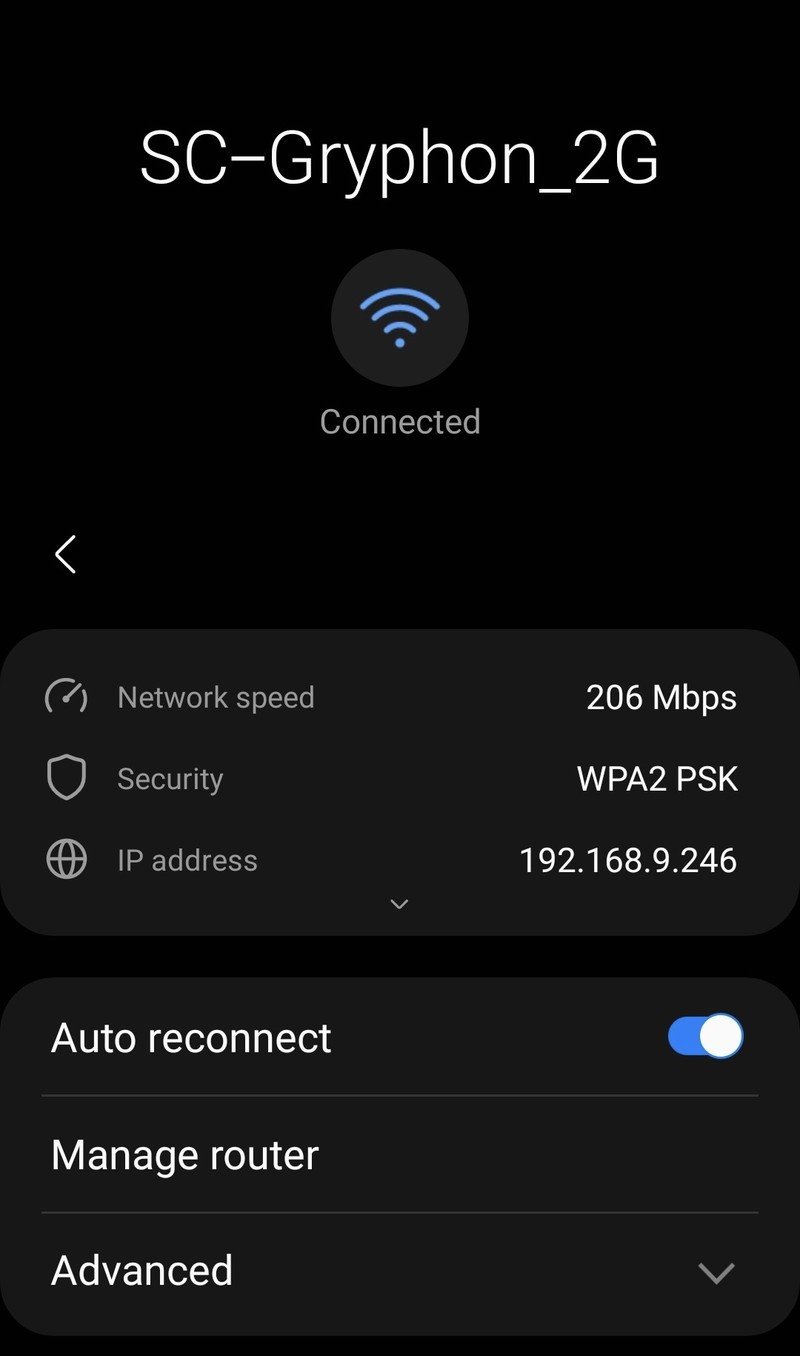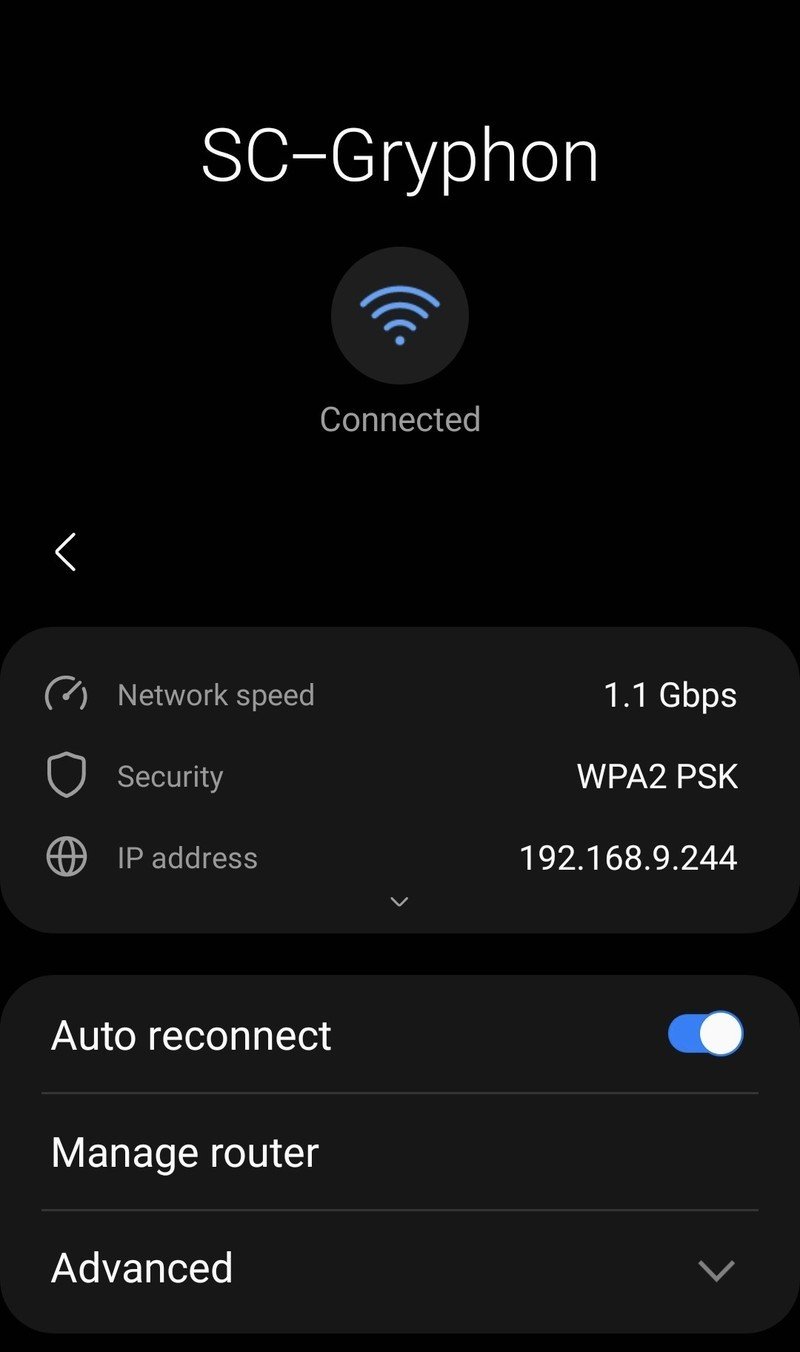How to know if you're connected to fast Wi-Fi on Android

Get the latest news from Android Central, your trusted companion in the world of Android
You are now subscribed
Your newsletter sign-up was successful
If you're paying for faster internet than you can get on your phone, don't rush off to get a new router until you've checked that you're using your connection in the best possible way. For example, if you've upgraded to gigabit internet, but your speed tests still only show 100Mbps, you might just be connected to a slower band. Here's how to see if you're connected to fast Wi-Fi Android.
How to know if you're connected to fast WI-Fi on Android
Most of our routers use both 2.4GHz and 5GHz bands for Wi-Fi, with some older routers limited to just 2.4GHz. These frequencies are set aside for local, so most of the interference you'll get on these bands will be from other wireless routers in the area. While there's nothing inherently wrong with the 2.4GHz signal, the amount of spectrum available is much lower than 5GHz and results in routers reducing the width of their signals to avoid interference.
There's still interference at 5GHz, but with much more spectrum to work with, routers can keep speeds higher even when sharing with a much greater number of other routers. This also allows 5GHz Wi-Fi to be much wider at 80MHz or even 160MHz. Compare this to 2.4GHz Wi-Fi that, more often than not, is limited to 20MHz or 40MHz.
Start by checking if your router splits 2.4GHz and 5GHz signals. Many routers will simply add a "5G" to the end of the SSID (your Wi-Fi network's name) or by adding 2G to the slower band.
- Open the Wi-Fi settings on your phone. This will differ a bit depending on your phone, but for the most part, it will be the top choice in your system settings. Samsung groups WI-Fi settings under Connections in the menu.
- Your current network will be selected at the top. Tap the gear icon next to the connected network. You will then be able to see your link speed. This is not your internet speed. It's simply your phone's link speed to your router. Some phones will also directly show if you're connected to 2.4GHz or 5GHz here.
To keep it simple, the maximum speed you'll likely see with Wi-Fi 5 is 867Mbps, and Wi-Fi 6 will be 1200Mbps. Faster speeds are possible with each but require one of a handful of 160MHz phones. If your number is closer to 200Mbps, you're probably connected to 2.4GHz. Check to see if you have a 5GHz version of your Wi-Fi to connect to.
Source: Samuel Contreras / Android Central
You may need to check your router
Some routers like to take things into their own hands with a feature called band steering. This allows the router to have a single Wi-Fi name with access to both bands. Band steering attempts to detect the best band for your device and automatically assign it. This is common in mesh systems and gateways your ISP provides. To be fair, band steering more often than not gets it right, but there are still times when it doesn't, and you find your download speeds lacking.
Get the latest news from Android Central, your trusted companion in the world of Android
To remedy this, some devices let you choose which band to use. The Playstation 5, for example, gives you this choice. For the rest, you'll need to visit your Wi-Fi settings. This can be done with an app if your router supports one or by connecting with a web browser. Check the label on your router to find the default address and sign-in information for your router.
Once you're in the settings, you have two choices. If you want band steering to remain on, you can sometimes choose a preferred band in your connected device list. Still, some systems don't give you this freedom and require you to disable band steering to set up a separate SSID for 2.4GHz and 5GHz. After this, you can simply connect to the band you want.
If you can't find a way to separate your bands, your router may not support the feature.
Some people still prefer 2.4GHz Wi-Fi
If 5GHz is faster, why even bother keeping 2.4GHz? At the end of the day, 2.4GHz Wi-Fi is more than fast enough for most of what we do. Streaming video, even 4K, is possible on a modern 2.4GHz Wi-Fi connection. On top of that, 2.4GHz has better wall penetration, potentially giving you better signal quality when you're far from your router. Finally, a lot of older and cheaper equipment doesn't include 5GHz support, such as smart home equipment like the Amazon Smart Thermostat.
Our top equipment picks
Looking to improve your Wi-Fi, but your old router just isn't keeping up? A faster router with dual-band support and Wi-Fi 6 like the best Wi-Fi 6 routers could go a long way. You can also keep your speeds high in a large house with one of the best WI-Fi 6 mesh routers.

When Samuel is not writing about networking or 5G at Android Central, he spends most of his time researching computer components and obsessing over what CPU goes into the ultimate Windows 98 computer. It's the Pentium 3.