How to enable VoLTE on the Samsung Galaxy S9

Get the latest news from Android Central, your trusted companion in the world of Android
You are now subscribed
Your newsletter sign-up was successful
VoLTE is great as it lets you place voice calls over LTE, facilitating higher audio quality than traditional voice calls. U.S. carriers started rolling out VoLTE nearly five years ago, and most phones on sale today offer the feature as standard. VoLTE saw a massive uptick in emerging markets like India last year following the arrival of Jio, which continues to be the only carrier in the country with 4G calling.
Samsung has been offering VoLTE compatibility on its phones for a few generations now, and the feature should be enabled automatically as soon as you slot in a VoLTE-ready SIM. However, if you've switched carriers or are looking to activate an unlocked phone, here's how to get started with VoLTE on your Galaxy S9.
- Open Settings from the app drawer or home screen
- Tap Connections
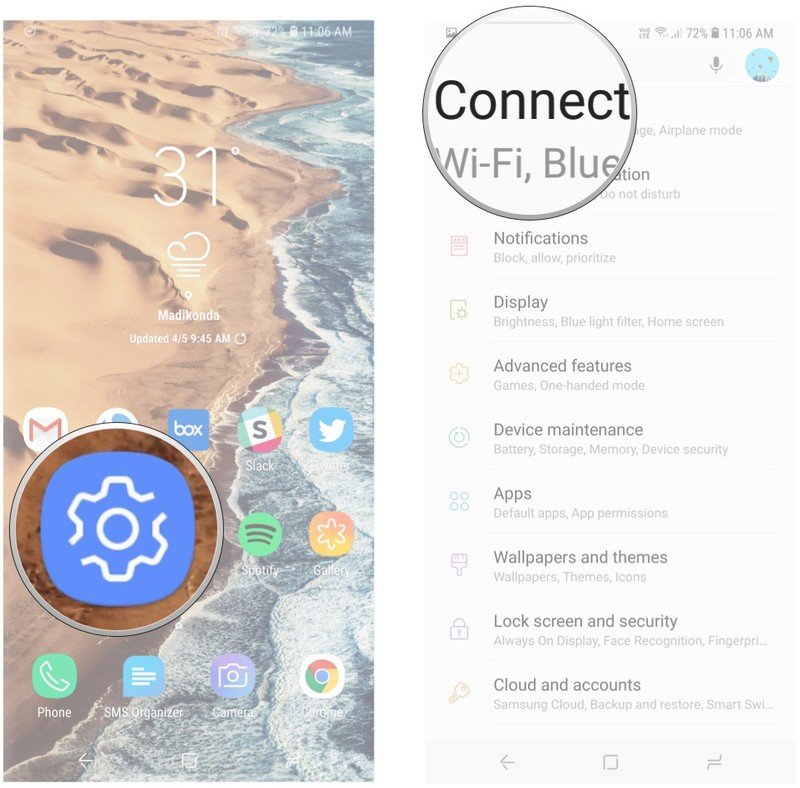
- Tap Mobile networks
- Toggle VoLTE calls to On
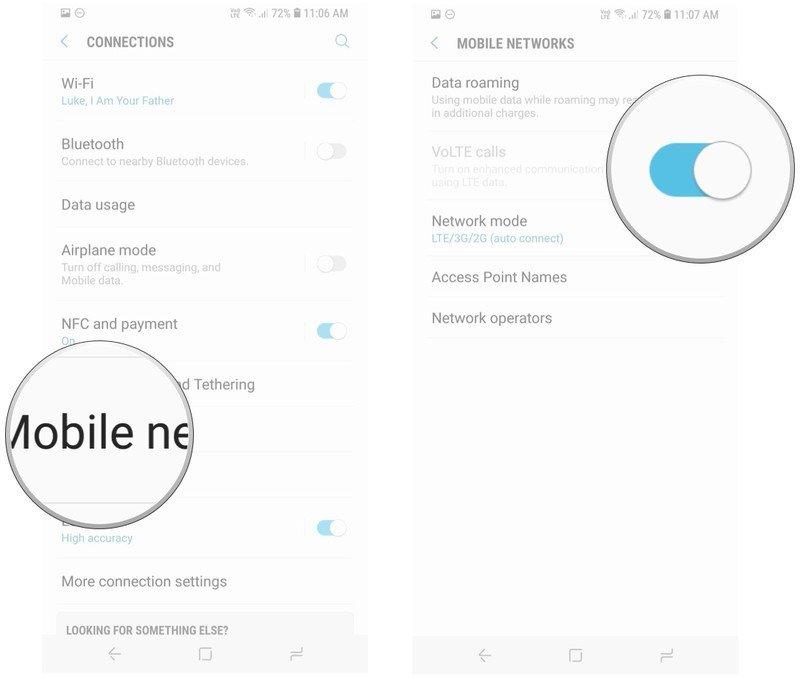
My carrier (Jio) primarily uses VoLTE for calls, so there's no option to turn it off, but you should be able to see a toggle to enable or disable the feature. You'll also see different options on the Mobile networks menu depending on your S9 or S9+ model (I'm using the Exynos-based SM-G965F).
Do you use VoLTE on your Galaxy S9 or S9+? Share your thoughts in the comments below.
Get the latest news from Android Central, your trusted companion in the world of Android

Harish Jonnalagadda is Android Central's Senior Editor overseeing mobile coverage. In his current role, he leads the site's coverage of Chinese phone brands, networking products, and AV gear. He has been testing phones for over a decade, and has extensive experience in mobile hardware and the global semiconductor industry. Contact him on Twitter at @chunkynerd.
