How to enable Minions animated clock faces on the Fitbit Ace 3

Get the latest news from Android Central, your trusted companion in the world of Android
You are now subscribed
Your newsletter sign-up was successful
If you're considering an activity tracker for a young child, the Fitbit Ace 3 is my hands-down favorite. As the best fitness tracker for kids, the Ace 3 is a pretty simple band that packs a lot of features, including tracking kids' daily steps and active minutes as well as detailed sleep. On the device, kids can play around with a timer, stopwatch, do not disturb, and even water lock. The app, however, is where the magic happens. Parents can set daily step and sleep goals for kids, send them reminders to move, and change the clock face.
Animated faces to motivate your little one
What makes the Fitbit Ace 3 really cool, and my son's choice when comparing the Fitbit Ace 3 vs. Fitbit Ace 2, is that there are more than two-dozen animated clock faces to choose from. Each also comes to life and changes in different ways as kids work toward achieving their step goals.
One of the latest additions is Minions, which displays a cute Minions character along with the date and time. As the child moves and reaches different step levels, the Minion will move from sitting and waving to chomping on a banana, and he starts running, later adding headphones to the equation. Once the child reaches their daily goal, whether it's 10,000 steps or a custom number, the Minion dances in celebration with a medal and confetti surrounding him.
How do you enable the Minions clock face on the Fitbit Ace 3? The same way you do any other.
How to enable the Minions clock face on the Fitbit Ace 3
- Open the Fitbit app.
- Click your Account Icon on the top, left.
- Tap My Family.
- Tap Switch to Kid View under the child's name.
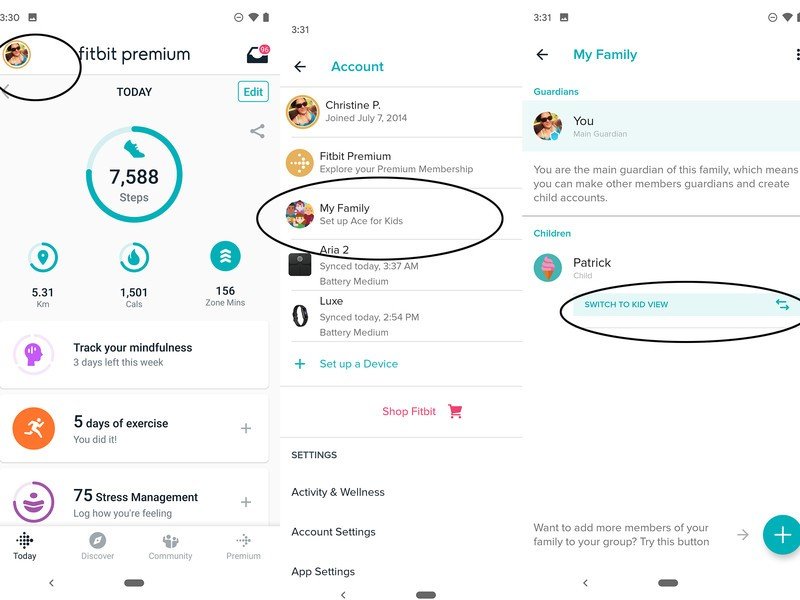
- Tap the Child's Account Icon on the top, left.
- Tap Ace 3.
- Tap Clock Faces.
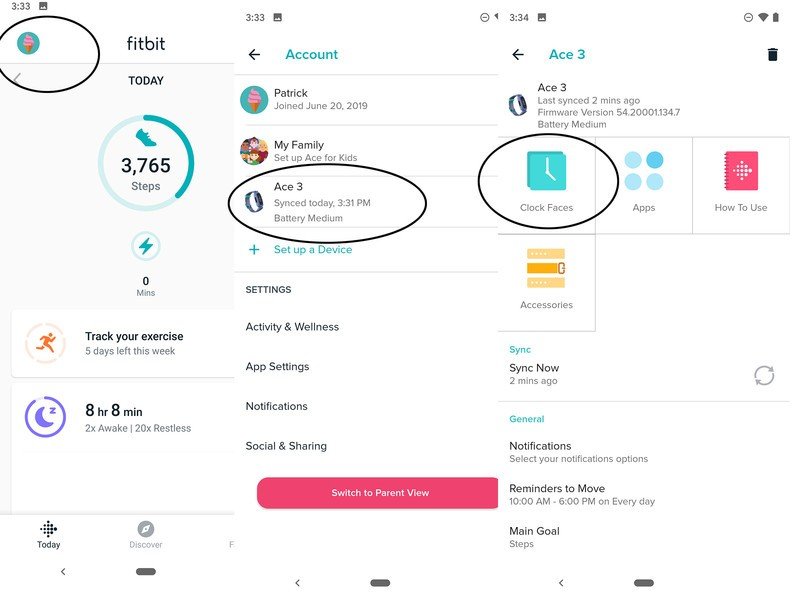
- Select the Minions clock face (third row, middle).
- Tap +Install.
- Wait for it to load and show Selected.
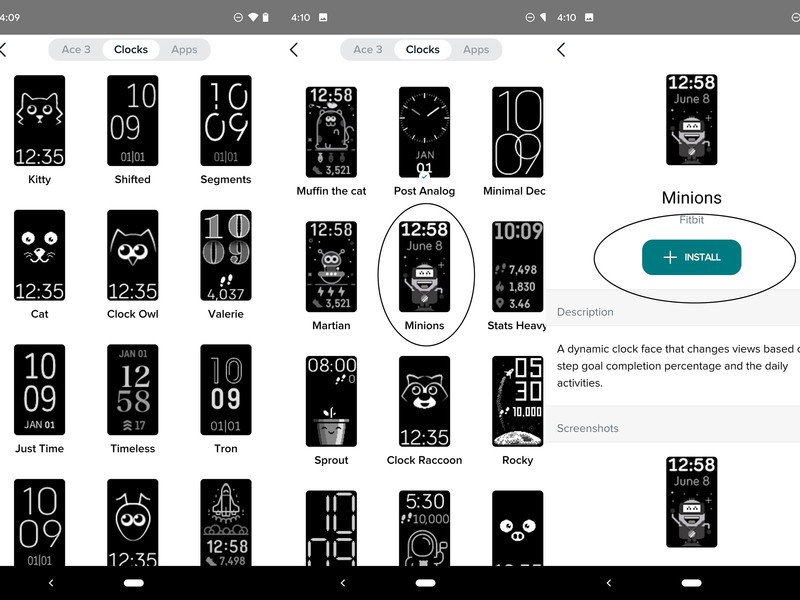
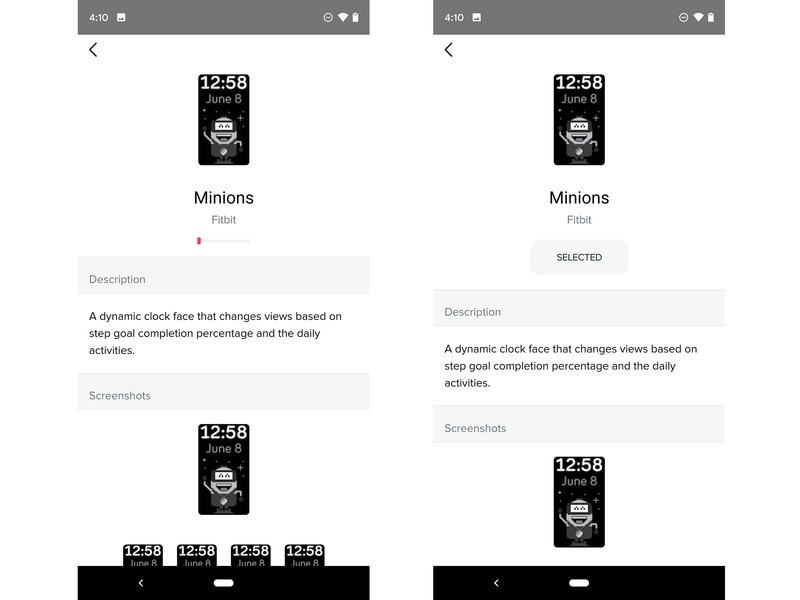
- Check the watch face and it will appear!

Achieving Minions-themed activity badges
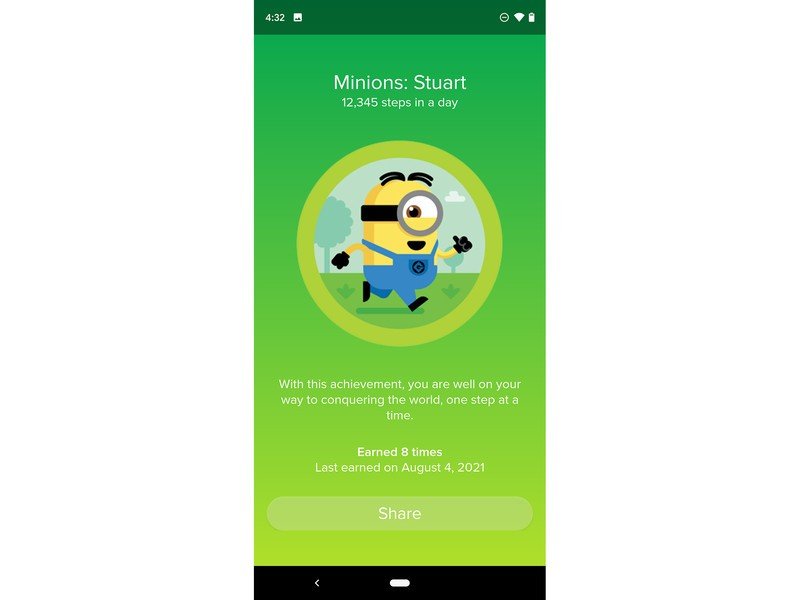
In addition to the Minions animated clock face option, any Fitbit user, not just kids with an Ace 3, can actually earn special Minions badges for achieving steps. But be warned, it takes a lot of work.
The Stuart badge is fairly easily attainable if you usually have a day or two a month to engage in a lot of activity, as it can be earned at 12,345 steps. I have apparently earned one eight times already since it came out (insert self pat on the back here).

But to get Kevin, you need to reach 22,222 steps. To put this in perspective, as a long-time Fitbit user, I have only earned the 25,000 steps in a day Classics badge, the closest to this one, once.
Get the latest news from Android Central, your trusted companion in the world of Android

Interested in getting Bob? Get your best running shoes on and prepare to do a 10K run three times over, as that Minion will require stepping 32,100 times a day.
Why are they so difficult to achieve? True to the Minions' nature, a representative from Fitbit tells me that the badges are designed to be "as zany and adventurous as the Minions are." That explains both the difficulty in achieving them and the seemingly arbitrary nature of the step goal numbers. "They're designed to go beyond the everyday milestones and badges available."
Personally, I'm happy with my Stuart badge, but I'll still aspire to make it to Kevin and Bob one day. Of course, I might never get there, but it's tons of fun trying.
Not despicable you
Go full-on Minion

Christine Persaud has been writing about tech since long before the smartphone was even a "thing." When she isn't writing, she's working on her latest fitness program, binging a new TV series, tinkering with tech gadgets she's reviewing, or spending time with family and friends. A self-professed TV nerd, lover of red wine, and passionate home cook, she's immersed in tech in every facet of her life. Follow her at @christineTechCA.


