How to connect to Wi-Fi on PS5

Get the latest news from Android Central, your trusted companion in the world of Android
You are now subscribed
Your newsletter sign-up was successful
There's a ton of excitement around the new Sony gaming console, and regardless of your level of gameplay, you'll need to know how to connect the PS5 to Wi-Fi. During our review, we found that much of that excitement is well deserved. Having a stable internet connection will be vital to have the best experience possible, and while being connected with an ethernet cable may be preferred, Wi-Fi can get the job done too. Here's how to get your Wi-Fi set up on your PS5.
Products used in this guide
- Connected to the future: PS5 ($499 at Amazon)
How to connect to Wi-Fi on PS5
- With your PS5 powered on and hooked up to your TV, using the DualSense controller go all the way to the top-right then select settings.
- Move down to select Network within the options.
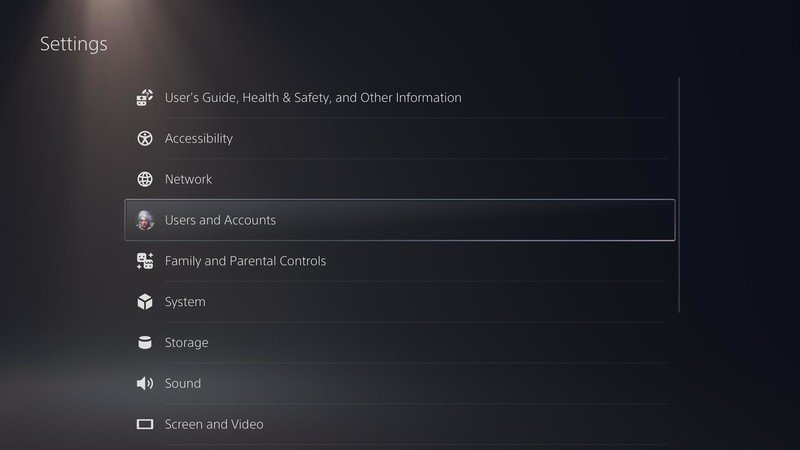
- On the left-hand side of your screen, you'll see two choices, Connection Status and Settings, select Settings.
- From here, you'll want to choose Set Up Internet Connection.
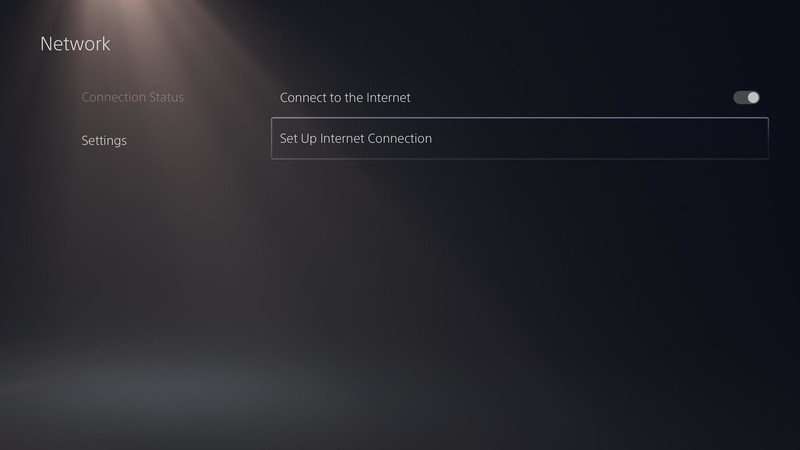
- Here, you'll see the available Wi-Fi networks, choose your Wi-Fi.
- Hopefully, you have Wi-Fi security set up. If so, you'll be prompted to enter your password here.
After a bit of processing, your PS5 will be connected to the Wi-Fi, and you'll be free to set up your gaming station anywhere in your house. With the size of these next-gen games, you'll want a good Wi-Fi 6 router if you're service provider offers the speeds. If not, you'll want to be sure that whatever router, you have has a stable connection, and may wish to consider a mesh router to ensure you have enough coverage for your home.
Once you are connected to the internet, have your drink and snacks, you'll be ready to enjoy some of the best gaming ever on the new PS5. There are some pretty exciting games that are coming for this fantastic gaming system, so you'll want to be sure you have plenty of sustenance.
Our top equipment picks
Get the latest news from Android Central, your trusted companion in the world of Android


