How to clean your Oculus Quest 2
Keep your Oculus Quest 2 looking good as new.

Get the latest news from Android Central, your trusted companion in the world of Android
You are now subscribed
Your newsletter sign-up was successful
Quick question: what condition is your Oculus Quest 2 in? Chances are that it's far from being fresh-out-of-the-box new. Even when playing games that don't require a lot of movement, VR is still a physical activity, and it's only natural that your Quest 2 will get some wear and tear. From smudged lenses to sticky controllers, there are plenty of reasons that your Quest 2 might be long overdue for a cleaning session.
Even if your headset and controllers aren't necessarily dirty, you might still want to at least disinfect them. But you'll need to make sure you follow official guidelines to keep everything in good condition. Read on to find out how to properly clean your Oculus Quest 2.
How to clean your Oculus Quest 2 headset and controllers
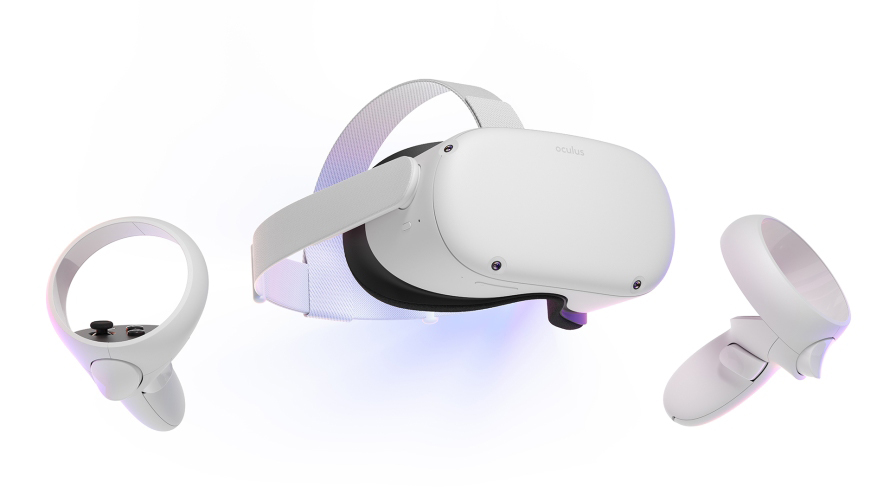
Your first instinct might be to use some good ol' fashioned rubbing alcohol to polish your headset and controllers, but it's very important that you don't use alcohol-based products on your Oculus Quest 2. Instead, follow these instructions:
1. Remove batteries from your Quest 2 controllers and replace the battery cover.
2. Remove the foam faceplate from your Quest 2 headset.
2. Take a non-abrasive, anti-bacterial cleaning wipe to the controllers, headset straps, and facial interface foam until visibly wet. For sanitary reasons, use separate wipes for each piece of your Quest 2.
2. Let air dry for a minimum of 10 minutes.
Get the latest news from Android Central, your trusted companion in the world of Android
3. After 10 minutes, wipe with a dry microfiber cloth to ensure surfaces are no longer wet.
4. Place batteries back into your controllers and reinsert the foam faceplate.
It's possible that your controller might need more than just a wipe-down; for example, you could need help with joystick issues rather than sanitation. Luckily, we have guides that can help you deal with problems like Oculus controller joystick drift.
How to clean your Oculus Quest 2 lenses

Cleaning your Quest 2 lenses will only require a dry microfiber cloth. We recommend that the headset, lenses, and controllers each have their own dedicated and separate microfiber cloth, but it's fine to use just one so long as you clean it between each use per its instructions.
To clean your lenses, place the microfiber cloth in the center of each lens and carefully wipe outwards in a gentle, circular motion. Make sure you only use a dry cloth on your lenses, as liquid-based products can damage them.
Maintaining a clean Oculus Quest 2

These steps will help you clean and disinfect your Quest 2 when it's dirty, but there are important steps you can take to ensure your hardware stays in good condition all of the time.
For starters, your headset should always be kept somewhere safe and away from heat sources, like direct sunlight. Also, be sure to keep them away from any sharp objects. It's also a good idea, in general, to clean your Quest 2 frequently — even just a quick rubdown with a microfiber cloth or anti-bacterial wipe between play sessions can be beneficial in the long run. You might want to clean your face before putting the headset on as well.
Meanwhile, a new grip or cover can not only help your controllers stay cleaner, but add some extra comfort as well. If you're finding that the face pad is getting worn or a bit gross, the best Quest 2 face covers will help keep it fresh and clean. Likewise, it might be a good idea to invest in the best Quest 2 head straps, which won't get quite as dirty as the included cloth straps and can help deliver a better, more comfortable playing experience.

Keep your lenses clean
Your Quest 2 lenses should only be cleaned with a microfiber cloth, and these cloths from Magicfiber are an excellent choice. They're gentle, effective, and best of all, affordable!

Wipe away the grime
When cleaning your Quest 2's facial foam and headstraps, you'll need wipes that are both non-abrasive and antibacterial. These wipes fit the bill and are gentle on the skin.

