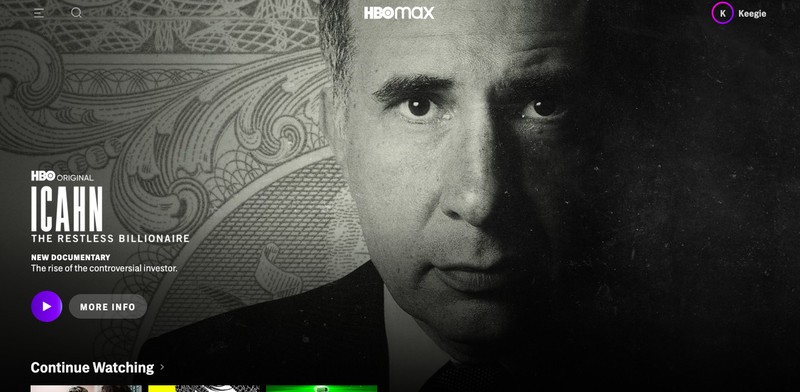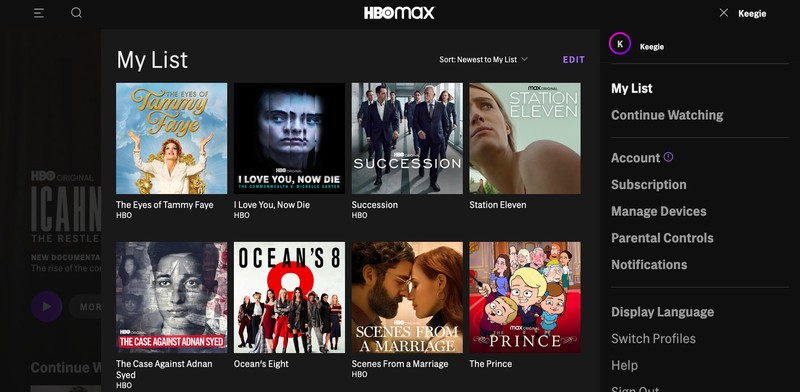How to cancel HBO Max

Get the latest news from Android Central, your trusted companion in the world of Android
You are now subscribed
Your newsletter sign-up was successful
HBO Max is one of the best, most eclectic streaming services on the market right now. In addition to hosting a variety of exclusive WarnerMedia blockbusters, the platform boasts several original series — including Succession and The Gilded Age. While HBO Max no longer offers a free trial, if you sign up for an account and later decide the service isn't the right for you, it's also pretty easy to cancel. With that in mind, here's how to cancel HBO Max.
How to cancel HBO Max on your computer
If you subscribe to HBO Max directly through the platform, one of the easiest ways to cancel your account is on your computer. Here's how to cancel HBO Max via web browser.
- Go to the HBO Max website and Sign in to your account.

- Select your Profile.

- On your profile homepage, click your profile icon in the upper right corner.
- Scroll down and select Subscription. Source: Keegan Prosser / Android Central
- Next, you should be given the option to Manage Subscription and Cancel Subscription.
- If you pay for HBO Max through a third-party service, you'll have to navigate to that party's website.

Once you've confirmed your cancellation, be sure to take note of your expiration date, as you will be able to keep streaming content on HBO Max until the end of your current billing period.
How to cancel HBO Max on other devices
HBO Max also makes it easy to cancel your subscription on other devices. The steps for canceling HBO Max on phones, tablets, smart TVs, and the HBO Max mobile app are nearly identical to the steps for canceling your HBO Max subscription via web browser. The only thing you really need to look out for is where the profile icon and menu is located on other devices.
Specifically, the "Profile" icon is located in the bottom edge on phones and left edge on tablets, versus being located in the upper right corner on web browsers. Similarly, the navigation menu within the HBO Max app on smart TVs is located on the left side of the screen.
Like the other methods, you won't be given the option to "Manage Subscription" on phones, tablets, smart TVs, and the HBO Max mobile app if your HBO Max subscription is billed through a third-party service like Xfinity. In those situations, you'll have to cancel your HBO Max subscription through the third-party platform you use.
Get the latest news from Android Central, your trusted companion in the world of Android

Keegan Prosser is a freelance contributor based in the PNW. When she's not writing about her favorite streaming apps and devices for Android Central, she's listening to a true-crime podcast, creating the perfect playlist for her next road trip, and trying to figure out which fitness tracker she should try next. You can follow her on Twitter @keeganprosser.