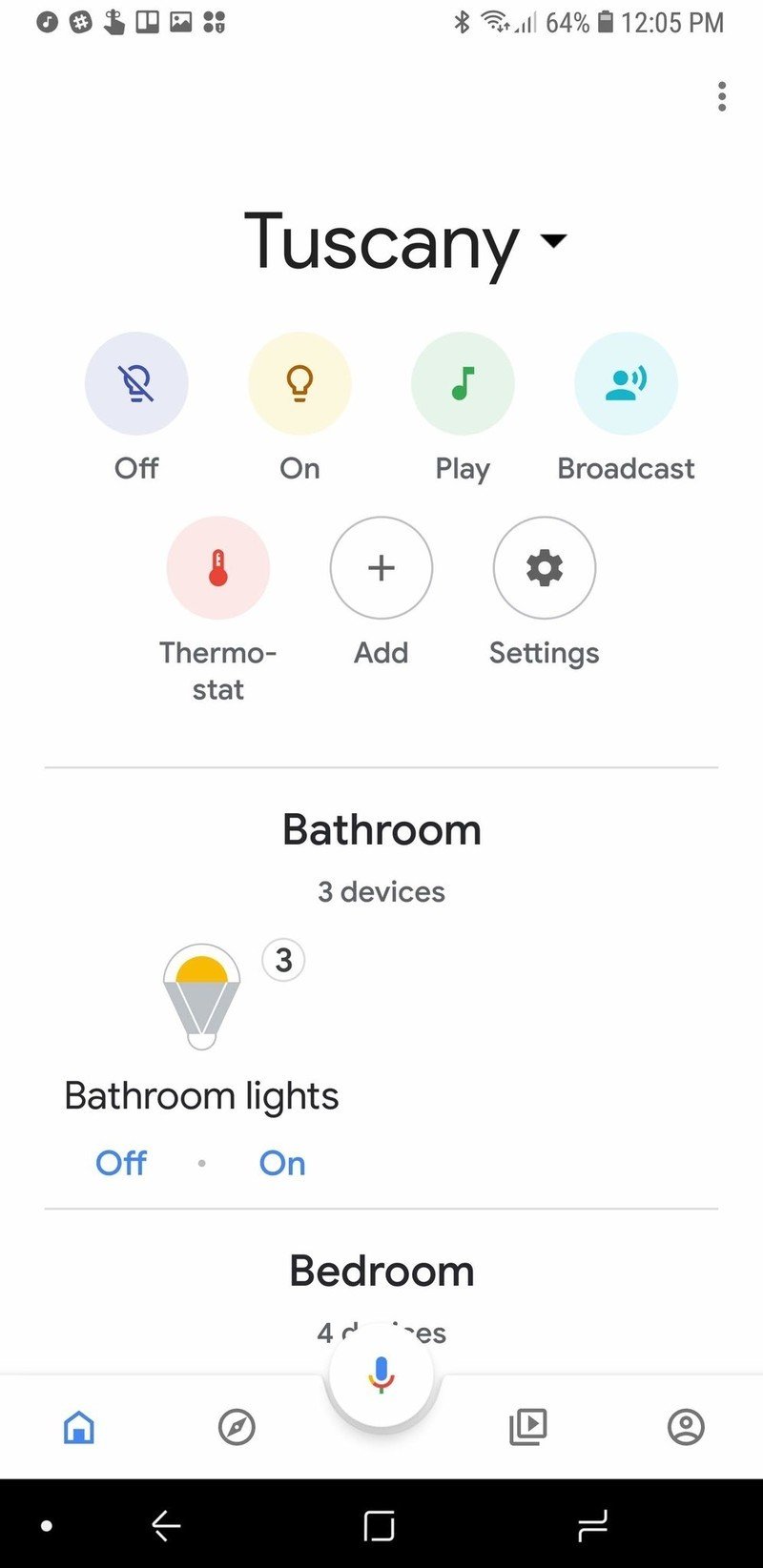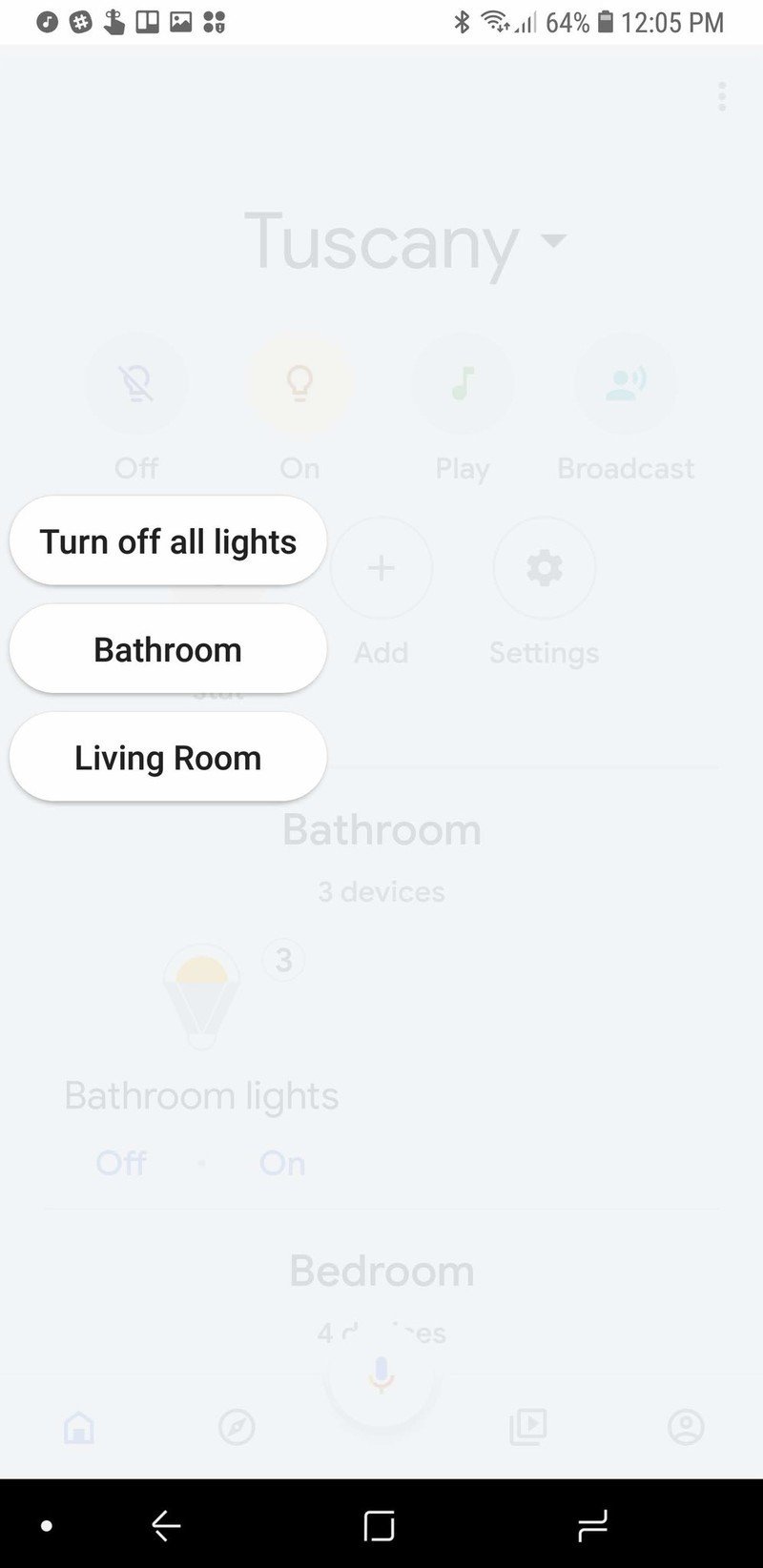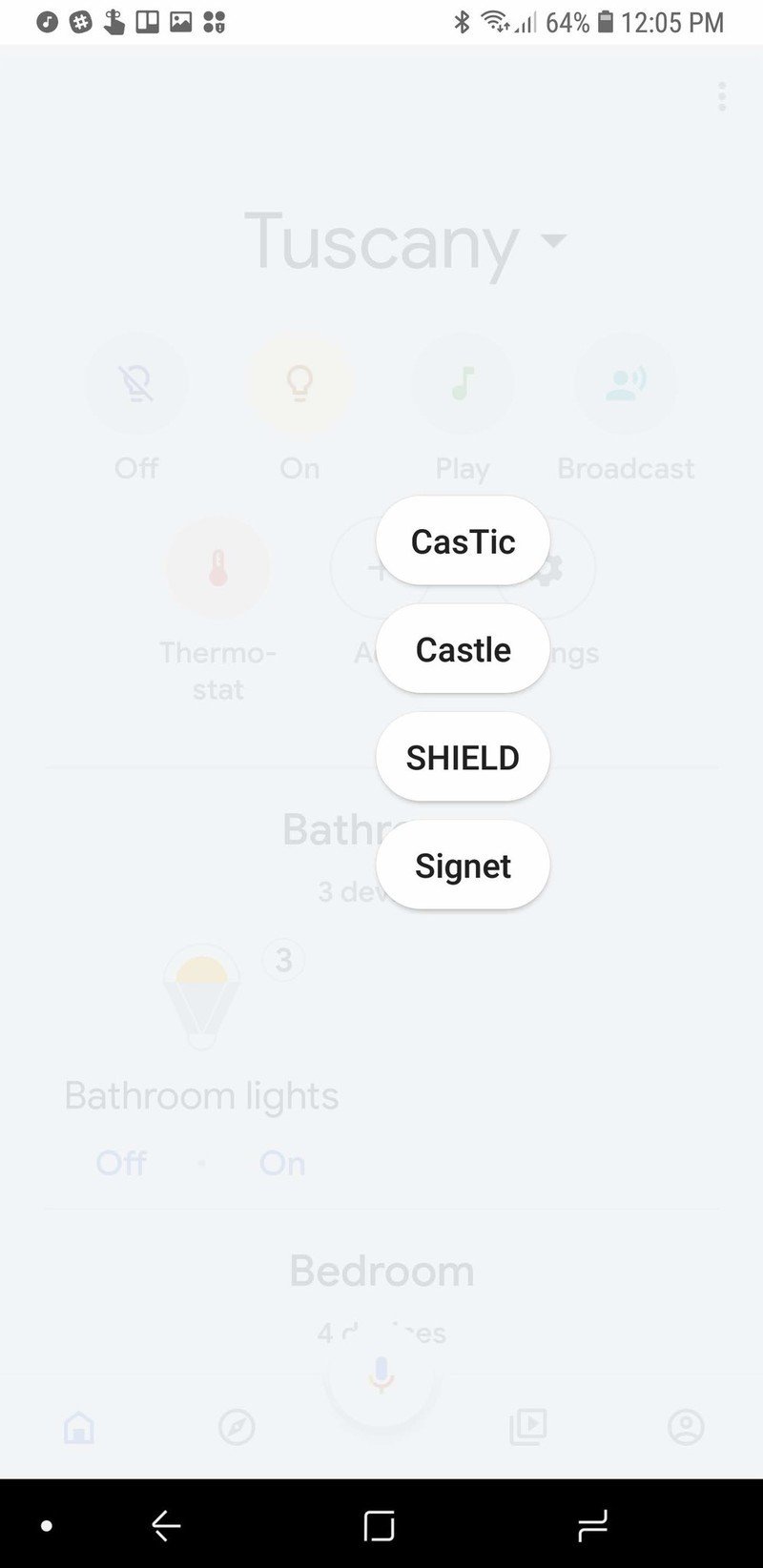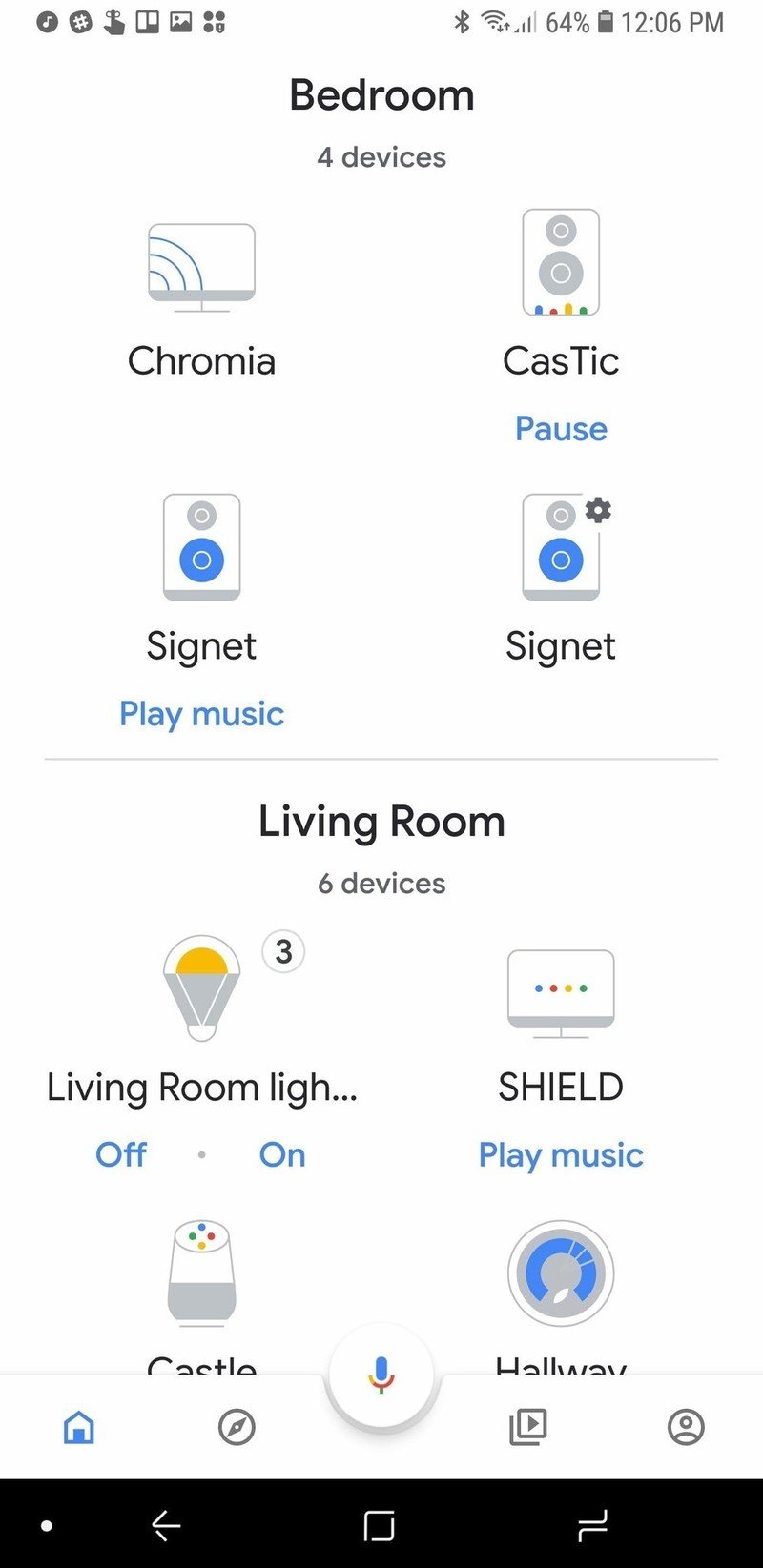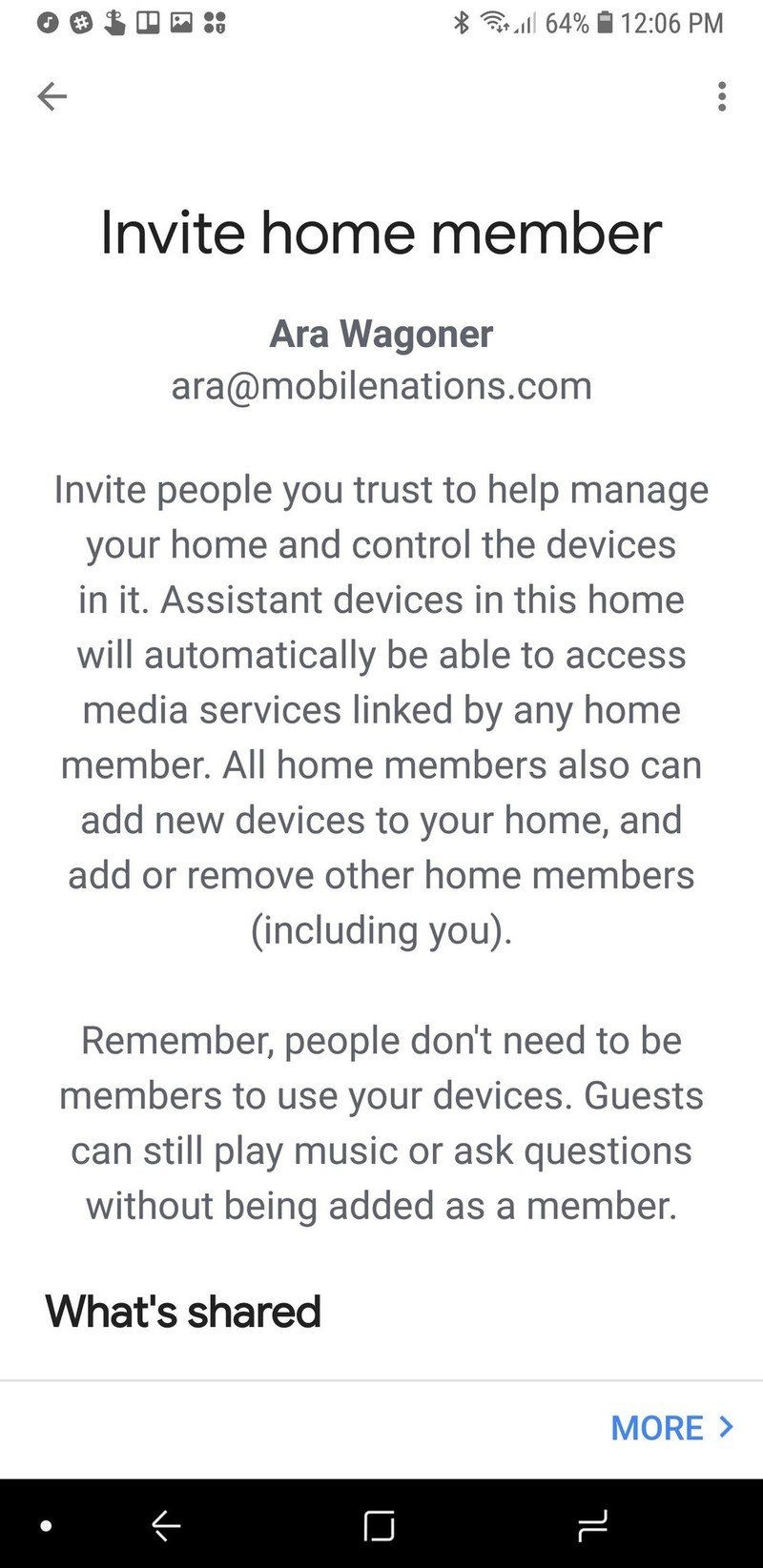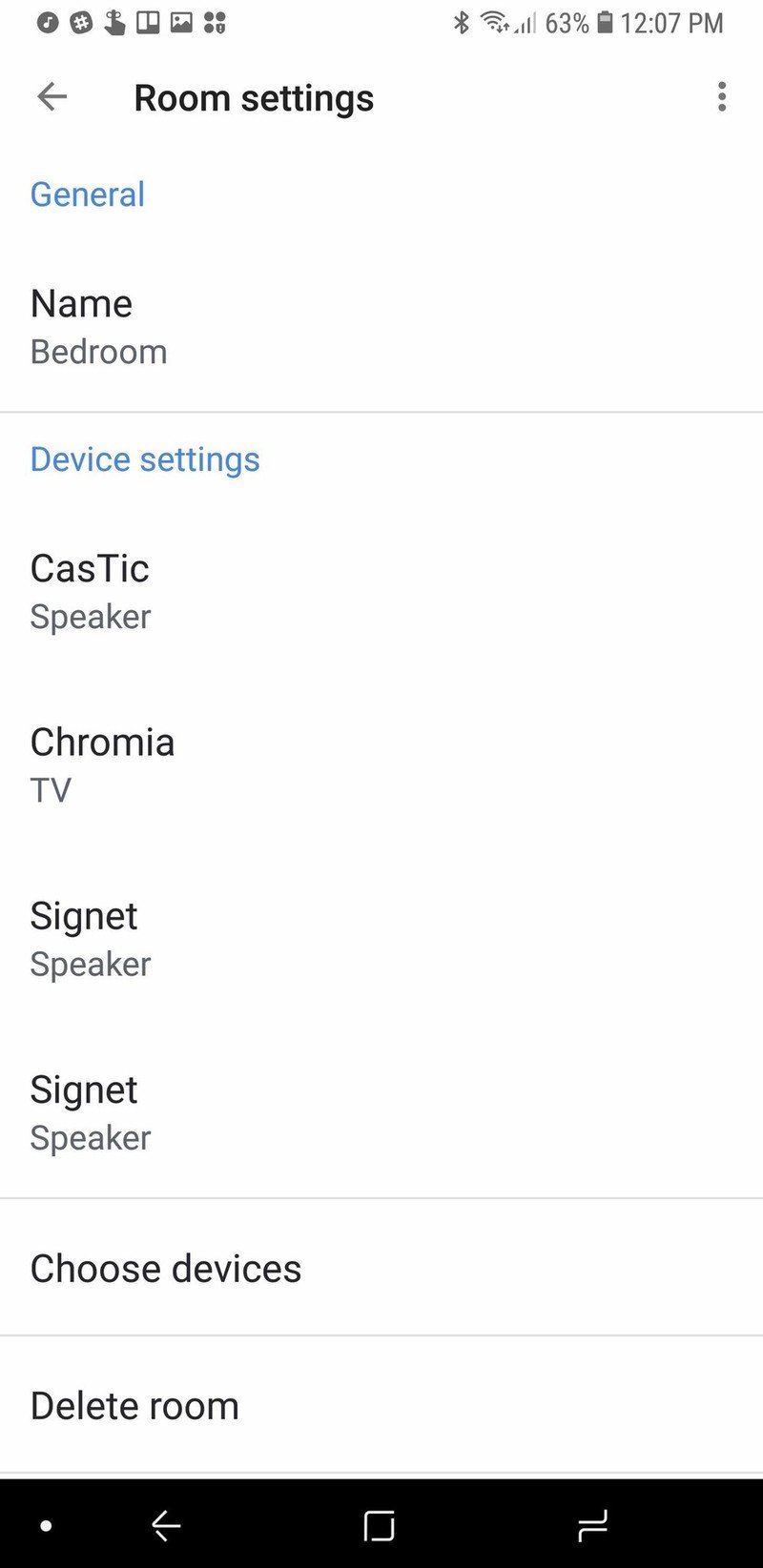Why multi-home support in Google Home matters to everyone

Get the latest news from Android Central, your trusted companion in the world of Android
You are now subscribed
Your newsletter sign-up was successful
The new Home View experience that Google announced alongside the Google Home Hub made a lot of people cheer, myself included. This simplified, one-stop shop for smart home management and simplified controls was a complete godsend, and the moment that update rolled out to my Google Home app, I immediately dove in to see what other goodies were hiding inside it. My Google Home experience has always been a bit cluttered because all the Chromecasts at my parents' house are linked to my account — after all, I'm the one usually tasked with setting them up — but in the new Home View, I quickly found that I could clean things up by putting all those devices in a second Home.
And then I cried, because I remembered my grandmother's house, and how far things have come in just a year.
The personal past of smart home fragmentation

My grandmother lived in her Alabama home — that lovely little brick one-story you see behind her — until the day she died last year. She had lived in that house for longer than I'd been alive, she did not want to leave it, and my father did everything he could to respect her wishes. He flew over every couple of weeks, but to watch over her when he wasn't there, he bought two Zmodo security cameras. The cameras sometimes watched for intruders, but mostly they were there to tell my father when Grandma was up, how frequently she was moving around the house, what she was doing, and how she looked.
Figuring out what other technology we could use to help my grandmother — who never owned a computer or a smartphone — from hundreds of miles away was something my siblings and I thought of constantly. Could we get a smart thermostat for her? Would one even work with the outdated wiring in that old house? What about some smart lights? Is there any way we could get her Netflix? Could Grandma even use Netflix? God, if we could just get an easy way for her to video call so she could see us. Whatever we bought had to work consistently, it had to be manageable from three states away, and it had to work in a house that only had three-prong outlets in the kitchen.
This was where a large part of my interest in smart homes and especially in Google Assistant came from: figuring out any way I could say yes when my dad asked me about whether or not we could do something. Late last summer, he bought a Google Home for Grandma's house, hoping she could use it to control the TV through the Harmony hub he'd bought, or ask about the weather, or call him if she misplaced the phone (or, heaven forbid, she fell).

Setting up Harmony Hub commands through Google Home was — and still is — downright tedious, and I couldn't do it for him the way I had done most of the testing with Google Home. At the time, both the Google Home and the Harmony Hub commands would have to be almost completely redone in Alabama after testing it in Texas, and we ran out of time.
Consistency, control, and collaboration: The beauty of Home View and multi-home support
It's only been a year, but things have already gotten so much better. You don't have to set your Google Home up from scratch every time you move it to a new Wi-Fi network anymore; it'll keep its configuration and just ask for the Wi-Fi password. Google Assistant-powered speakers can also remember multiple Wi-Fi networks, which was welcome news for the TicHome Mini I bring with me on trips.
Get the latest news from Android Central, your trusted companion in the world of Android

Google Assistant's integration with smart home devices and manufacturers has skyrocketed over the last year, too, and it's now compatible with over 10,000 devices from 1,000 brands. Controls for smart lighting and appliances have become more diverse and more sophisticated — such as the addition of scenes to Philips Hue support — and the ability to control entertainment has improved in both consistency and service selection. Now, crowning these advancements is a streamlined view for all of the smart home devices connected to your Google Assistant account through Home View.
the top of the new Home View in the Google Home app sit a series of quick commands based on what devices are in your home:
- If you have smart lights, you'll have quick On and Off switches — which can be used be used to control one room of lights or the whole house.
- If you have a Google Home or Assistant-powered speakers, you'll see a Broadcast option — simply speak your message and it'll repeat on every smart speaker in your home.
- If you have a smart thermostat like a Nest, you get a Thermostat shortcut — from which you can adjust the temperature or change modes.
- If you have a Google Home, you'll see the Play option to get the music flowing — though right now you don't have a choice in music providers or musical content, it just plays the default shuffle.
- Every Home has the options to Add a dew device or service and Settings to manage a Home and who has access to it.
Below the quick command bar, you can control devices on a per-room and per-device basis, as well as managing which devices are in what room, what groups, or what Home. This layout makes navigating your devices a snap, and when you tap Settings for your Home, you can invite members to join your Home and control the devices and rooms you've already set up.
I could set up the full spectrum of smart home gadgets — from the thermostat to the lights to the security system to the speakers, TVs, and smart plugs — and then turn it over to my parents to use through the Google Home app on their phones. If they didn't have a smartphone or tablet, they could control things through Home View on Google Home Hub, and they could, of course, use voice controls on any Google Assistant speaker to control everything, too.

Smart home control is still not entirely where it needs to be yet, especially for managing a separate smart home for an aging loved one — you still can't manage a Chromecast or Google Home's settings unless you're on the same Wi-Fi network, but you can at least control the lights, thermostat, and home security from afar. We also need the ability to share Google Assistant Routines with a Home and all its Home members, so that any super-handy custom routines I come up with can be used by everyone else in the house. You're also limited to six members per Home right now, which in the current age of multi-generational housing is really low.
But we're getting really, really close. It might not have been close enough to help my grandmother, but maybe it will be for other strong, amazing grandmas and grandpas wanting to hold onto independence as long as possible.
Ara Wagoner was a staff writer at Android Central. She themes phones and pokes YouTube Music with a stick. When she's not writing about cases, Chromebooks, or customization, she's wandering around Walt Disney World. If you see her without headphones, RUN. You can follow her on Twitter at @arawagco.