Since Google won't save my family calendar, I took matters into my own hands

Being organized is an essential part of today's world — especially for families. Between juggling personal appointments, work obligations, and activities for the kids, it's easy to miss something without a good event tracking system. One of the most long-standing options for doing this is the family wall calendar. However, with digital tools like Google Tasks and Google Calendar, the paper calendar is dying — but a central hub for the family to stay on the same proverbial page shouldn't go by the wayside.
Growing up, we were always busy with something happening with school activities and sports. One of the staples in our home was the trusty wall calendar, which would have things scribbled down for what we had going on for the month. Of course, these were times before smartphones, little to no internet, and even texting wasn't much of a thing early on, so that means communication was key between all family members to keep up-to-date with what was coming up.
Between my brother and I, growing up, we had a practice or game for baseball, soccer, basketball, or rodeo nearly every day — so knowing who, where, and when was crucial not to miss anything.
I'm not saying that everyone should have a paper calendar to track their upcoming events. Google Calendar does a fantastic job of this. However, I do think that for a family, especially a young family, having an accessible event hub for everyone is extremely helpful. While there are some excellent phones for kids, not all children are ready for a phone, and if they are, some aren't quite to the point where they can coordinate a monthly calendar.
There's something to be said for having the family calendar in a central location in the home that's accessible at a glance — without pulling out a phone. While my kids are only in kindergarten and third grade, we already have plenty of events for them specifically and the family as a whole. So for my kids to be able to see what is coming up helps them feel in the loop and more included in our family time together.
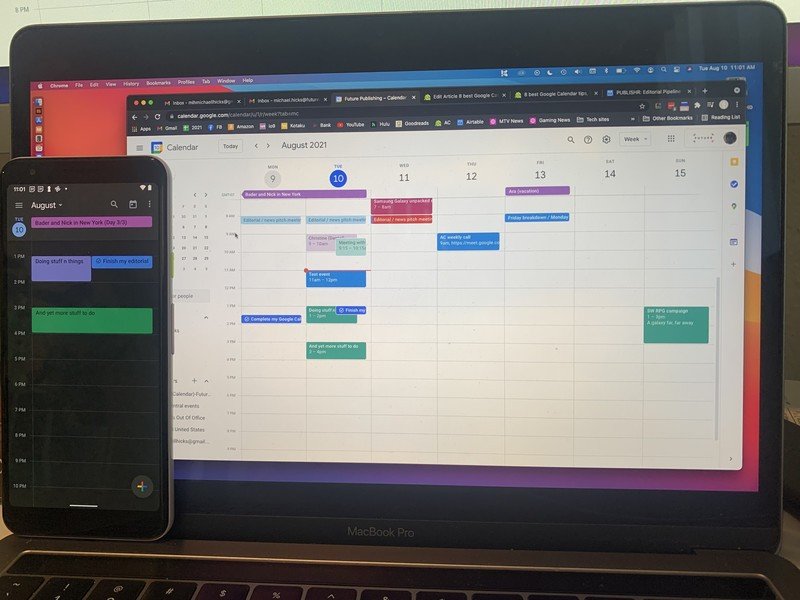
One of the biggest downsides to a physical, non-digital calendar is that you can't update it when away from home unless you take it with you everywhere. If you do, then nobody else can see it until you are all together again. Then there's the constant maintenance of ensuring that it is kept current. With the far more convenient digital tools that are at our disposal these days, paper calendars are a hassle.
There are a few different ways to keep everyone on the same page with a little upkeep as possible. As mentioned earlier, one way is a smartphone for everyone with a shared Google calendar between the family members. But again, then there's the issue of not everyone may be reading just yet and extra chances for screen time distractions.
A family wall calendar can be very helpful for families, but it can quickly become a useless wall fixture if it's difficult to maintain.
Perhaps the most obvious solution is to use one of many excellent smart displays on the market. With it connected to your Google account, being able to show upcoming events should be a snap. However, that isn't necessarily the case. You can ask your Google Assistant to tell you about upcoming events, but this method has a few drawbacks. This isn't going to help with things happening two weeks away, it's only your personal events, and nobody else in the family can find out what's happening without your voice.
Get the latest news from Android Central, your trusted companion in the world of Android
Smart displays need to have a functionality that is better suited for family calendars. For example, there's no way to visually see what is coming up for the entire month on these devices. Another issue is that the visibility isn't great unless you have a large display like the Nest Hub Max, and even that may not be big enough.
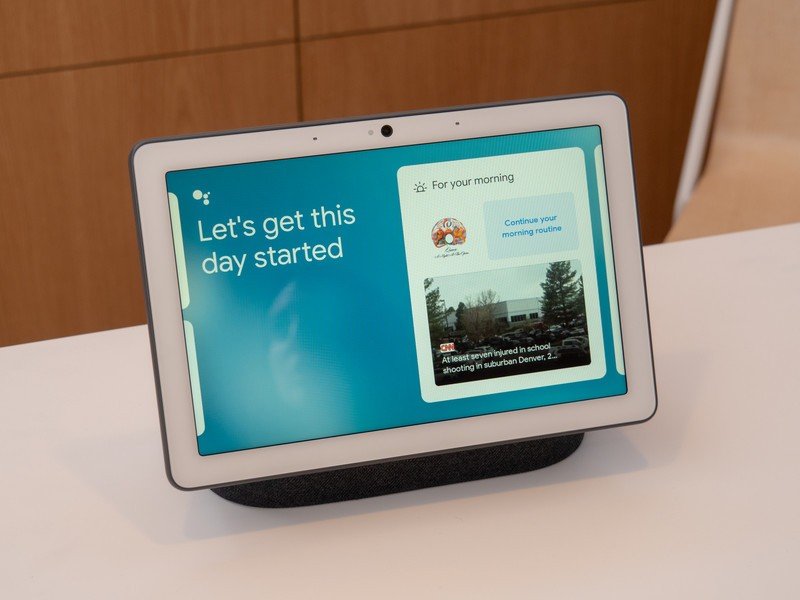
A large hanging wall calendar is helpful due to its size and location. Glanceability is another win for the old-fashioned method, as it doesn't require any effort to see what's upcoming for the day, week, or month. My family's solution is to take the benefits that a traditional wall calendar offers and combine them with the simplicity of Google Calendar.
I know this may seem like an ad for DAKboard, but it isn't; I was just so surprised by how easy and quick the service is.
A few displays are pre-made, ready to hang, and offer exactly what's needed, but it's hard to justify hundreds of dollars towards a calendar. I decided to take some components I already had lying around — a small TV wall mount, a microSD card, and an old LCD computer monitor — and put them to work. I found a company called DAKboard that offers a pre-built solution and the software to allow users to make a solution themselves.
DAKboard has free accounts that let you use a basic set of customization tools to set up a display view to fit your needs best. After I tested the free account option out on my computer browser and realized how great it could be, I sprung for the trial period of the paid entry-level account, so I could get more customization options.
Once I knew this would be the best solution, I bought myself a Raspberry Pi 3 B+ model and a VGA to HDMI adapter to get my family calendar up and running. DAKboard offers downloadable software for the Raspberry Pi that lets the micro-computer easily connect to your DAKboard account and the digital display you create.

Once I downloaded the software, I followed the easy to follow instructions to get my microSD card ready for my Raspberry Pi. After that was done and popped into my little computer, all that was left to do was connect my DAKboard calendar creation to the DAKboard OS running on the Pi. I couldn't believe how simple it was.
In creating your own display, you can connect so many services directly to DAKboard so that you can build out how you want your digital calendar to look. Aside from the obvious Google Calendar, you can also use services like SmartThings, Google Photos, Spotify, Weather Underground, and so many more are available. Then, with a blank slate, using a pre-made template, you can add blocks then choose the service you want in that block to create the perfect display for your family.
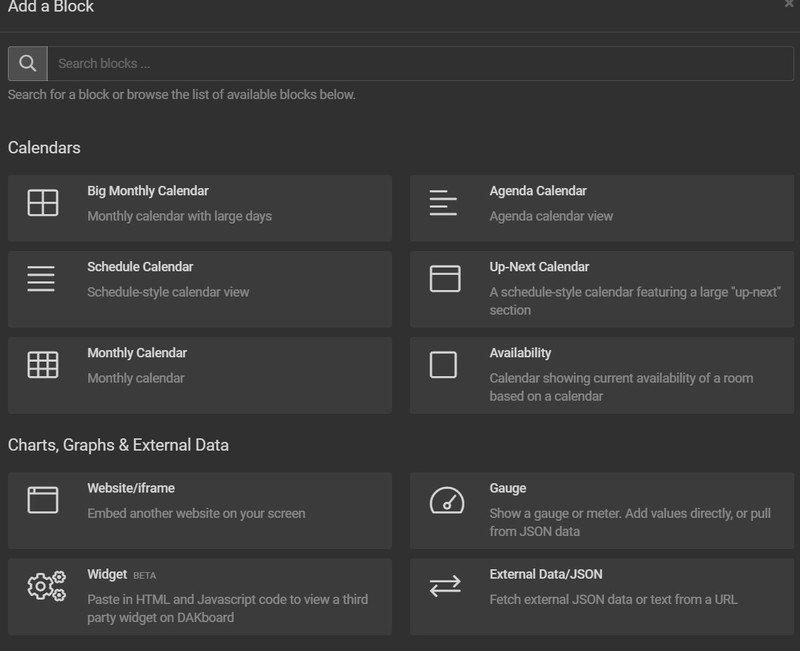
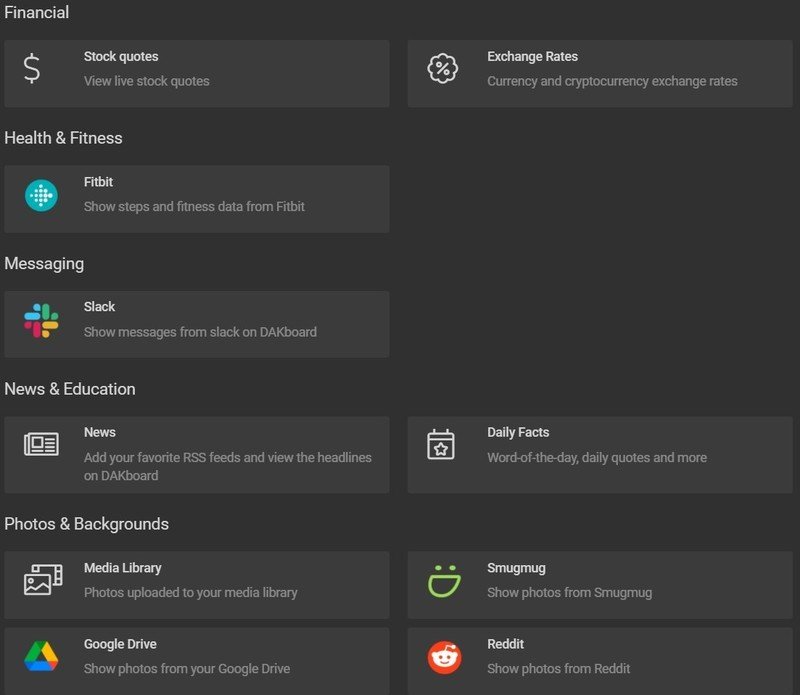
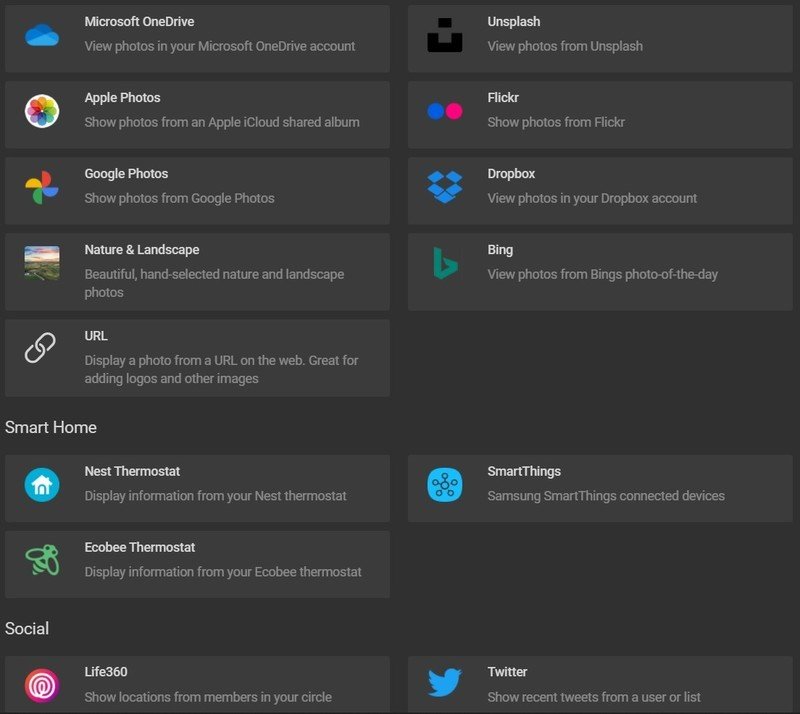

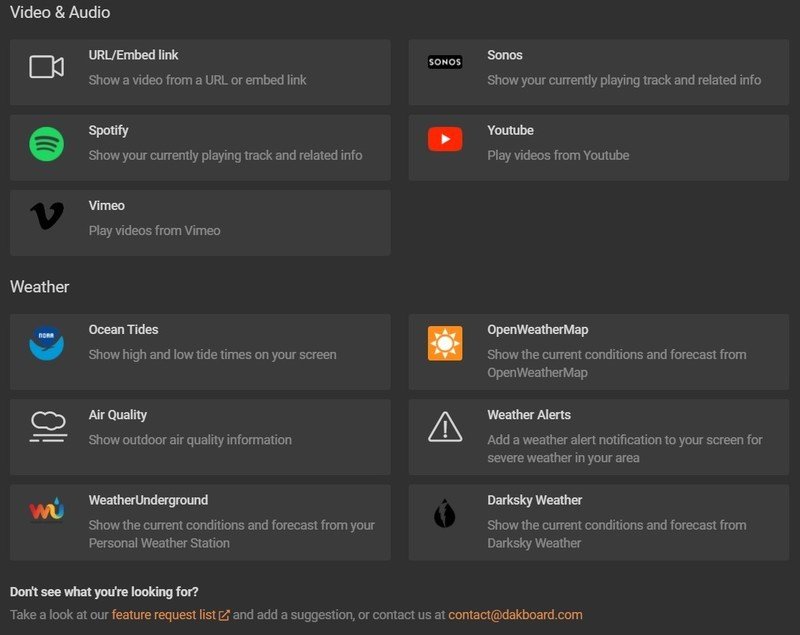
After I got the layout I wanted, I made a specific calendar just for my DAKboard display. I exported my calendar, then imported it to the new family calendar I created, shared it with my wife to add events to the same calendar, and my digital family wall calendar is done. It updates automatically throughout the day, and DAKboard lets me set a schedule for it to turn off at night.
My family, and especially my wife, is already loving our new calendar. My wife was the one who took on the task of keeping our dry erase board up to date, and this new solution is so much easier. Aside from the calendar, I added a block to show the current time, a 5-day weather forecast, and a live album from Google Photos. The next step is to have AC's resident uber-nerd, Jerry Hildenbrand, help me integrate touch support and Google Assistant to make my setup even better.

A wall calendar like this may not be for everyone, though it can be. Each person and family needs to find what works best for them. Being able to have a central location that is glanceable to the household can be very beneficial. So, if you want a modern wall calendar for your home, it's not only possible but easier than you think. Even if you don't have the parts just lying around, you can make one for $75 or less — and until Google decides to make its Nest Hub truly a hub for everyone, you'll have to take matters into your own hands.

