The Pixel 6 fingerprint scanner calibration tool doesn't do what you think
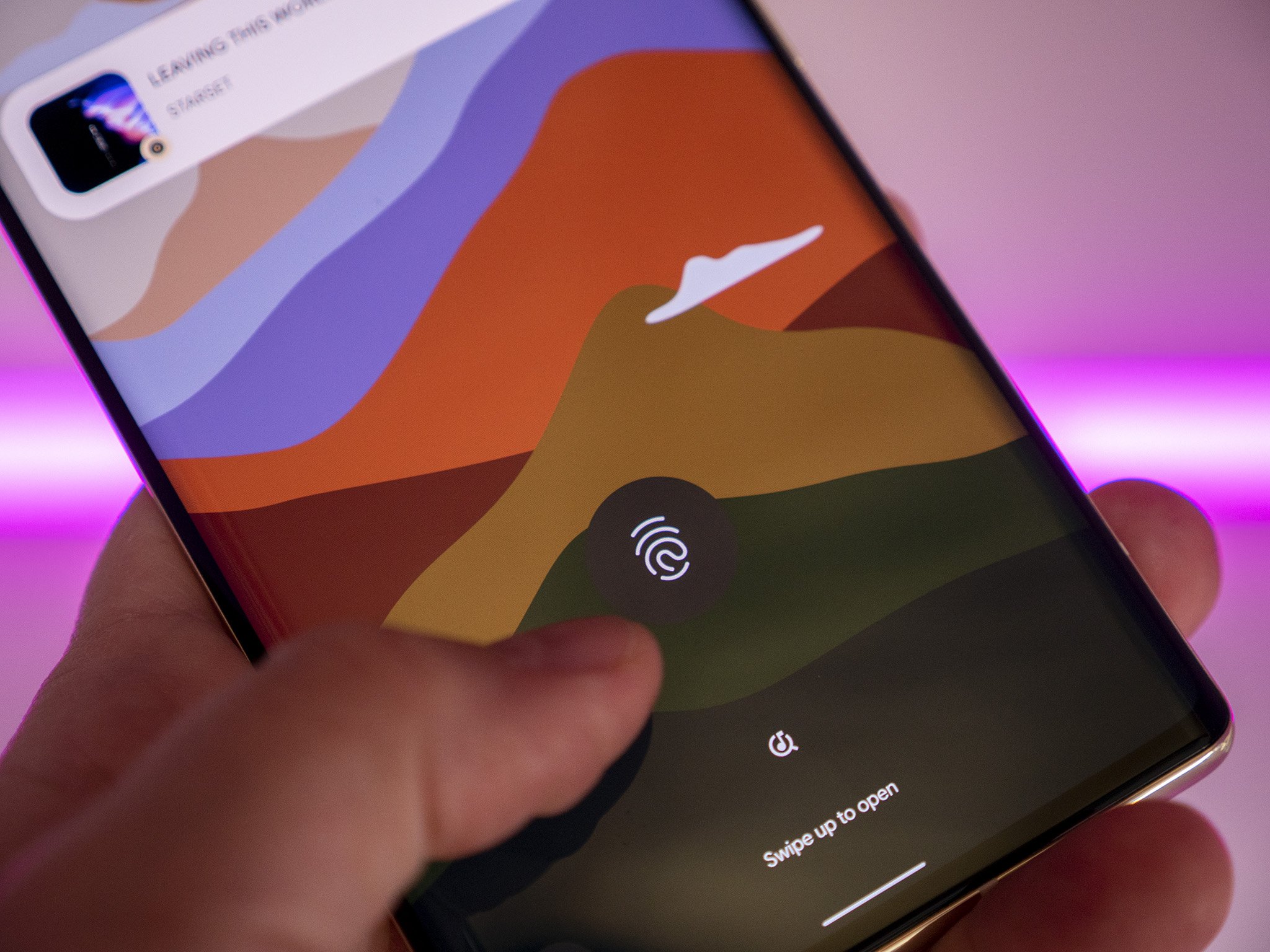
What you need to know
- Google has released a fingerprint scanner calibration tool for resetting the fingerprint scanner security after a screen replacement.
- Users only need to run this after replacing the screen, as it will need to reset security keys to recertify the authenticity of fingerprints being read.
- Some users may need to run this after installing custom ROMs, too.
There's no denying that the Google Pixel 6 and Pixel 6 Pro are two of the year's best Android smartphones, but the in-display fingerprint scanners leave a lot to be desired. If you're having trouble with your fingerprint scanner, Google's newly-released Pixel repair tool that XDA-Developers discovered isn't designed to ease your burdens.
Instead, this tool is here to recalibrate and recertify the fingerprint reader after replacing the display. That's usually done after the display breaks due to a fall or some other mishap. Sometimes, this tool may need to be run after installing a custom ROM, too.
If you want to try to replace the screen yourself — or are having issues with the fingerprint scanner not working at all after a display replacement — head to the Pixel repair tool page and select the fingerprint calibration tool at the bottom. You'll need a PC and a USB cable to complete the process.
Thankfully, unlike Apple, Google provides ways to replace your screen and not lose out on important biometric unlocking functionality. The caveat is that you'll need to factory reset your phone after using the tool, which syncs up all the proper security keys to ensure banks and other apps that your fingerprint is, indeed, your fingerprint and not a fake.
Don't want to deal with that? Put a screen protector and a case on your Pixel 6 to keep this hassle from happening in the first place!
If you're just having trouble with your Pixel 6's fingerprint scanner — whether that's slow performance or regular misidentifications — we'll have some tips and tricks to help you iron out those issues shortly.
Get the latest news from Android Central, your trusted companion in the world of Android


