Google Pixel Slate vs. iPad Pro 12.9: Which should you buy?

Google Pixel Slate
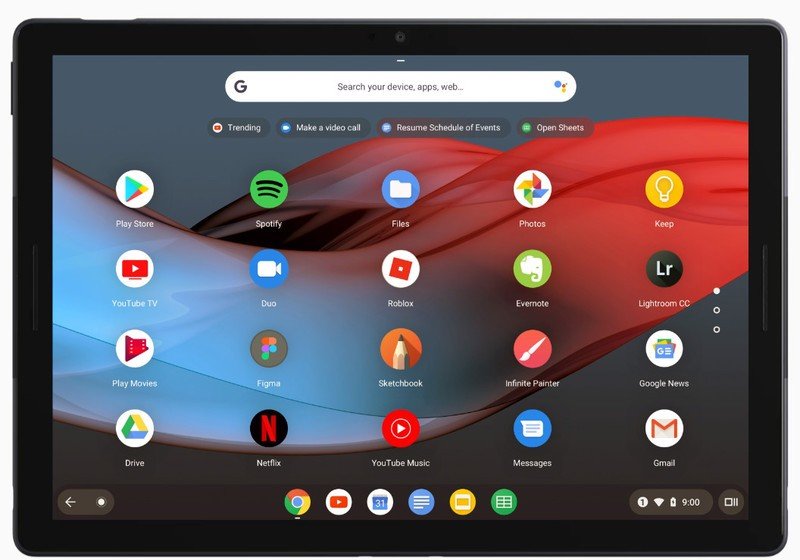
The Pixel Slate is the best Chrome tablet you can buy, but Chrome isn't perfect on any touch-only device just yet.
Google Pixel Slate
Google's pro tablet
iPad Pro 12.9

The 12.9-inch iPad Pro is one of Apple's best products and the company touts it as a laptop replacement. But it's still running mobile software which can hamper the "Pro" experience.
iPad Pro 12.9
Apple's Biggest and Best
Apple and Google are the biggest names in tech and have a healthy rivalry. That means each tries to outdo the other, and the result is fantastic products like the 12.9-inch iPad Pro and Pixel Slate. But as great as these two products are, each has its own set of flaws and a hefty price tag. Knowing which is better for you before you buy is important.
Tablets that can be laptops
Apple and Google have each built what they consider to be the ultimate portable device with the 12.9-inch iPad Pro and Pixel Slate. As the cherry on top, you can also connect each to a keyboard and have the laptop experience you always wanted — as long as you're OK with a less than perfect keyboarding experience, that is. Both companies also offer a digital active stylus to pair with their flagship tablets for the times you need to draw or annotate anything on the screen.
Of course, a premium product from either company means a premium price tag. You can buy into the Pixel Slate for $599, but we wouldn't recommend it and instead consider the $799 or $999 models the bets when it comes to feature versus value. The iPad Pro starts at $999 for the 12.9-inch model, and you could spend up to $1,900 for the top of the line version. But we think the $999 base version is the one to buy based on features versus price. That's what we're comparing here — the $999 version of each. And when it comes to the specs of each model, that $999 buys a lot more when it comes to the Pixel Slate.
Both tablets are designed well and made to be useful in your hands.
Both products are extremely well made. You'll find ergonomic curves everywhere and the center of mass is in the actual center of each device to make them easier to hold; these are big tablets. If you strip off all the logos, you'll see that they resemble each other in the way they are built and the final design. That's because both are designed well and made to be useful in your hands.
When it comes to the software, though, things couldn't be more different. The iPad is a powerful and beautiful device that runs iOS — Apple's mobile operating system and the same as you'll find on the iPhone. That's both good and bad. It's clear that people love iOS and find it meets their needs for almost everything, but it can be a hindrance if you have a need for desktop software; the iPad version of Photoshop is great, but if you need to use Photoshop every day it's not going to cut the mustard.
Get the latest news from Android Central, your trusted companion in the world of Android
The Pixel Slate has a similar problem. It runs Google's Chrome OS, the same software that's on millions and millions of Chromebooks. It's a good piece of software that's designed to be simple to use, secure while online, and easy to manage. It also uses Android applications to round out its software catalog, which are built for mobile devices. To satisfy the needs of "power users" Google lets you install the desktop version of almost any Linux application. That's not at all user-friendly and most aren't going to work without a keyboard and mouse.
| Header Cell - Column 0 | iPad Pro 12.9 | Pixel Slate |
|---|---|---|
| Display | 12.9-inch IPS LCD (2732x2048 @ 264ppi) | 12.3-inch LCD (3000x2000 @ 293ppi) |
| Camera (front) | TrueDepth 7MP | Duo Cam optimized 8MP |
| Camera (rear) | 12MP | 8MP |
| Processor | Apple A12X Bionic | Intel 8th-gen Core i5 |
| Memory | 4GB | 8GB |
| Storage | 64GB | 128GB |
| WiFi | Dual-band 802.11a/b/g/n/ac | Dual-band 802.11a/b/g/n/ac |
| Ports | USB-C | USB-C |
On paper, the Pixel Slate is the clear winner in the specs department. It has a powerful Intel processor, double the memory and storage, and a more dense display. Your eyes may appreciate the slightly better display and there is no doubt that having more storage is always better, but specs never tell the whole story and this is a classic example.
Apple's A12X Bionic chip is extremely powerful and designed specifically for iOS devices. Tight control over the software and the hardware means that applications will run as smooth or smoother on the iPad as they will on the Pixel Slate's beefier hardware. Apple's iPhone and iPad are known for smooth performance while the devices are current, and the iPad Pro 12.9 is no exception. You won't miss not having a "desktop" processor in the iPad at all.
The iPad Pro will run every installed app well, while the Pixel Slate suffers from Chrome's half-baked touch integration.
That's what you really need to take away from this comparison — the iPad Pro will run every app you can install on it incredibly well. The Pixel Slate is one of the first Chrome tablets, and Chrome isn't fully baked when it comes to the touch interface. Android apps are notorious for not being great on any tablet and that becomes obvious once you use it. The one exception is the web browser. Chrome OS has the same Chrome browser you find on every desktop, but it runs so much better than it does on Windows or MacOS because the platform was built around it. If you're buying a tablet and the primary use is to browse the web — and that includes Facebook or Twitter — the Pixel Slate is hands-down the better experience.
For everything else, you need to decide if iOS has the apps that suit your needs. If you're already entrenched into the Apple ecosystem or can stay within the bounds of the App Store, the iPad Pro 12.9 is the best tablet experience possible. Both devices have excellent Pen/Pencil support and the first-party keyboards are both great for typing but suffer for not being sturdy enough to use on your lap. The big difference isn't the hardware, it's the software and the iPad Pro wins in that department for most people.

Jerry is an amateur woodworker and struggling shade tree mechanic. There's nothing he can't take apart, but many things he can't reassemble. You'll find him writing and speaking his loud opinion on Android Central and occasionally on Threads.
