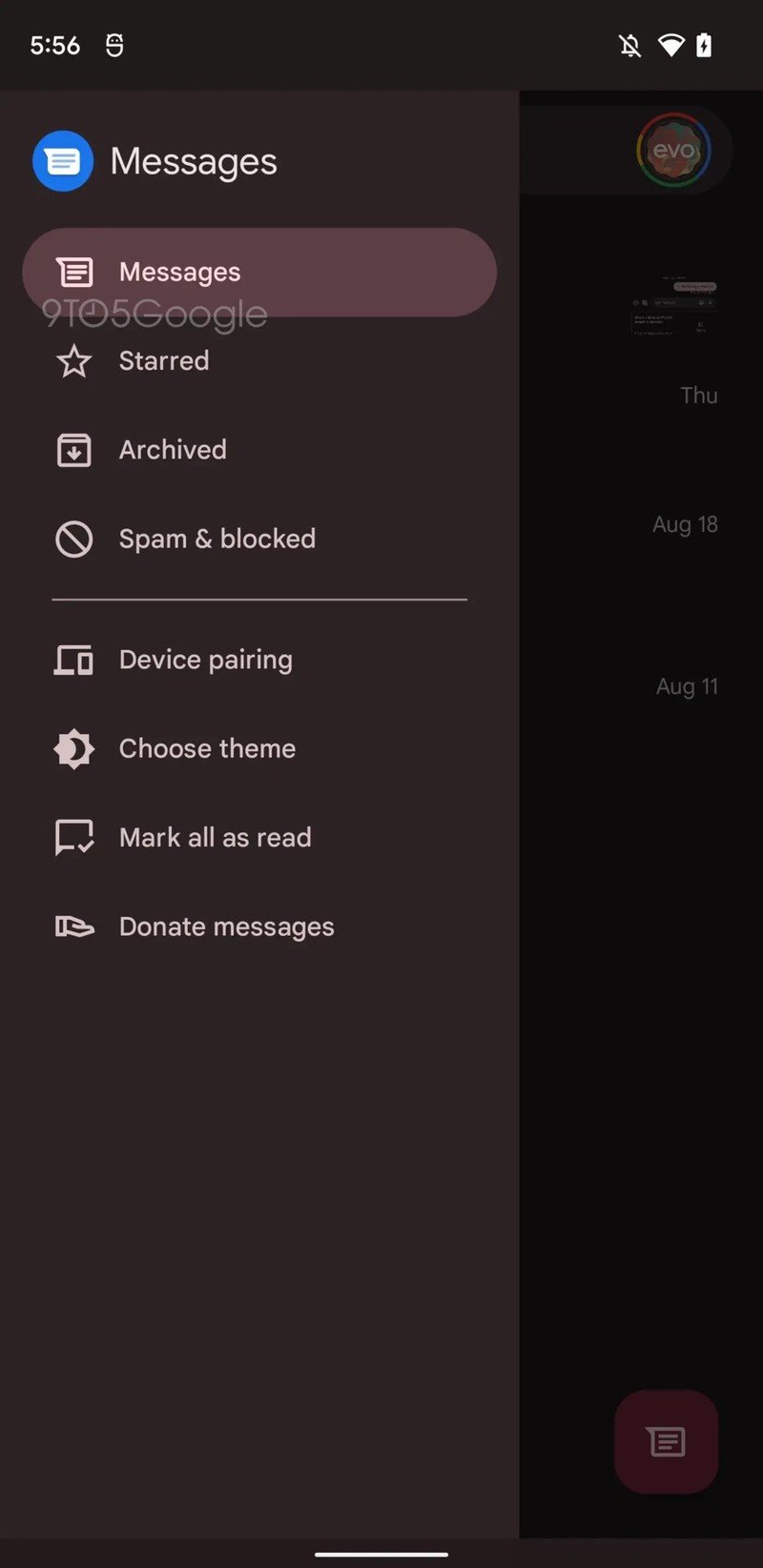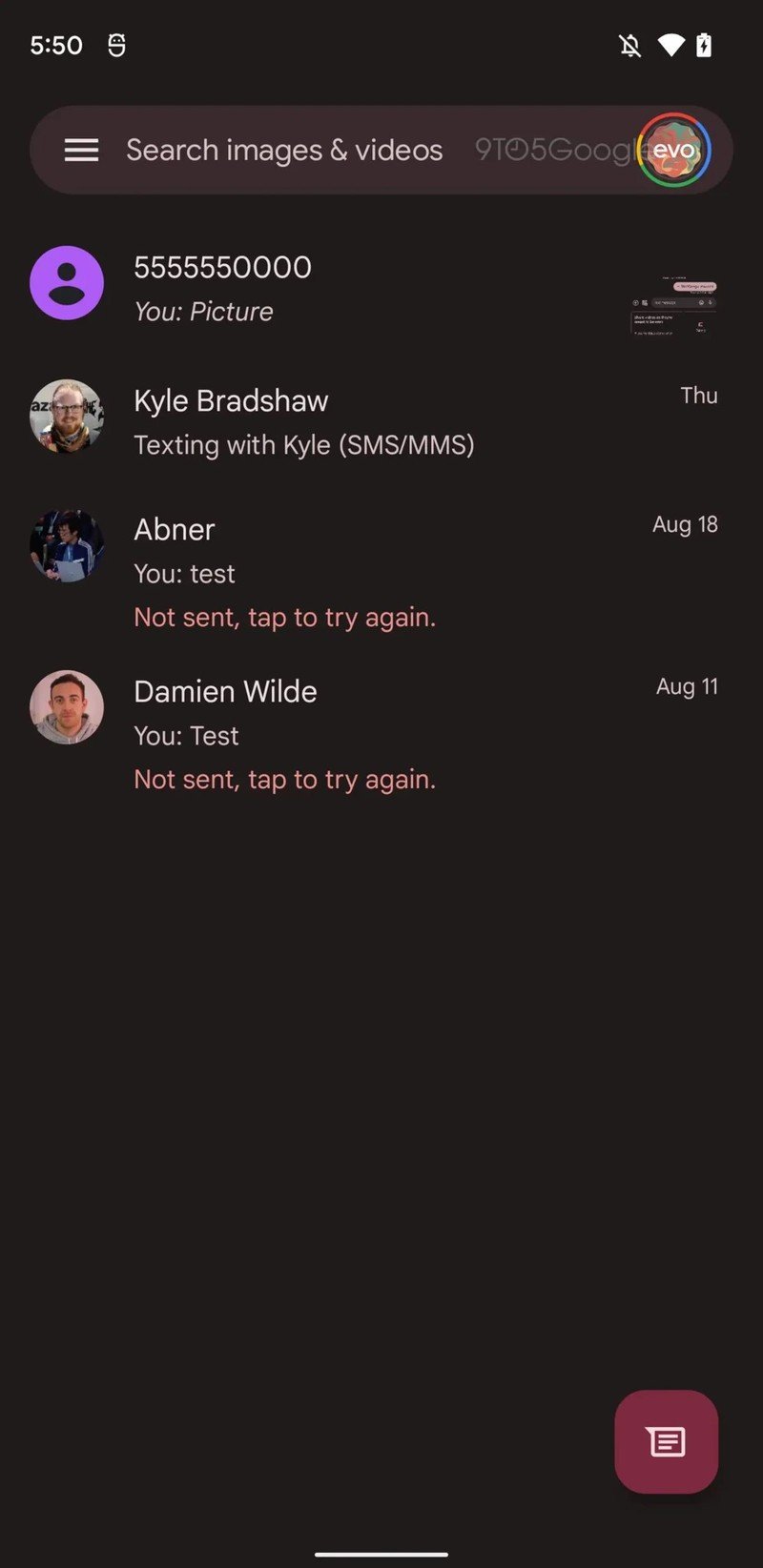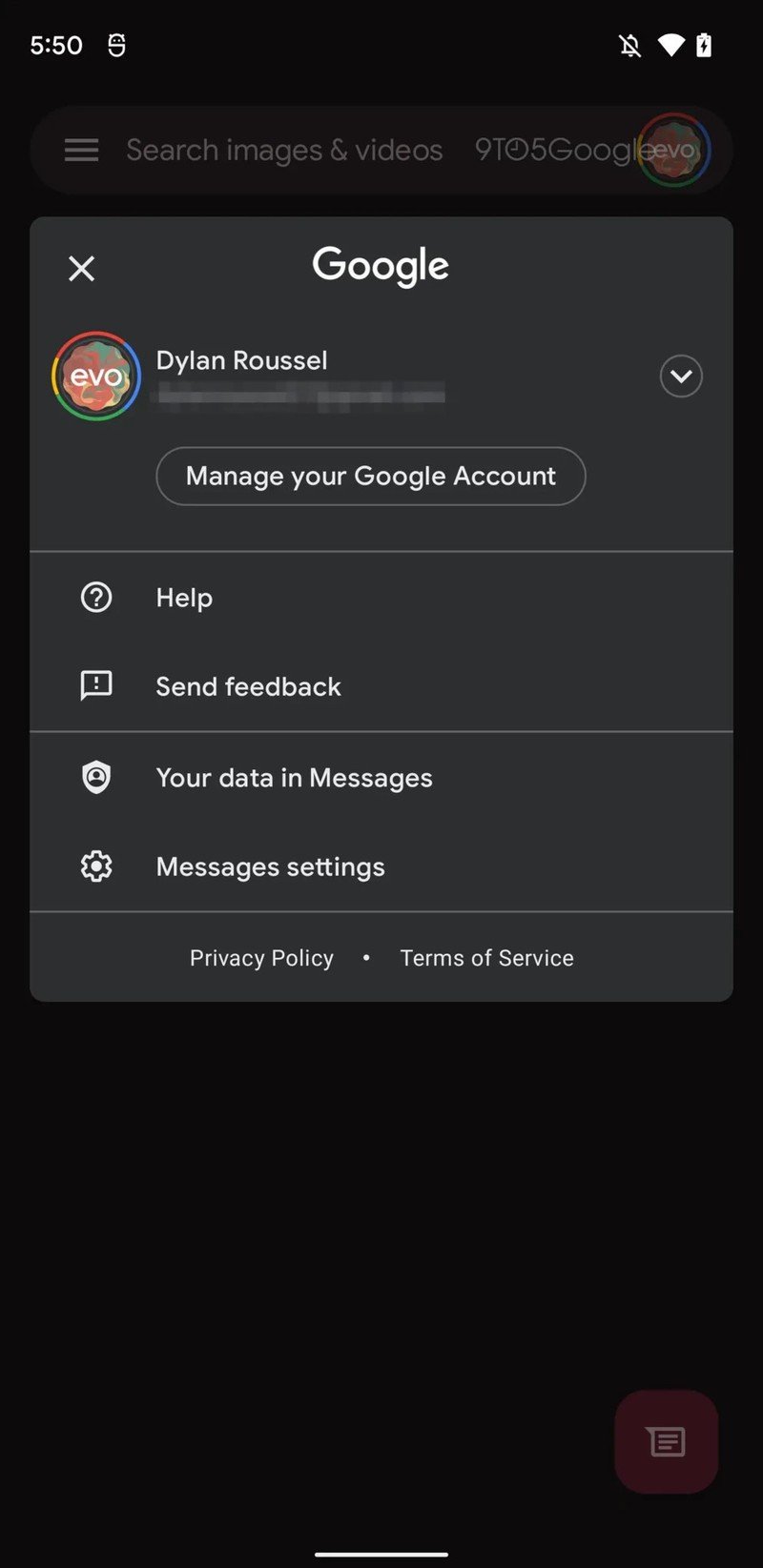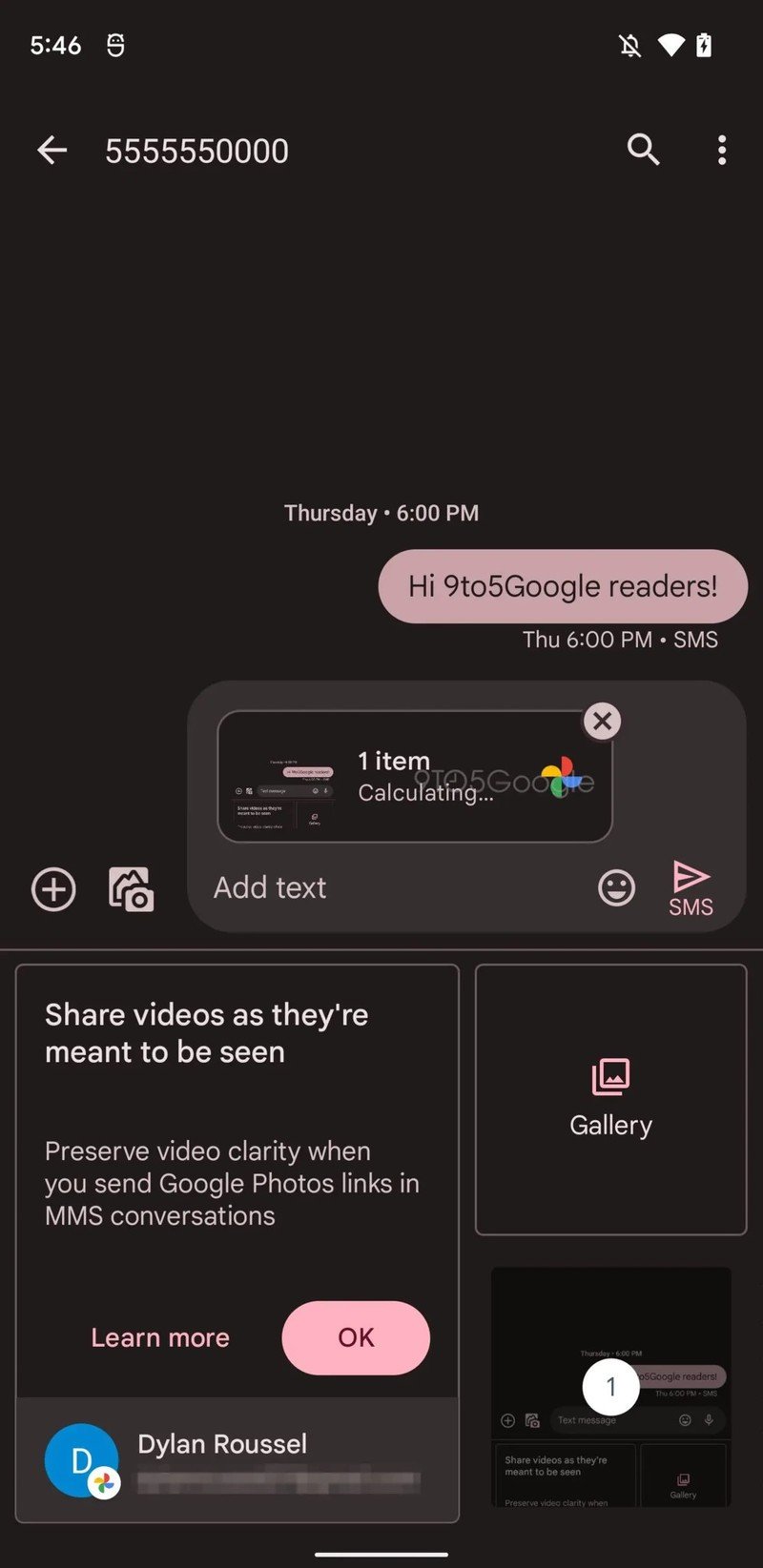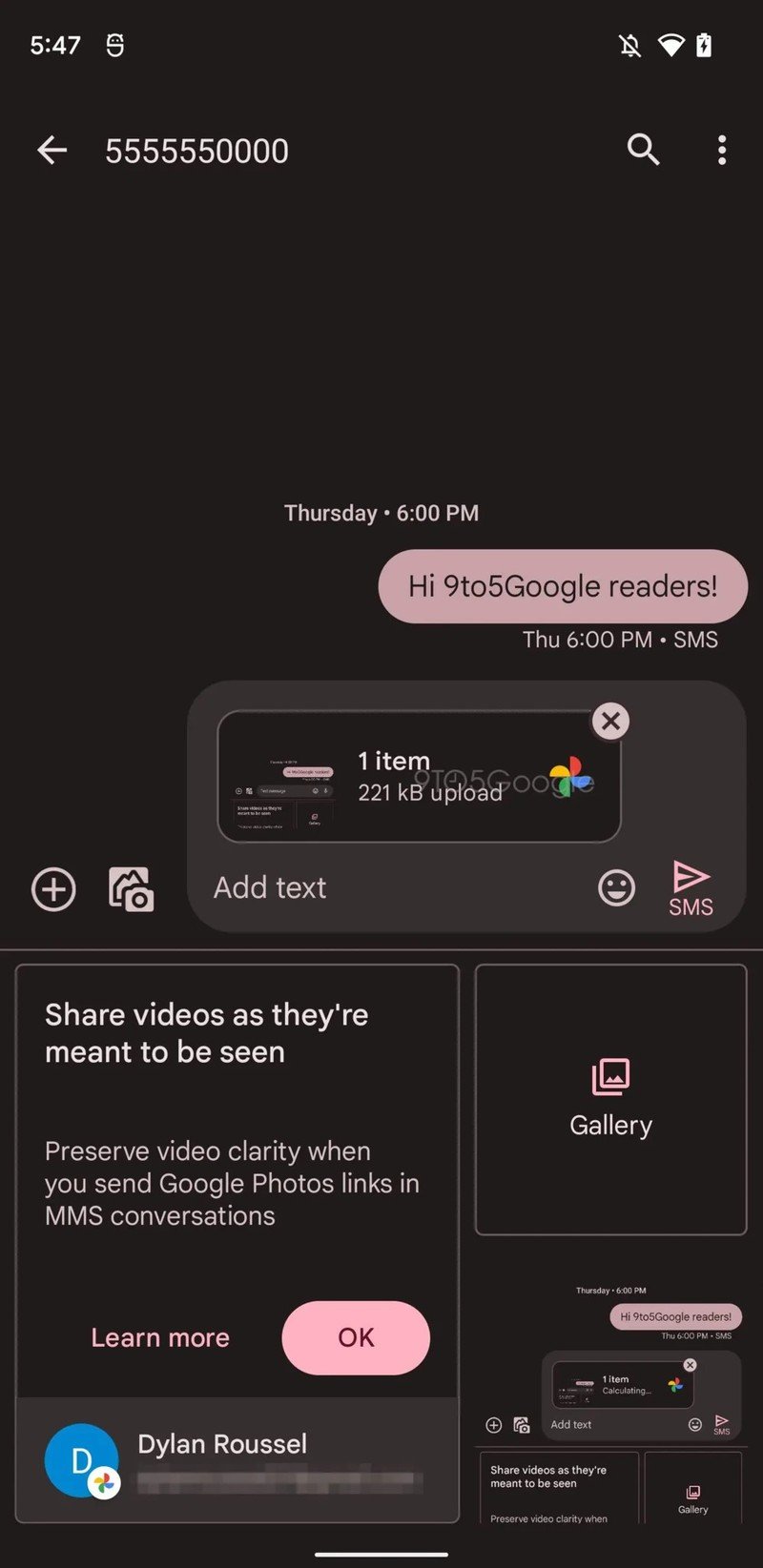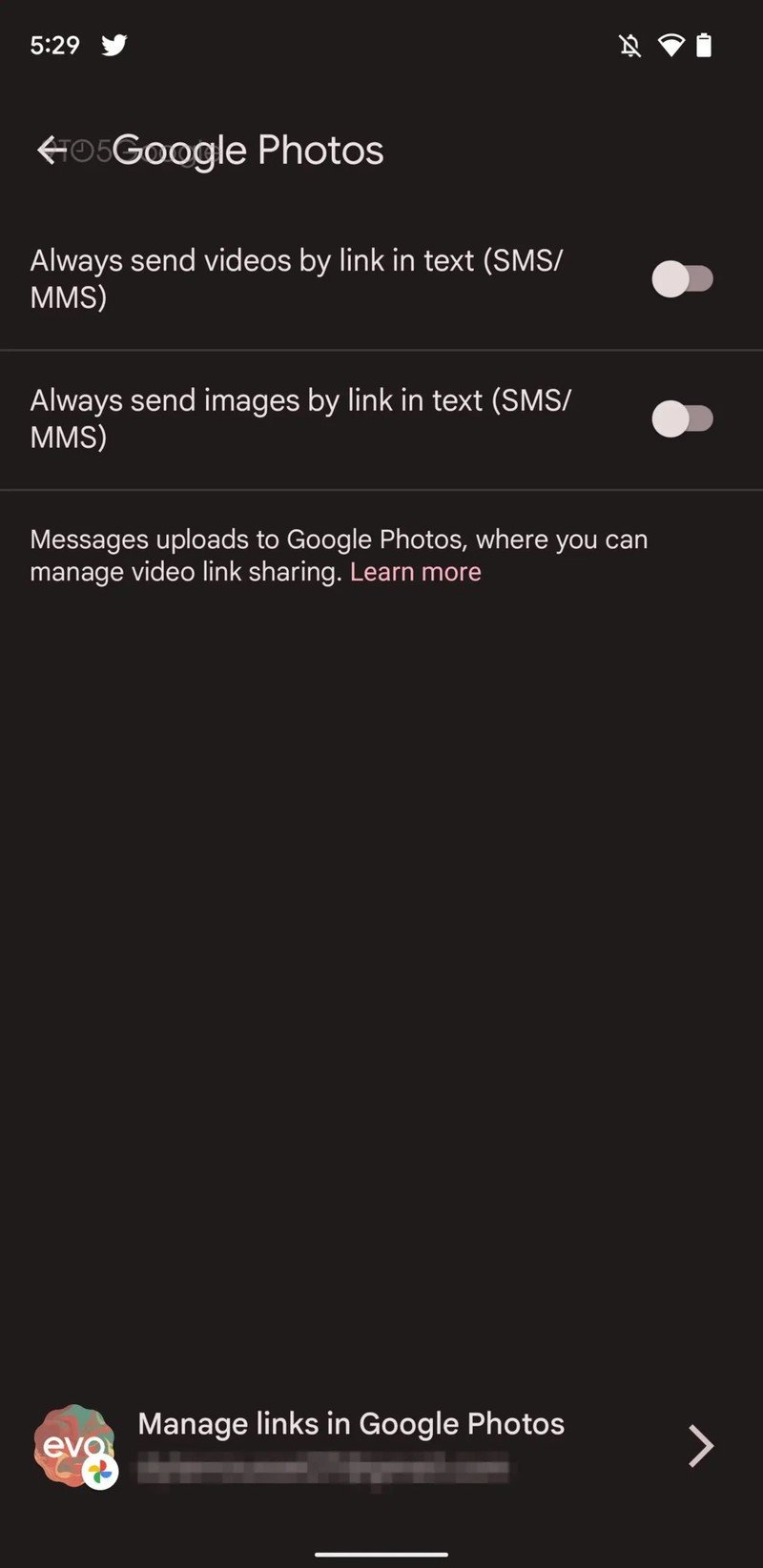Google Messages wants to simplify its menu by making two of them
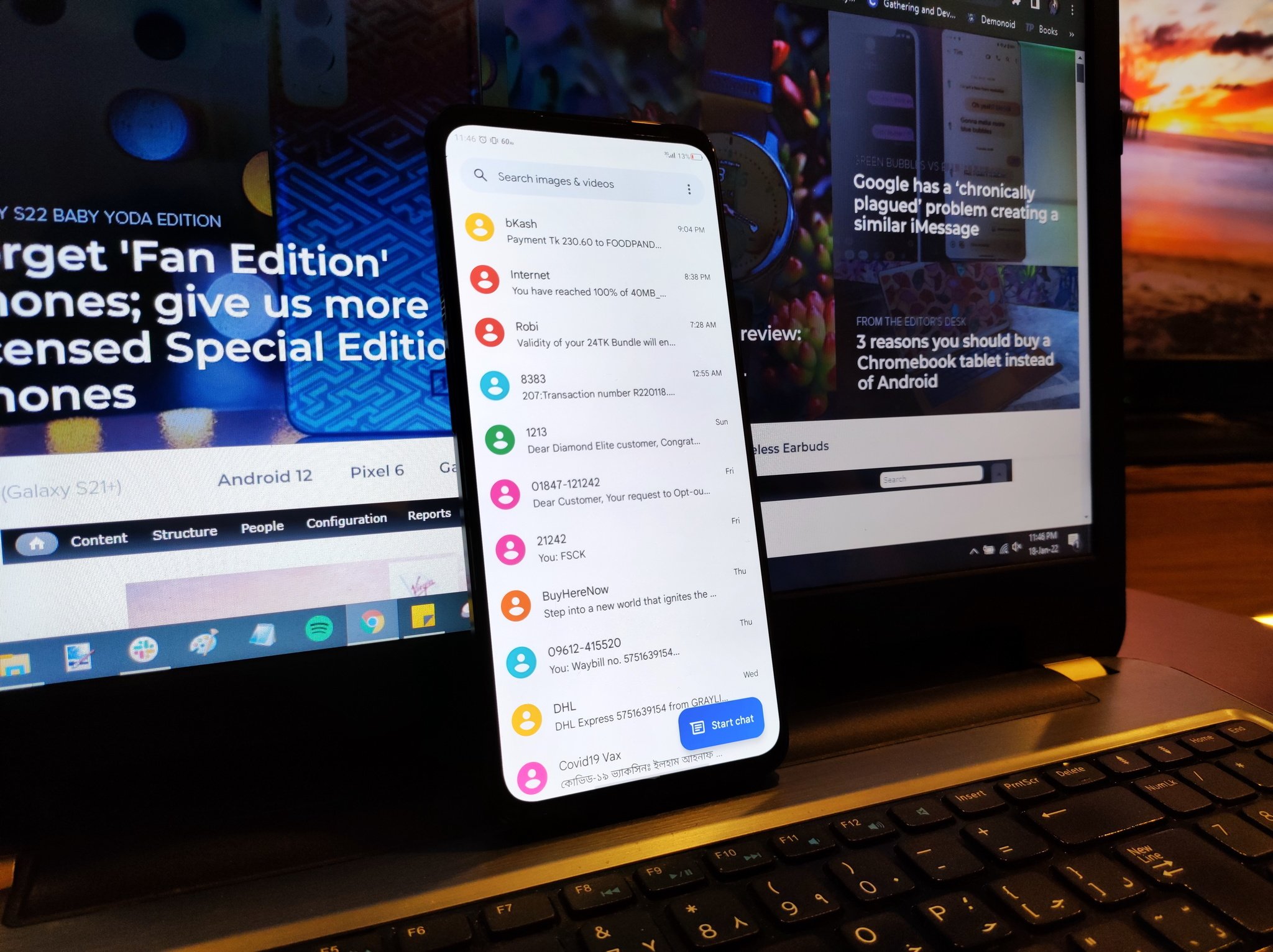
Get the latest news from Android Central, your trusted companion in the world of Android
You are now subscribed
Your newsletter sign-up was successful
What you need to know
- Google is preparing a new menu system for the Messages app.
- Many of the current options will be moved to a left-sided hamburger menu.
- Messages will introduce the profile thumbnail in the top right corner for additional settings.
- We also get a new look at Google Photos integration.
Google Messages is set to receive an interesting change to its navigation menu, according to the latest look into the app's APK.
9to5Google managed to enable the new navigation, which introduces the hamburger menu to the left of the app. This section will house most of the options that are found in the current three-dot menu, including "Mark all as read," "Device pairing," options for themes, starred messages, and more.
Replacing the three-dot menu on the top right corner will be the user's profile thumbnail, where users can switch profiles and access additional Google Messages settings. It's assumed that these other settings will remain unchanged.
The "Start chat" text also seems to be removed from the composer.
Source: 9to5Google
While the hamburger menu isn't the most popular navigation option — it was a big deal when the Play Store got rid of it — it's still present in some of Google's apps where it seemingly makes sense to keep it. In fact, it makes Google Messages look a lot like the Gmail app, sans the bottom navigation bar.
Additionally, 9to5Google uncovered additional details about Google Photos integration. Before, it was believed that it would work only for video, but it turns out it will work for images as well and will upload an image to Google Photos before sending it as a link to the recipient.
Get the latest news from Android Central, your trusted companion in the world of Android
Source: 9to5Google
In the screenshots, 9to5 stops short of showing how it will appear to the recipient, likely because the feature isn't enabled on the best Android phones yet. However, Google Photos integration is a neat way to tie in Google's services while providing a workaround to MMS, which isn't the greatest at sending media, unlike RCS.
Hopefully, we might see these changes arrive soon with this latest dive into the Google Messages APK.

Derrek is the managing editor of Android Central, helping to guide the site's editorial content and direction to reach and resonate with readers, old and new, who are just as passionate about tech as we are. He's been obsessed with mobile technology since he was 12, when he discovered the Nokia N90, and his love of flip phones and new form factors continues to this day. As a fitness enthusiast, he has always been curious about the intersection of tech and fitness. When he's not working, he's probably working out.