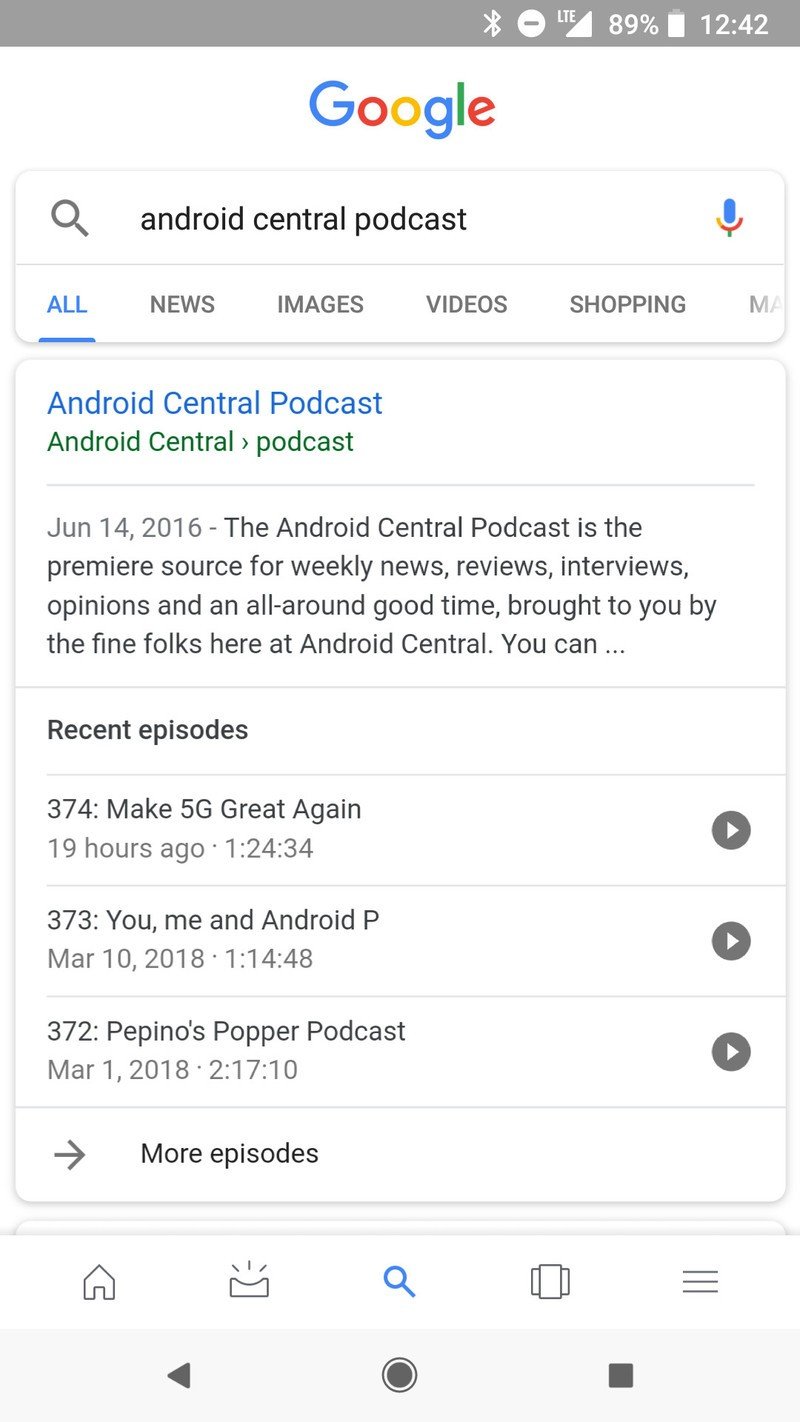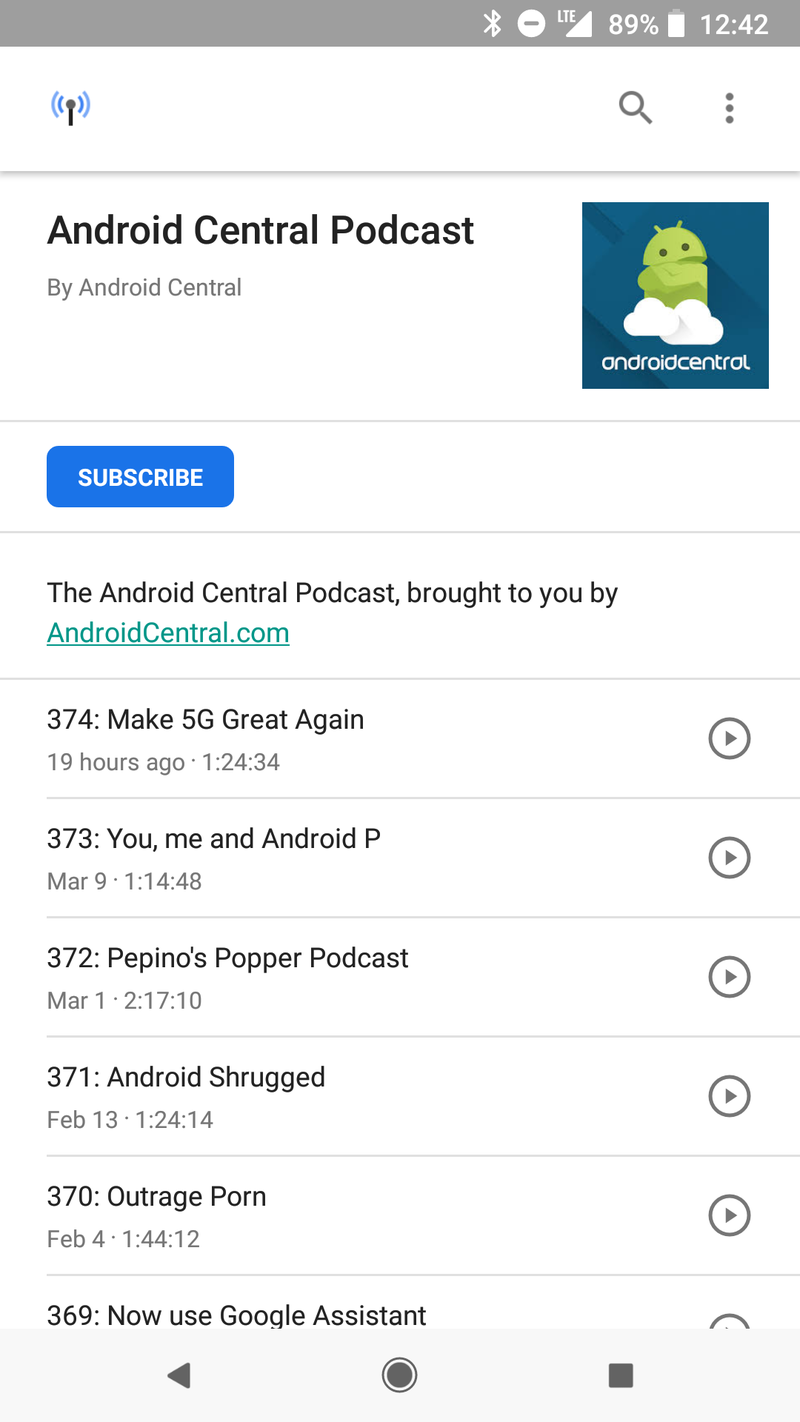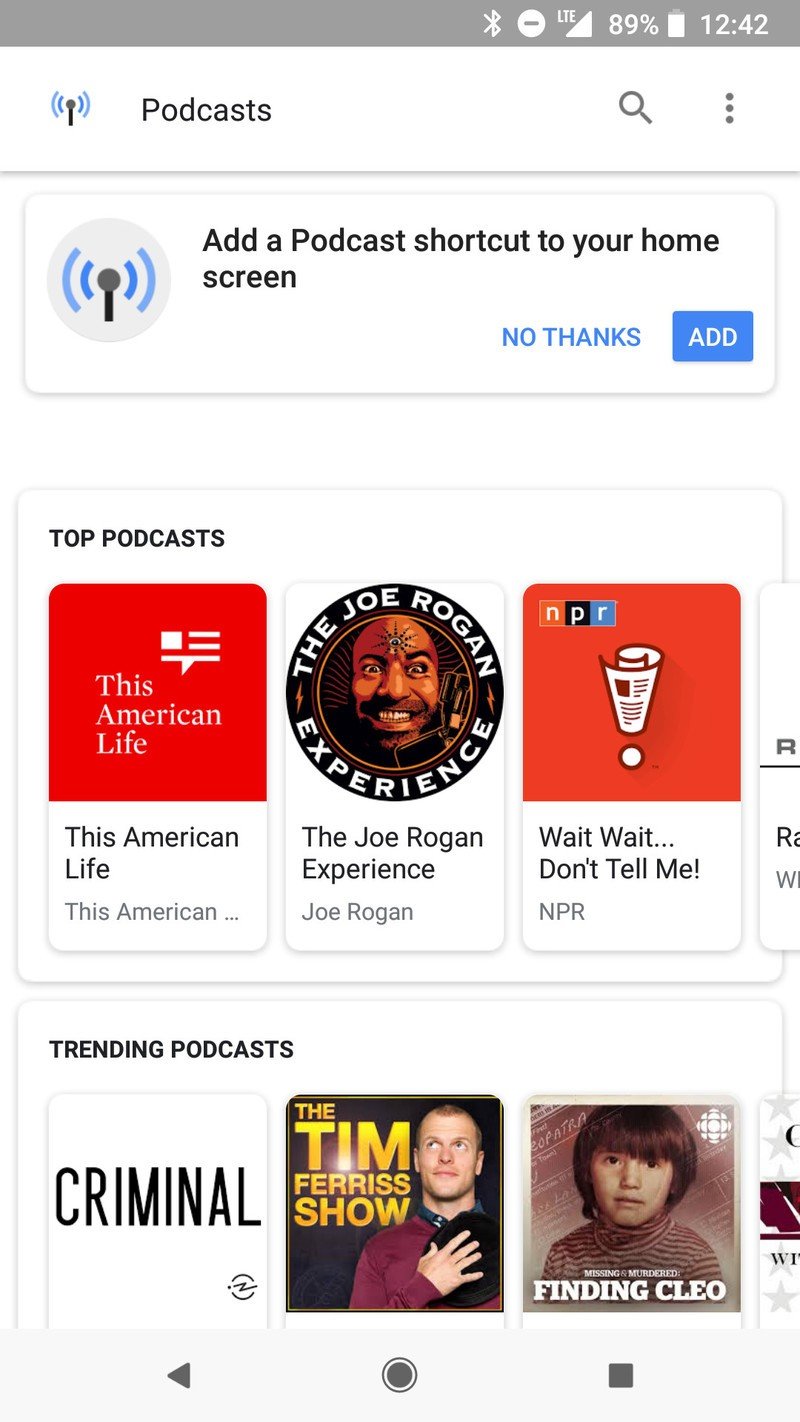Google app being updated with podcast management tool

Get the latest news from Android Central, your trusted companion in the world of Android
You are now subscribed
Your newsletter sign-up was successful
The Google Play Store is home to tons of different podcast apps, but for whatever reason, Google still doesn't offer an out-of-the-box solution for Android. Sure, you can listen to them with Play Music, but the experience is embarrassingly barebones and leaves a lot to be desired. Thankfully, it looks like this is starting to change.
First spotted by Android Police, searching for a podcast from the Google app or from the Google Search widget and tapping on the "More episodes" tab will take you to a brand-new page dedicated for that podcast. You can subscribe to it, view past episodes, and add an icon for it right to your home screen.
However, that's just the tip of the iceberg. If you tap on the icon at the very top left, you're taken to screen titled "Podcasts" that shows any podcasts you're subscribed to, top and trending ones, top podcasts by category, and a card for continuing podcasts you were previously listening to.
Tapping the three dots in the top right lets you add a shortcut to this page on your home screen and change how your subscriptions appear at the top of it.
Once you start playing a podcast, you'll have controls for play/pause, jump 10 seconds back or 30 seconds forward, set the playback speed anywhere from 0.5x to 2x, and jump to any part in the episode using the progress bar.
This new podcasts page doesn't appear to be entirely rolled out just yet, but I've been able to use it just fine on my end. It's not quite as feature-rich as something like Pocket Casts, but it's already world's better than what's offered with Play Music.
Do you have access to this new podcasts page yet? If so, is it something you think you'll use? Let me know in the comments below!
Get the latest news from Android Central, your trusted companion in the world of Android
Google Play Instant allows you to play games before downloading them

Joe Maring was a Senior Editor for Android Central between 2017 and 2021. You can reach him on Twitter at @JoeMaring1.