Five things to know about Google OnHub

Get the latest news from Android Central, your trusted companion in the world of Android
You are now subscribed
Your newsletter sign-up was successful
Google now makes routers! Well, ASUS and TP Link actually make them, but they are built for Google and the folks at Mountain View decided how they get put together. Sort of like a Nexus phone, but not a phone and not really open or ... OK, not like a Nexus phone. But they are a Google product.
While most of us only think about our router when the Internet acts up and we're trying to use it, there are a few things that make OnHub special.
Let's look at five of them.
They are designed for simple home networks

This isn't a bad thing, but it is a thing. If you're looking for a single device that can handle the network for your small business, or a complicated wired home network, the OnHub isn't it.
You can use it as a bridge, but the lack of things like QoS scheduling, multiple ethernet ports and a robust DHCP server mean you're better off adding it to an existing network rather than building a network around it if you need something bigger.
For most users, who just want a Wifi router, it works really well.
Google has OnHub ready for the Internet of Things v.2.0

Or is it version 3.0? I can't keep track.
Get the latest news from Android Central, your trusted companion in the world of Android
Anyhoo, the OnHub routers do more than handle Wifi traffic to your phone, computer or game console. They are also equipped to handle 802.15.4 wireless, are Bluetooth Smart ready, and offer Weave support.
As we start seeing new "smart" devices that use these technologies, having support will be critical. OnHub is ready.
Signal strength and range are excellent
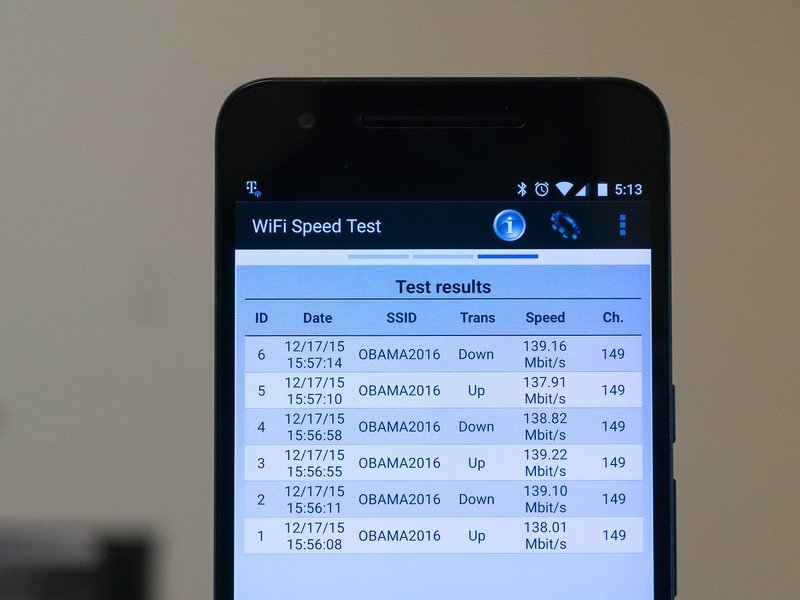
The OnHub routers aren't a $2,500 wireless AP designed for expansive and crowded LAN/WAN setups. But for home users, you'll probably have no issues with the Wifi signal.
Multiple antennas and both hardware and software to find the right channel make the wireless signal one of the best you'll find in consumer-grade equipment.
OnHub routers don't look like Sputnik

A Wifi router works best when it's not crammed away somewhere in the corner or in a closet. With OnHub, the devices look good enough to be out in the open.
Both the TP Link and the ASUS model look more like a vase or a piece of modern art than a piece of networking equipment. You could totally put them on the end table and not look like a nerd or a scientist lives in your house.
The TP Link model even has a removable shell that you can replace with different styles from Google Play.
If you don't want something with multiple antennas and blinking lights in your living room, you might like the look of an OnHub router.
The Google On app controls everything
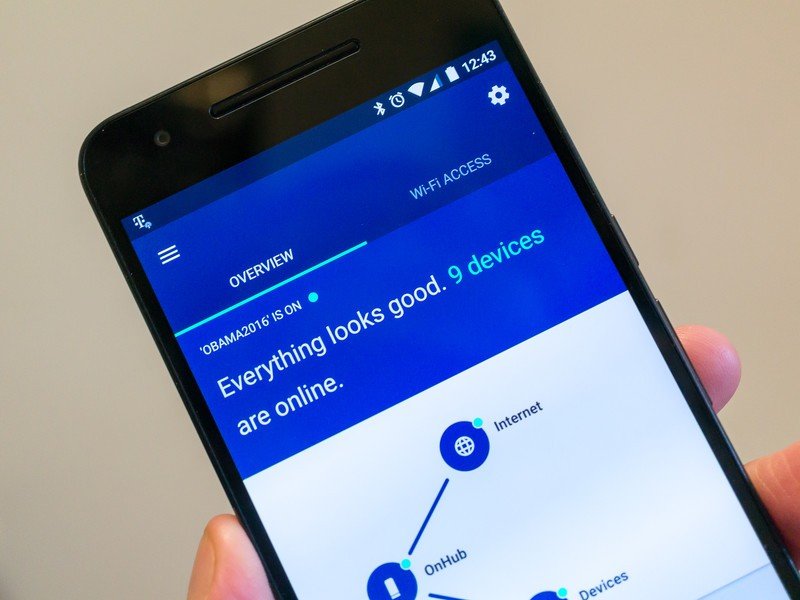
Most routers have a web server that you can access through a browser anytime you need to monkey with the settings. OnHub uses the Google On app to do everything.
This means you'll not only be able to make adjustments and changes, but it's also easy to check bandwidth usage, see who is connected and set up priority times because you can tap to open the app.
We had a look at all the features of the app, so if you need to see things before you buy, you can do that here.
OnHub is something different that's still kind of the same. I'm digging my time with Google's new thing, and see a lot of benefit here for a lot of people. If you've been using OnHub, holler in the comments and let us know how it's going for you!

Jerry is an amateur woodworker and struggling shade tree mechanic. There's nothing he can't take apart, but many things he can't reassemble. You'll find him writing and speaking his loud opinion on Android Central and occasionally on Threads.
