Fingers on with the Neo Smartpen N2

Get the latest news from Android Central, your trusted companion in the world of Android
You are now subscribed
Your newsletter sign-up was successful
The line between digital and physical gets blurrier every day, but for some folks you can't get rid of either. Taking notes is a perfect example — even though Google has an amazing new handwriting recognition keyboard, for some folks there's no replacement for a real pen and a pad of paper. The Neo Smartpen N2 gives you both by providing a physical pen that can record strokes. While this is not a new concept, the ability to sync with your phone and the app that processes everything is one of the better experiences out there today.
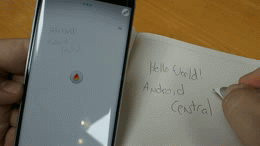
The Neo Smartpen N2 is a Bluetooth pen with a capture sensor in the tip and a microUSB port in the tail, and can be used one of two ways. You can either turn the pen on and write on a paper to be synced later, or you can open the app and have the software capture your pen strokes in real time. The former is convenient for dumping pages of notes over a long meeting for transcription or to sync with Evernote, while the latter lets you choose different colors for the digital version of the ink to be saved in for more artistic endeavors. Both methods work great, but the live transfer from paper to app is a lot of fun.
There's no shortage of features inside the app, regardless of which writing style you prefer. You can sync with your cloud service of choice if you prefer the desktop experience, add voice to a note and playback in context, apply tags to individual pages, and organize your notes into separate books as you see fit. The app also includes a transcription feature, which supports 15 languages to be downloaded separately, but in our tests it didn't handle sloppy handwriting at all so beware if that's a feature you care about.



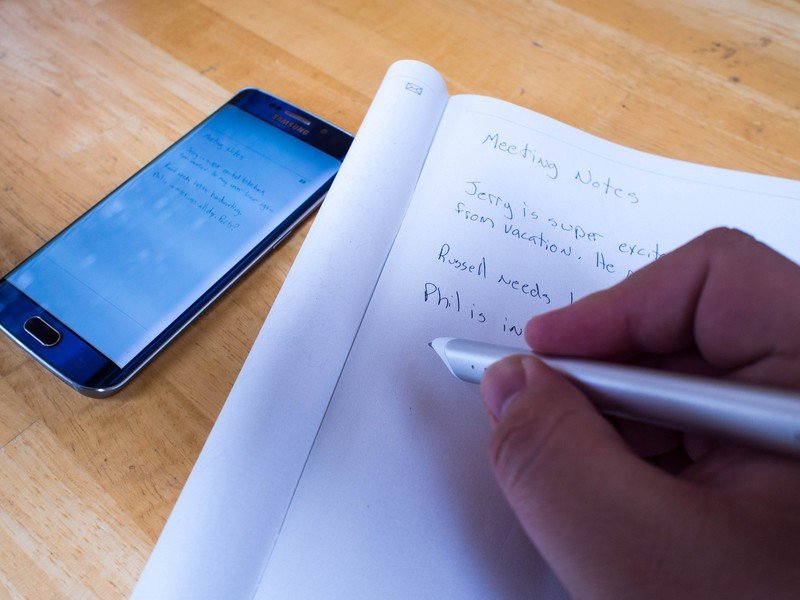
Perhaps the most important thing about the N2 is how comfortable it is to use as a pen. While it's noticeably thicker than the average pen, the triangular shaft mitigates a lot of that potential discomfort and makes writing for an extended period feel great. The pen cartridge is a replaceable D1, which can be found at any office supply store or ordered online, and makes the overall writing portion of this digital hybrid a complete thought. Add in a battery that lasts multiple days with no problem and local storage that can handle a small book before needing to by synced, and the only hurdle in front of you is the price tag.
At $170, this is not a cheap pen. It is, however, one of the better experiences out there for people who want to write with a normal-feeling pen and don't want to take pictures of their scratch pad for Evernote. If this is the experience you've been looking for, and you're cool with either Silver White or Titan Black for pen colors, this could easily be worth the price.
Get the latest news from Android Central, your trusted companion in the world of Android

