E Ink phones are amazing, but you might want to keep a camera nearby
Black & white screens meet color cameras with an ending you probably already expected.


Android Central Labs is a weekly column devoted to deep dives, experiments, and a focused look into the tech you use. It covers phones, tablets, and everything in between.
I've been on an E Ink kick lately. From phones to tablets, e-readers, and even monitors, I've been trying to get more eye-friendly displays into my daily life to alleviate the strain that backlights put on our eyes and brains.
But while E Ink phones are fantastic, they're not something you switch to overnight. An E Ink phone's display is less capable in most ways when compared to a standard smartphone display. They normally can't display colors at all, although a few color E Ink tablets now exist, and their refresh rates mean that watching videos isn't a pleasant experience.
By definition, most E Ink phones can be considered "minimalist" phones. But is a camera a necessity that falls in with a minimalist lifestyle? Each of these phones has a camera, and while it does take color pictures, you might want to carry a second phone — or a standard camera — around with you.
Color photos, black and white screen

After getting my first E Ink phone, one of the first thoughts that occurred to me was how the camera works. Since these E Ink displays are only black and white, does that mean the camera sensors are also black and white? After all, black and white camera modules were all the rage on smartphones less than a decade ago.
It turns out that the camera sensors on the Minimal Phone and the Mudita Kompakt are just regular, albeit not very good, camera sensors. Let's take a look at a few photos from each.







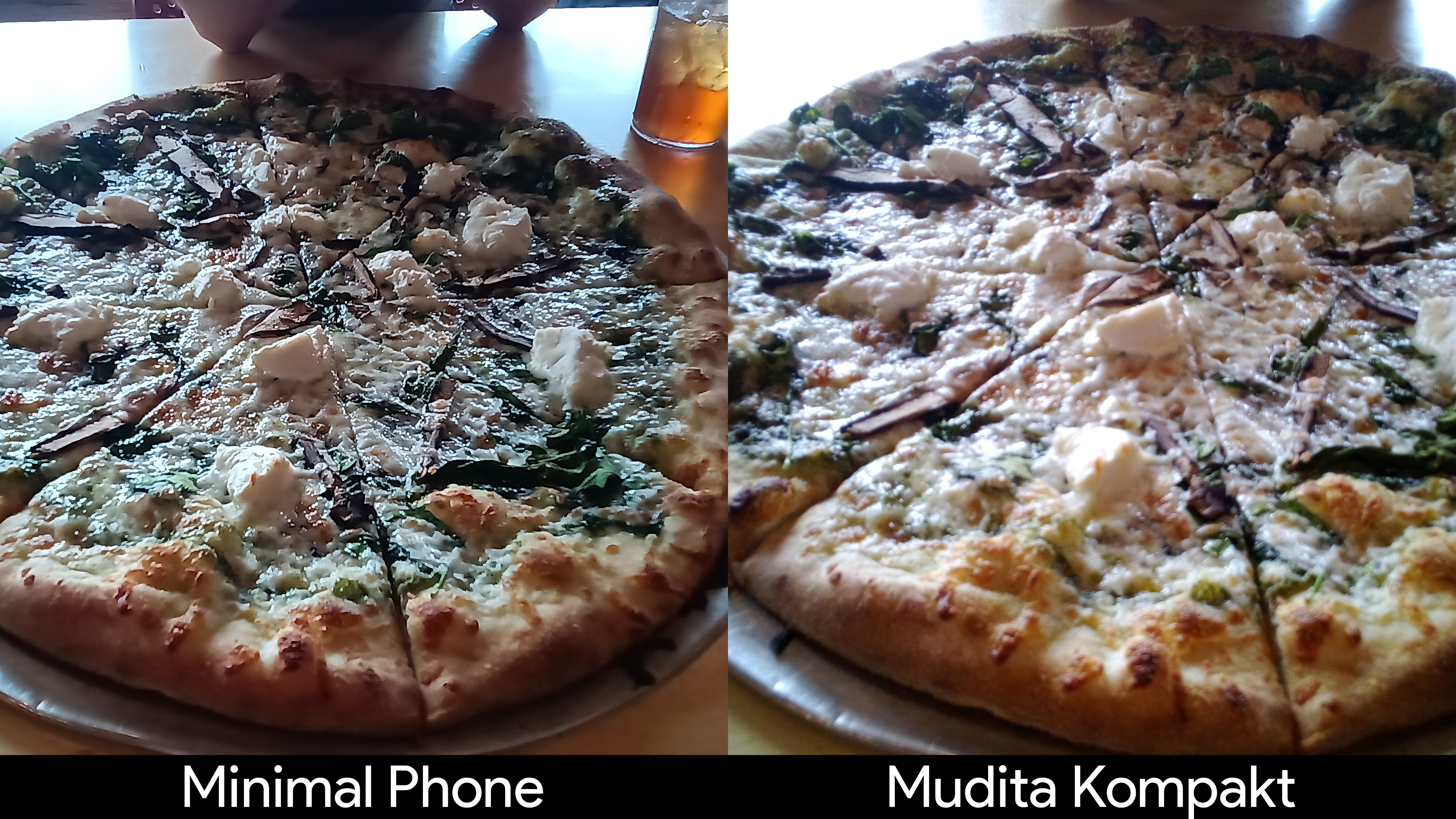

Neither phone will win any awards for camera quality, but the Mudita Kompakt takes better pictures, in general. Its images are softer, but colors are far more accurate, dynamic range is substantially better in most circumstances, and it's less likely to take blurry photos than the Minimal Phone.

Ironically, the Minimal Phone is the one that's got a better camera software experience. All of this revolves around speed, though, not quality. You can quickly launch the camera by double-tapping the power button on the Minimal Phone, something Android fans have gotten used to and love, while the Mudita Kompakt requires you to unlock the phone first, then tap the camera.
Get the latest news from Android Central, your trusted companion in the world of Android
Once you're in the camera app, the viewfinder speed and photo capture speed on the Minimal Phone are also quite a bit faster. The problem is that the screen's refresh rate is sometimes buggy, and launching the camera will default to the slowest refresh rate, making image capture a pretty awful experience until you switch the refresh rate back. The video above will show you this in action.
Opening up the possibilities

A friend of mine with a Minimal Phone tipped me off to a camera hack that works pretty well most of the time. Instead of using the built-in camera app, just download the Open Camera app from the Google Play Store and use the camera2 API.
That last part seems daunting, but it's actually quite easy and can be done with any Android phone. Just open the Open Camera app, click the settings wheel in the top right, scroll down to camera API, then select camera2 from the list. This setting will stick, so you shouldn't have to do it again.
For the most part, using this app with camera2 selected makes a notable difference in camera quality. I found some exceptions, but I'd say it's better 80% of the time. Here are a few examples as proof.
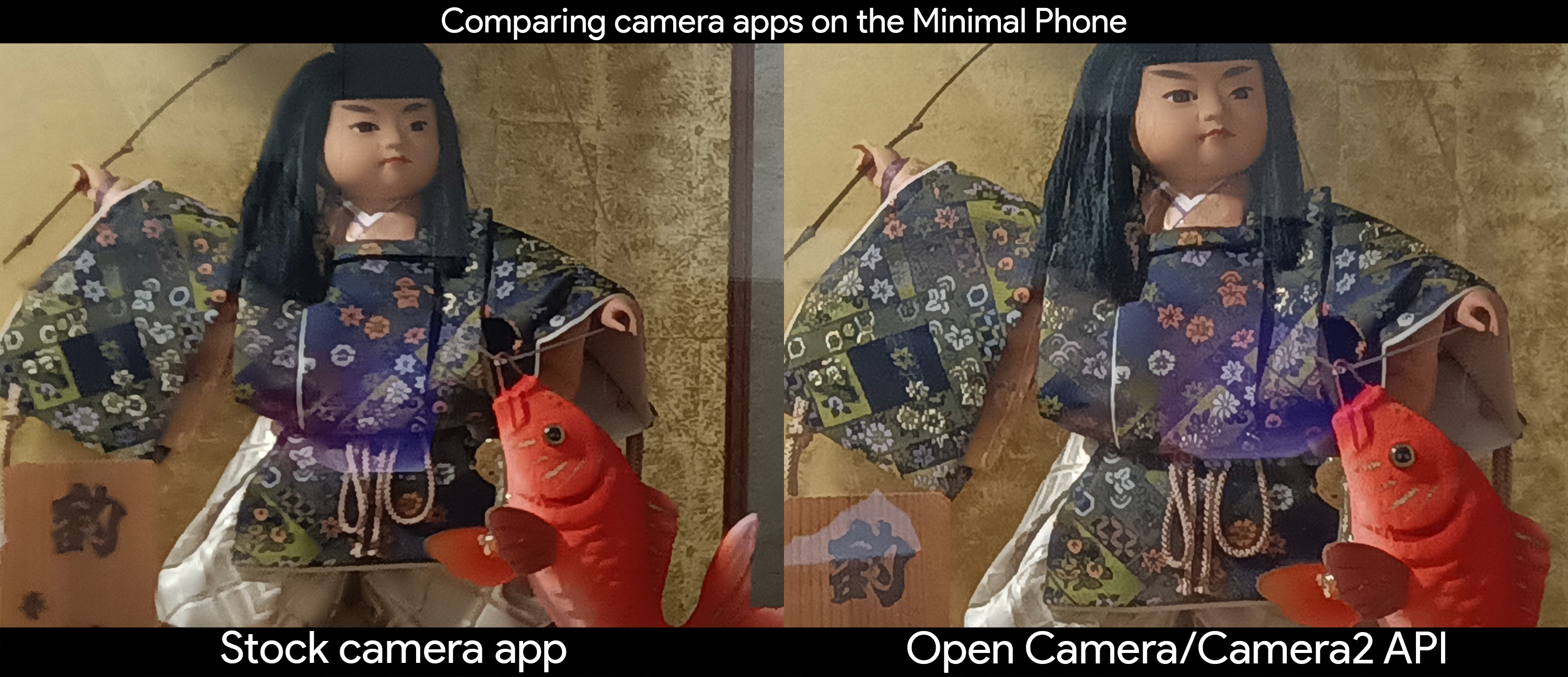
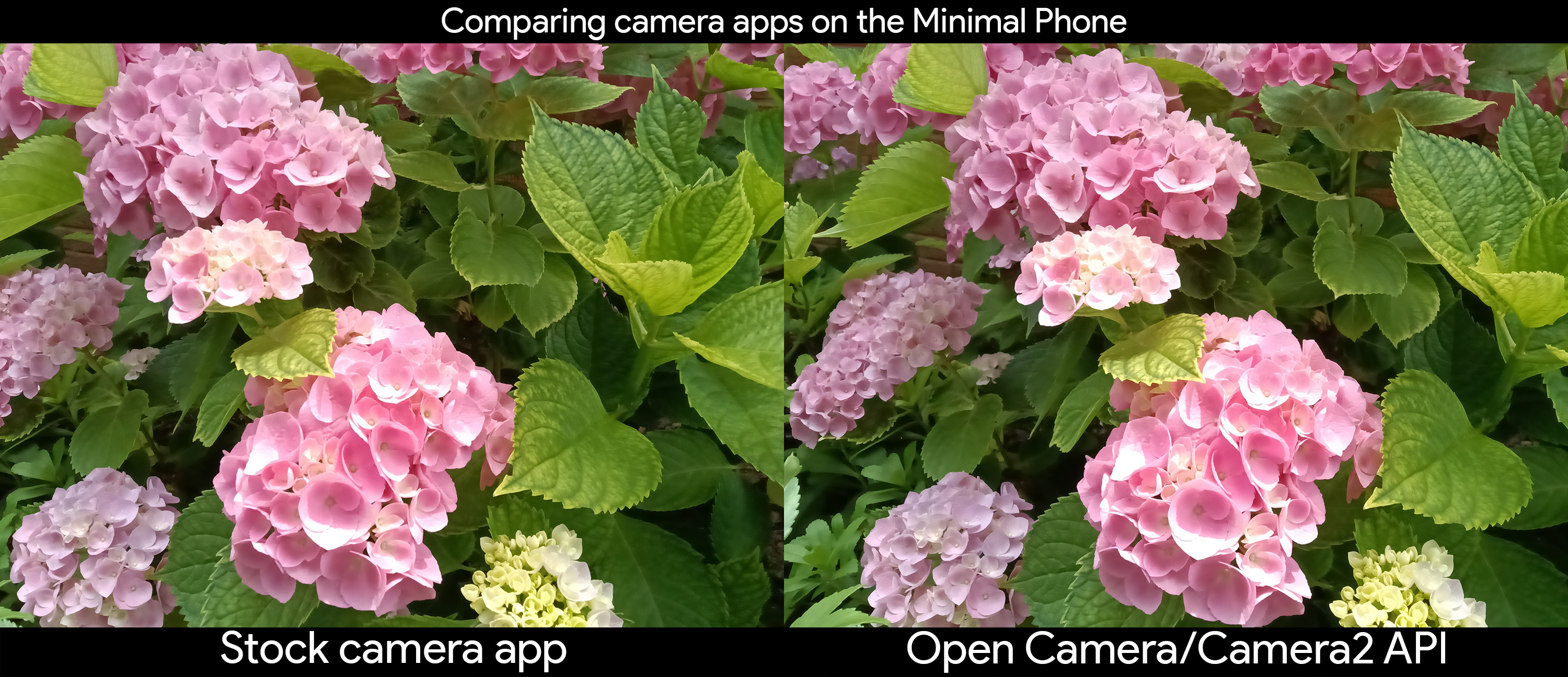

In general, Open Camera, with the camera2 API selected, regularly delivers better image detail, a wider dynamic range, and more accurate colors. I included the selfie one as one weird example that doesn't jive with the others, although Open Camera still delivered better color accuracy than the built-in Minimal Phone camera app.
If you pick up a Minimal Phone, I recommend switching to Open Camera as your default camera app. The occasional quality enhancement is worth it.
Regardless of which of these two phones you pick, however, I'd recommend sticking a second phone in your other pocket to use as a camera. Even an older phone will do, just wipe the data on it and use it only as a camera for the most important moments. If nothing else, a compact digital camera will also do the job.
Either way, E Ink phones are best for staving your digital addictions and healing your eyes, not taking good photos. If you're not ready to jump onto the E Ink phone, maybe try picking up an Android-powered, phone-sized e-reader like the Boox Palma or Palma 2 and ease your way into the experience, instead.
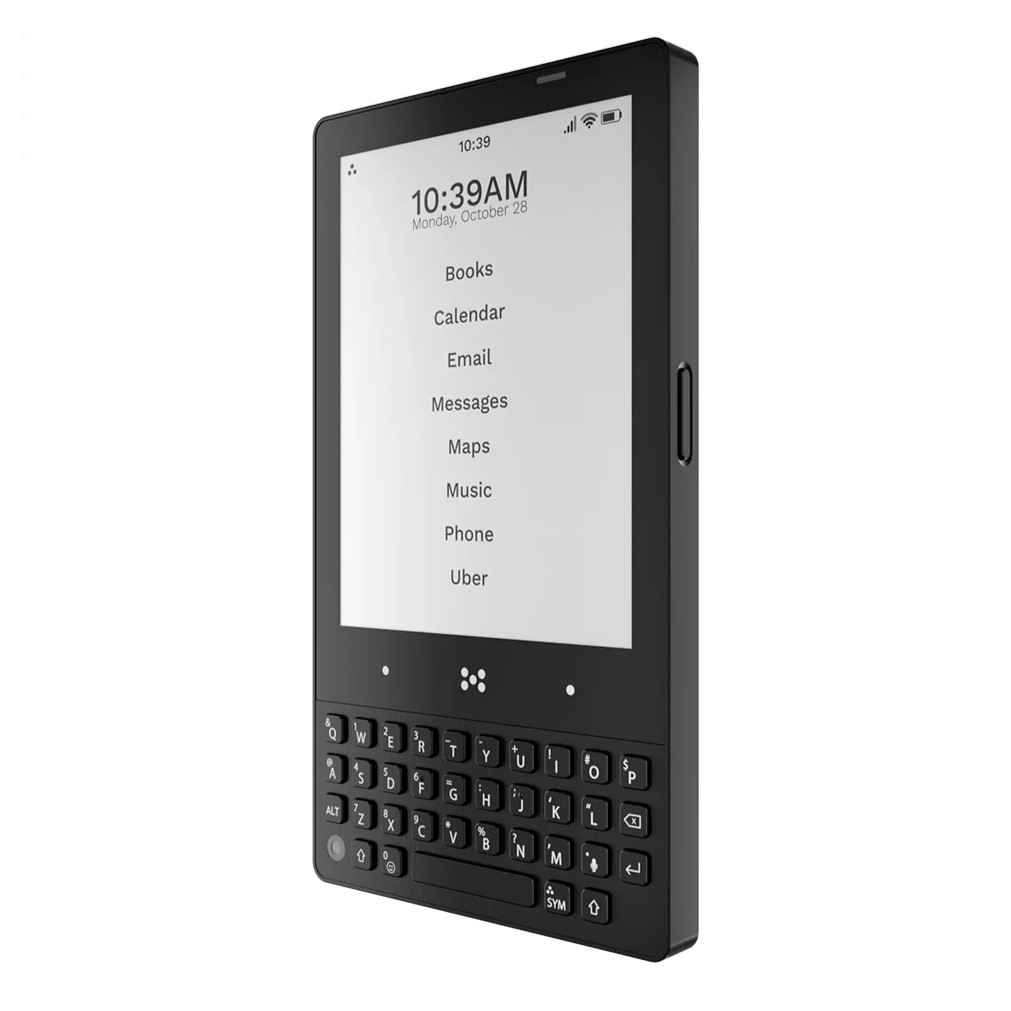
The Minimal Phone is a call back to simpler times, when hardware keyboards reigned supreme and phone were more utilitarian than flashy. The E Ink screen feels great to read all day long thanks to its reflective nature, and the flicker-free front light ensures comfort even at night. Just don't expect much from the camera.

You must confirm your public display name before commenting
Please logout and then login again, you will then be prompted to enter your display name.
