Fingerprint sensors are still better than facial recognition
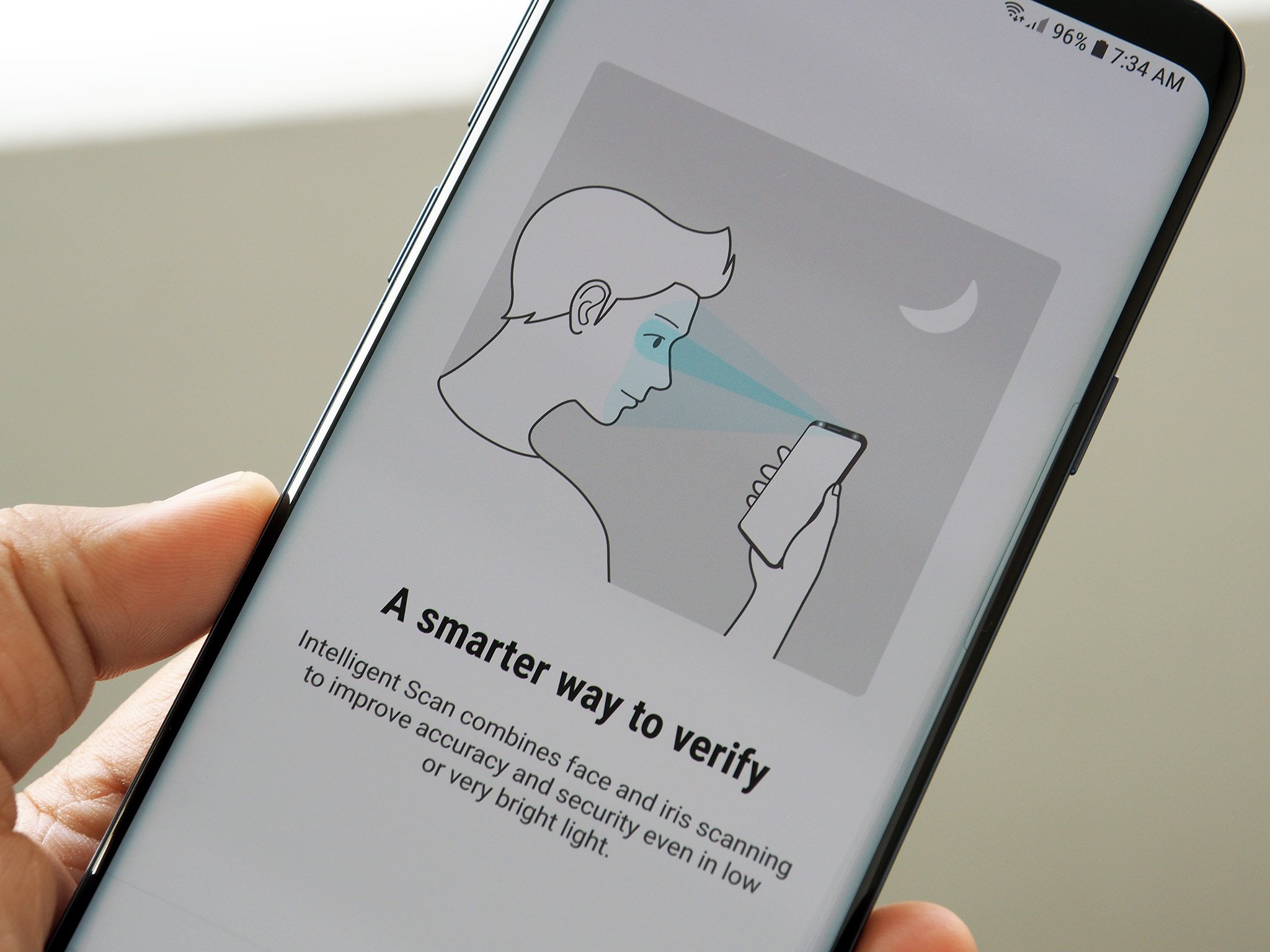
Alongside the various Android phones I've tested, I've been using the iPhone X for about two months now. One of the most noteworthy changes to the iPhone X over previous models is the removal of the Touch ID fingerprint sensor, now replaced with a high-tech face unlock function Apple calls Face ID. Some Android phones have similar features; the OnePlus 5T, Huawei P20 Pro, and the Galaxy S9 all feature facial recognition in some form, but all maintain the fingerprint sensor, too. Why?
Facial recognition is great for a lot of reasons. It's completely effortless, since the only step you have to take is waking your phone's display — though if you have raise to wake enabled, you don't even have to do that much. Once your phone knows to look for you, it quickly authenticates you and unlocks to the home screen, without you ever having to type in a PIN or touch the fingerprint sensor. It's almost like not having any lock screen security at all — until someone else tries to get into your phone, that is.
Face unlock feels almost like not having lock screen security.
It's also nice to still be able to unlock your phone when the fingerprint sensor is out of reach. In today's landscape of phones that try to maximize screen space, most fingerprint sensors are moving to the back to help trim down on the bezel below the display. While this is ergonomically convenient when you're holding your phone, it makes it impossible to quickly unlock your phone on a flat surface like a table or wireless charger. Fingerprint sensors are no good in the dead of winter, either, since they can't work through gloves. With facial recognition, as long as your display is facing you, you'll likely have no trouble getting into your phone.
That's not always a guarantee, though. If you're in a bright environment like broad daylight, your phone may have some trouble seeing you. Likewise, facial recognition makes it hard to covertly check your phone in a movie theater or meeting (not that you should be doing that anyway) due to the angles required for your phone to identify your face. None of that is a problem for fingerprint sensors, which work in any lighting or angle.

Fingerprint sensors are also multifunctional. In addition to authenticating you, many fingerprint sensors are capable of recognizing swipes in different directions for carrying out navigational gestures. The most common of these gestures is a swipe down on a rear-mounted fingerprint sensor to pull down the notification shade, but some phones make even more use of gestures.
Huawei phones with rear fingerprint sensors, for example, allow you to swipe left or right on the sensor while in your gallery to scroll through photos. On the other hand, Huawei phones with fingerprint sensors beneath the display are able to entirely replace the software keys with taps and swiping gestures. The same goes for Motorola phones, though the exact gestures differ.
I think the best security solution is having both facial recognition and a fingerprint sensor. Samsung's Intelligent Scan software on the Galaxy S9 combines both technologies, along with iris scanning, to give users the best of both worlds. But if I could only choose one option, I'd stick with a fingerprint sensor for now. In addition to quicker unlocking when I'm holding the phone, I love the convenience of swiping down to access my notification shade — especially as phones get increasingly tall aspect ratios and move the notification shade farther away from my fingers.
Get the latest news from Android Central, your trusted companion in the world of Android
What are your thoughts? Do you prefer fingerprint sensors or are you a fan of the more futuristic facial recognition? Let us know in the comments below!

Hayato was a product reviewer and video editor for Android Central.
