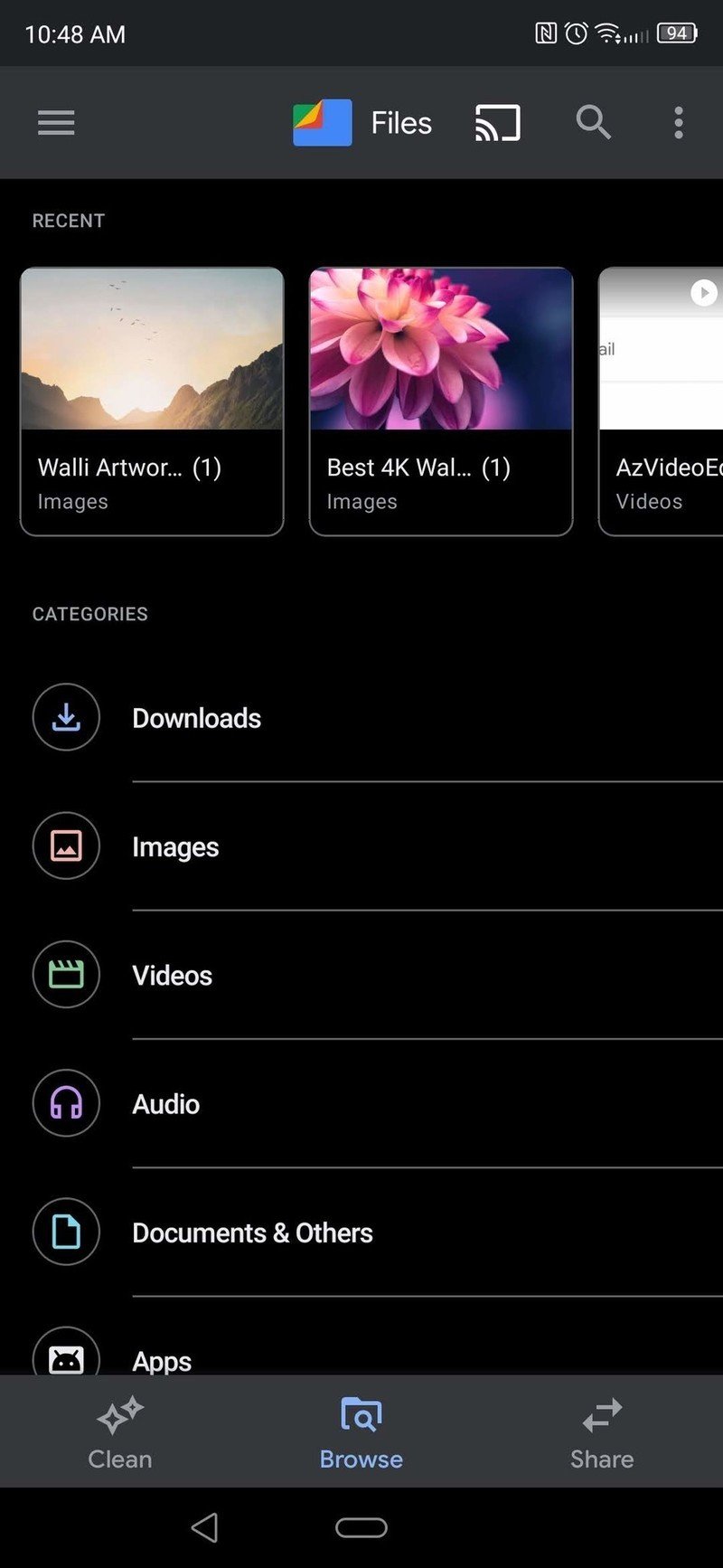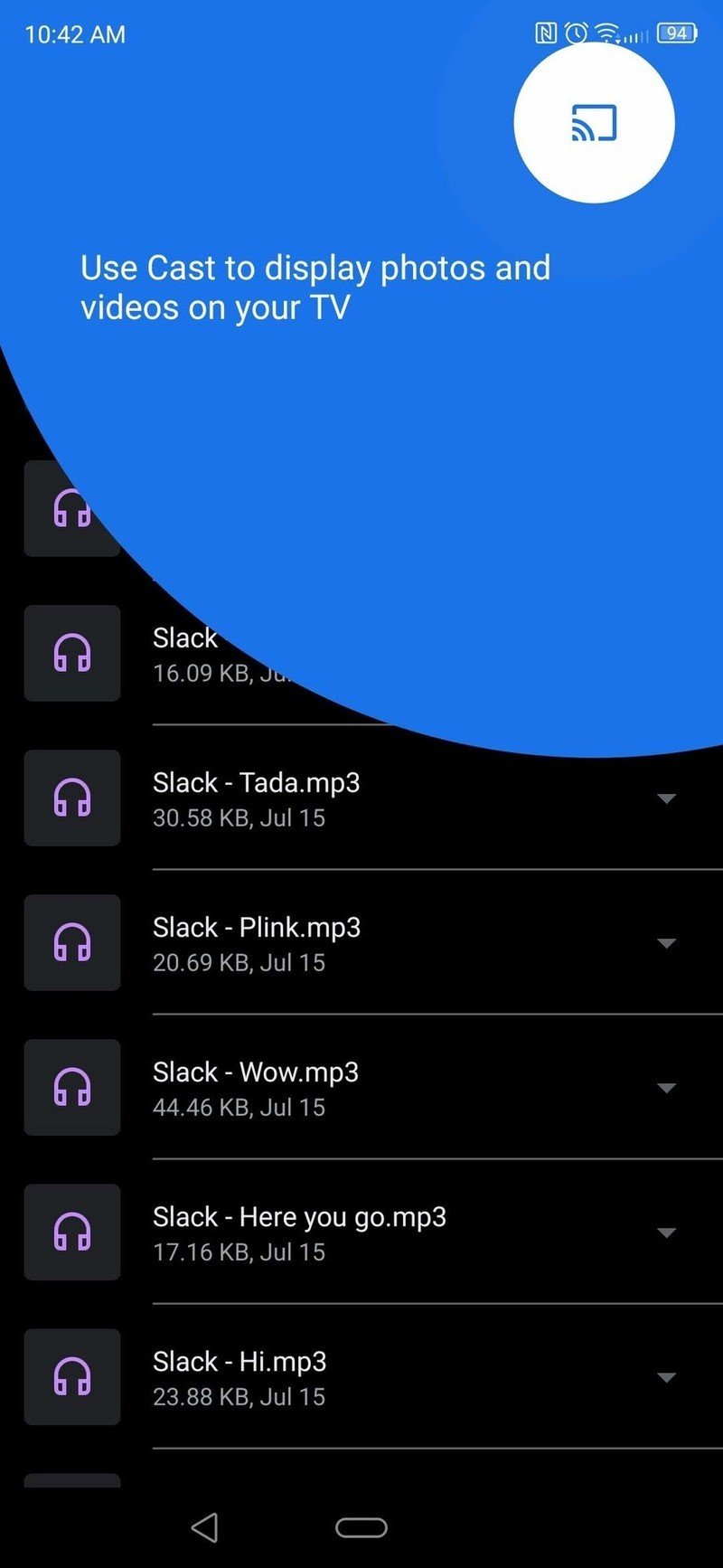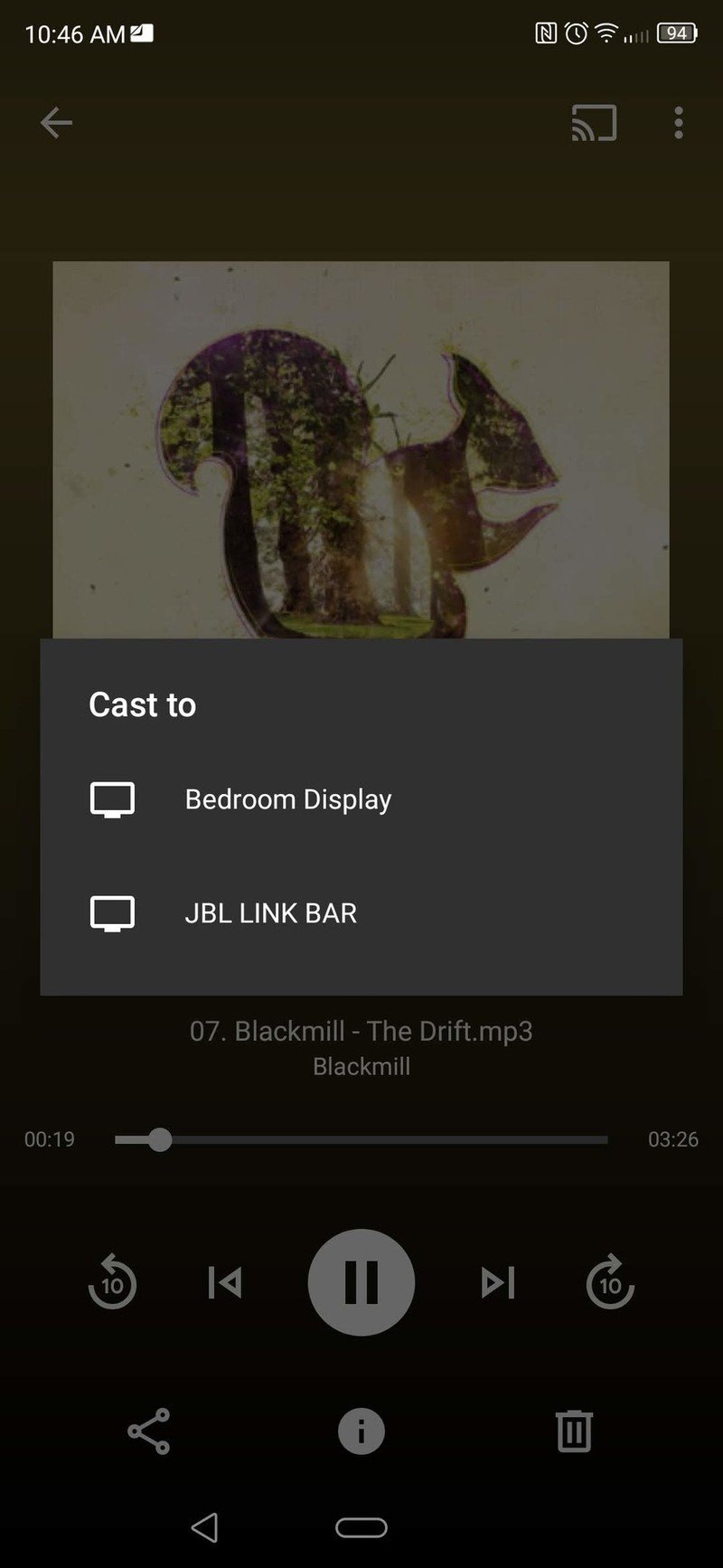Files by Google is gaining Chromecast support in the latest beta
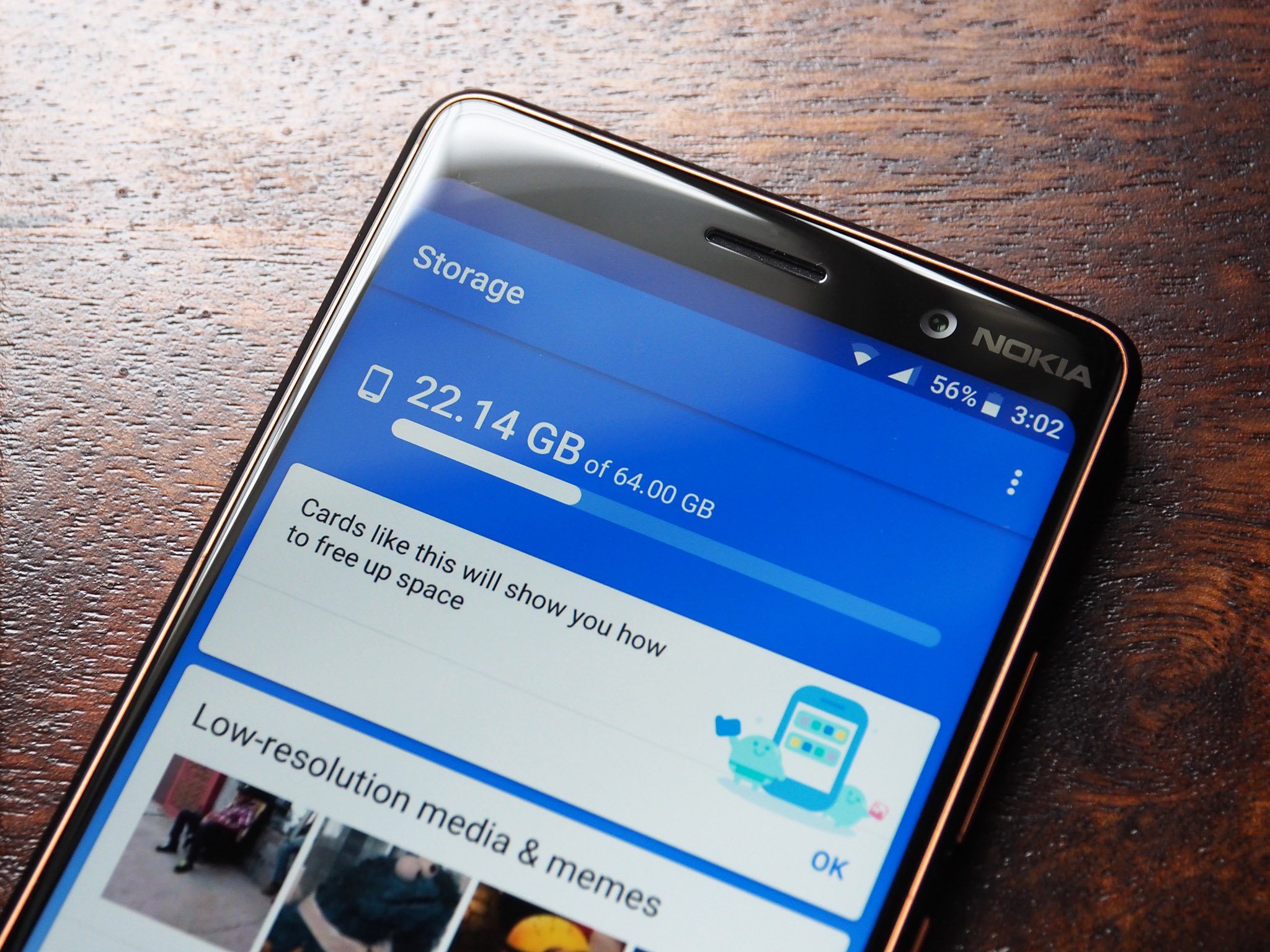
Get the latest news from Android Central, your trusted companion in the world of Android
You are now subscribed
Your newsletter sign-up was successful
What you need to know
- Chromecast support is being added to the Files by Google app.
- It will support casting photos, videos, and music to all of your cast-enabled devices.
- It is currently rolling out to the beta version of the Files app which you can sign up for online.
The Files by Google app started out as a simple way to help users clear up space and share files. Initially, it was intended for Android Go phones and bore the name Files Go. However, It has since grown in popularity and in features which eventually led it to be renamed Files by Google.
One of the latest features to make its way to the Files app is Chromecast support. Now, you'll be able to cast photos, videos, and music to all of your cast-enabled devices. While this is a welcome addition to the Files app, it's nothing new for users of Google's other apps.
The Google Photos app has had the ability to cast files for years now, but it is nice to see Google adding the functionality across all of its apps. Casting support isn't the only new feature to be added to the Files app lately.
Back in August, we saw Google update the Files app with a new dark theme and media controls. If the development of the Files app keeps up at this rate, the once barebones file manager will become one of the most full-featured file browsers on Android.
Currently, the Chromecast feature is rolling out to users of the beta version of the Files app. If you can't wait for the feature to get out of beta, or you just want to be on top of all the new features before anyone else, you can sign up for the beta program using this link.
Google Files Go: Everything you need to know
Get the latest news from Android Central, your trusted companion in the world of Android